Manage team storage
Who can use this feature?
🔐 Team owners, admins, and members can view how much storage is being used.
⭐️ Additional storage space is available on the paid plans.
If you upload file attachments such as documents, images, or videos to a Nuclino team, it uses up storage. You can always view how much storage is being used in a team at any given time.
To view the amount of storage used and available in a team
Open your Team settings by opening the main menu in the top left corner of the app, clicking on your team name, and then choosing Team settings.
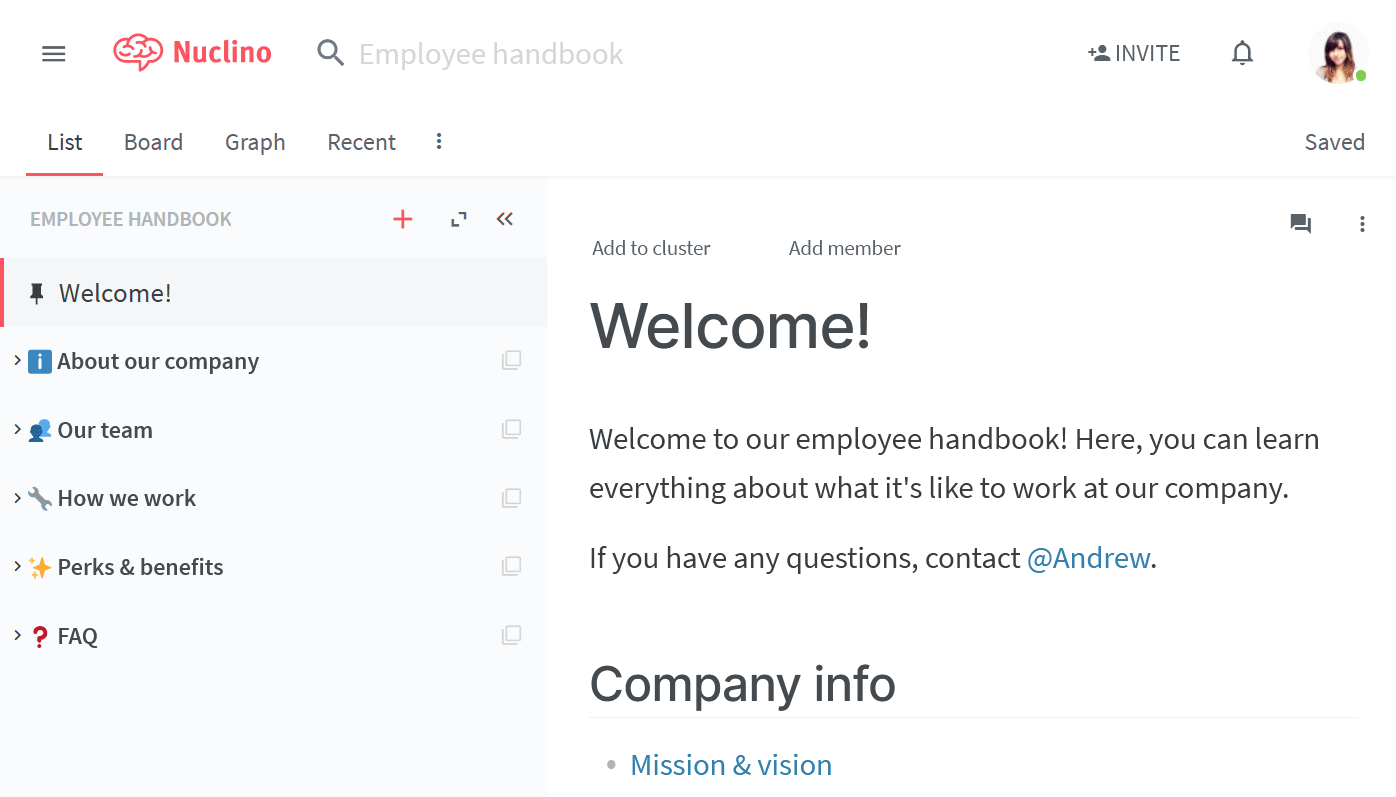
Go to the section Storage.
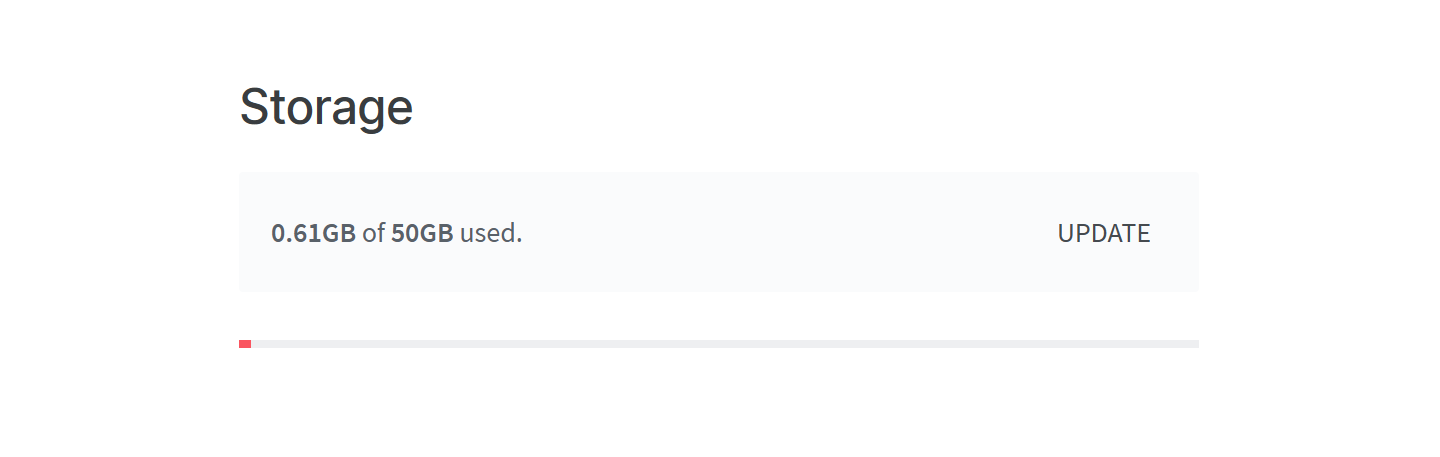
The indicator shows how much storage is used and available in your current team plan. You can upgrade the team plan to get more storage space.