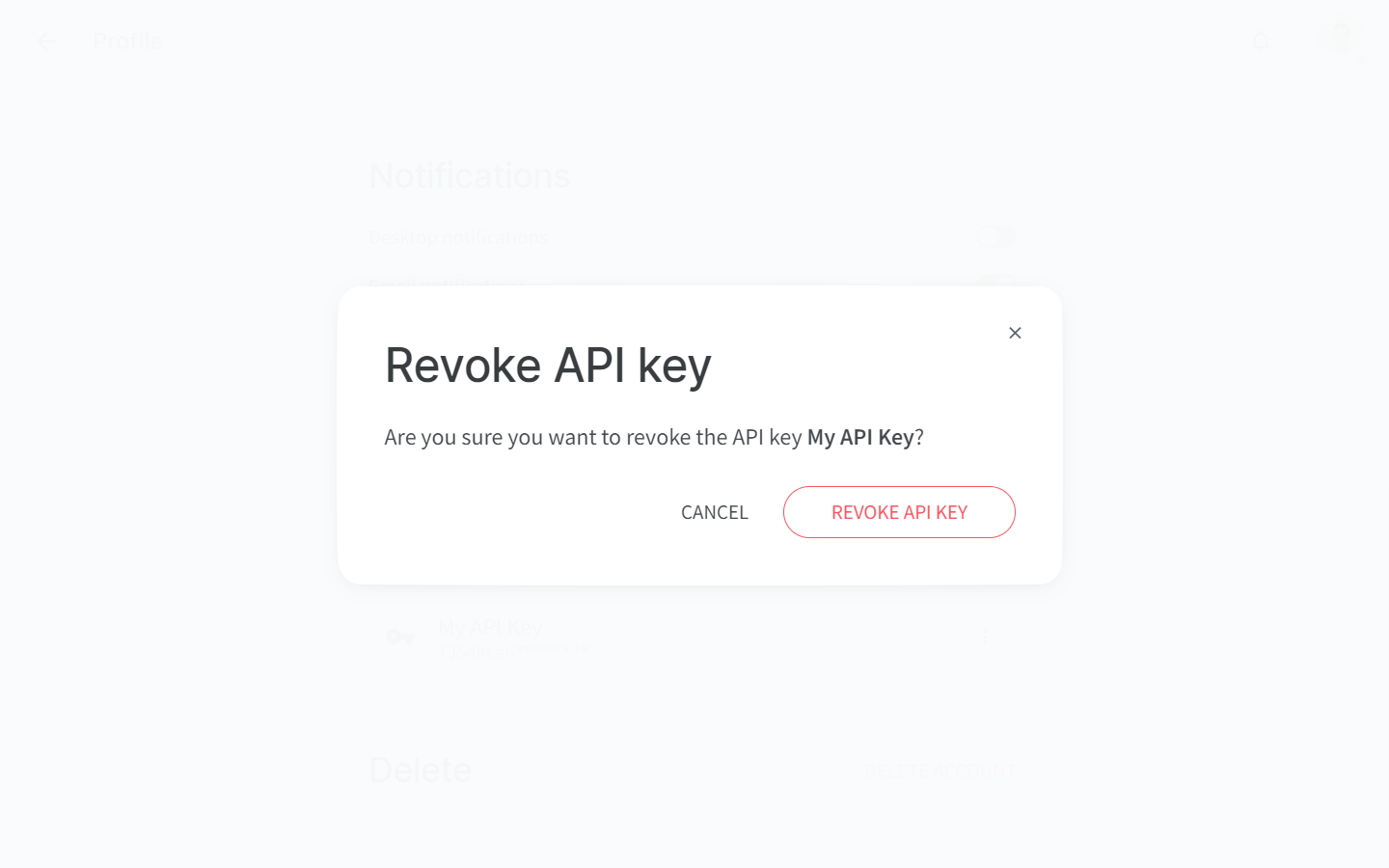Manage API keys
Who can use this feature?
🔐 Available to anyone.
⭐️ Available on all plans.
The Nuclino API uses API keys to authenticate requests. API keys can be created and revoked in your profile settings.
To create an API key
Click on your profile image in the top right corner of the app.
Select Profile.
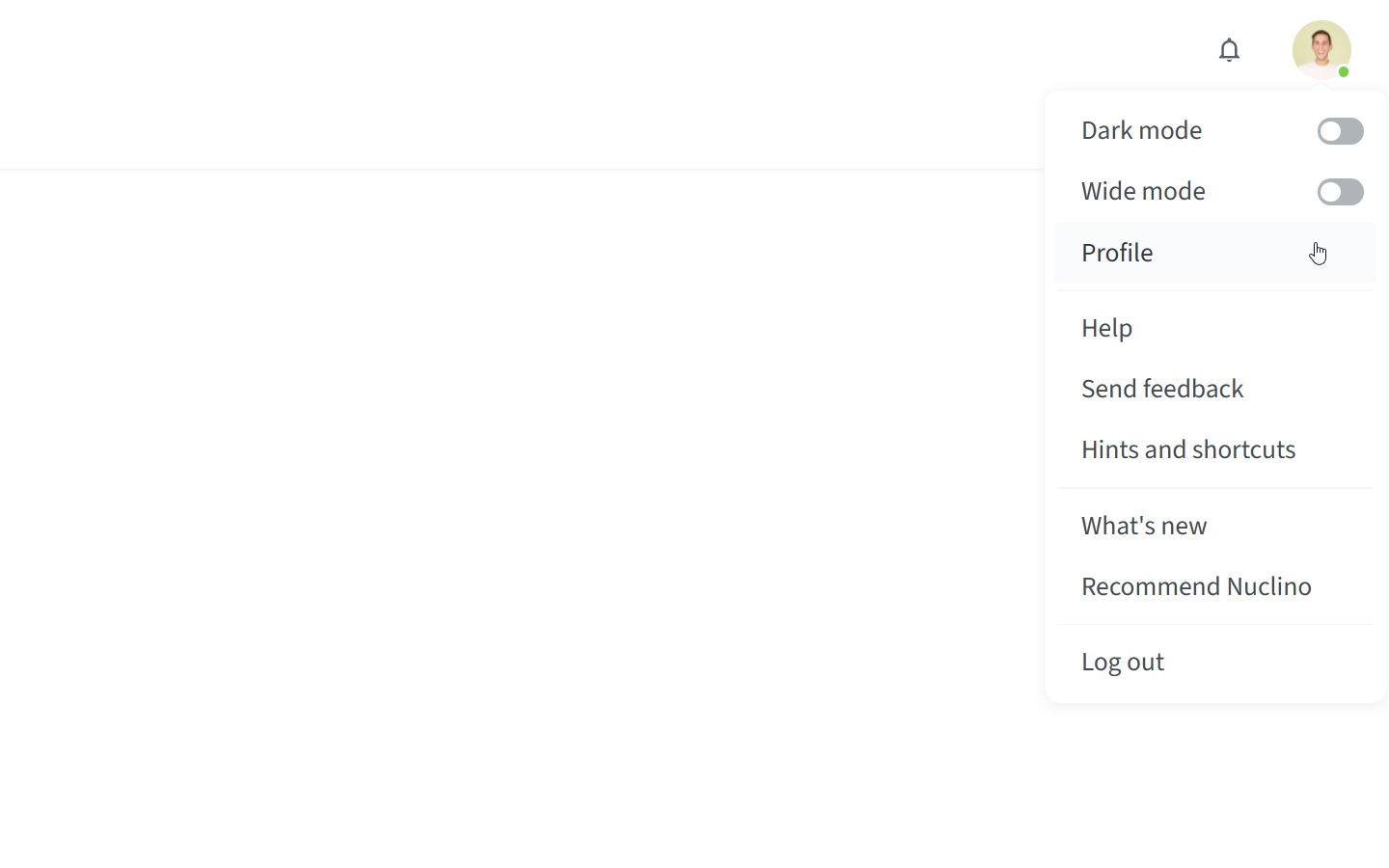
Go to the API Keys section and click CREATE API KEY.
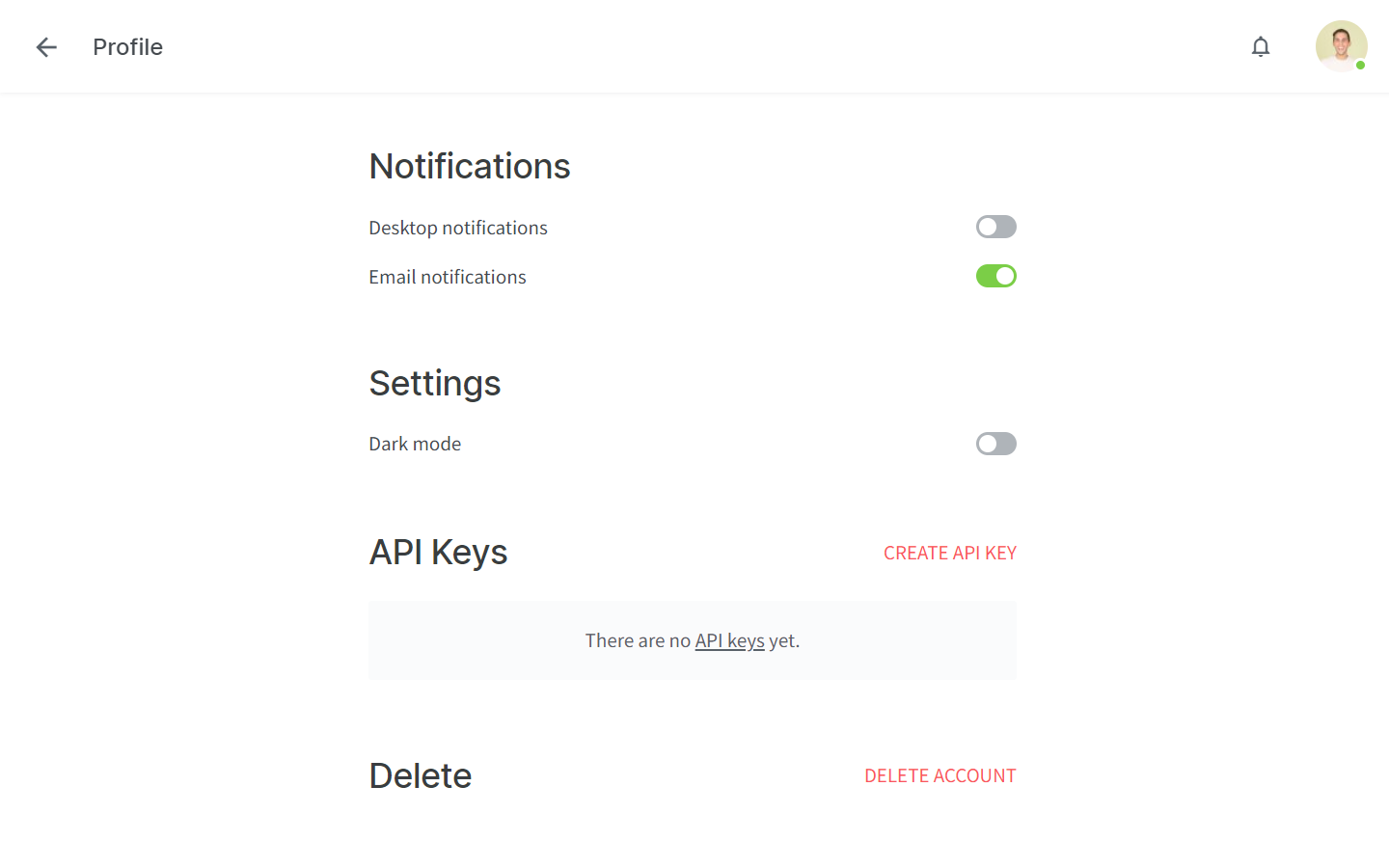
If prompted, enter your password and click CONTINUE.
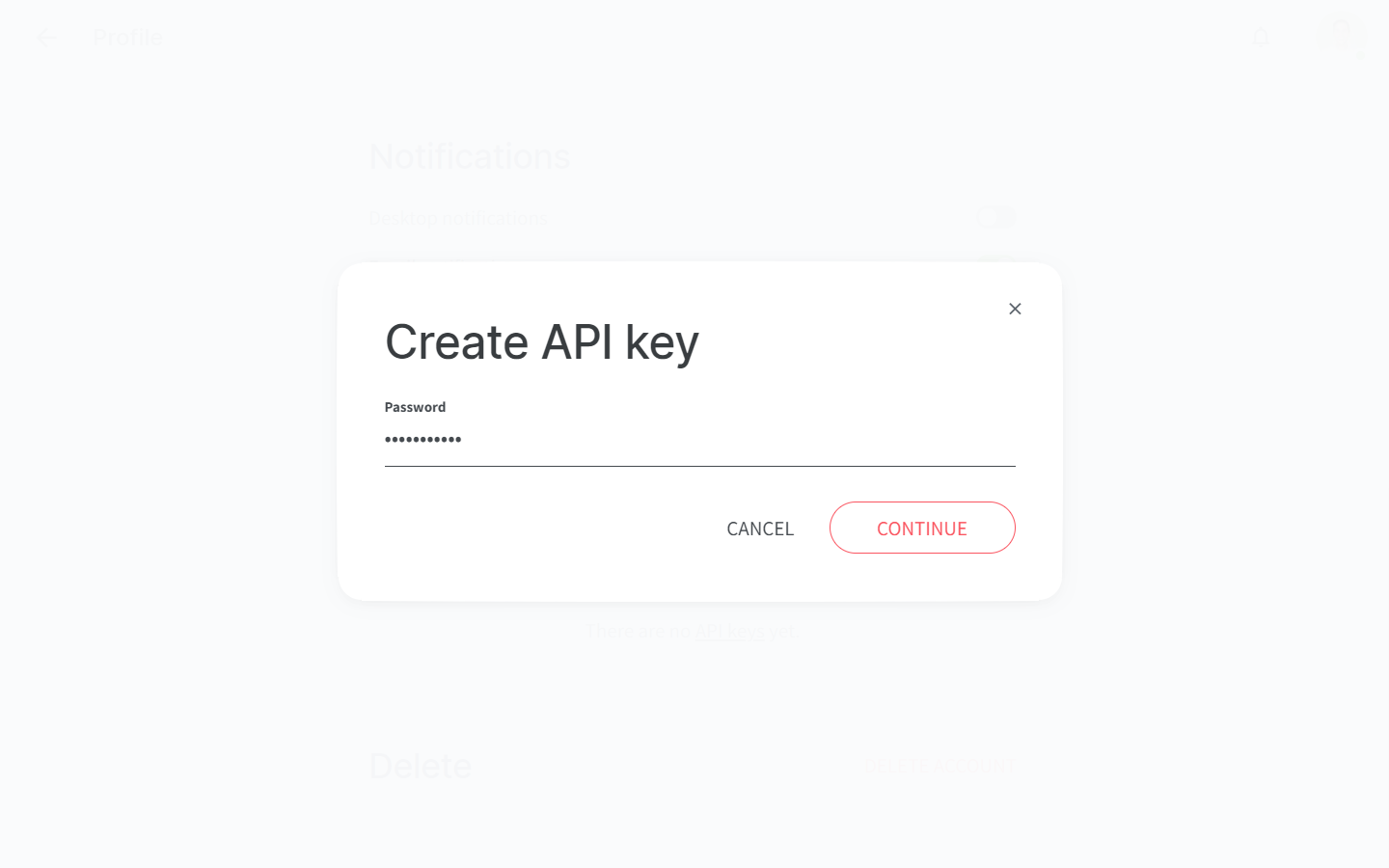
Enter a name for the API key and click CREATE API KEY.
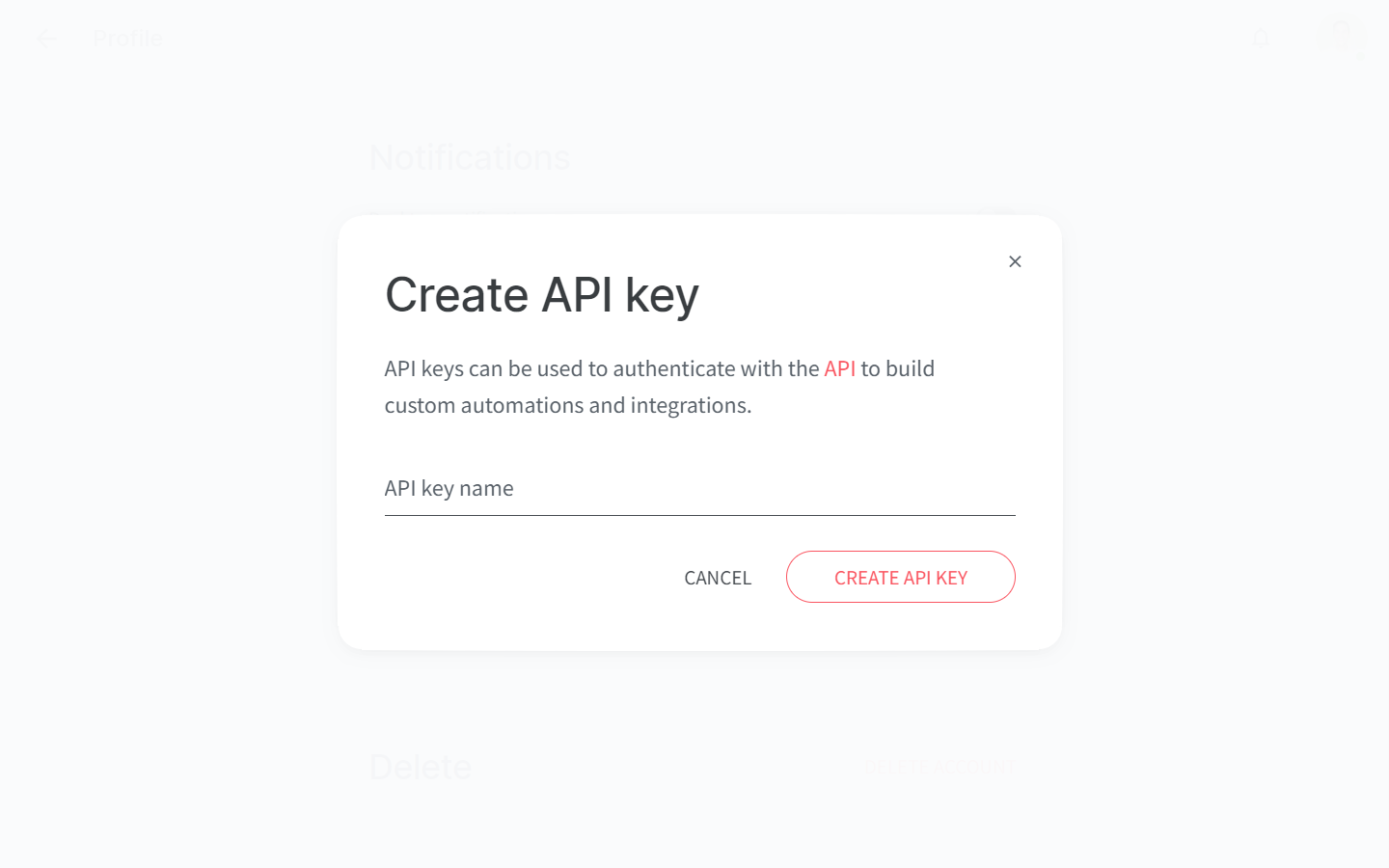
Click COPY to copy the API key. This key is only displayed once and cannot be accessed again later, so make sure to save it somewhere secure before closing the dialogue.
Click FINISH.
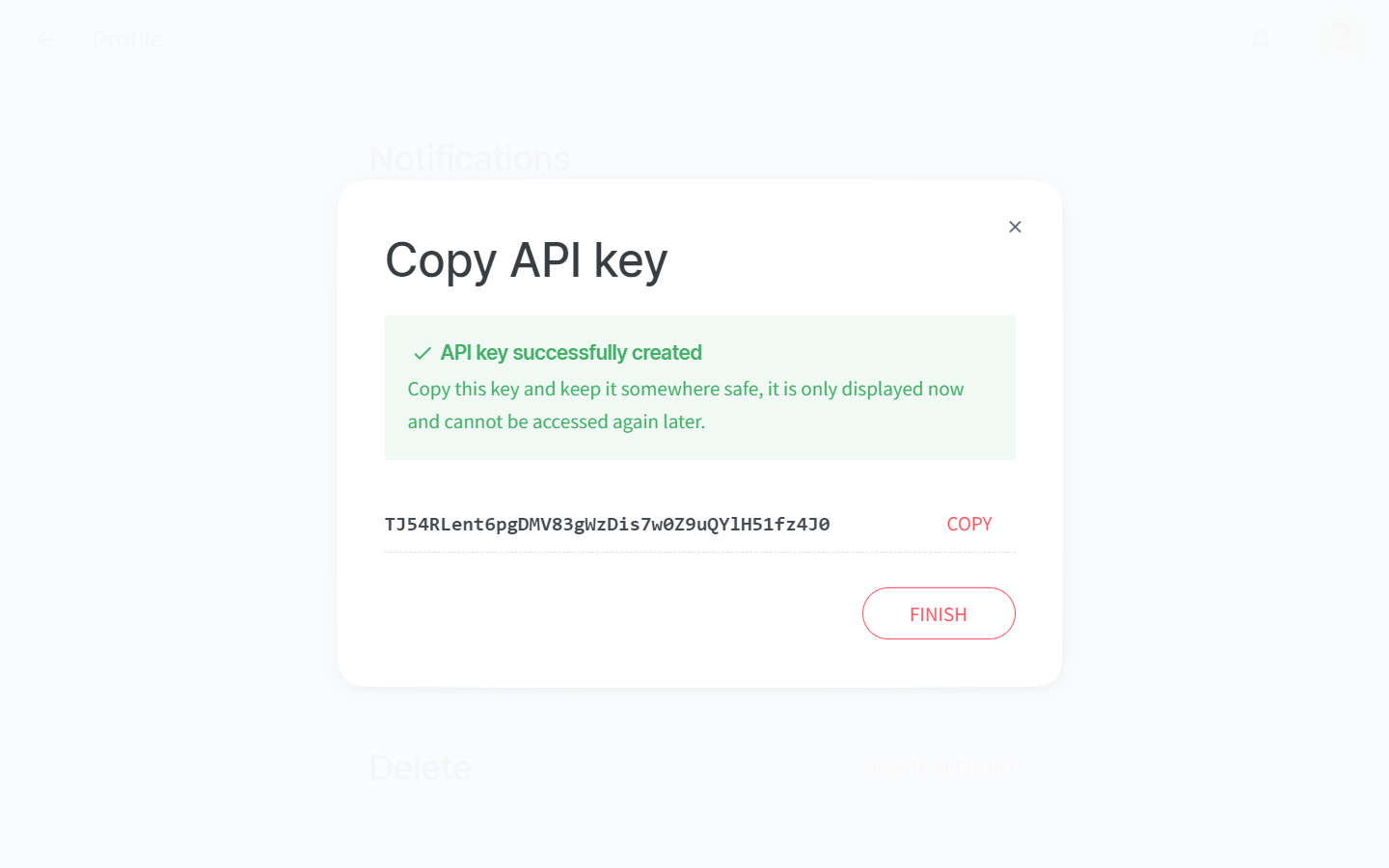
To revoke an API key
Click on your profile image in the top right corner of the app.
Select Profile.
Go to the API Keys section, click on the More button (three dots) to the right side of the API key you'd like to revoke, and select Revoke.
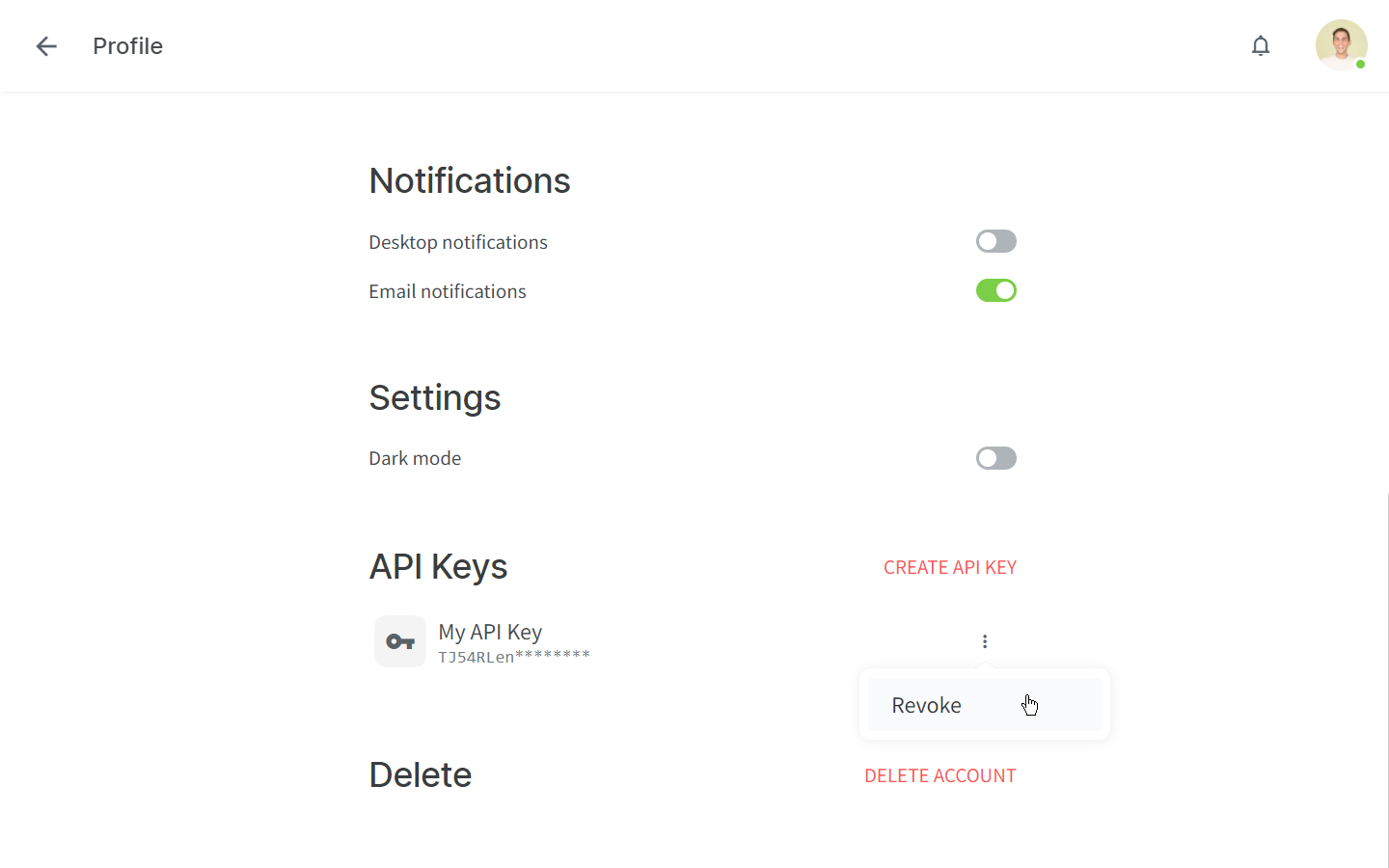
If prompted, enter your password and click CONTINUE.
Click REVOKE API KEY to confirm.