Rename a team
Who can use this feature?
🔐 Only team owners can rename a team.
⭐️ Available on all plans.
To rename a team
Open the Team settings of the team you'd like to rename. You can do this by opening the main menu in the top left corner of the app, clicking on your team name, and then choosing team settings.
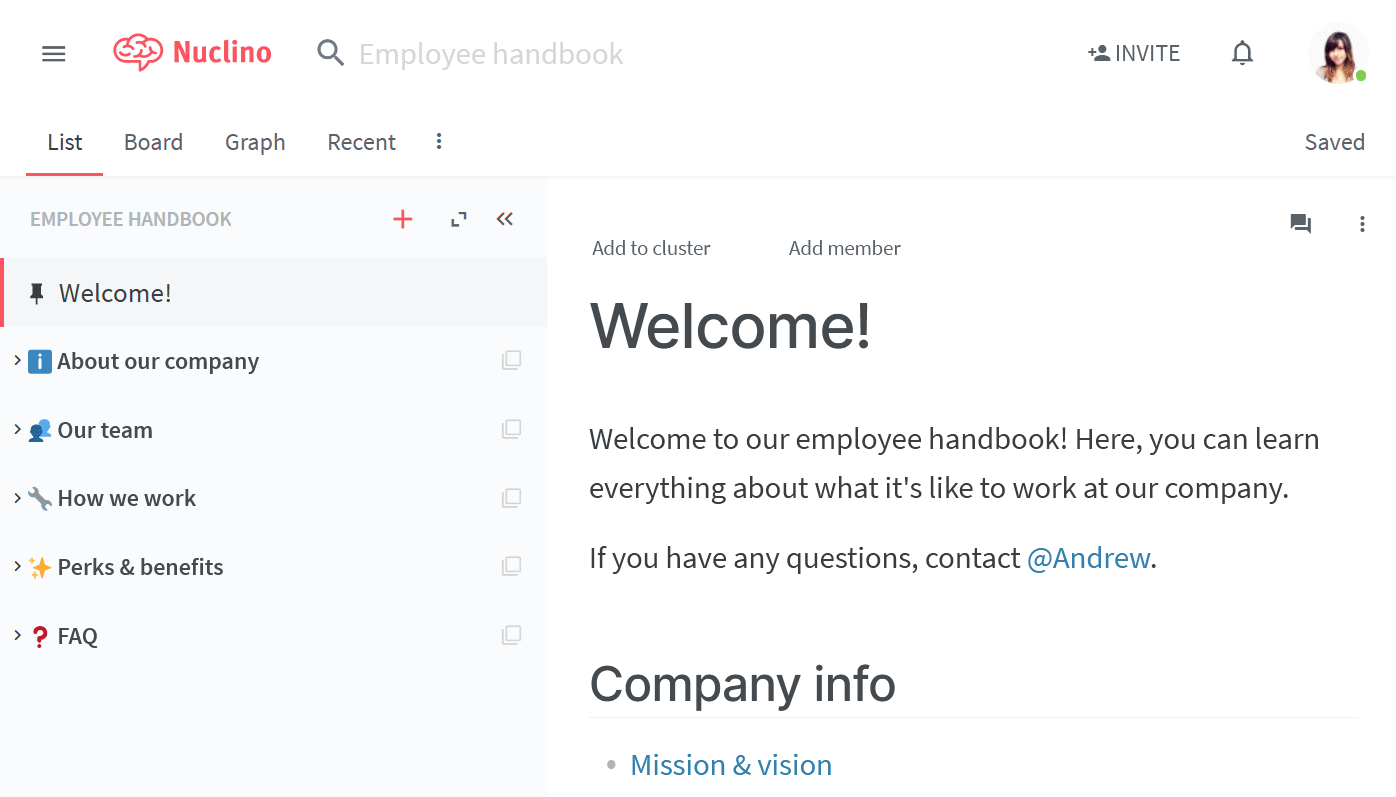
Type a new name in the name field.
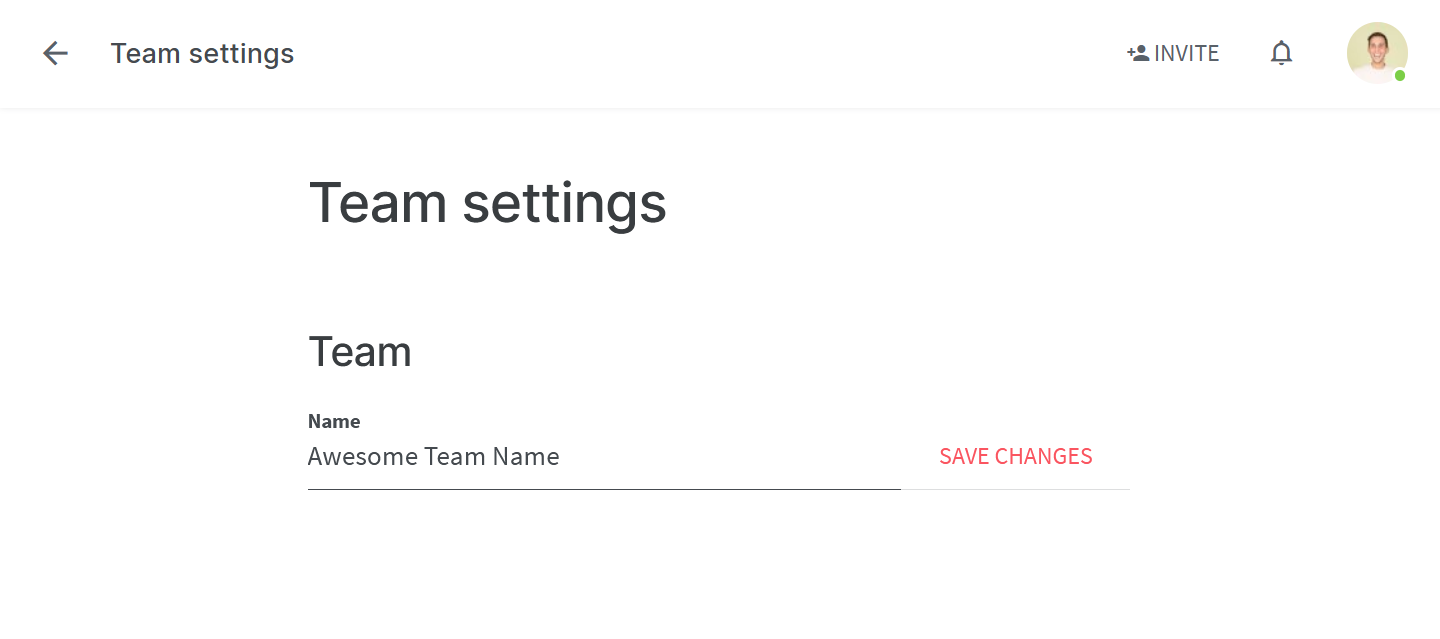
You can use letters, numbers, and spaces in the team name. Each team name can only be used once across Nuclino. For example, if another team has already chosen the name "Nuclino", you cannot use it for your own.