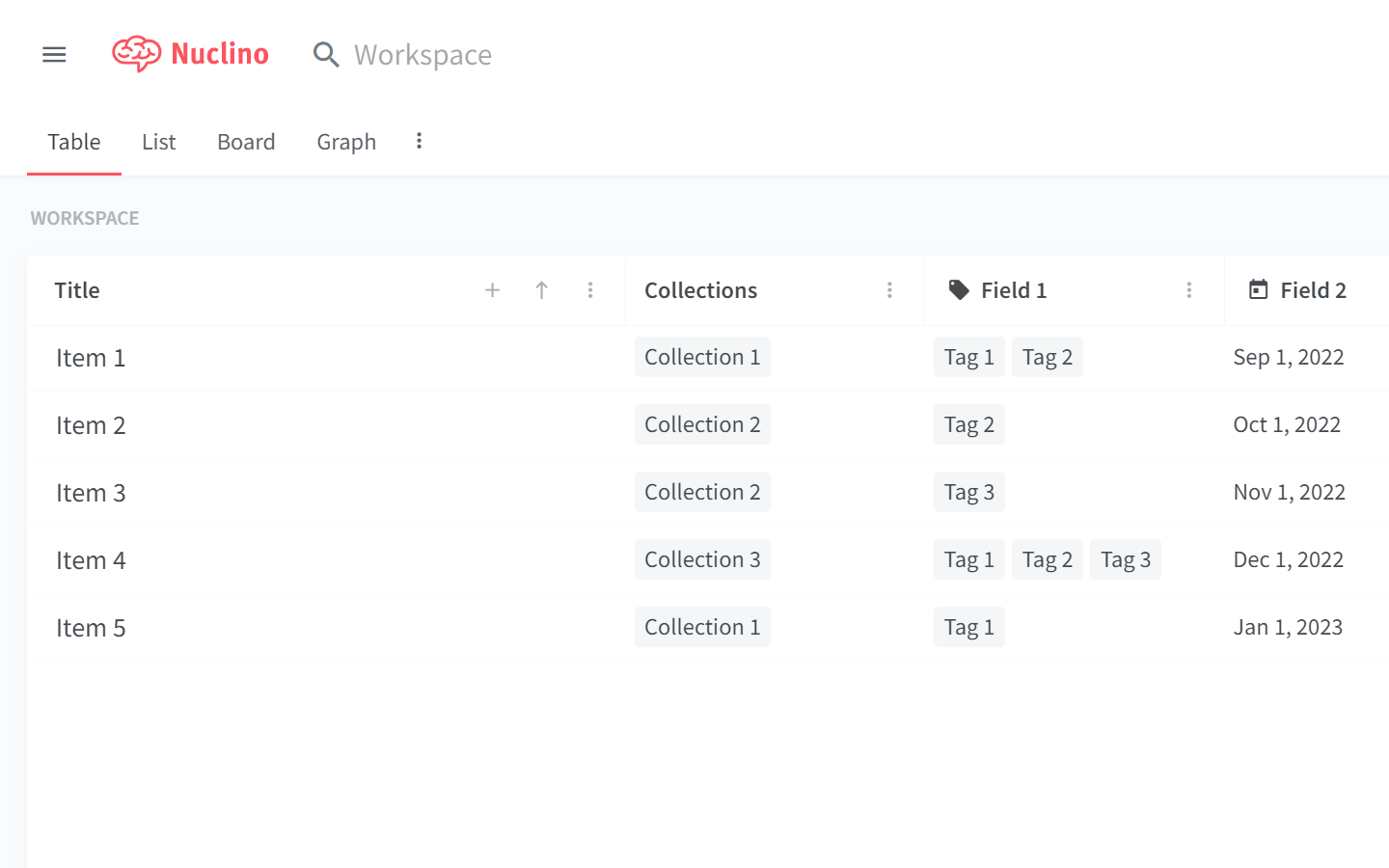What is a collection?
Collections group related items together. An item can be added to as many collections as you want, allowing you to organize your content in a flexible way.
In the List view, collections are displayed in the sidebar and allow you to categorize your items around certain topics, for example:
Guides
Meeting Notes
FAQ
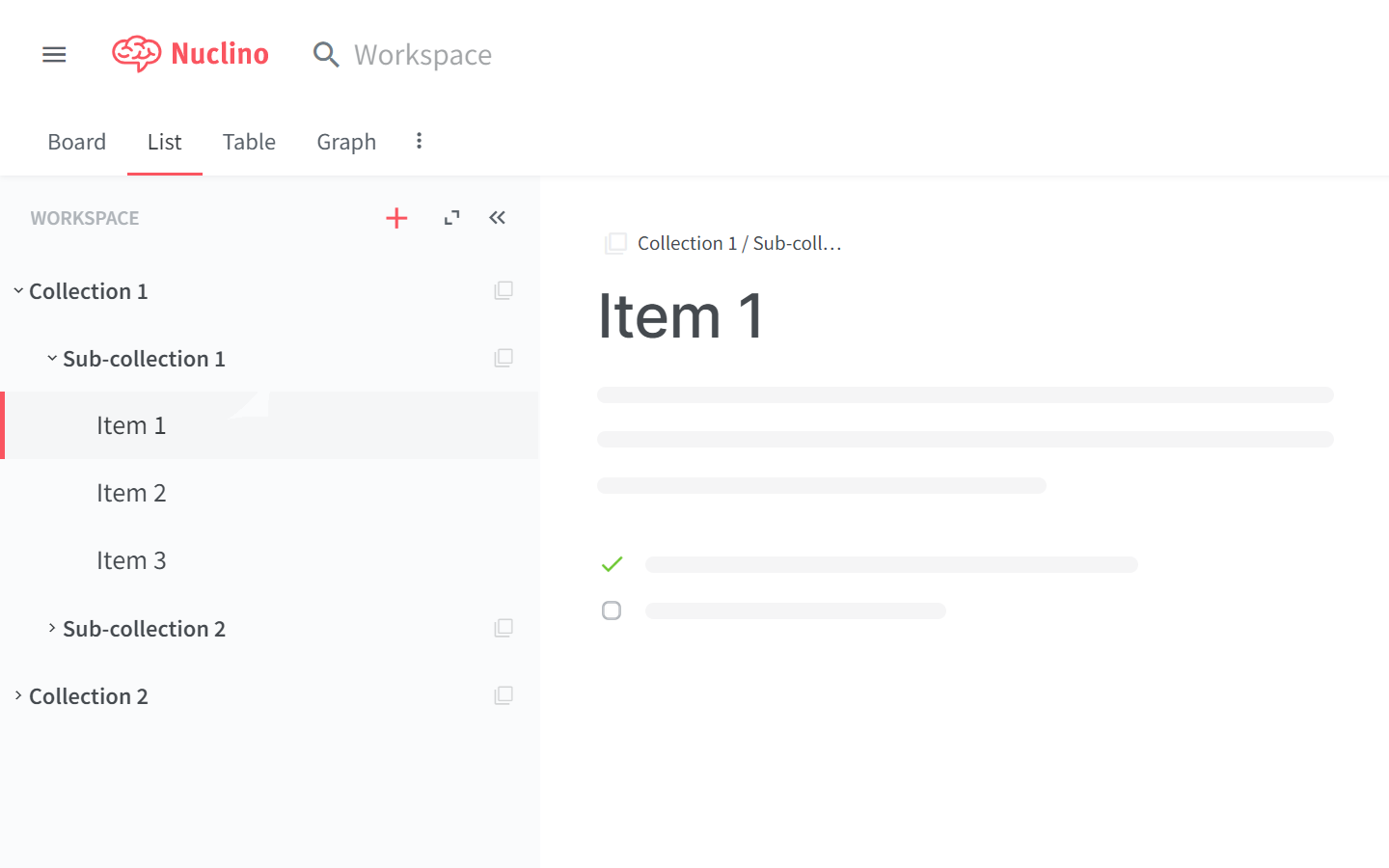
In the Board view, collections turn into board columns, allowing you to visualize your workflows by creating a collection for each stage. For example:
To Do
In Progress
Done
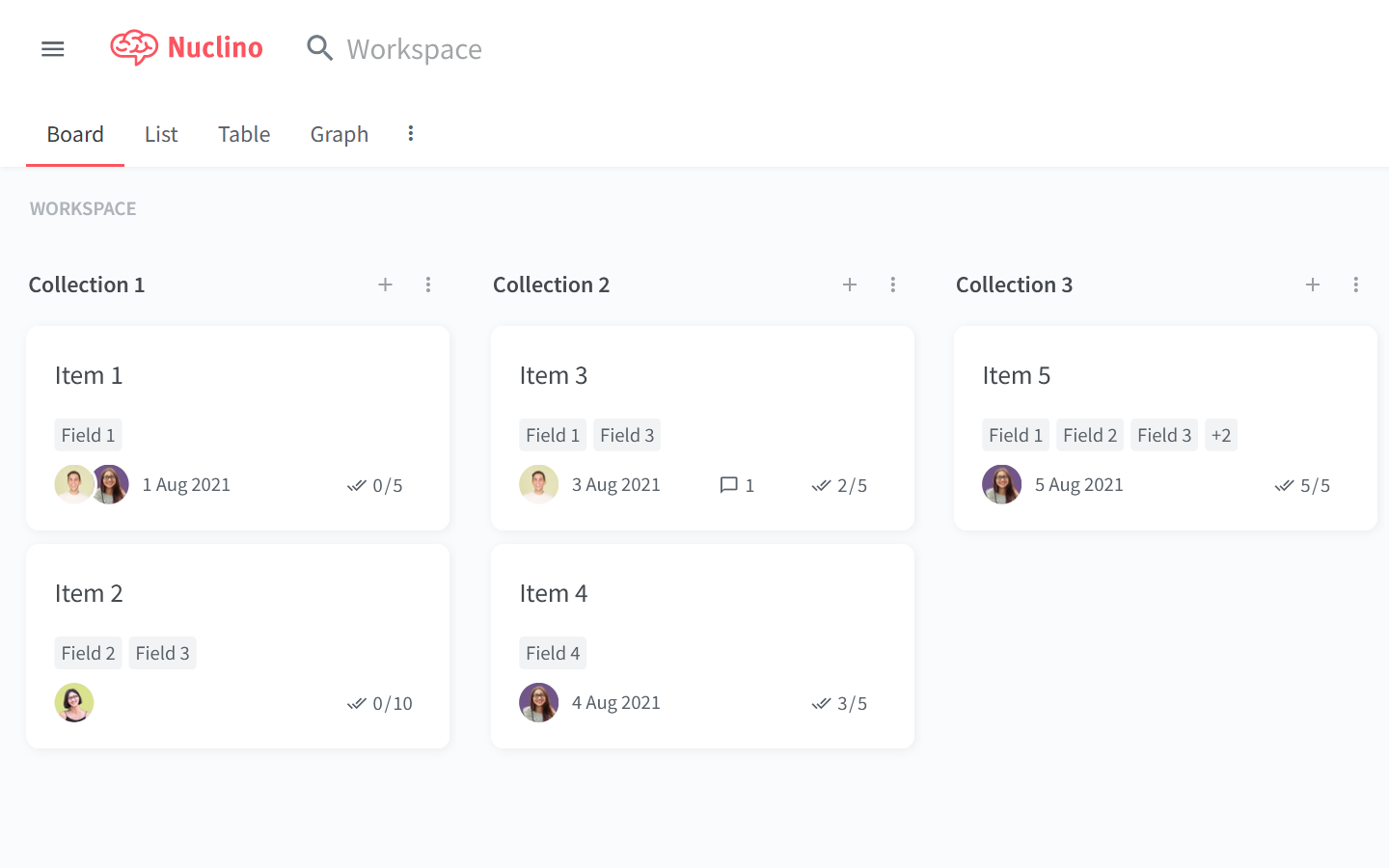
In the Table view, collections are displayed as a column and help you label and contextualize your items.