Upgrade from Starter to Business
Who can use this feature?
🔐 Only team owners and admins can upgrade from Starter to Business.
You can learn more about the Starter and Business plans on our pricing page.
To upgrade from the Starter plan to Business
Open your Team settings by opening the main menu in the top left corner of the app, clicking on your team name, and then choosing Team settings.
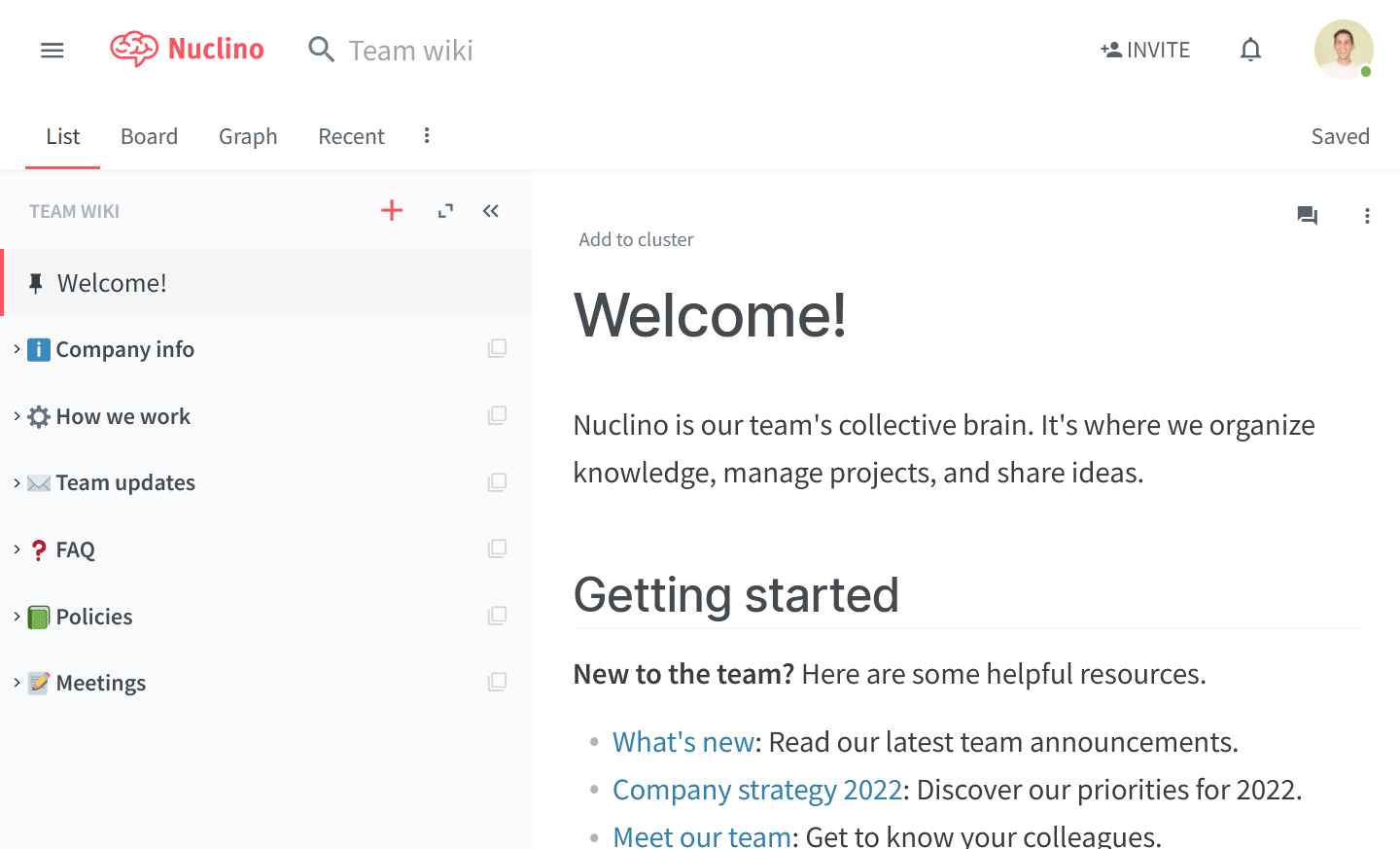
Go to the Plans & Billing section and click Upgrade to Business.
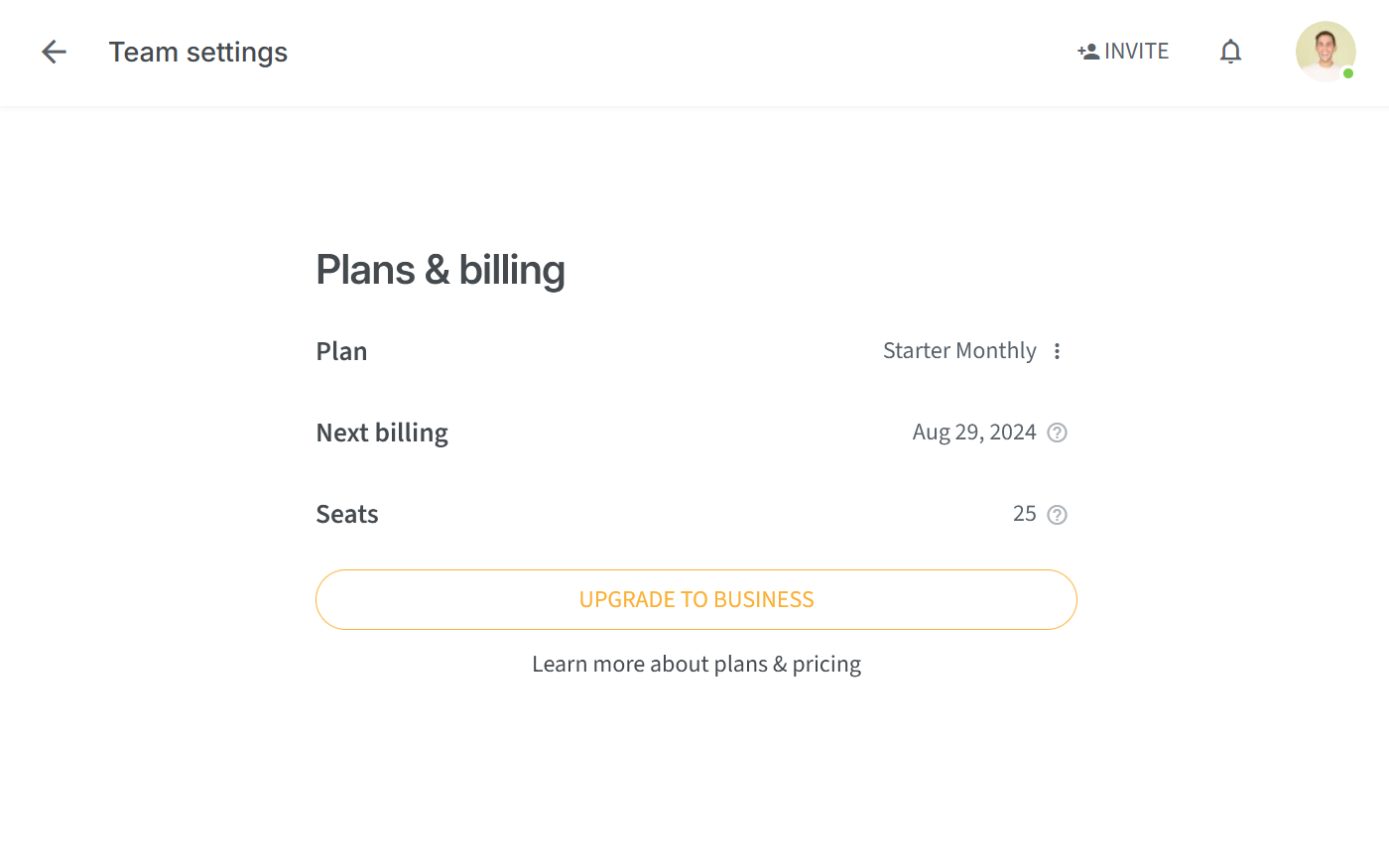
Click Continue.
Click Confirm payment.