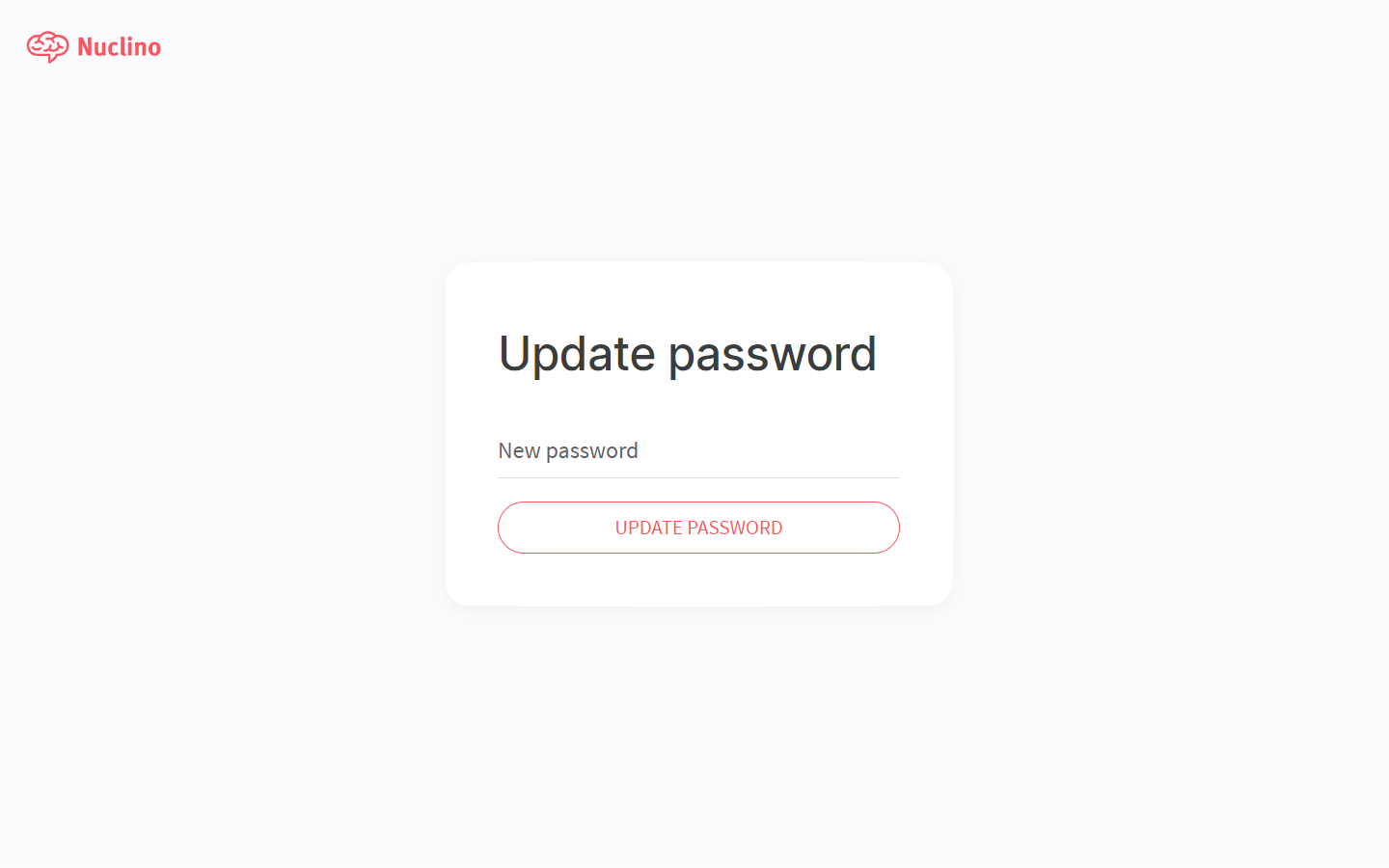Reset your password
Who can use this feature?
🔐 Available to anyone.
⭐️ Available on all plans.
To reset your password
Enter your email address and click on SEND RESET INSTRUCTIONS.
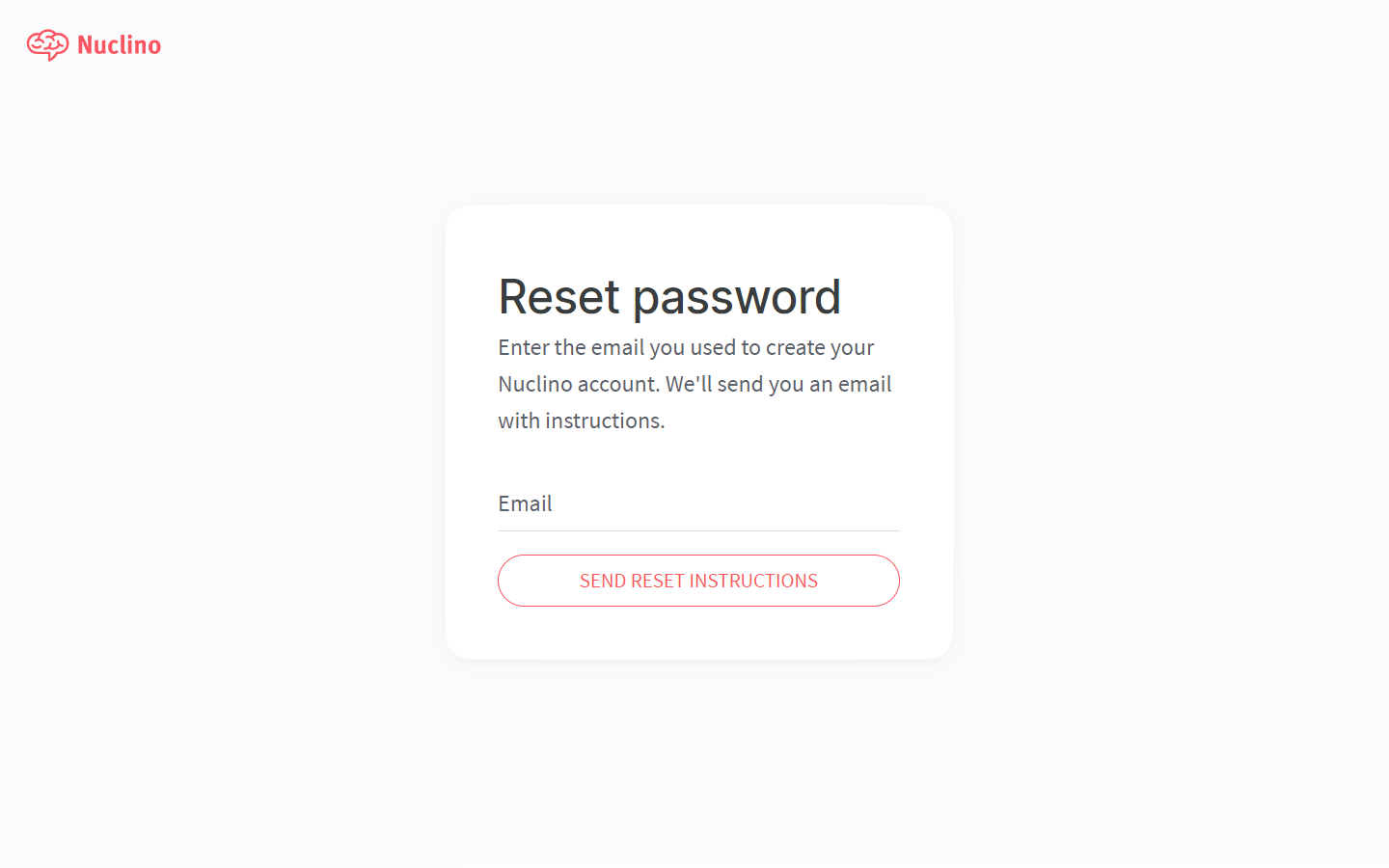
Check your inbox and open the email with the subject line "Reset your Nuclino password".
Click on the link in the email and enter your new password.
Click on UPDATE PASSWORD to save your new password.