Delete a team
Who can use this feature?
🔐 Only team owners can delete a team.
⭐️ Available on all plans.
Deleting a team allows you to irreversibly delete all information of a team such as workspaces, collections, and items. This is a dangerous operation and cannot be undone. Please make sure that you have exported or otherwise saved any information you may need access to after your team has been deleted prior to deletion.
To delete a team
Open the main menu in the top left corner of the app.
Click on your team name.
Select Team settings.
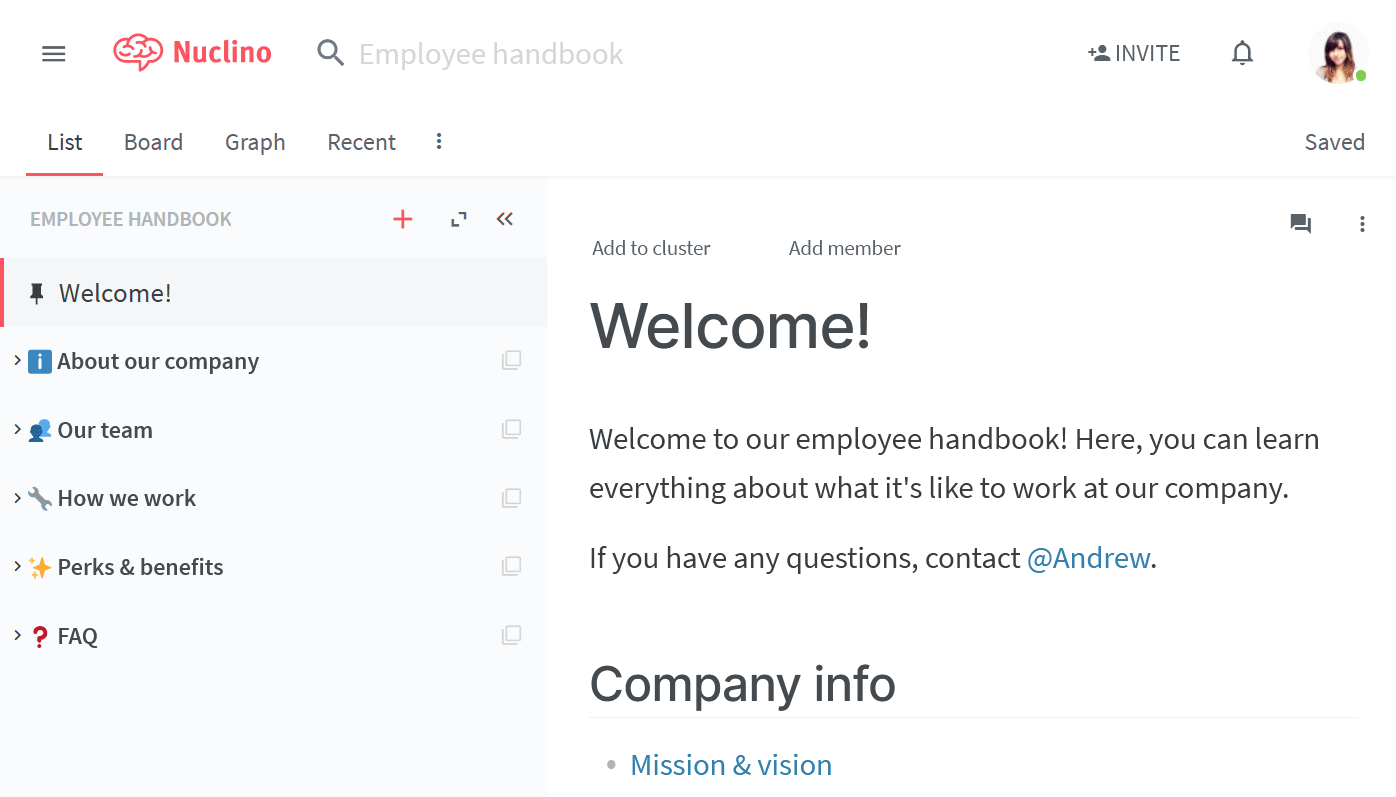
Scroll to the bottom of the page and click Delete Team.
Confirm the deletion.