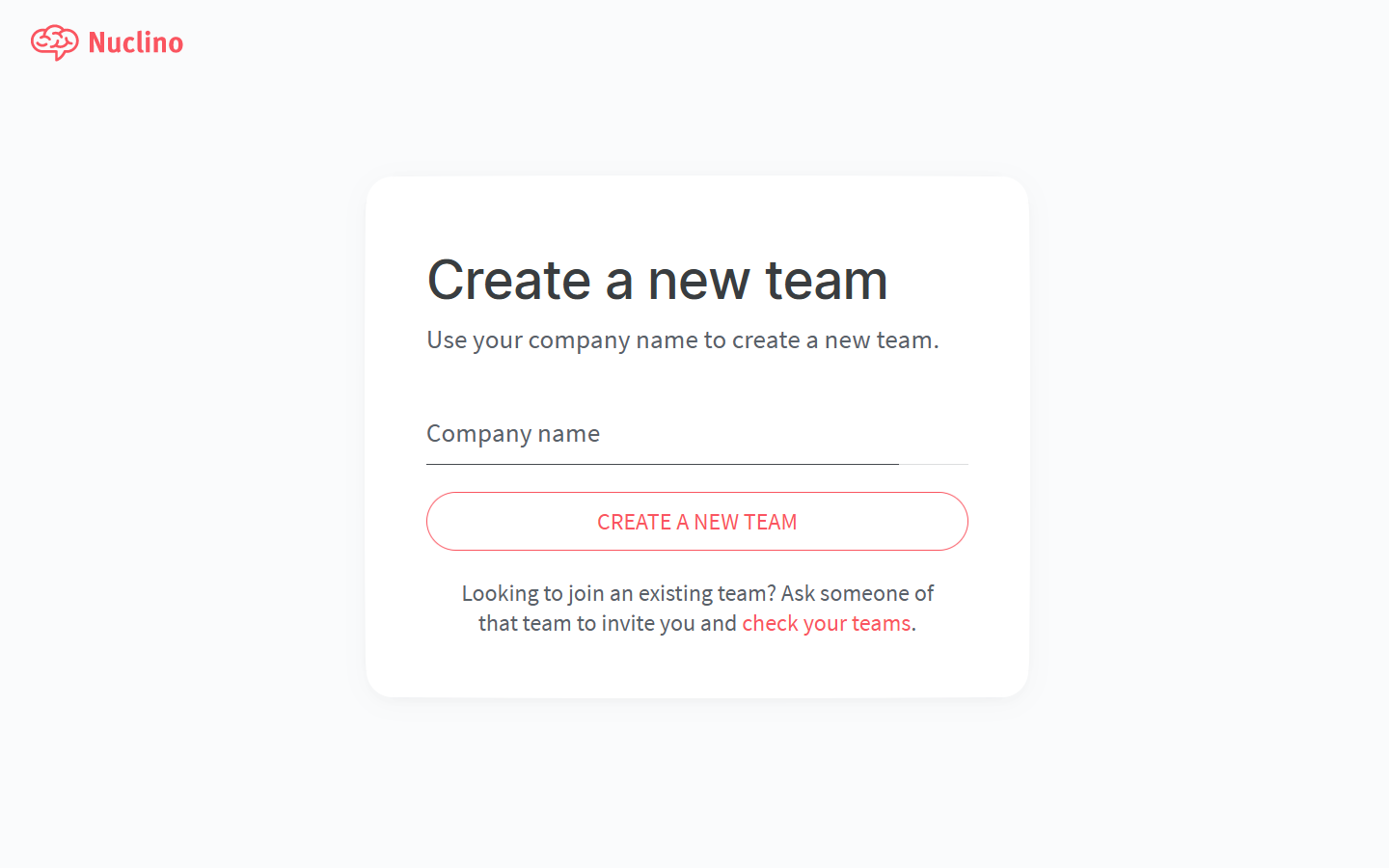Create a team
Who can use this feature?
🔐 Available to anyone.
⭐️ Available on all plans.
A team is a shared place where you and your team members can collaborate. Teams can contain workspaces, items, and collections.
To create a new team
Open the main menu using the menu button in the top left of the app.
Click on your team name.
Select Switch and manage teams from the menu.
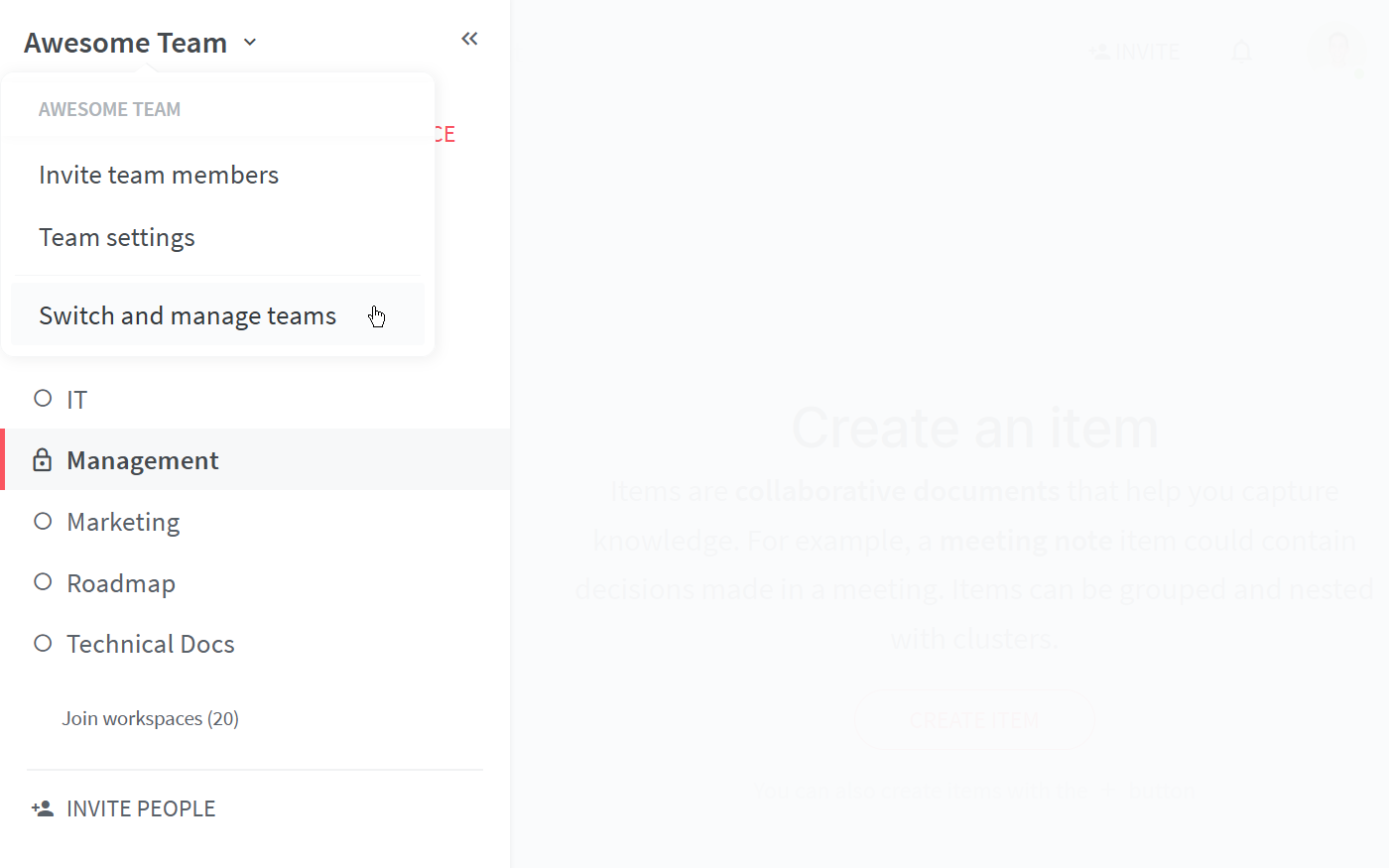
Click CREATE TEAM.
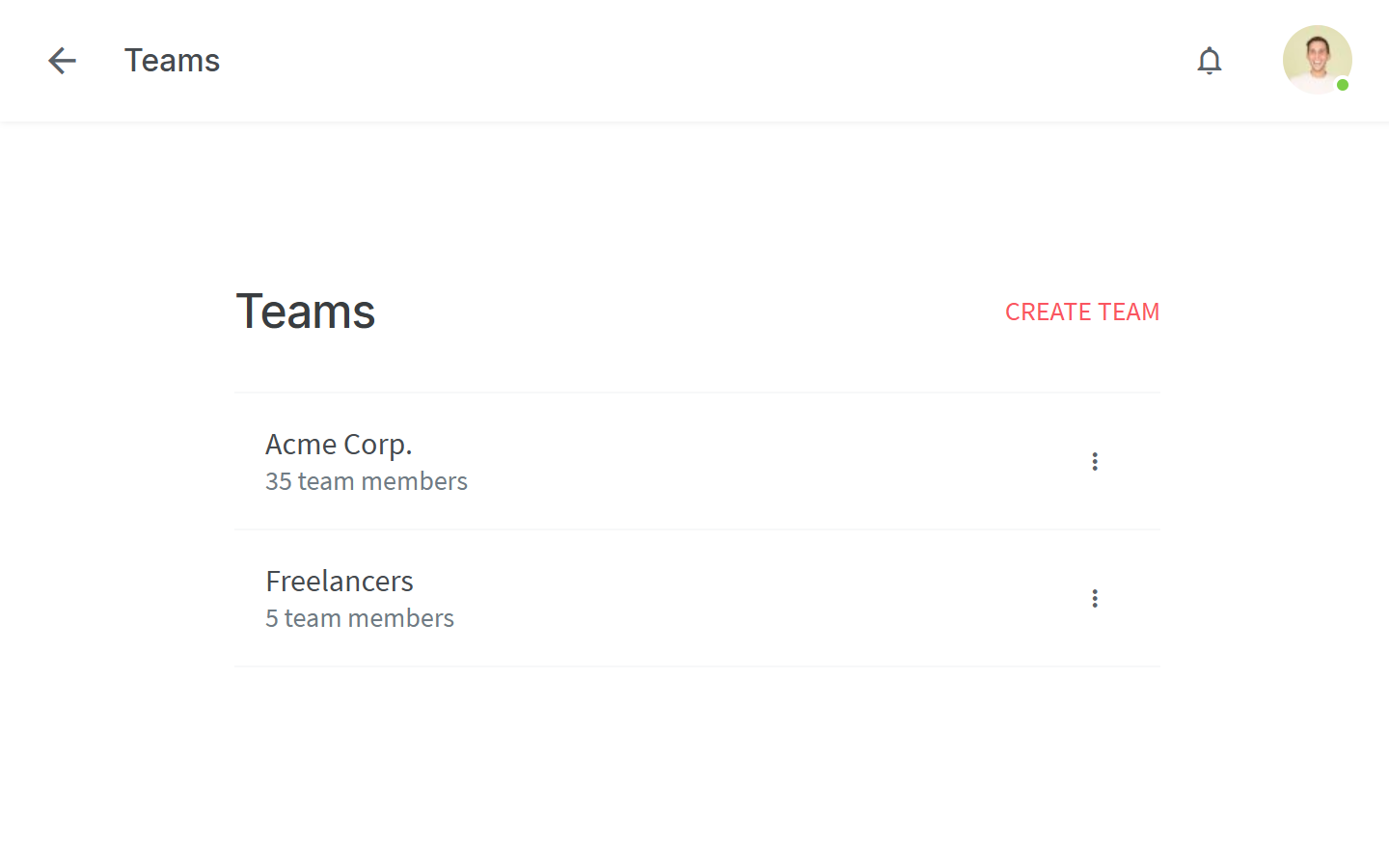
Enter the name of the new team. In case the new name is already taken, you'll see a notification.
Click CREATE A NEW TEAM.