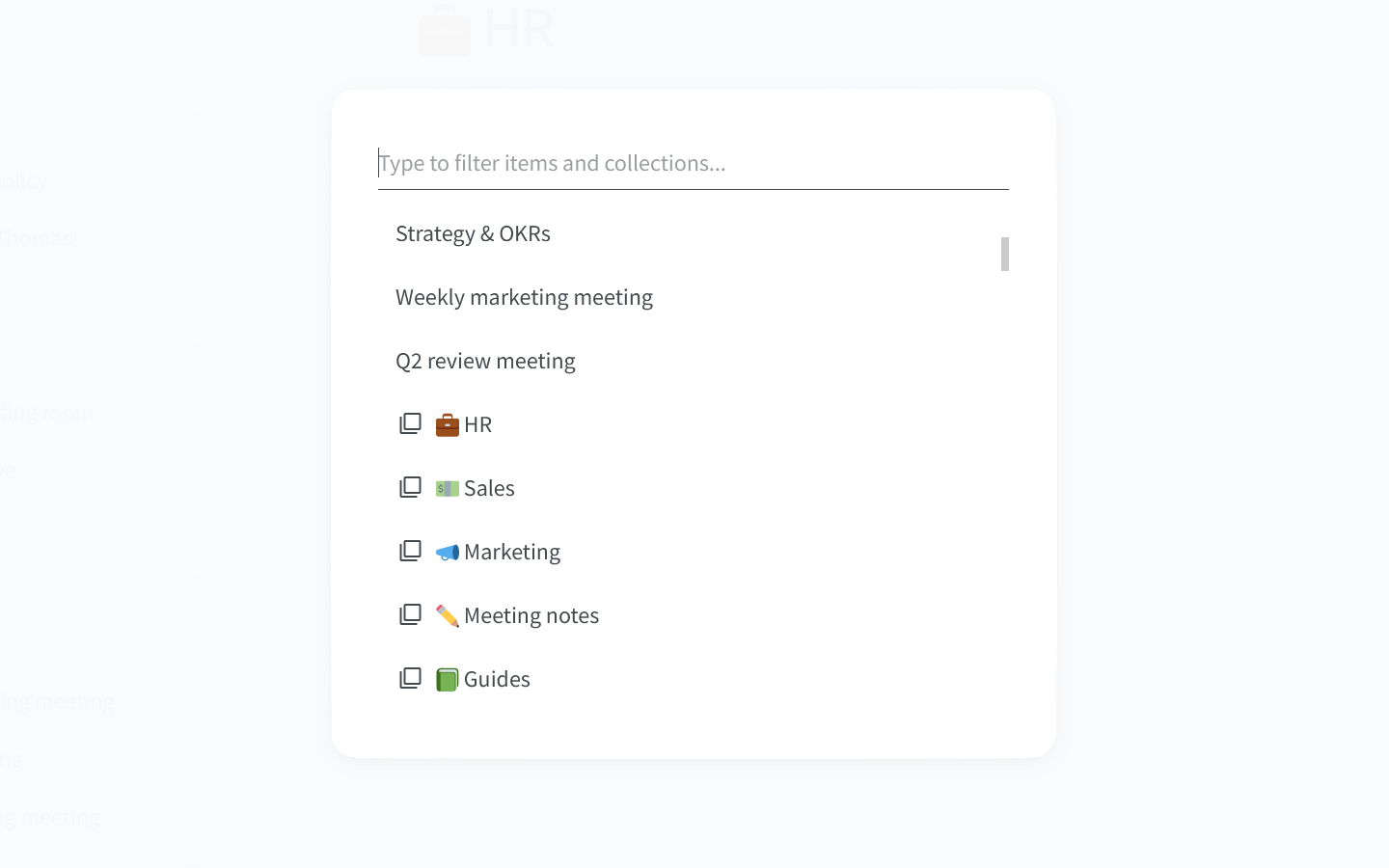Go to item or collection
Who can use this feature?
🔐 Available to anyone.
⭐️ Available on all plans.
Collaborating with your team means that sometimes you have to work across different items and workspaces at the same time. You can easily jump to the item or collection you need without having to manually switch workspaces.
To quickly switch between items and collections
Press
Ctrl/Cmd+P.Type to filter items and collections or simply navigate to the item or collection you need and click on it or hit
Enter.