Cancel your subscription
Who can use this feature?
🔐 Only team owners and admins can cancel a subscription.
To cancel your subscription
Open the Team settings of the team you'd like to downgrade. You can do this by opening the main menu in the top left corner of the app, clicking on your team name, and then choosing Team settings.
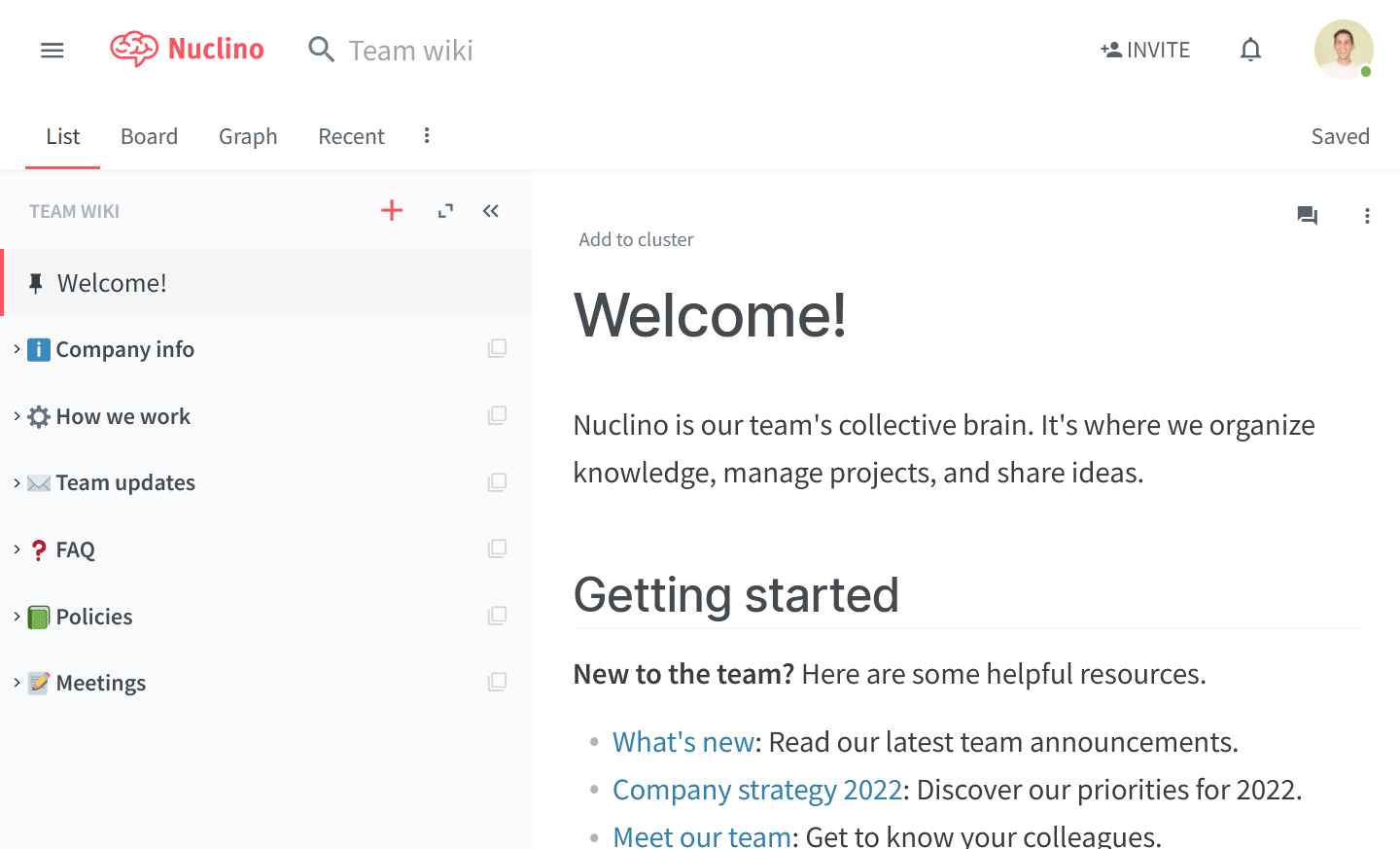
Go to the Plans & Billing section, click on the three dots
⋮next to your plan, and select Cancel plan.
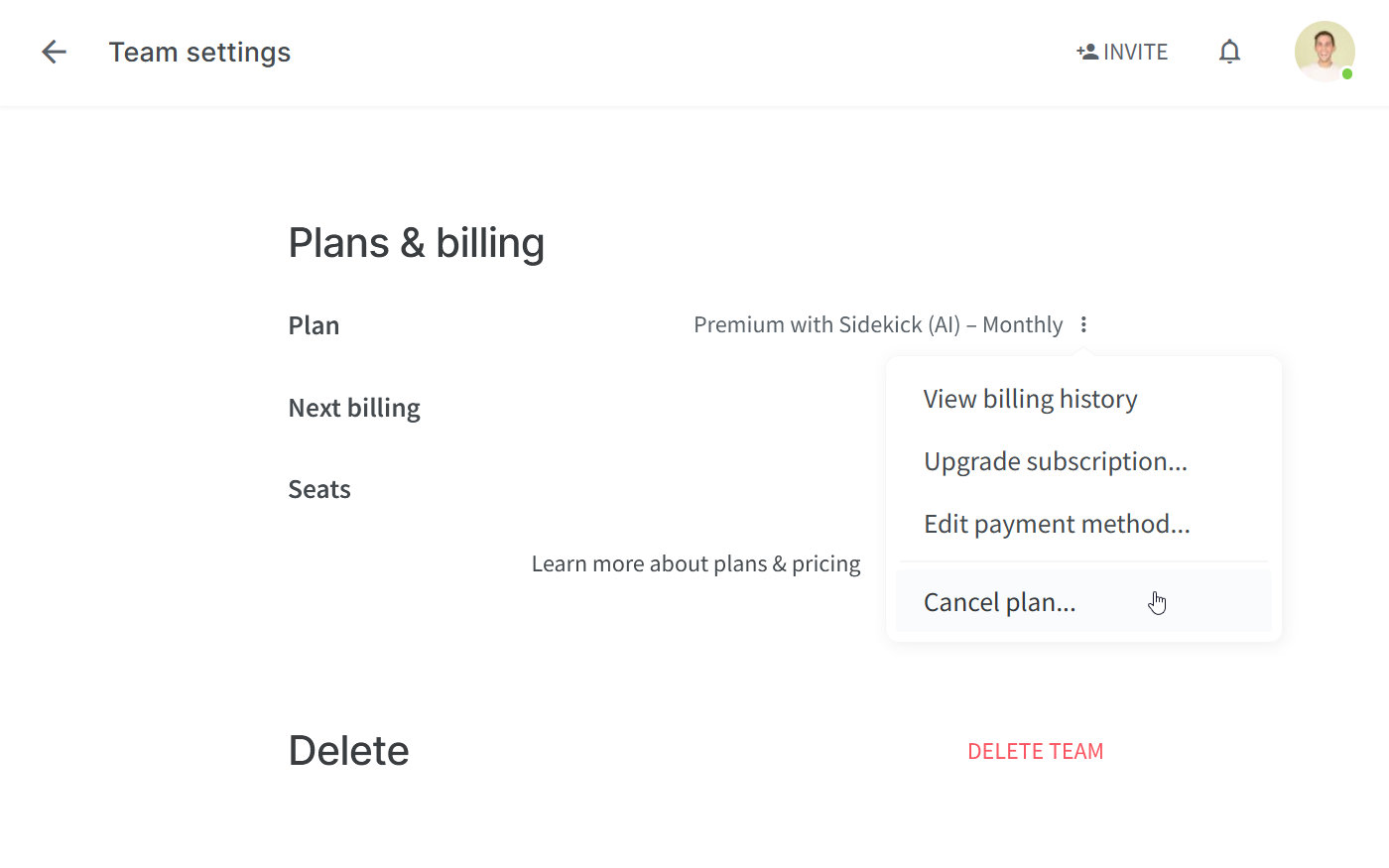
After canceling your plan, your account will be scheduled for cancellation at the end of the current billing cycle. The cancellation date will be displayed under Cancellation date.
To undo a subscription cancellation
You can always undo the cancellation of your subscription if you change your mind. To undo the cancellation, go to your team's settings and click on Undo Cancellation in the Plans & Billing section.