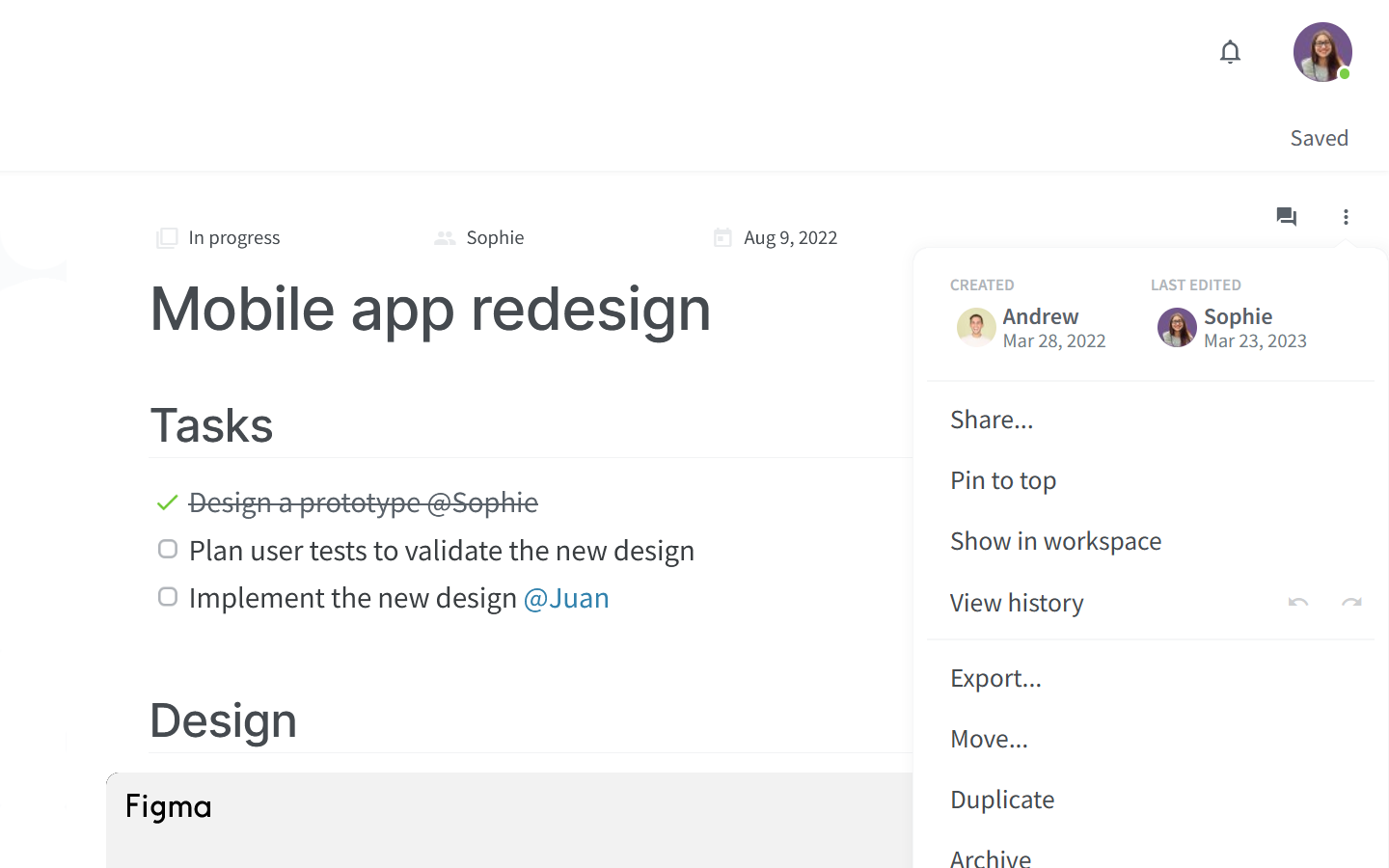Use the recent view
Who can use this feature?
🔐 Available to anyone.
⭐️ Available on all plans.
The recent view provides, as the name implies, a simple list of the most recently created or updated items. It's a great view to get started without the burden of any structure. It also offers a quick and easy way to keep track of any recent changes to your docs and projects.
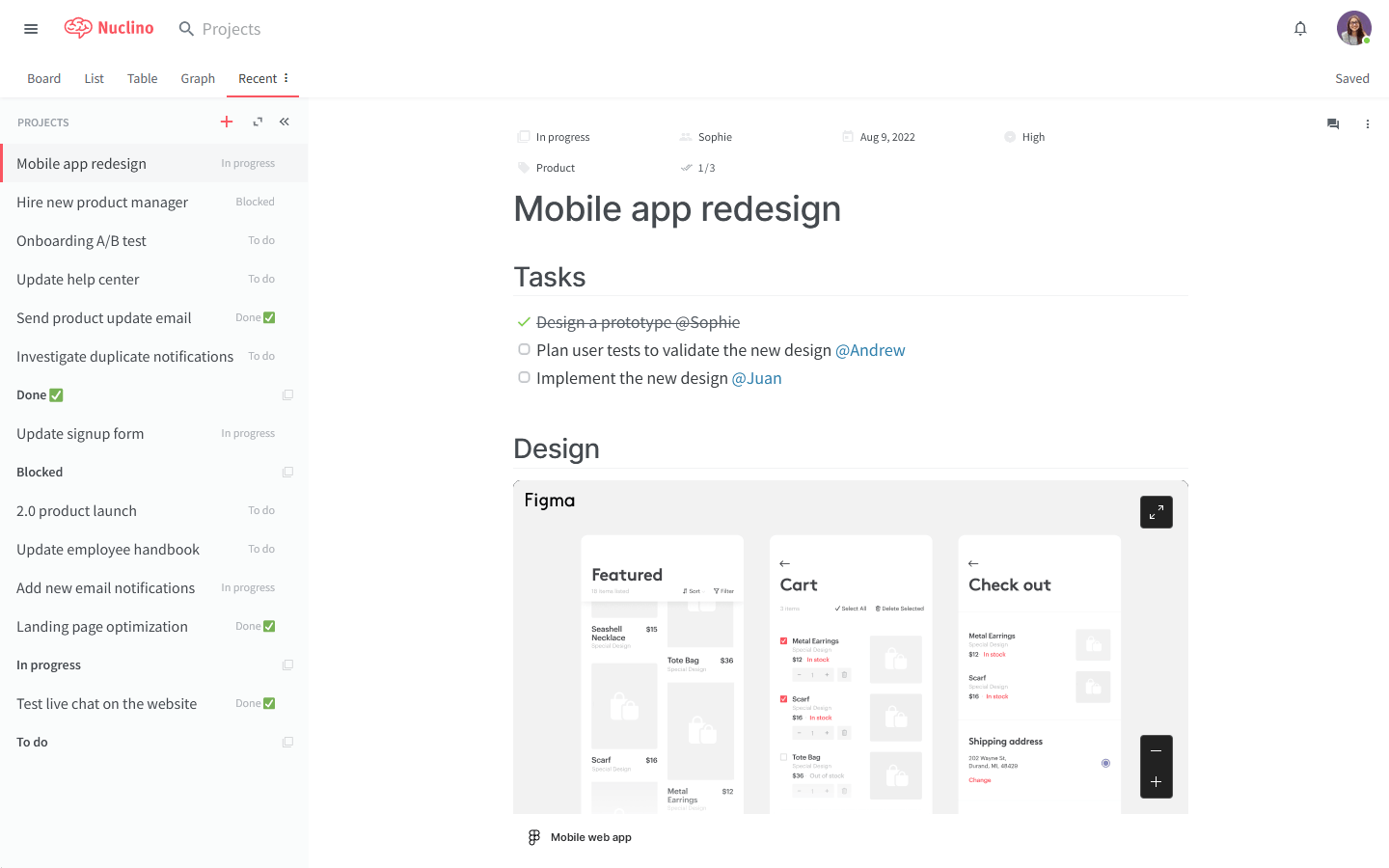
To access the recent view, click on the three dots ⋮ to the right of the view tabs and select Recent from the menu.
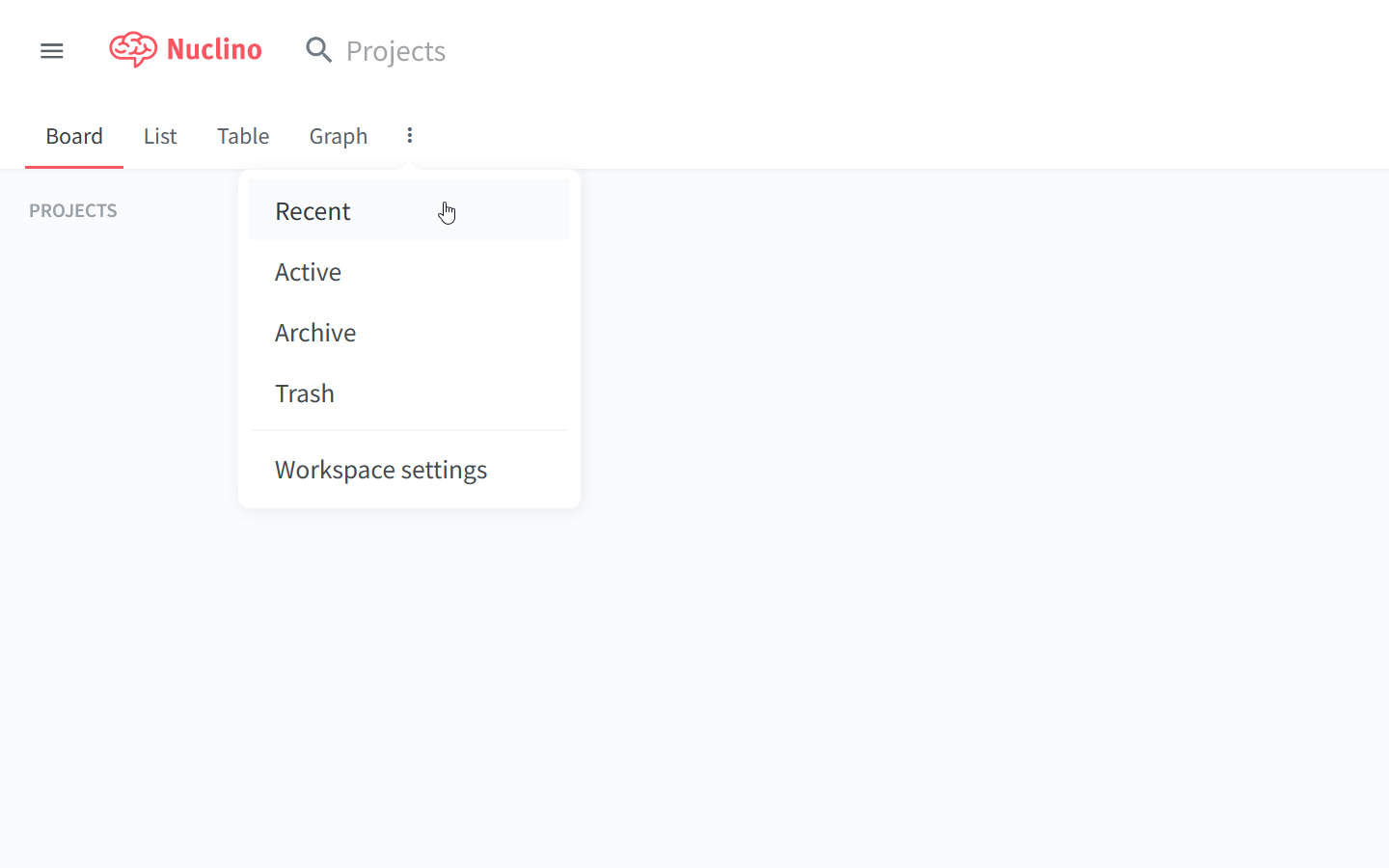
To see who last edited an item and when, click on the three dots ⋮ in the top right corner of the item.