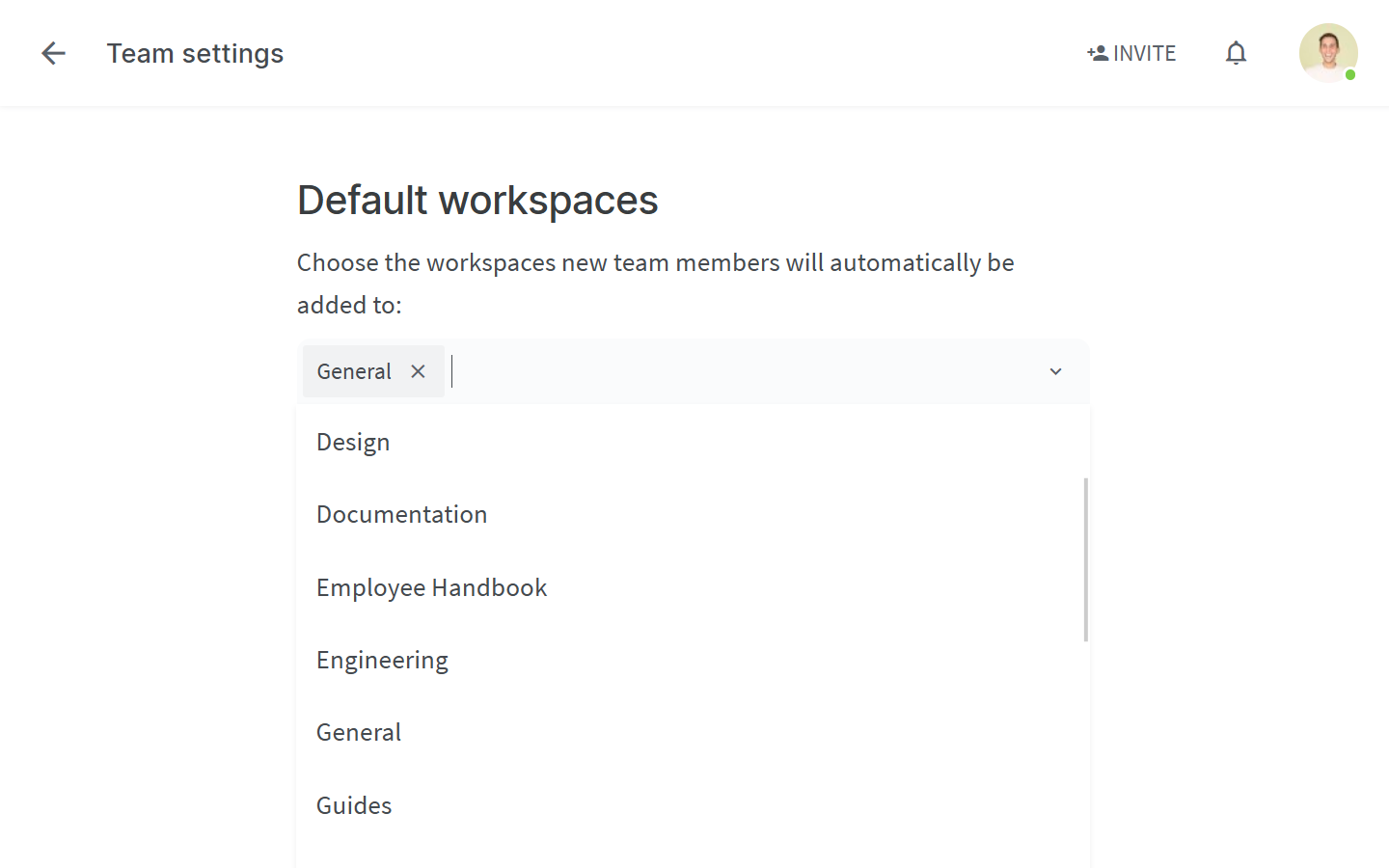Set default workspaces
Who can use this feature?
🔐 Only team owners and admins can set default workspaces.
⭐️ Available on the paid plans.
If there are workspaces where you plan to collaborate and share information with your entire team, you can add them to your team's default workspaces.
This would be the starting point for anyone you invite to the team. Every new team member will be automatically added to the default workspaces when they join your team in Nuclino.
Only public workspaces can be set as default workspaces.
To set a default workspace
Open your Team settings by opening the main menu in the top left corner of the app, clicking on your team name, and then choosing Team settings.
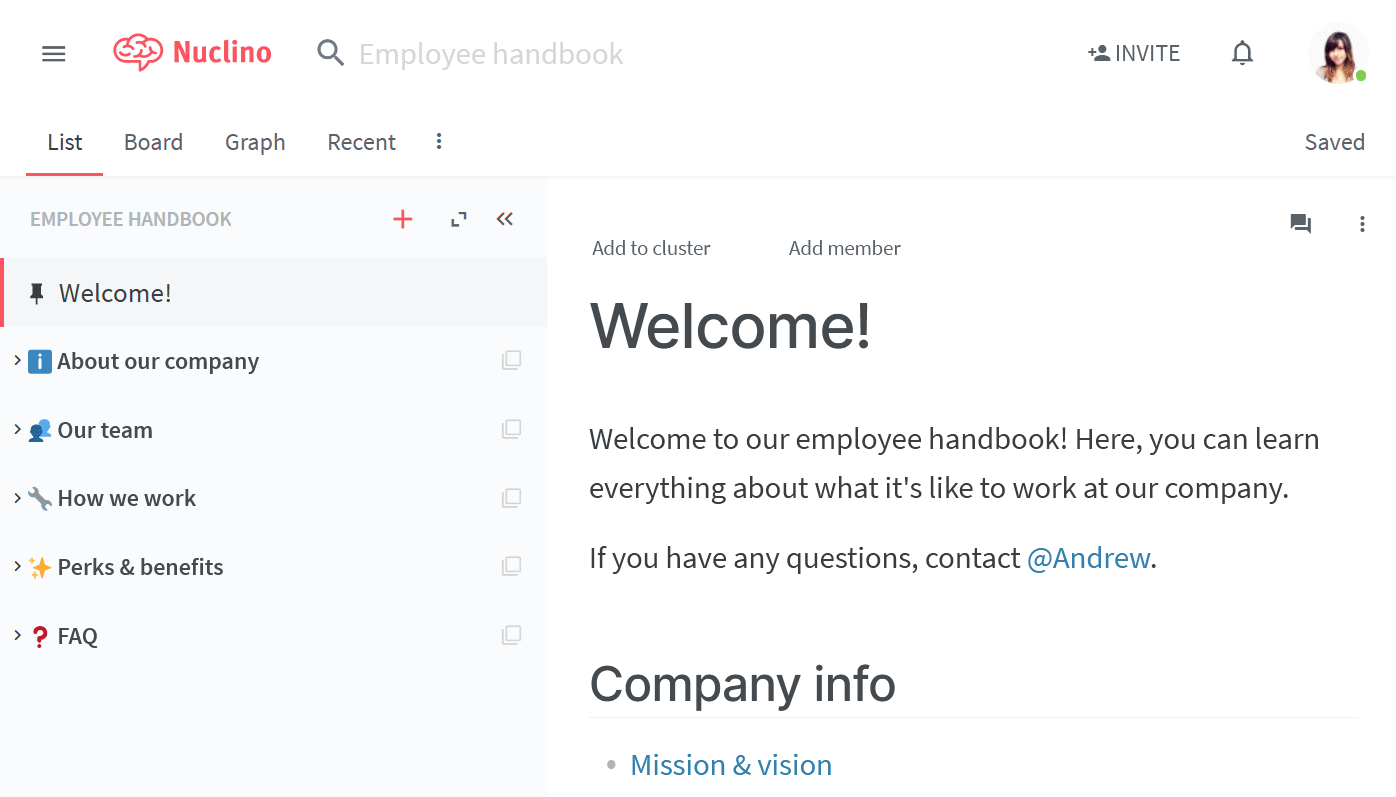
Go to the Default workspaces section.
Select the workspace(s) you want to make the default. Changes will be saved automatically.