Access the audit log
Who can use this feature?
🔐 Team owners and admins can access the audit log.
⭐️ Available on the Business plan.
The audit log tracks important events within your team, such as adding or removing users, changing access settings, creating workspaces, and more. This is useful when you need to identify and troubleshoot potential issues or if you just want to keep a record of changes.
The following information is included in each event recorded by the audit log:
Author
Context and details
Time
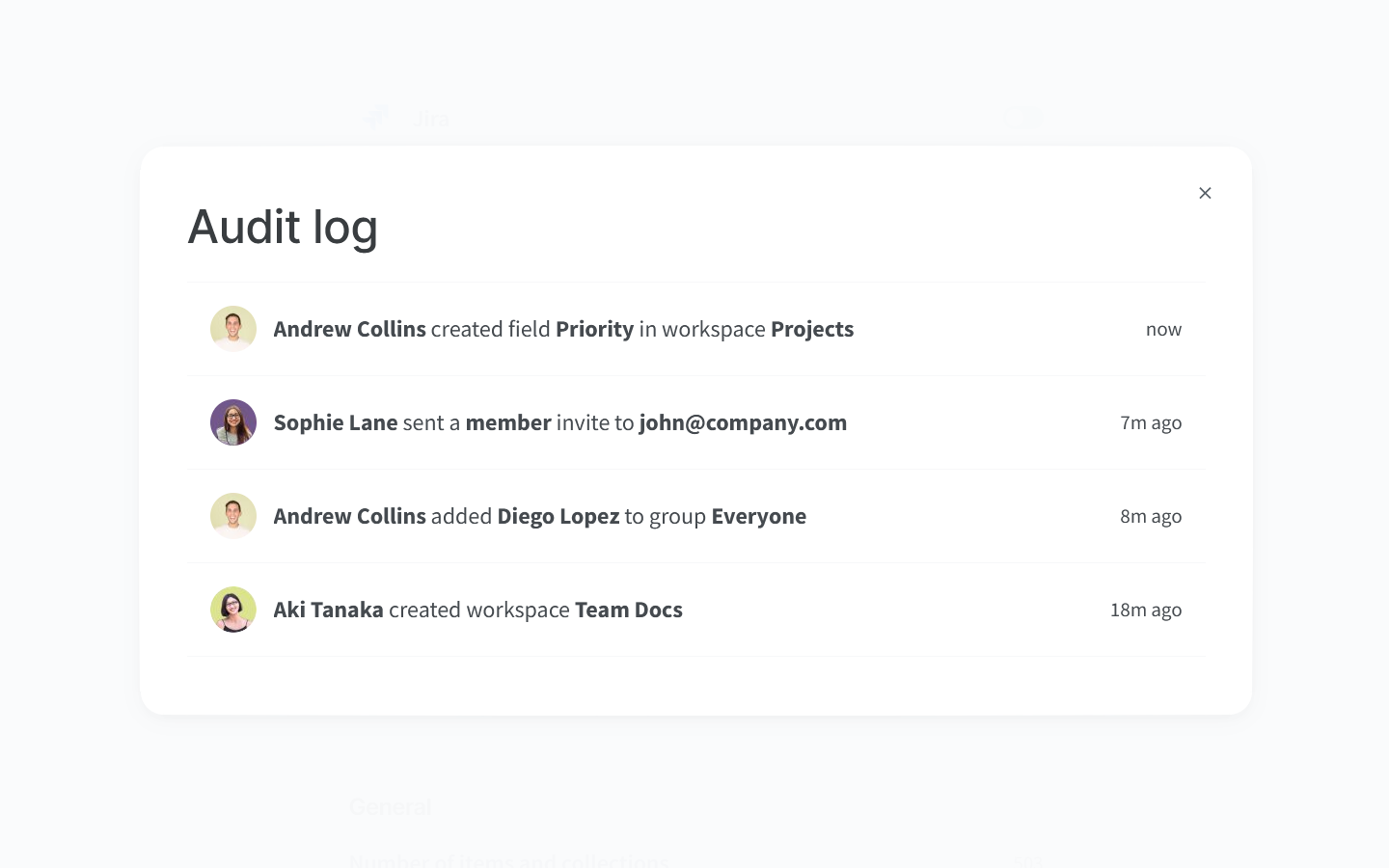
To access the audit log
Open your Team settings by opening the main menu in the top left corner of the app, clicking on your team name, and then choosing Team settings.
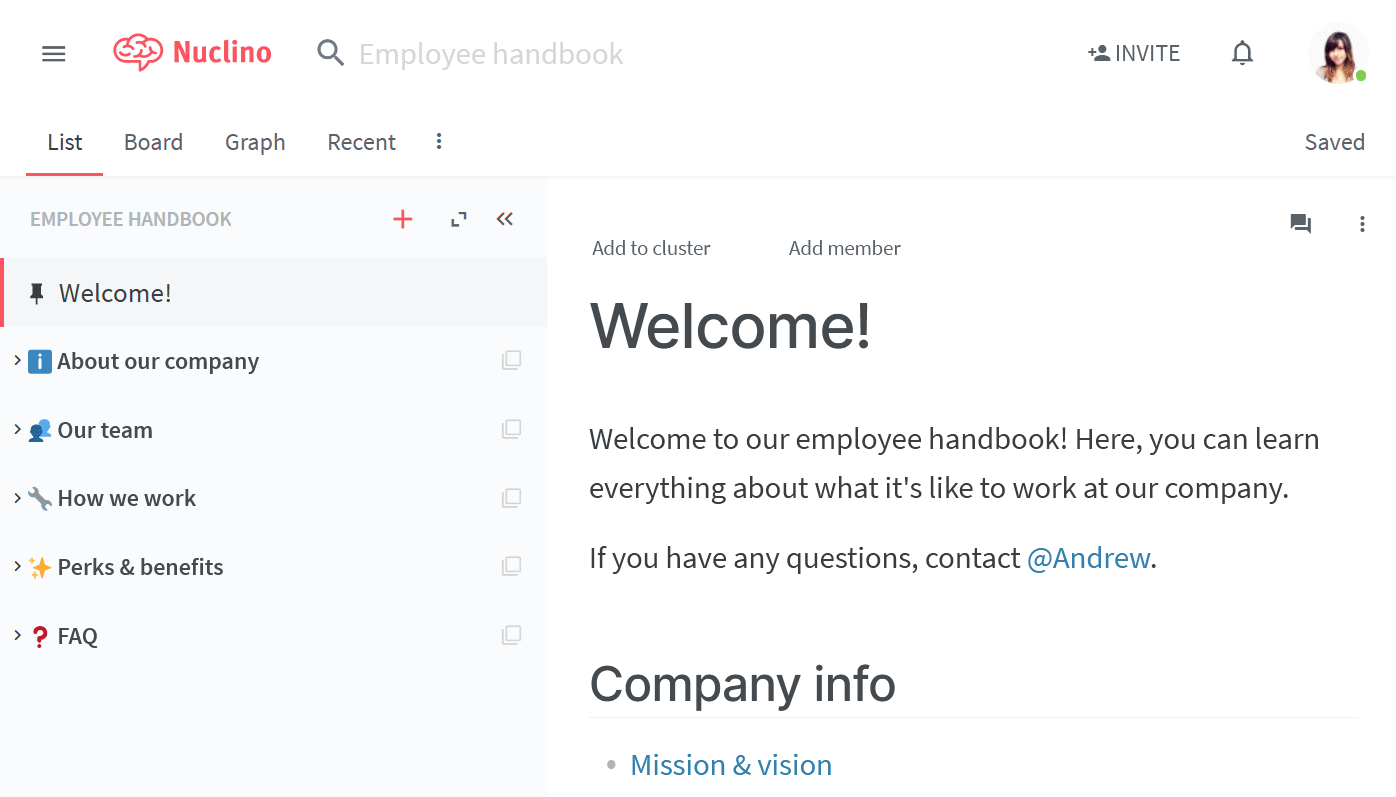
Go to the section Audit log.
Click SHOW AUDIT LOG.
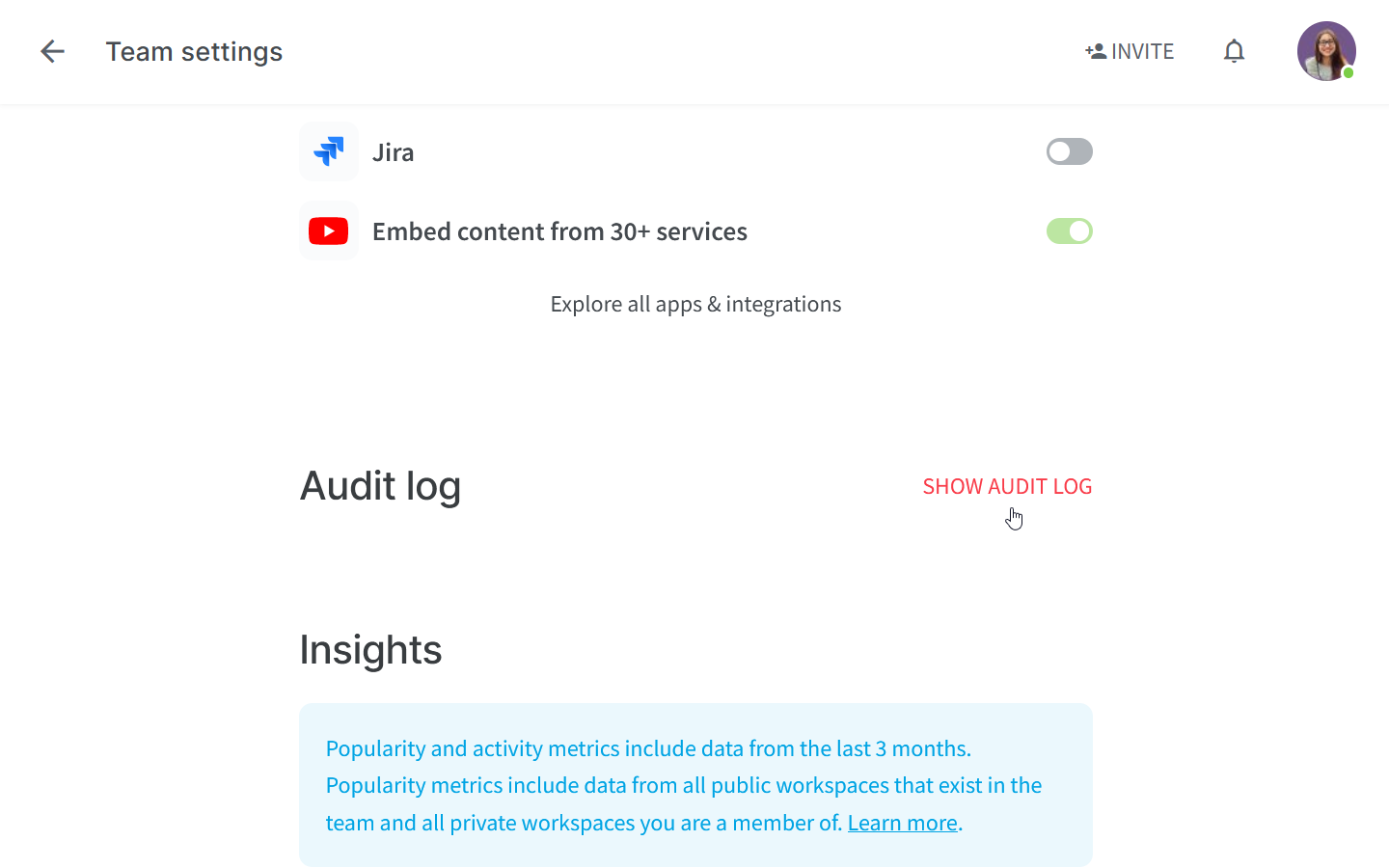
Events
The audit log includes events starting from 1 Feb 2023.
Available events include:
Team
General
Renaming the team
Members
Inviting team members
Removing team members
Team members joining
Team members leaving
Changing the role of team members
Transferring team ownership
Changing the role of pending invites
Removing pending invites
Activating the team invite link
Deactivating the team invite link
Groups
Creating groups
Deleting groups
Renaming groups
Adding members to a group
Removing members from a group
Adding default workspaces to a group
Removing default workspaces from a group
Default workspaces
Adding default workspaces
Removing default workspaces
Authentication
Enabling single sign-on (SSO)
Disabling single sign-on (SSO)
Changing the single sign-on (SSO) settings
Security
Enabling public item sharing team-wide
Disabling public item sharing team-wide
Restricting item export
Removing item export restrictions
Restricting public workspace creation
Removing public workspace creation restrictions
Restricting private workspace creation
Removing private workspace creation restrictions
Restricting workspace export
Removing workspace export restrictions
Workspaces
General
Creating workspaces
Duplicating workspaces
Renaming workspaces
Exporting workspaces
Moving workspaces
Deleting workspaces
Making a workspace public
Making a workspace private
Publishing a workspace
Changing publishing settings
Disabling workspace publishing
Changing the default access settings
Changing the default view
Members
Adding workspace members
Removing workspace members
Workspace members joining
Workspace members leaving
Changing the role of workspace members
Fields
Creating fields
Deleting fields
Renaming fields
Changing the field settings
Other
Removing items or collections from the trash
Emptying the trash