Add a profile picture
Who can use this feature?
🔐 Available to anyone.
⭐️ Available on all plans.
To add a profile picture
Click on the profile button in the top right corner of the app.
Select Profile.
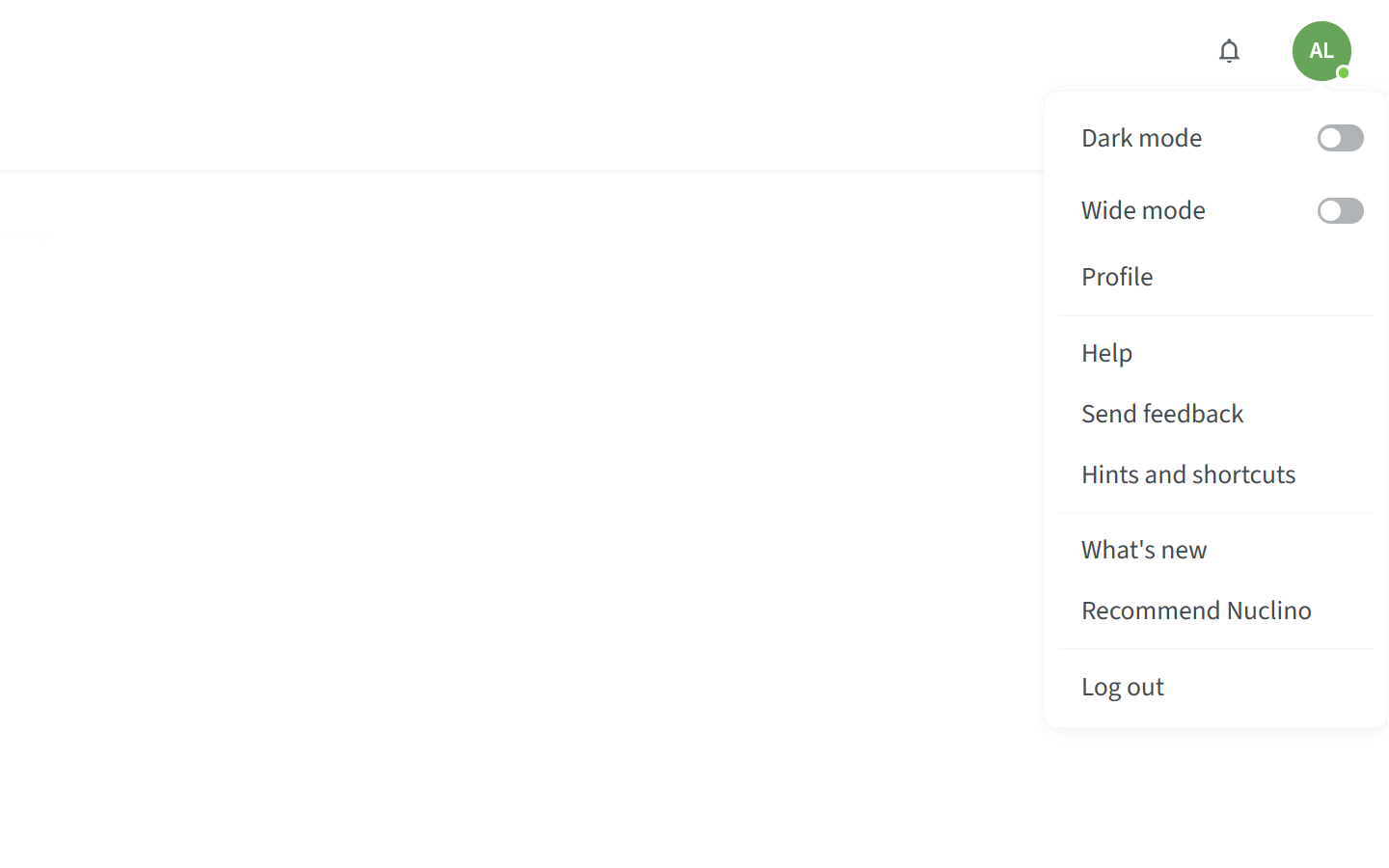
Click on the square next to your name.
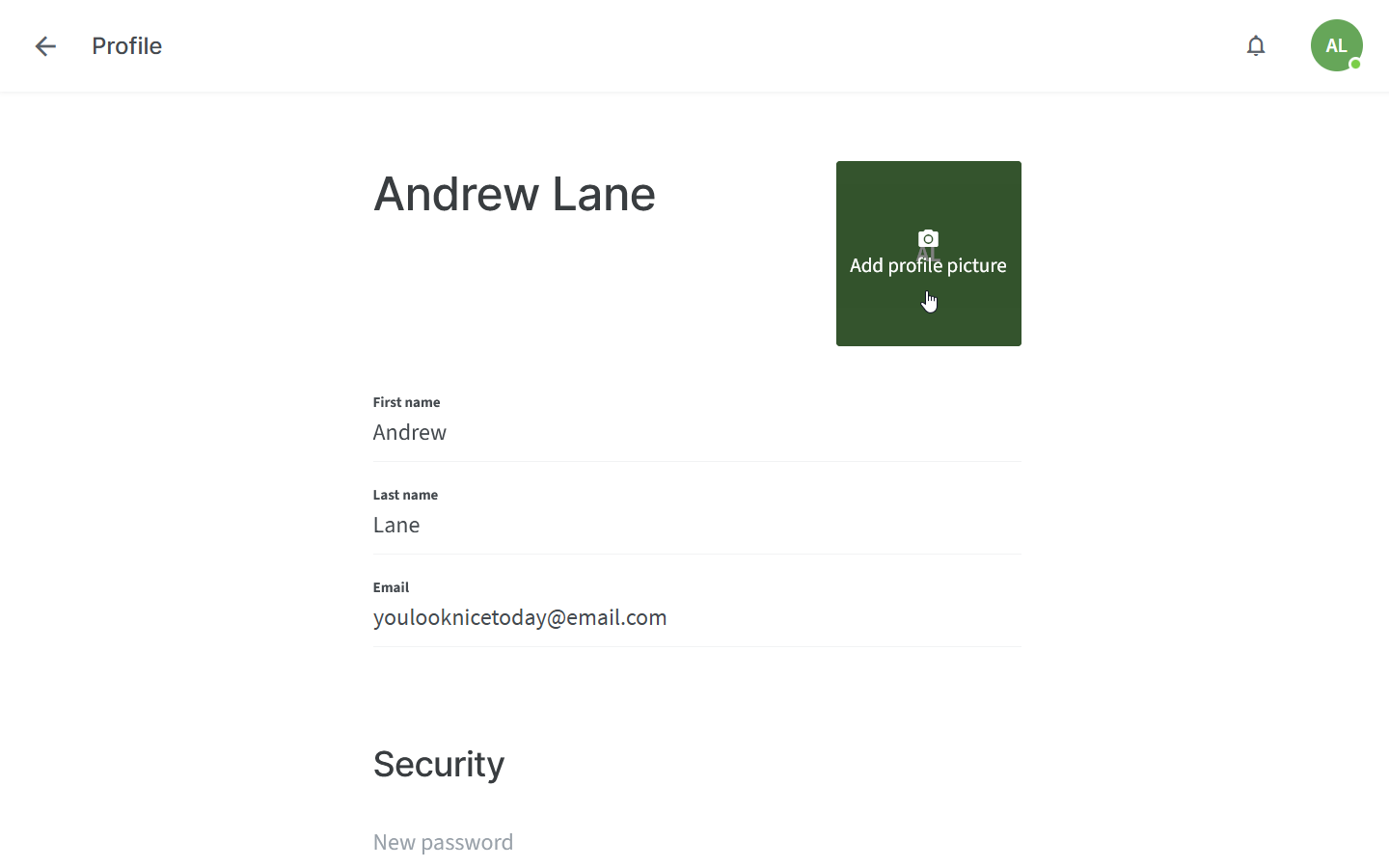
Choose a picture and click Open.
To change your profile picture
Click on the profile button in the top right corner of the app.
Select Profile.
Click on your current profile picture.
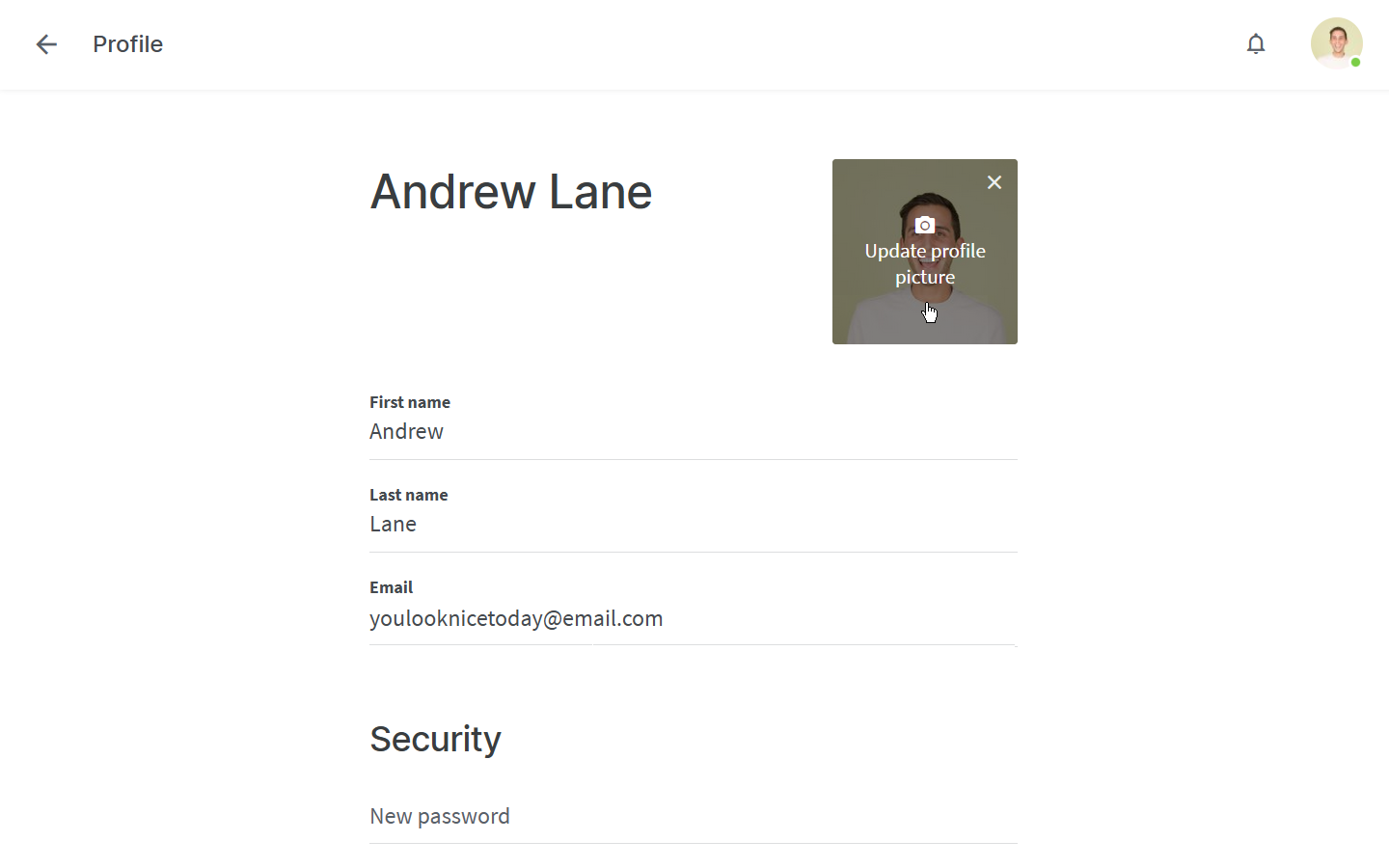
Choose a picture and click Open.
To remove your profile picture
Click on the profile button in the top right corner of the app.
Select Profile.
Click on the cross in the top right corner of your current profile picture.