See what's new
Who can use this feature?
🔐 Available to anyone.
⭐️ Available on all plans.
From shiny new features to little tweaks and polishes, we're always working on something new to improve and extend Nuclino. There is an easy way to stay updated about all the latest changes directly in the app.
To see what's new
Click on the profile button in the top right corner of the app.
Select What's new.
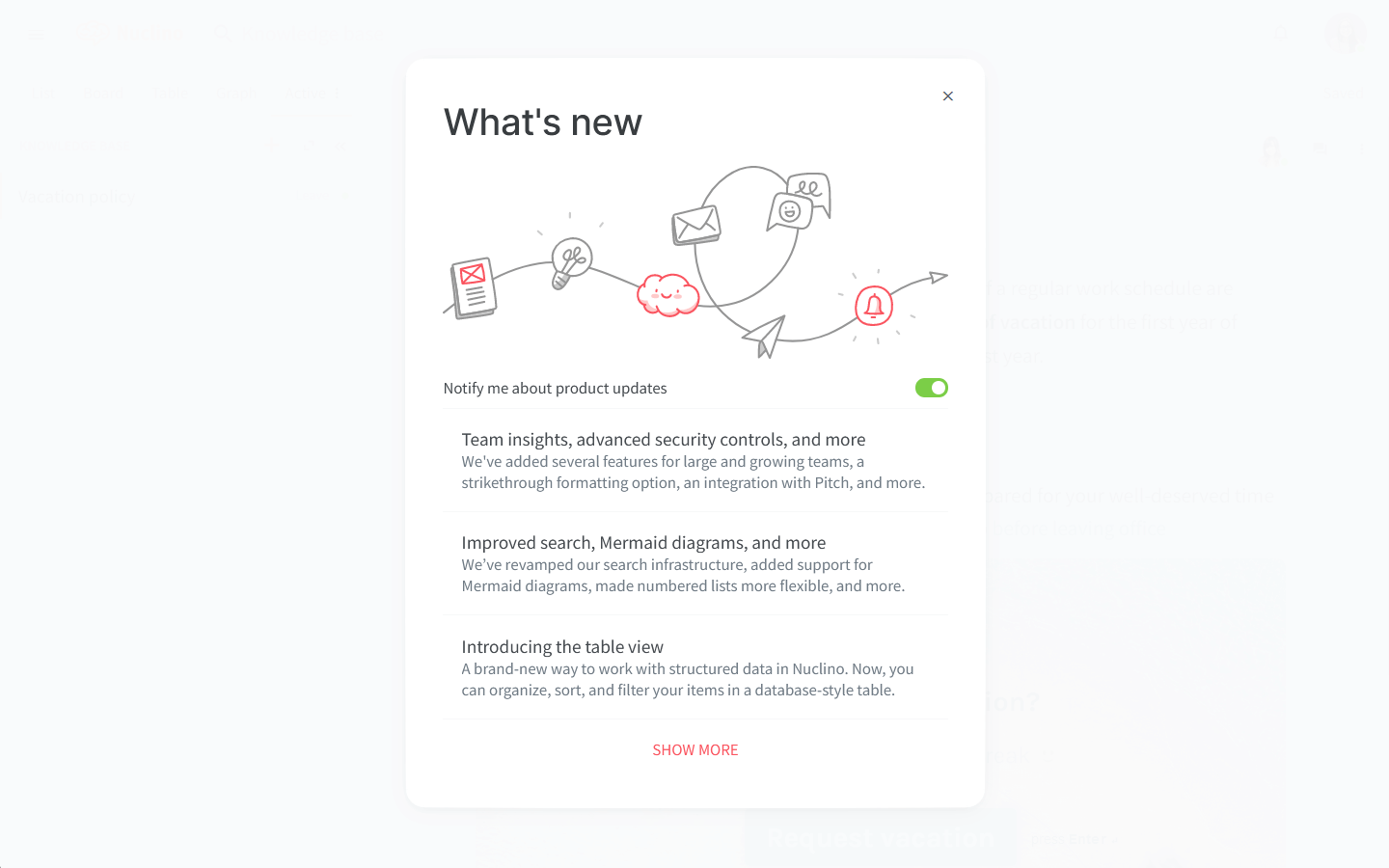
You can enable or disable in-app notifications about the latest product updates by clicking on the toggle.