Add members to a workspace
Who can use this feature?
🔐 Only workspace editors can add members to a workspace.
⭐️ Available on all plans.
To add members to a workspace
Open the main menu using the menu button in the top left of the app.
Open the workspace menu by clicking on the three dots next to the workspace to which you'd like to add members.
Select Add members... from the menu.
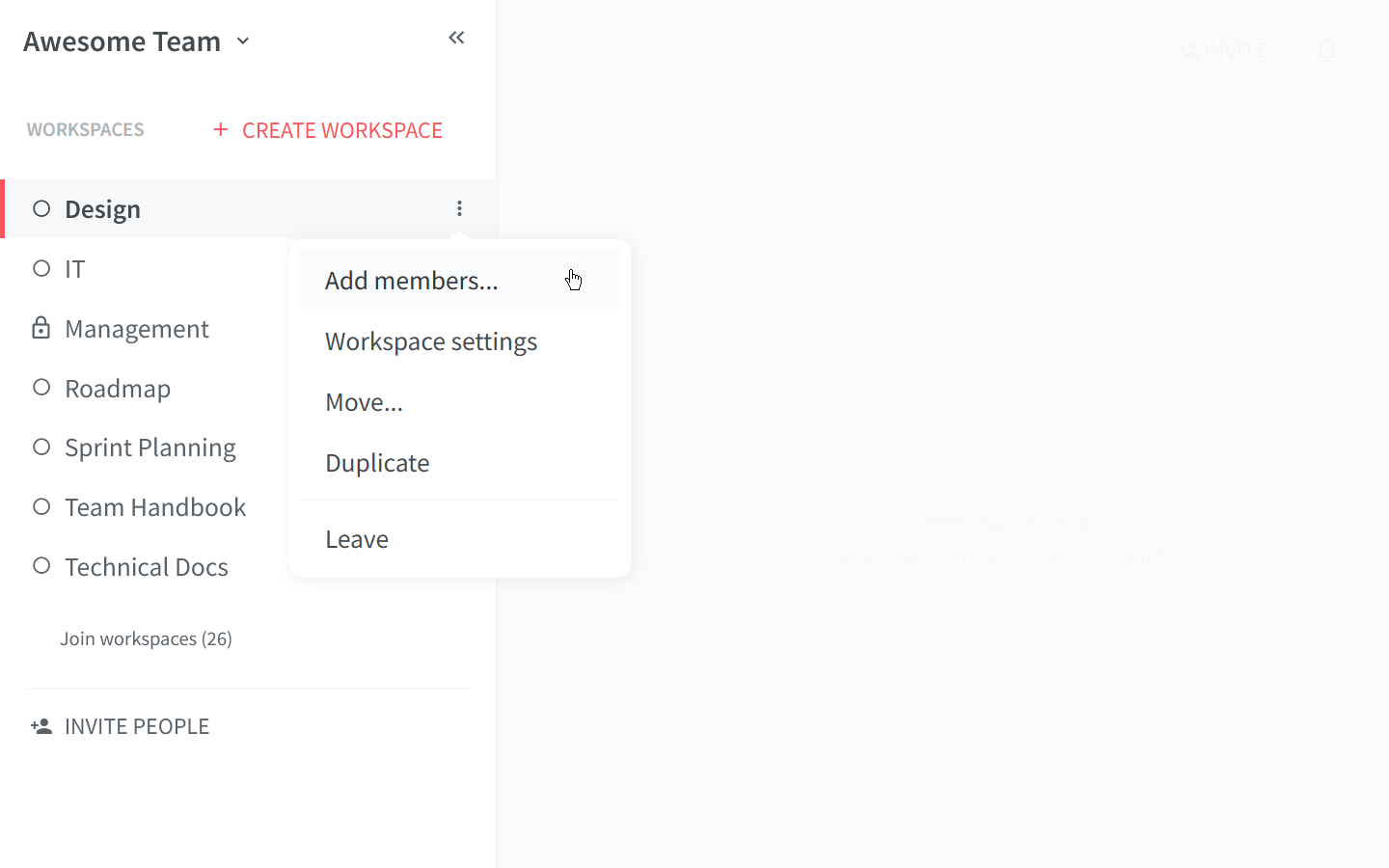
Select the team members or groups you'd like to add. You can add multiple individual team members and groups at once.
Select the role of the newly added member(s). You can choose between full access, comment-only, and read-only. You can customize the permissions in the workspace settings later.
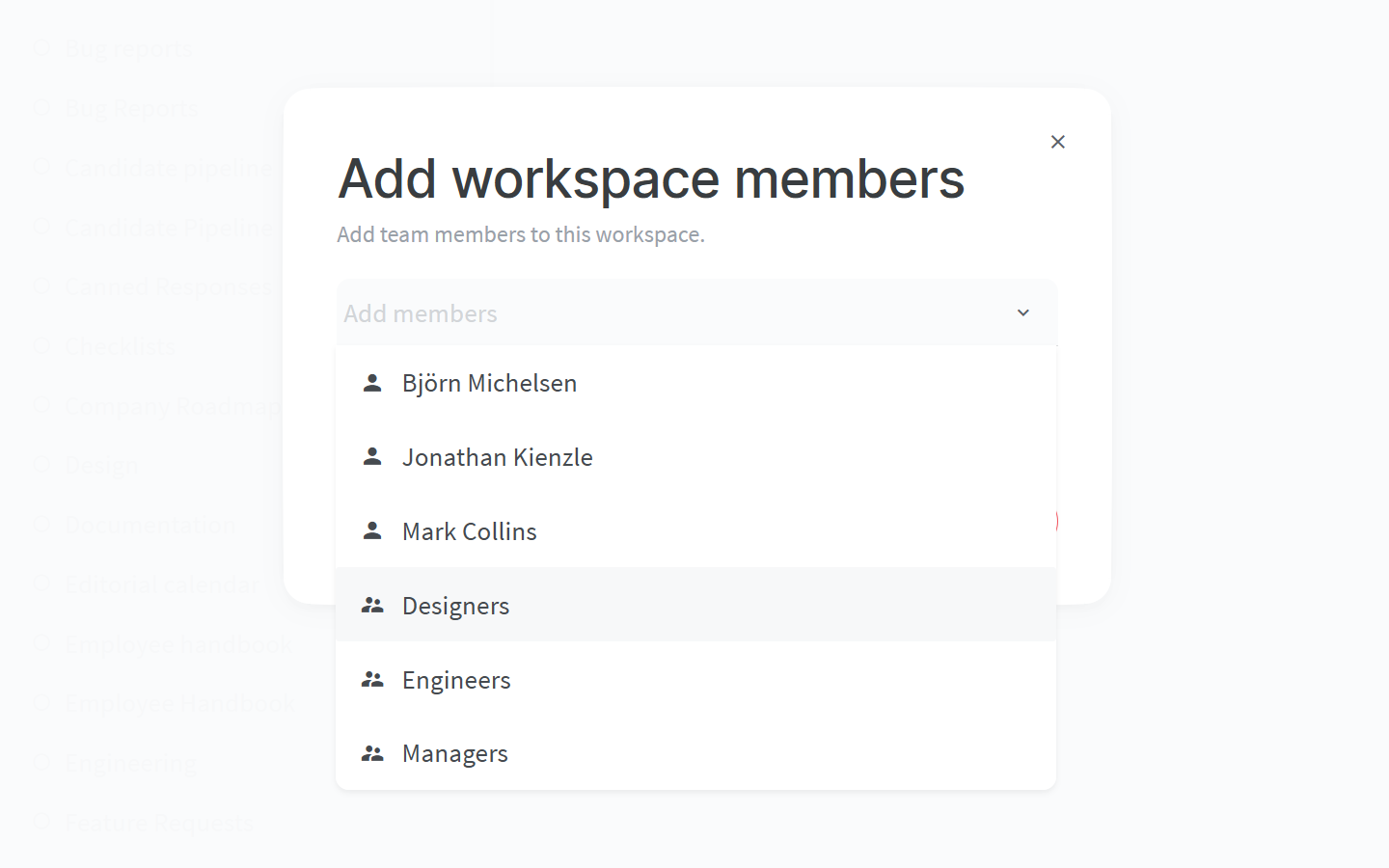
After you are finished, click ADD MEMBERS.