View receipts
Who can use this feature?
🔐 Only team owners and admins can view receipts.
A copy of the paid invoice (receipt) is automatically sent to your billing email address upon each payment. If you wish to change your billing email address, please contact us.
You can also access your billing history and view the receipts in your team settings.
To view a receipt
Open your Team settings by opening the main menu in the top left corner of the app, clicking on your team name, and then choosing Team settings.
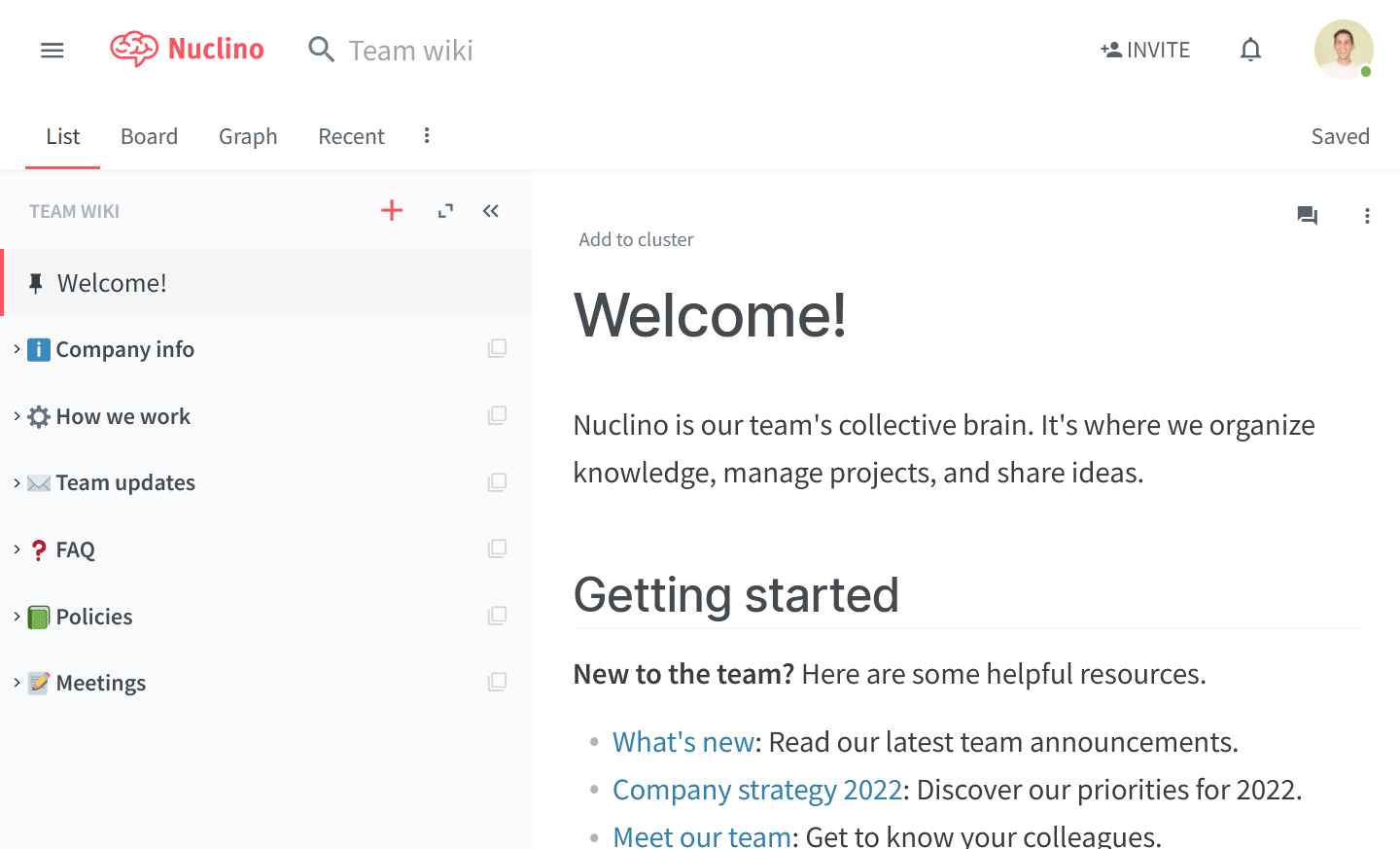
Go to the Plans & billing section, click on the three dots
⋮next to your plan, and select View billing history.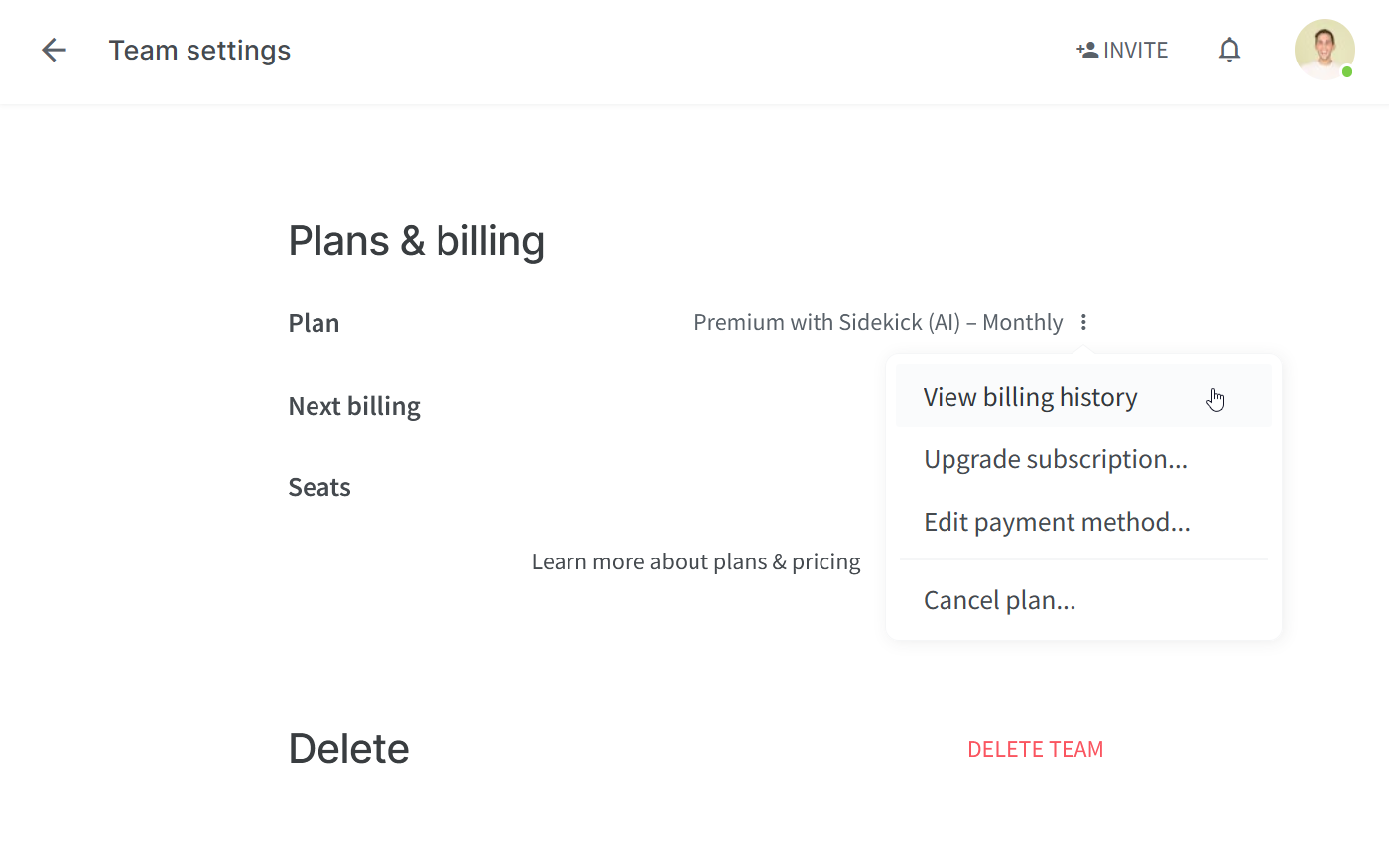
Hover over a receipt and click VIEW to open it.
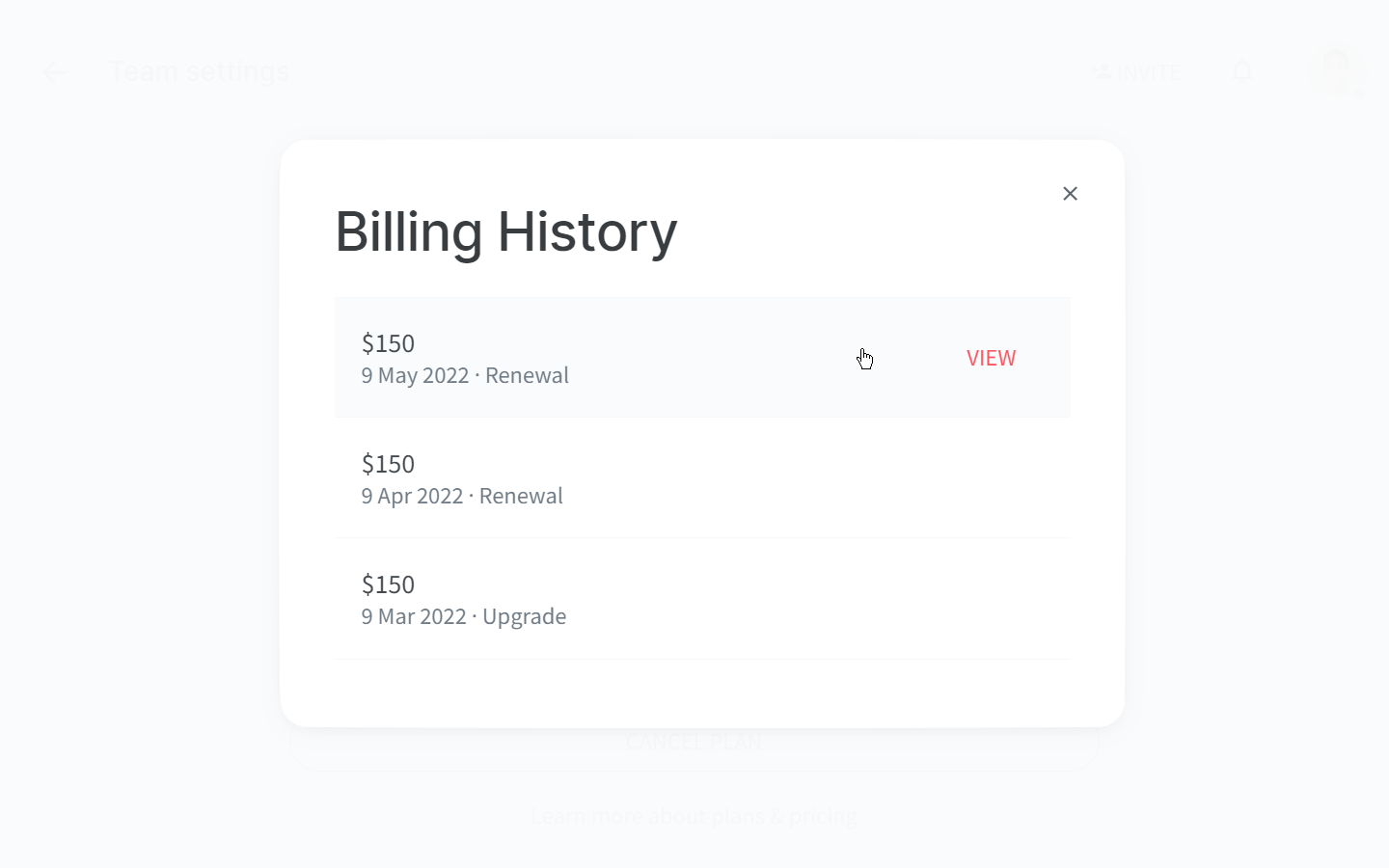
To download the receipt as a PDF file, use the Print function (
Ctrl/Cmd+P) and select the Save as PDF option.