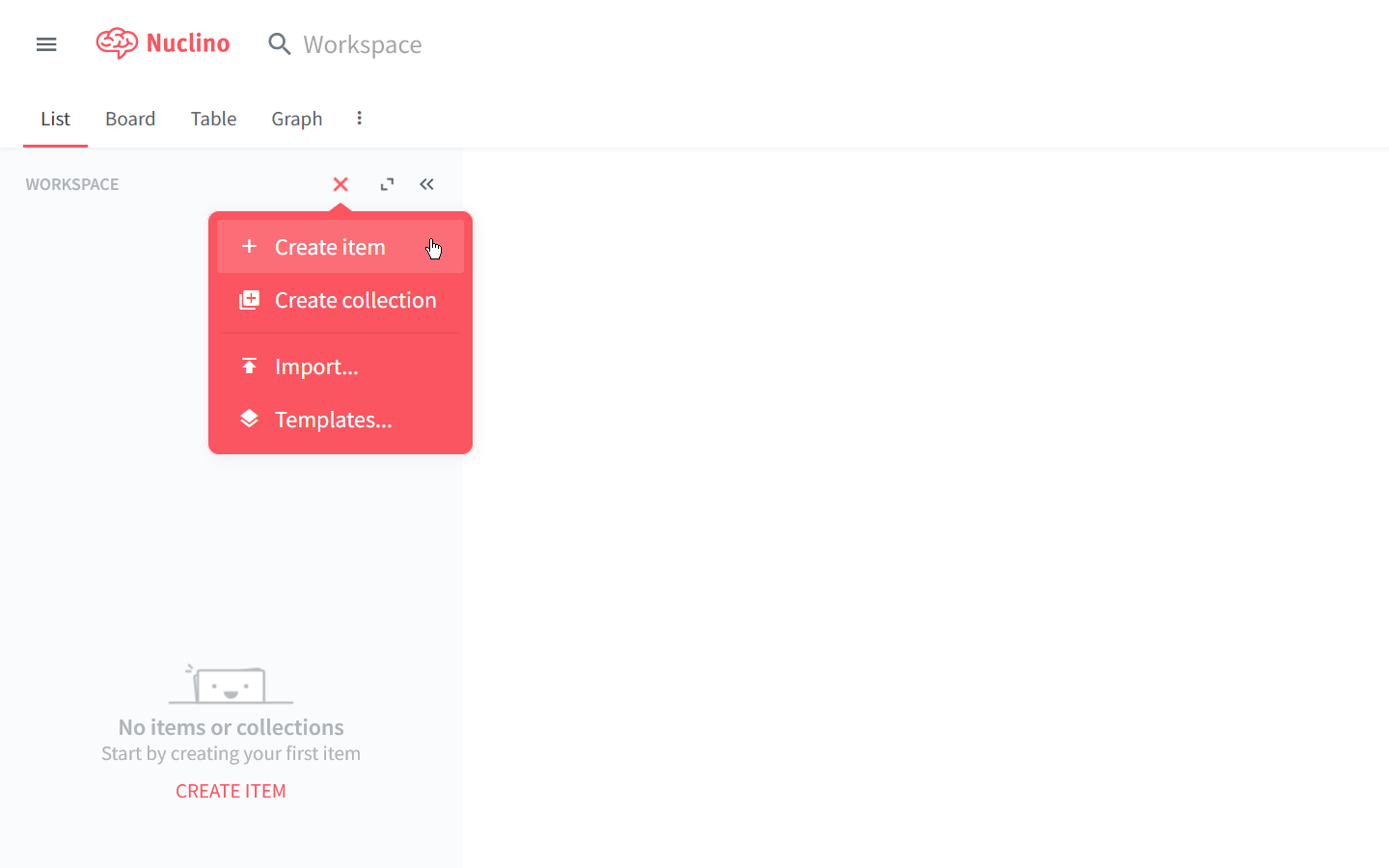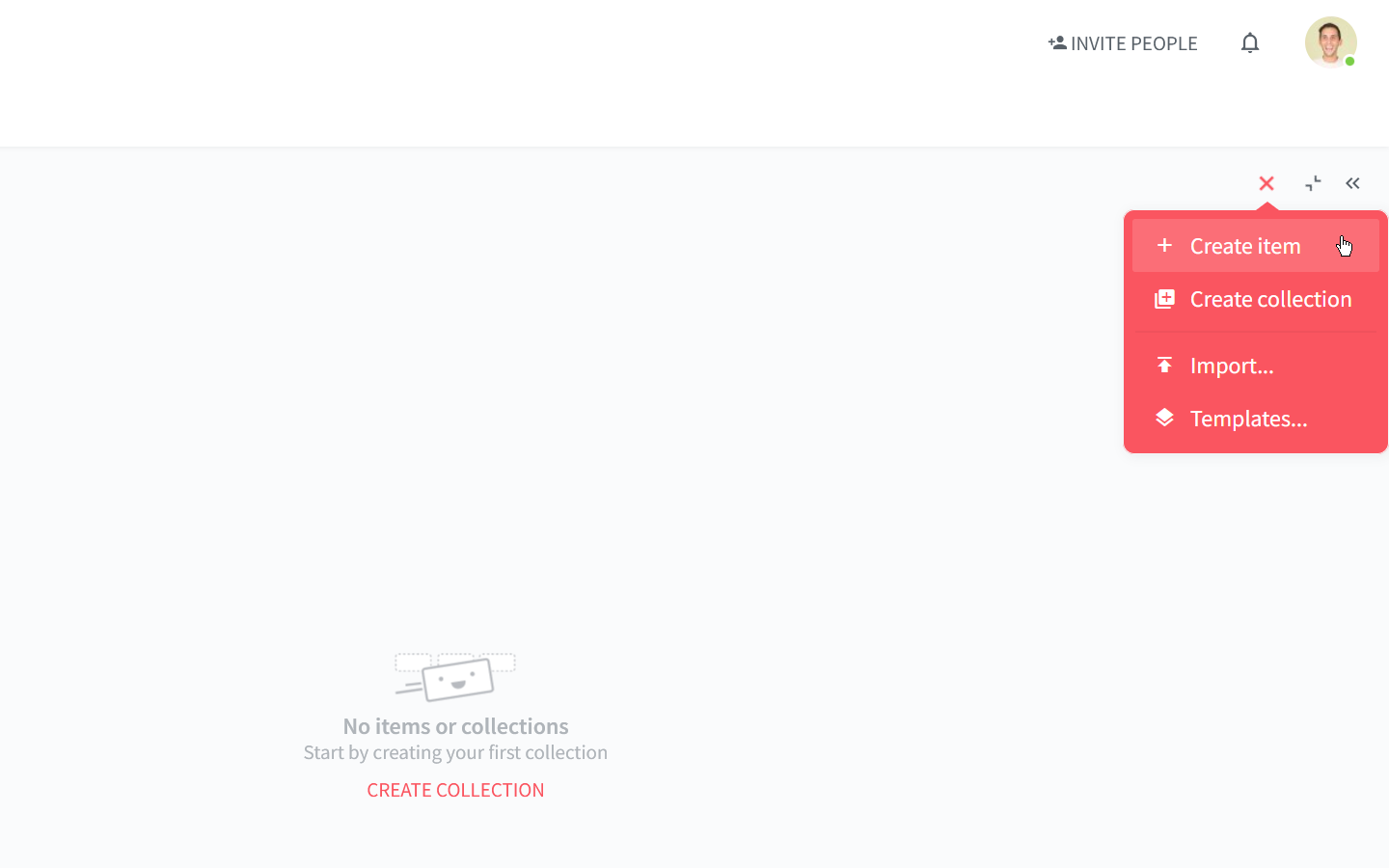Create an item
Who can use this feature?
🔐 Only workspace members with full access can create items.
⭐️ On the Free plan, you can create up to 50 items. On the paid plans, you can create an unlimited number of items.
Items contain content that can be edited in real-time with other workspace members. They are the smallest organizational element in Nuclino and can contain text, images, tasks, files, videos, and more.
To create an item
Open the workspace in which you'd like to create an item in.
Click the CREATE ITEM button or the red
+symbol and select Create item. In the list view, the+symbol is at the top of the sidebar on the left, and in the board, table, and graph views, it's in the top right corner of the app.Change the item title of the newly created item.