Embed designs from Canva
Who can use this feature?
🔐 Only workspace members with full access can embed designs from Canva.
⭐️ Available on all plans.
Canva is an online graphic design tool that can be used to create social media graphics, presentations, posters, videos, logos, and more. You can easily embed designs from Canva directly in Nuclino.
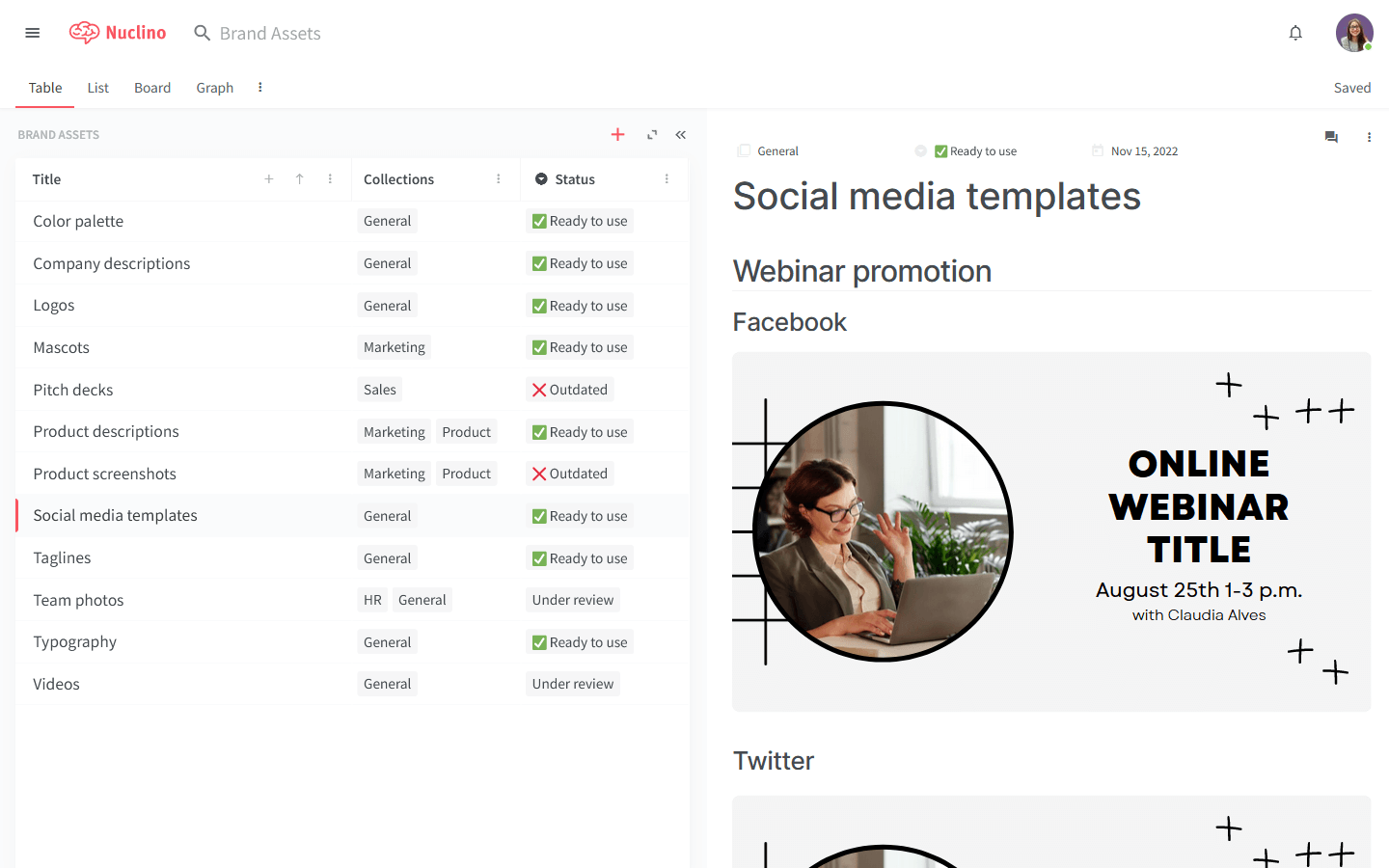
To embed a file from Canva
Open the file in Canva.
Click Share in the top right corner of the app.
Click More.
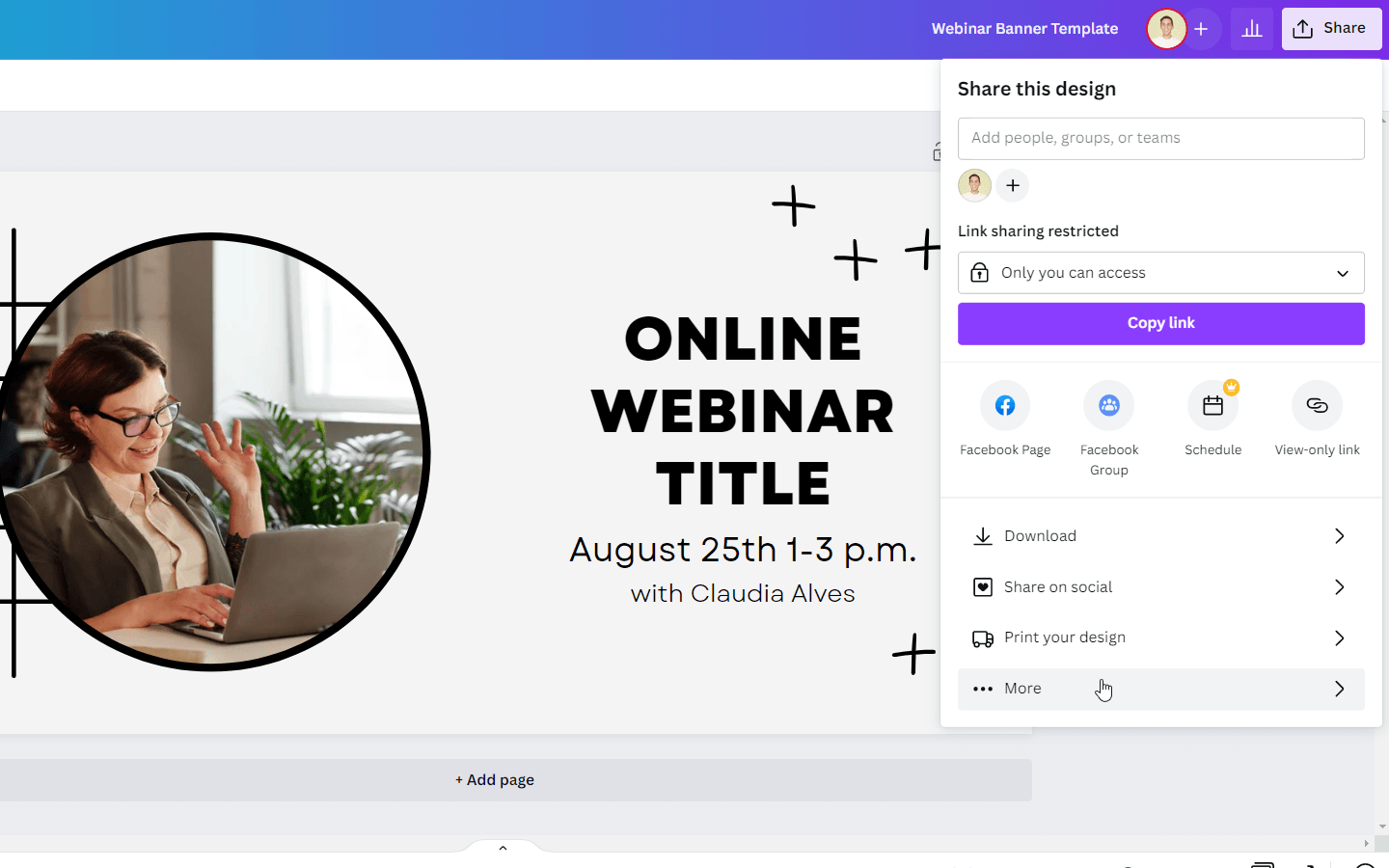
Click Embed.
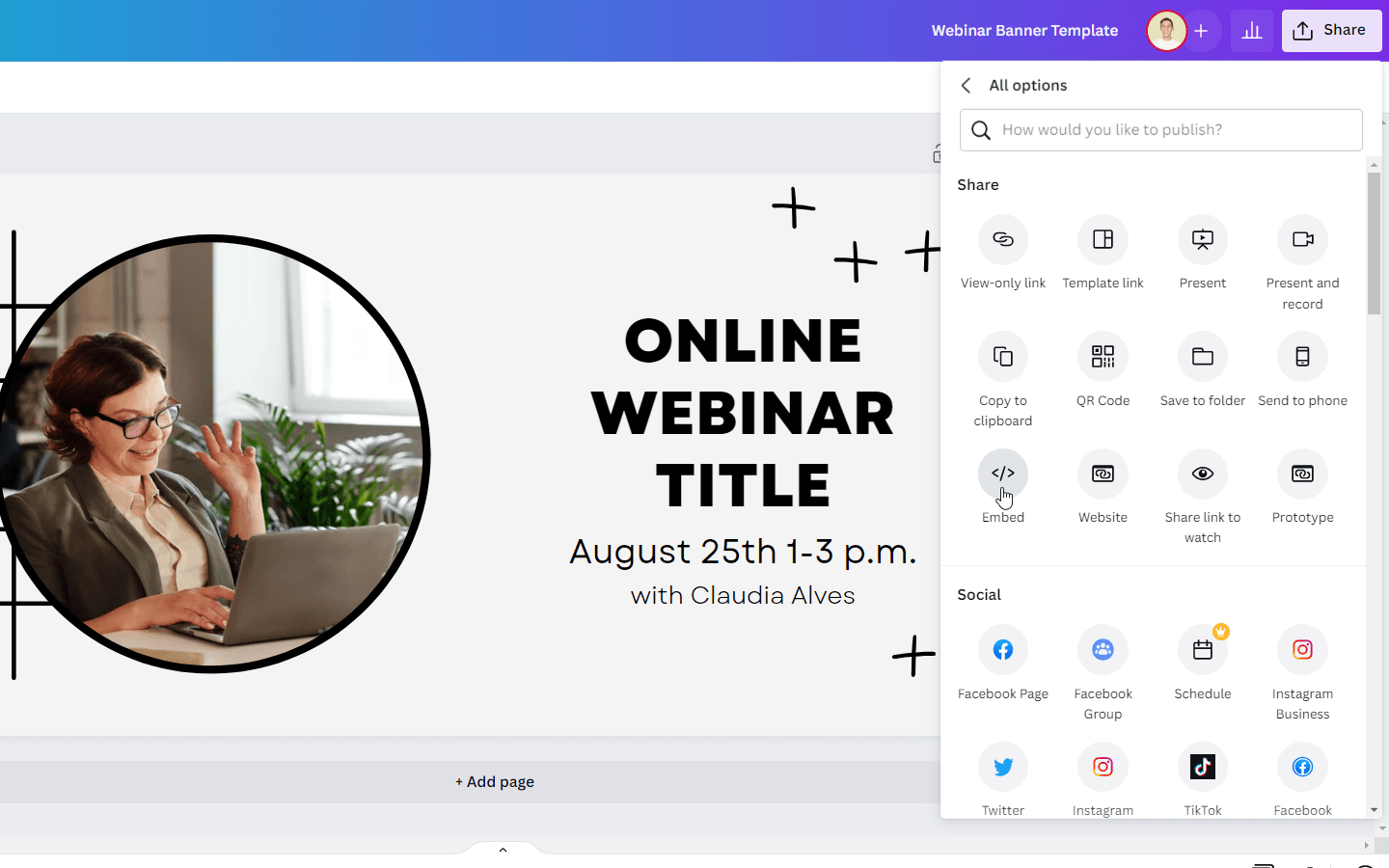
Click Embed again.
Copy the Smart embed link.
Paste the link into an empty paragraph of a Nuclino item.