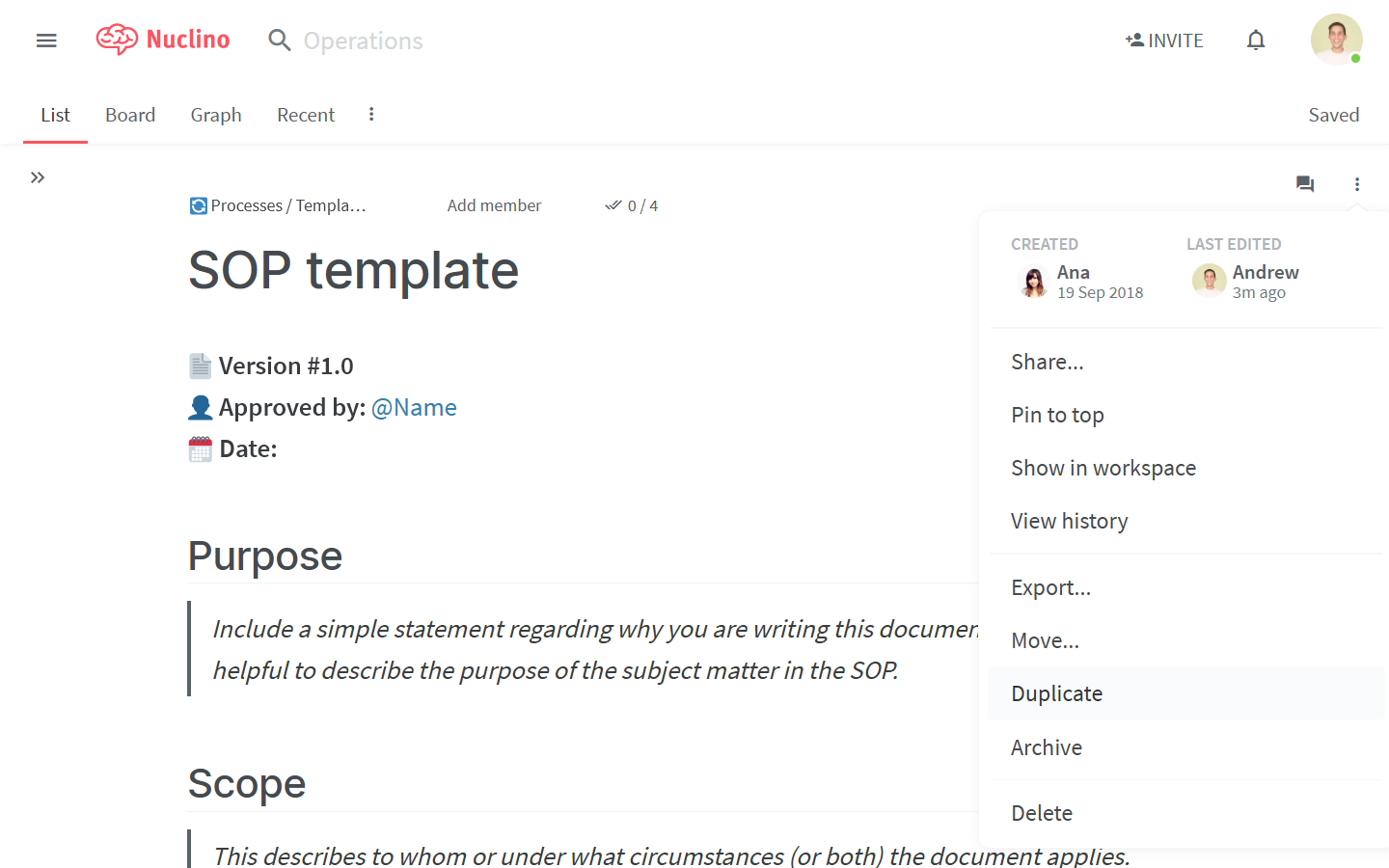Duplicate an item
Who can use this feature?
🔐 Only workspace members with full access can duplicate items.
⭐️ Available on all plans.
To duplicate an item
Using the list view
Open the workspace that contains the item you'd like to duplicate.
Move your mouse over the item in the left sidebar.
Click on the three dots
⋮.Select Duplicate.
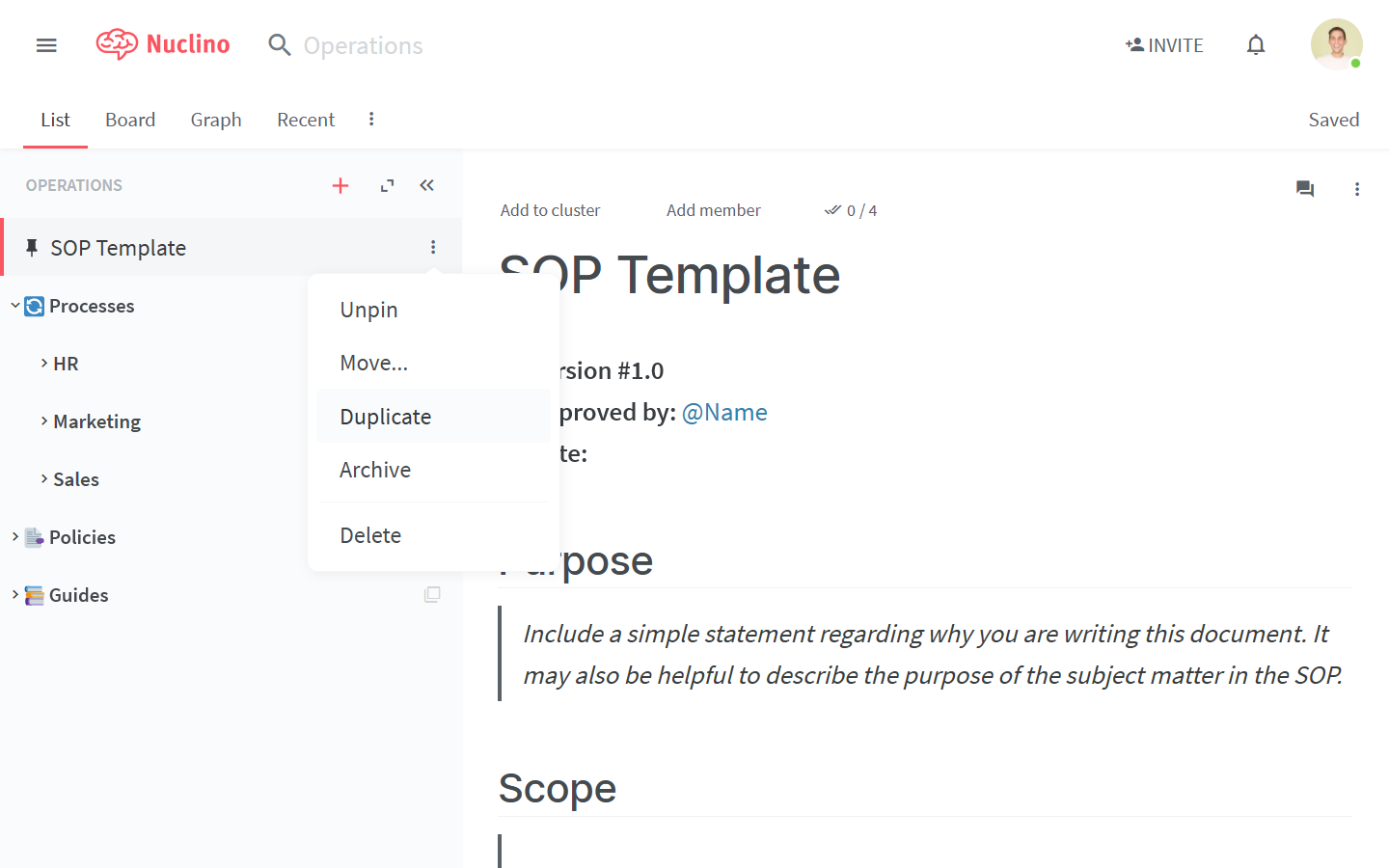
Using the board view
Open the workspace that contains the item you'd like to duplicate.
Move your mouse over the item.
Click on the three dots
⋮to the right of the item name.Select Duplicate.
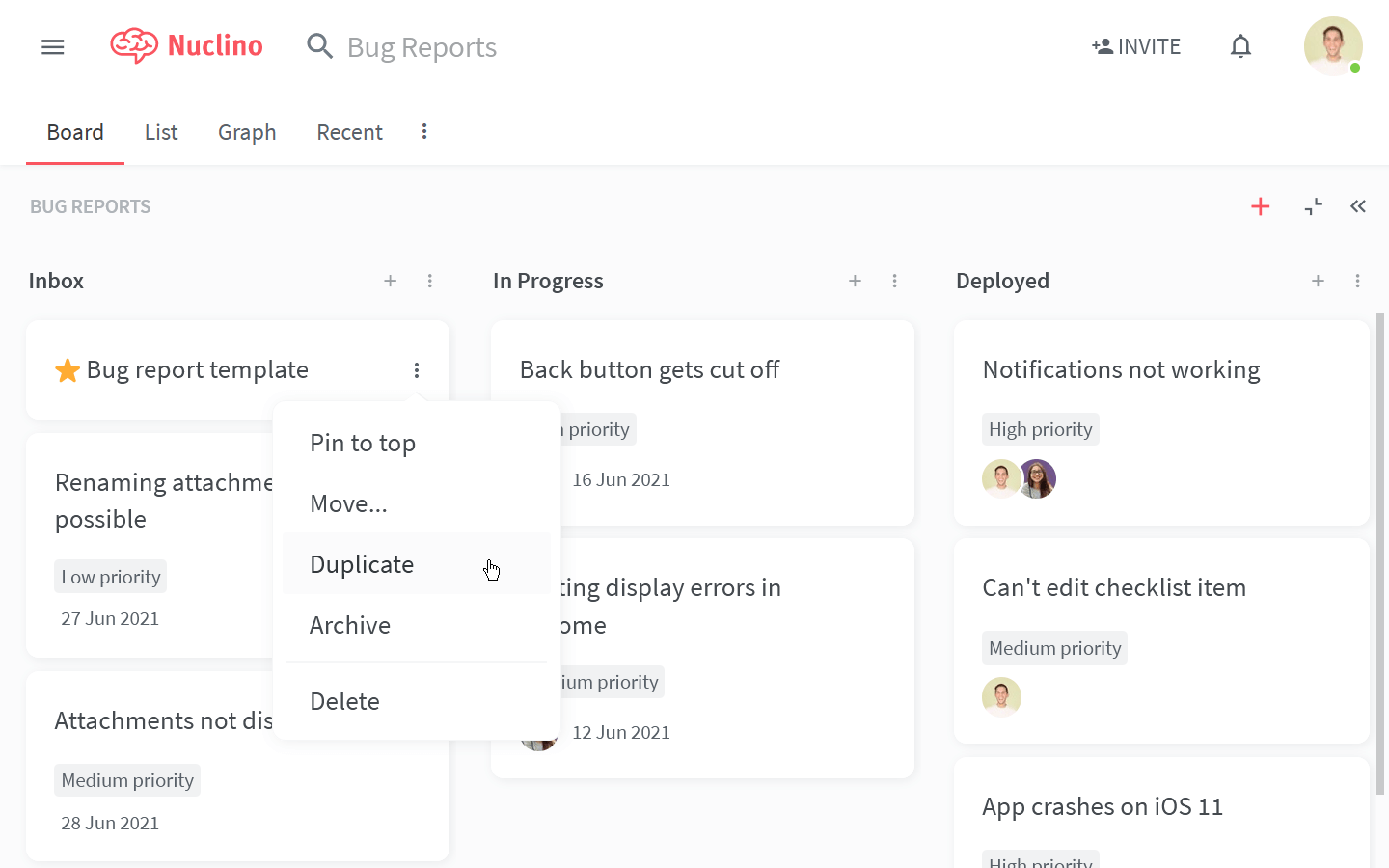
Using the item menu
Open the workspace that contains the item you'd like to duplicate.
Open the item you'd like to duplicate.
Click on the three dots
⋮in the top right corner of the item.Select Duplicate.