Import from Quip
Who can use this feature?
🔐 Only workspace members with full access can import content.
⭐️ Available on all plans.
Import a document
Open the Quip document you'd like to import into Nuclino.
Go to Document → Export → Microsoft Word.
In Nuclino, open the workspace you'd like to import the document into.
Drag and drop the exported document into the left sidebar.
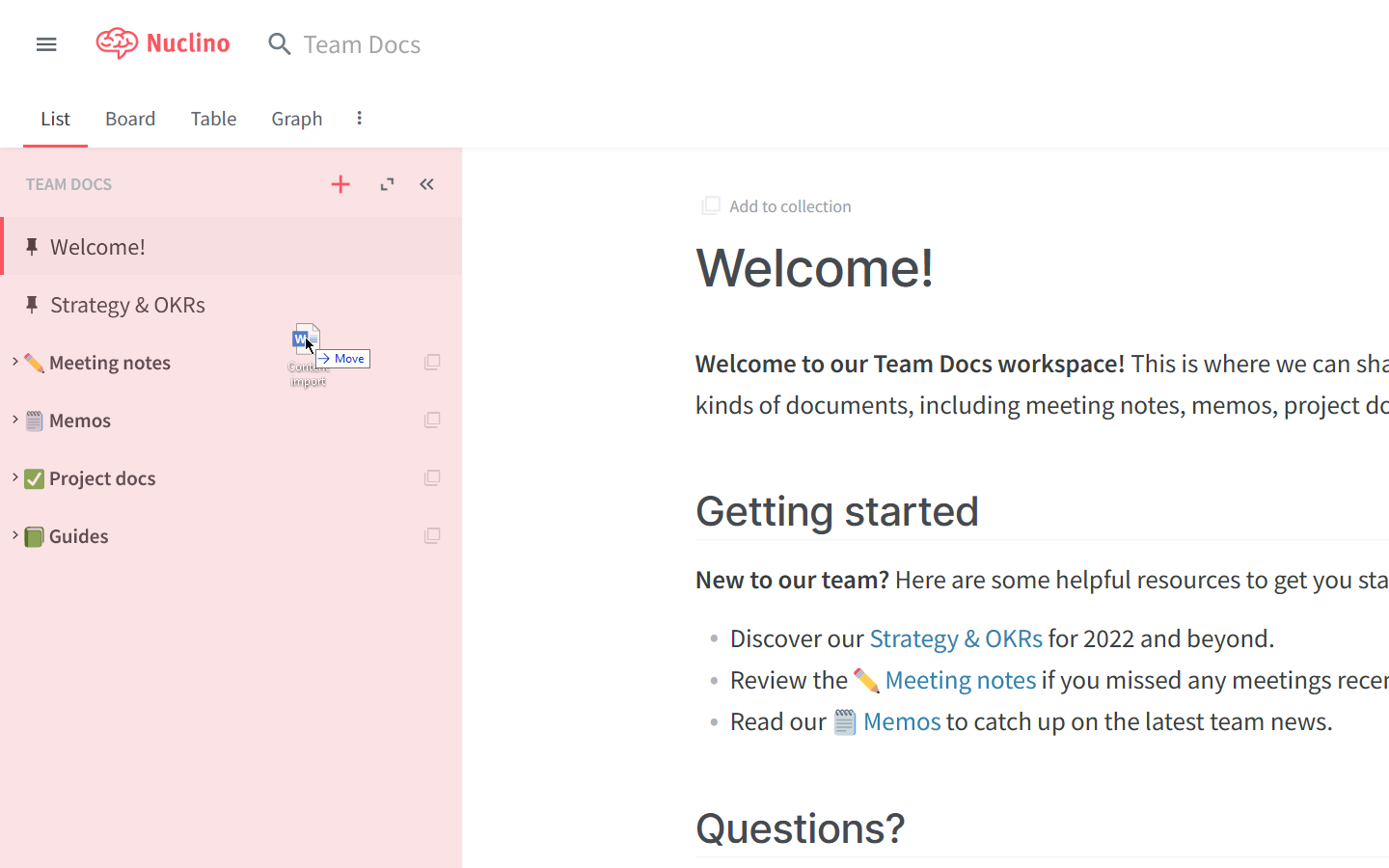
Alternatively, click on the red plus symbol, select Import..., click on Upload files(s), select the exported document, and click Open.
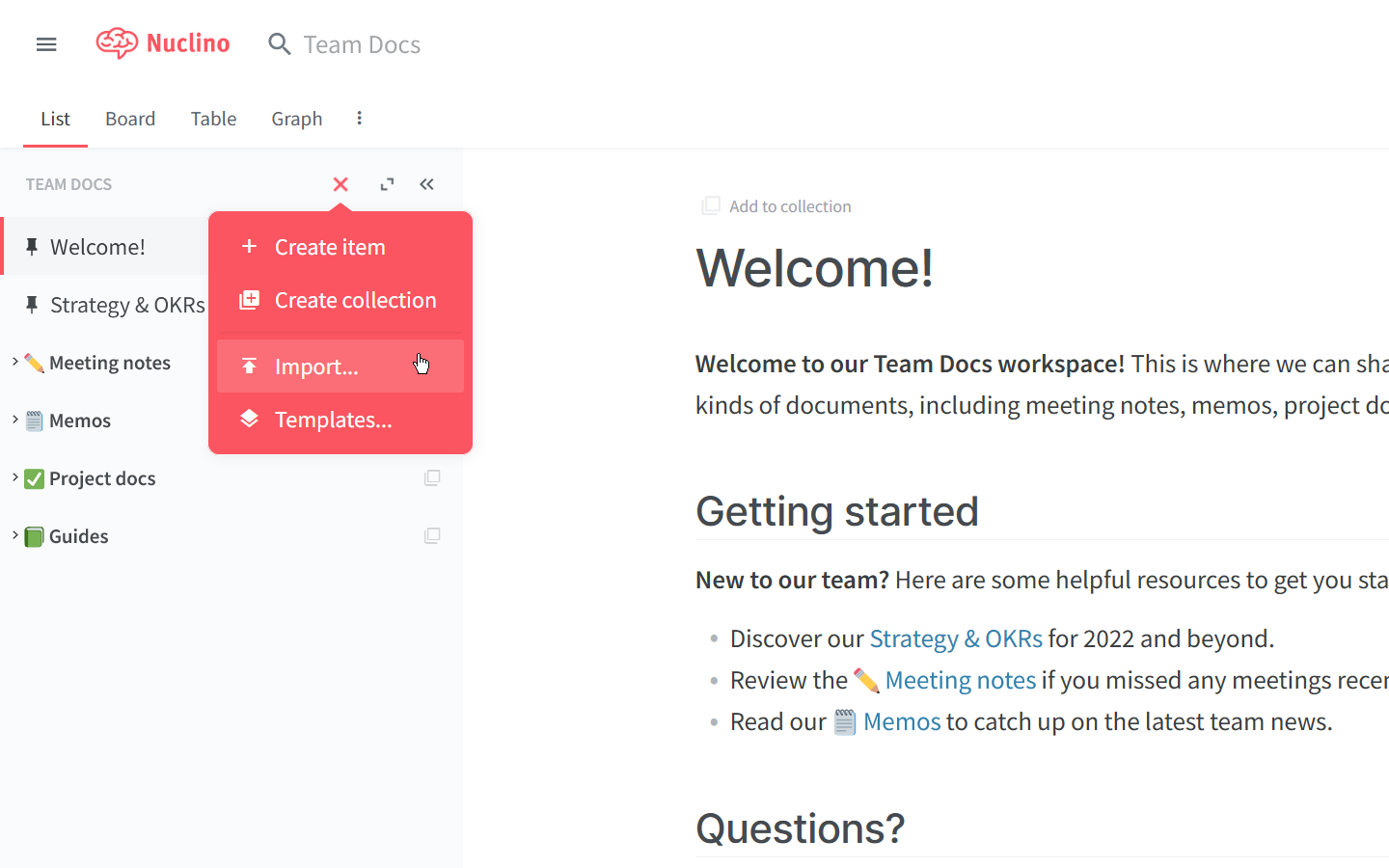
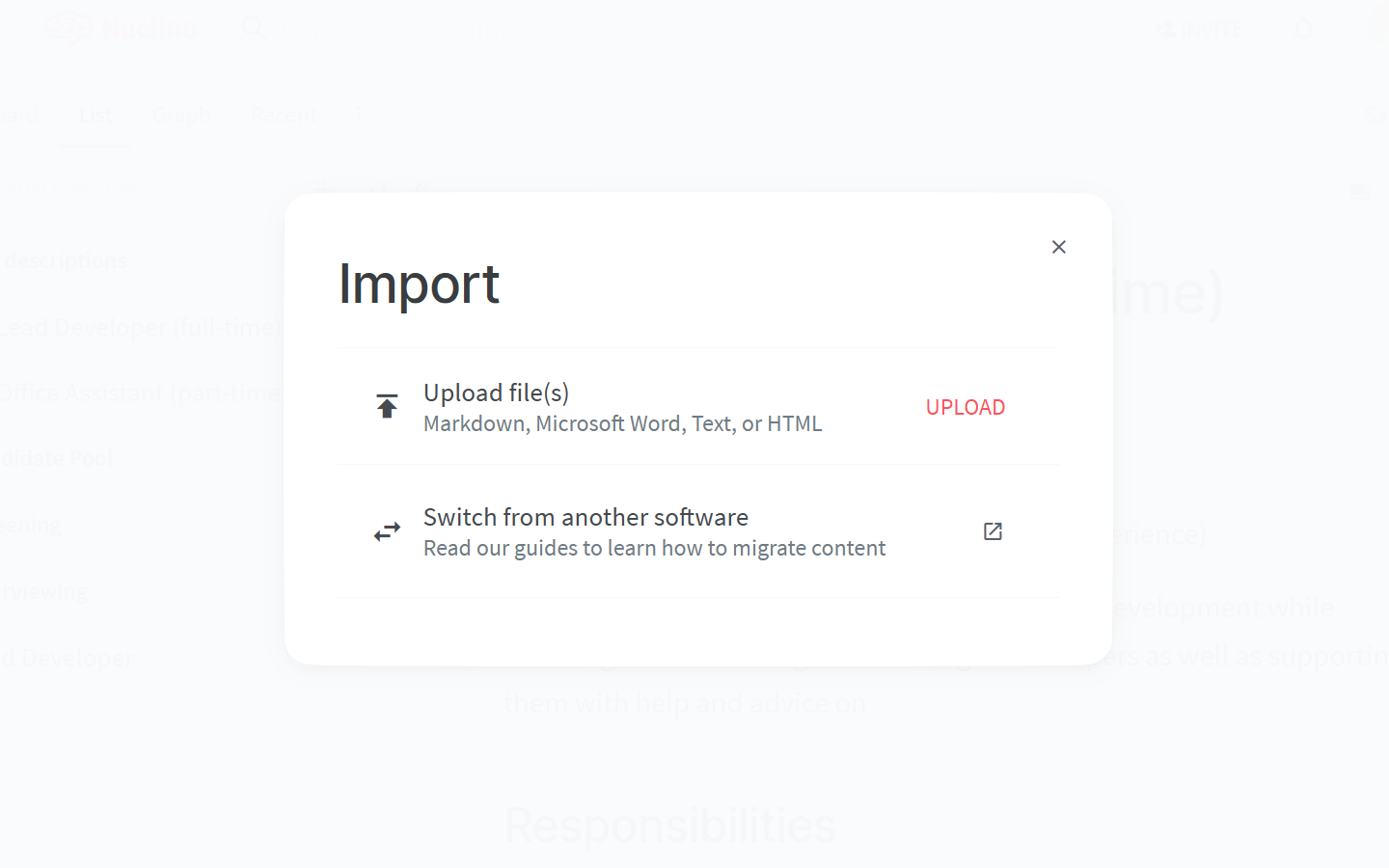
Import multiple documents at once
Quip does not seem to offer a way to export multiple documents at once. You need to import multiple documents individually using the guide above.