Import text files
Who can use this feature?
🔐 Only workspace members with full access can import text files.
⭐️ Available on all plans.
To import text files
Open a workspace you'd like to import the text file(s) to.
Drag and drop the text file(s) from your desktop into the left sidebar.
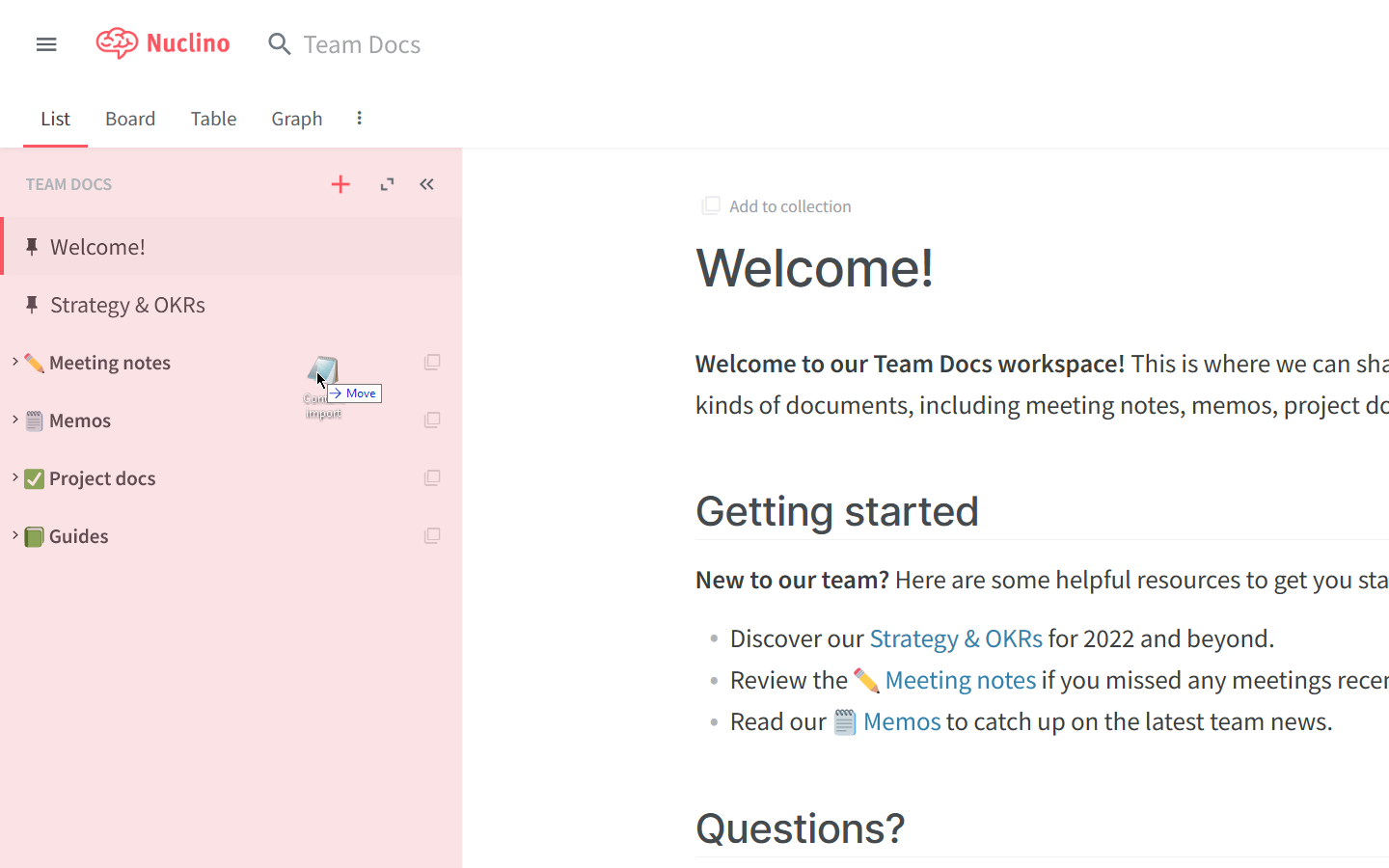
Alternatively, click on the red plus symbol, select Import..., click on Upload files(s), select the exported document, and click Open.
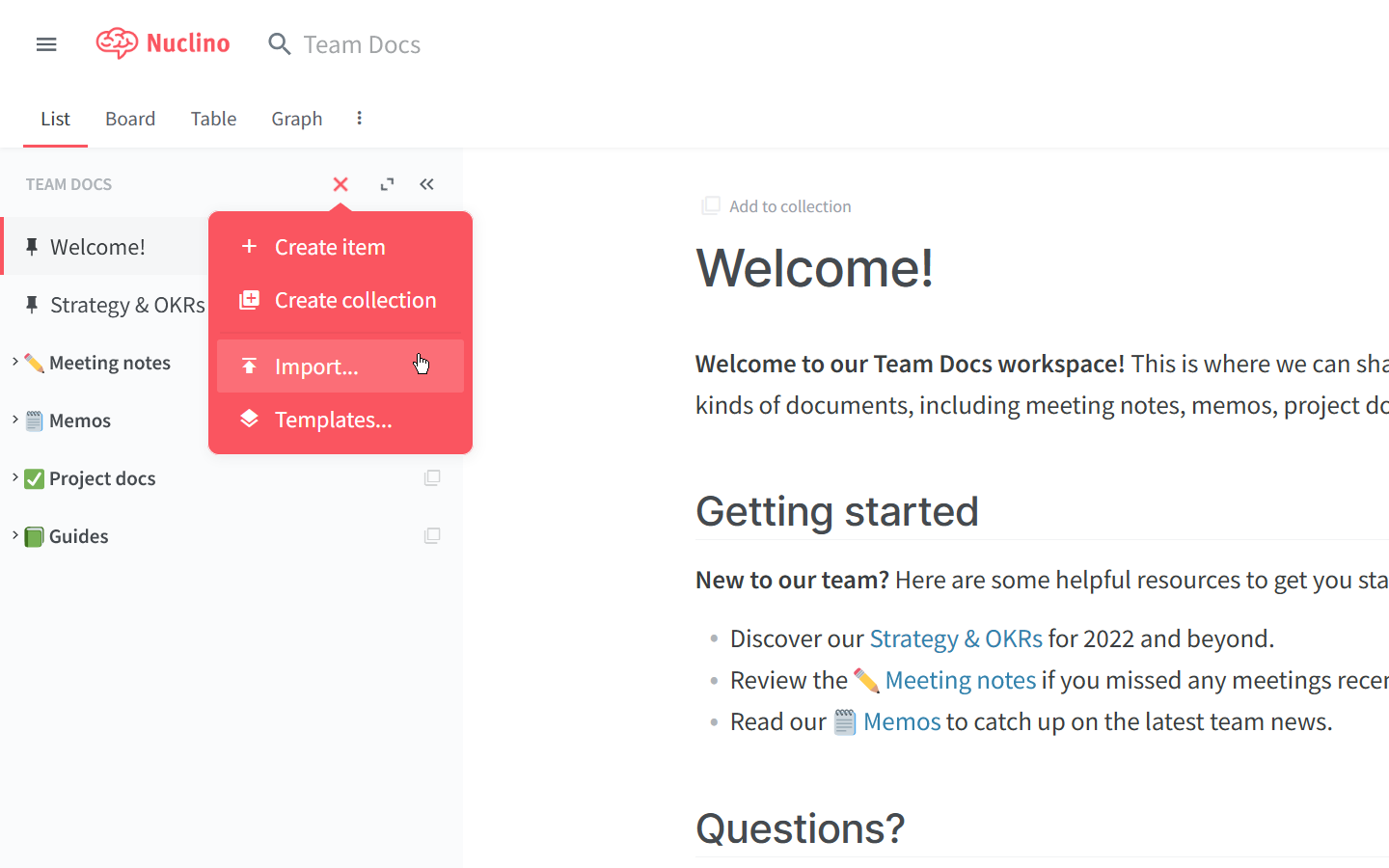
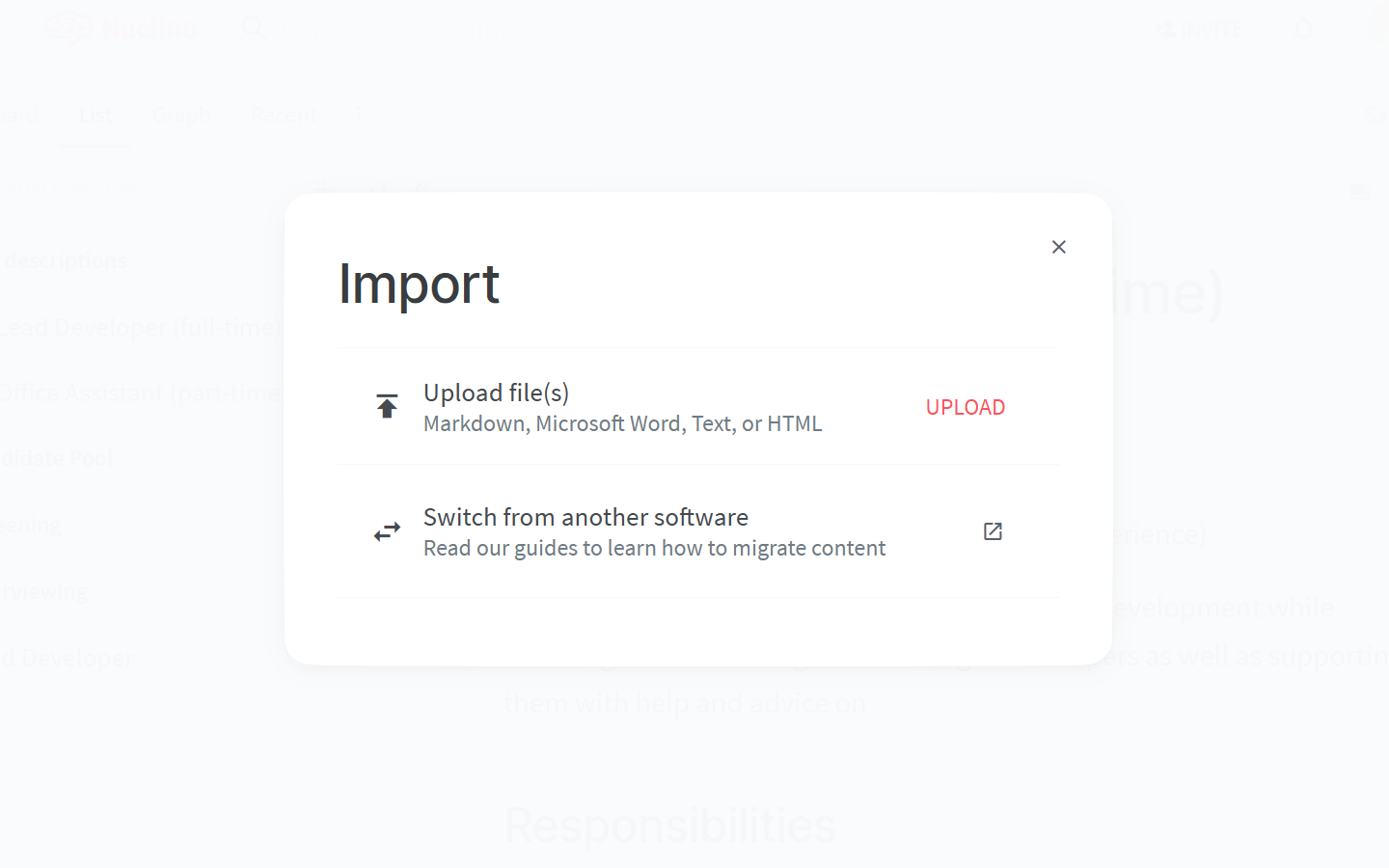
For each text file, a new item is created.