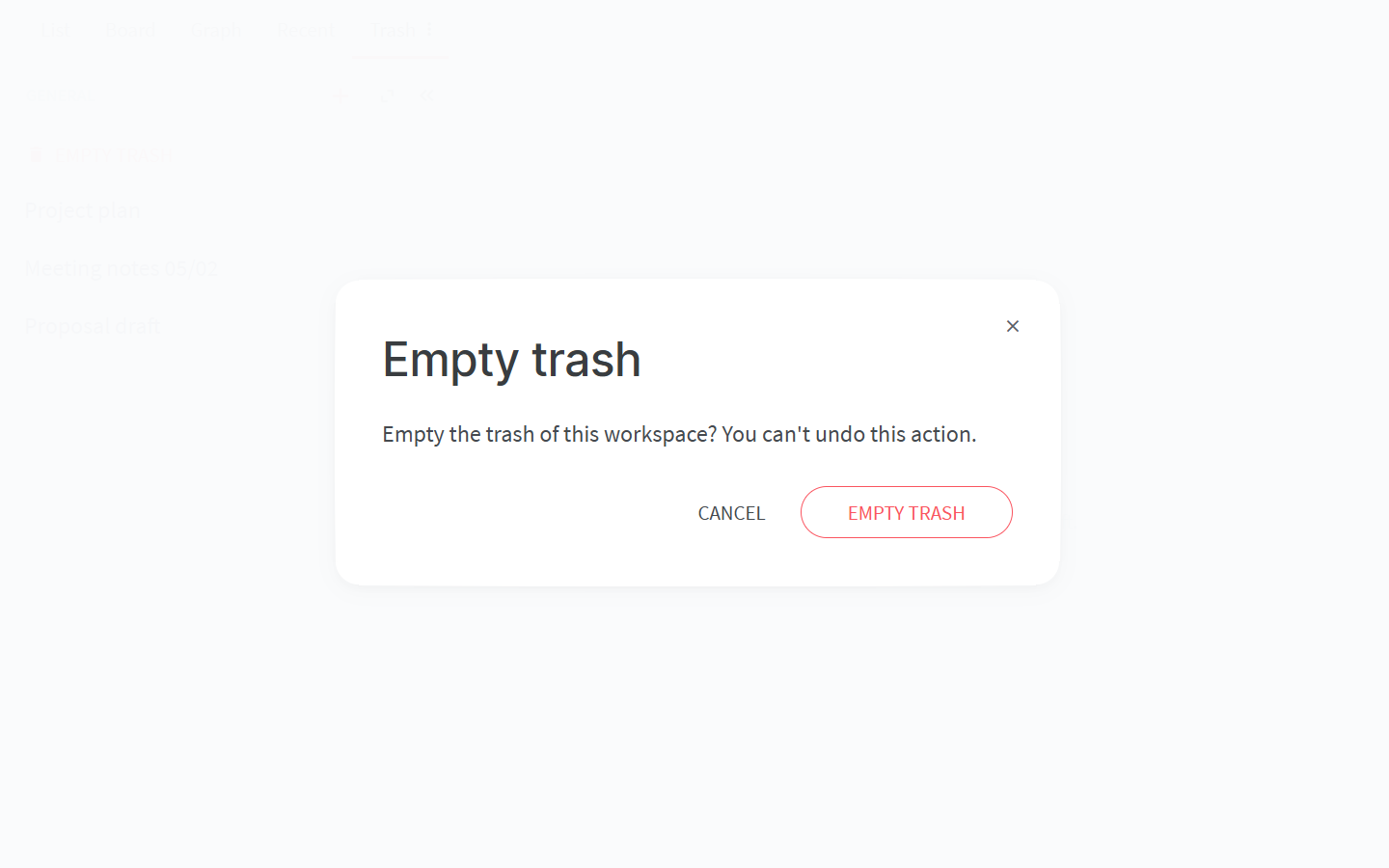Empty the trash
Who can use this feature?
🔐 Only workspace members with full access can empty the trash.
⭐️ Available on all plans.
Deleted items and collections are moved to the trash. Emptying the trash deletes the contained items and collections permanently without the possibility of restoring them. This action can't be undone.
To empty the trash
Go to the workspace that contains the item(s) or collection(s) you'd like to permanently delete.
Click on three dots
⋮to the right of the view tabs.Select Trash from the menu.
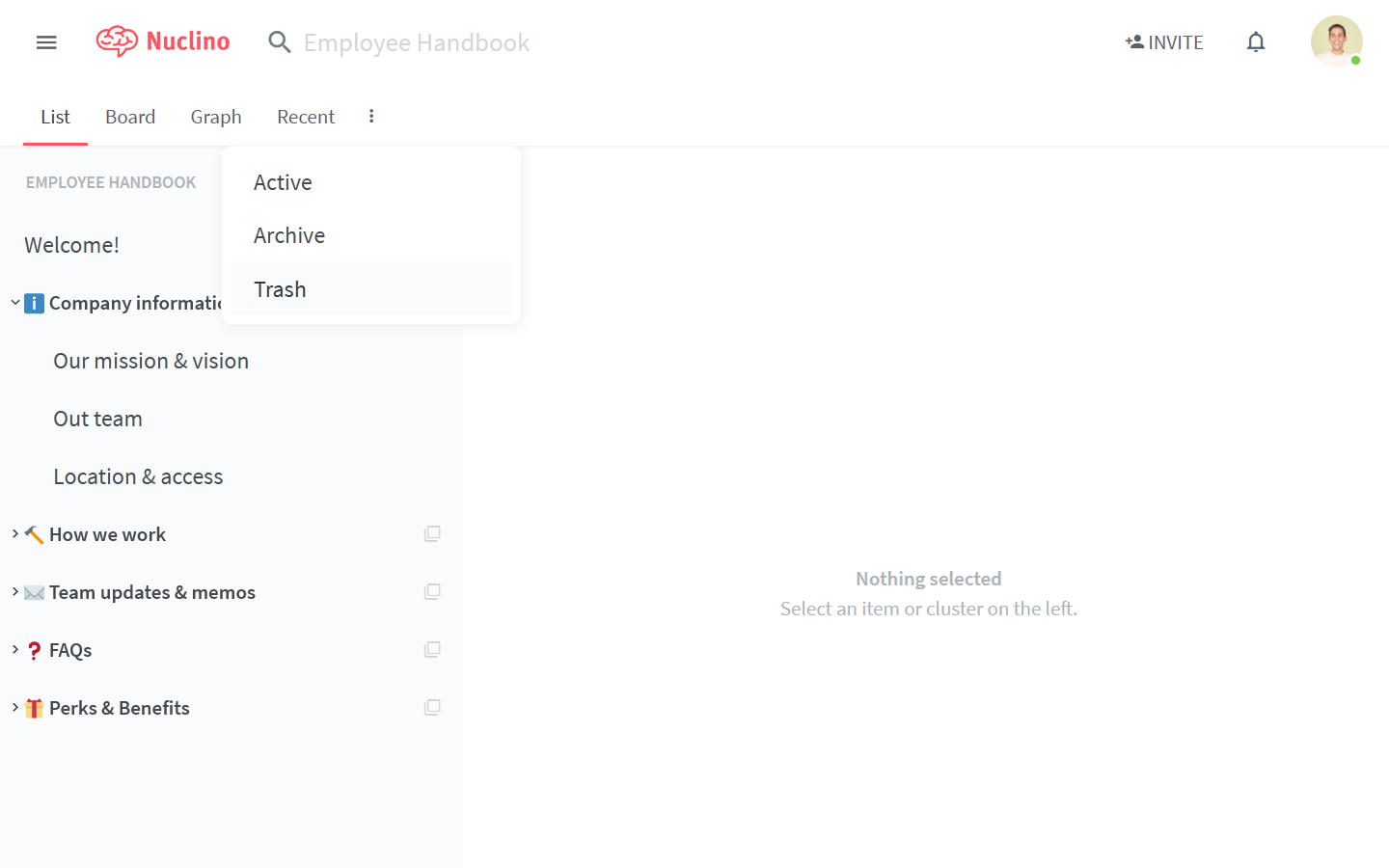
To permanently delete a specific item or collection from the trash
Move your mouse over the item or collection you'd like to permanently delete and click on the three dots
⋮.Click Delete forever.
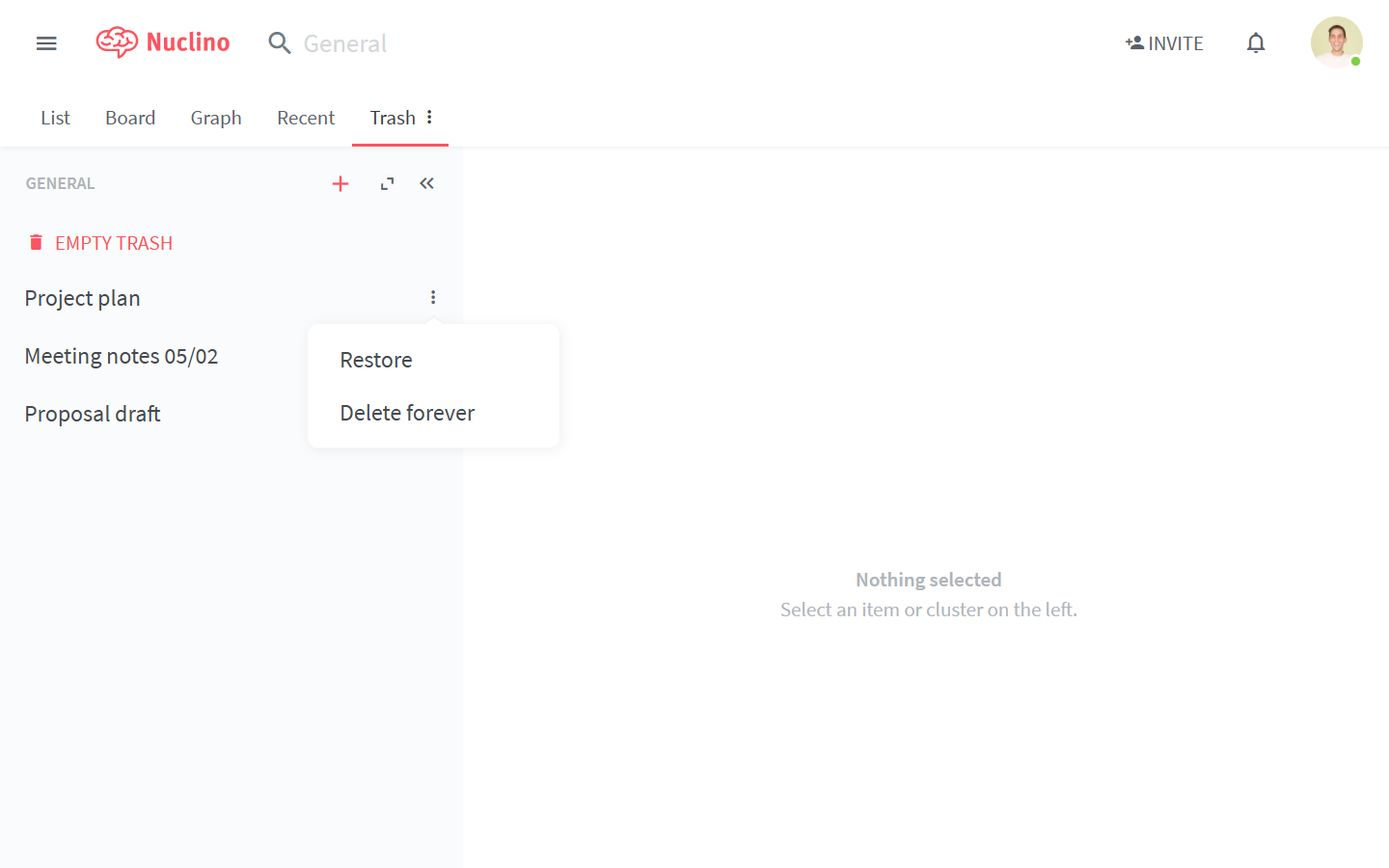
Click DELETE FOREVER again when prompted for confirmation.
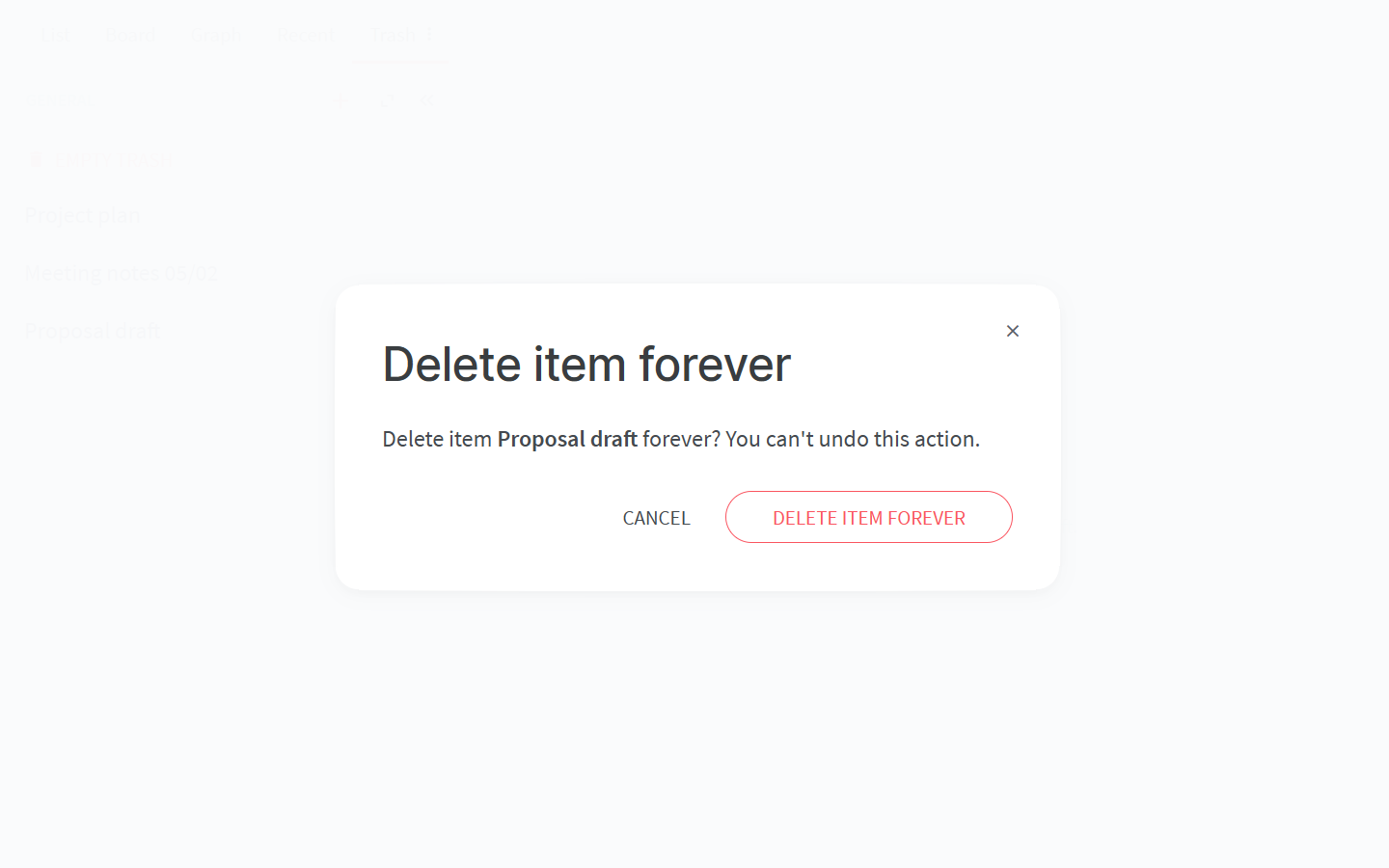
To permanently delete all items and collections from the trash
Click EMPTY TRASH.
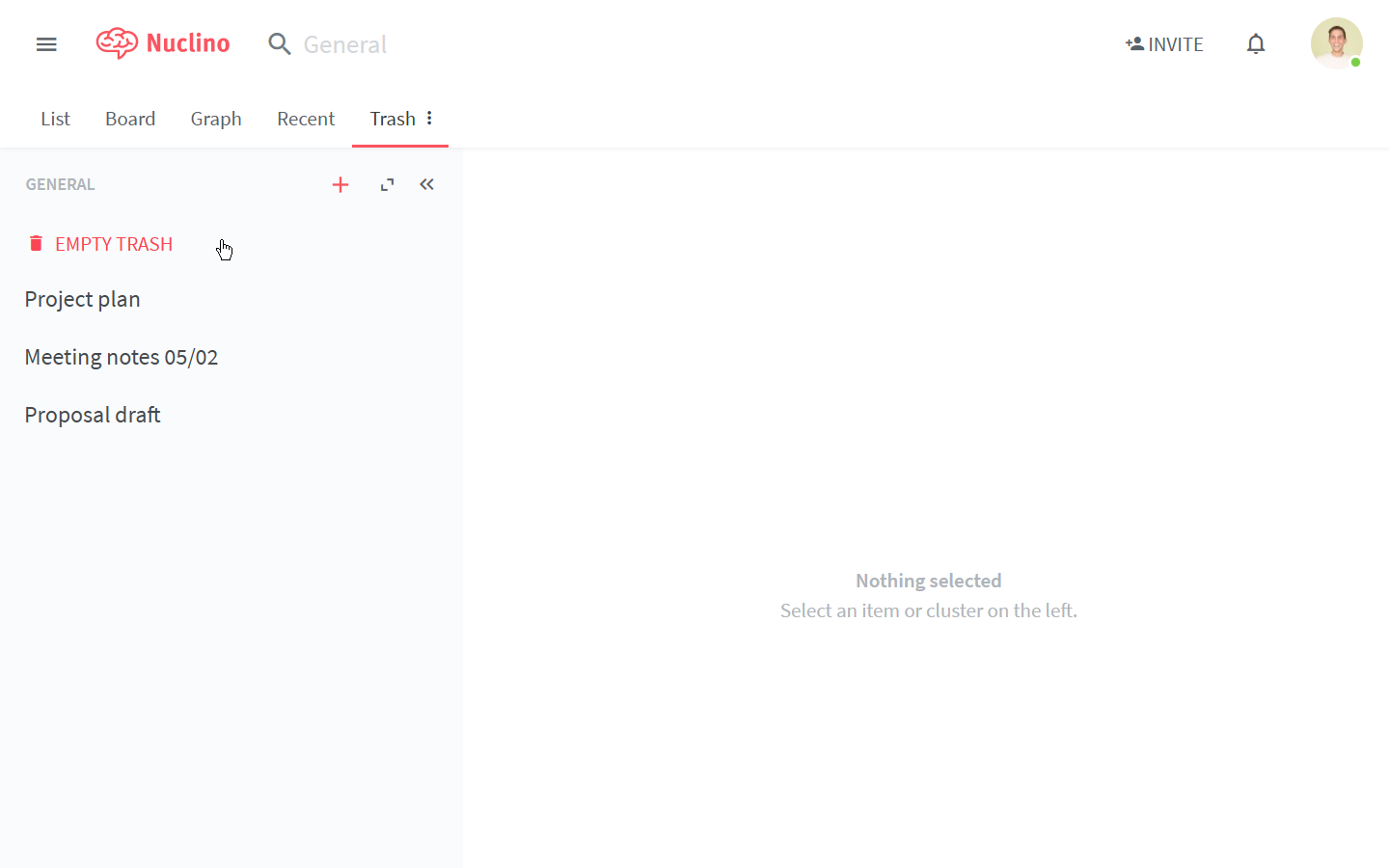
Click EMPTY TRASH again when prompted for confirmation.