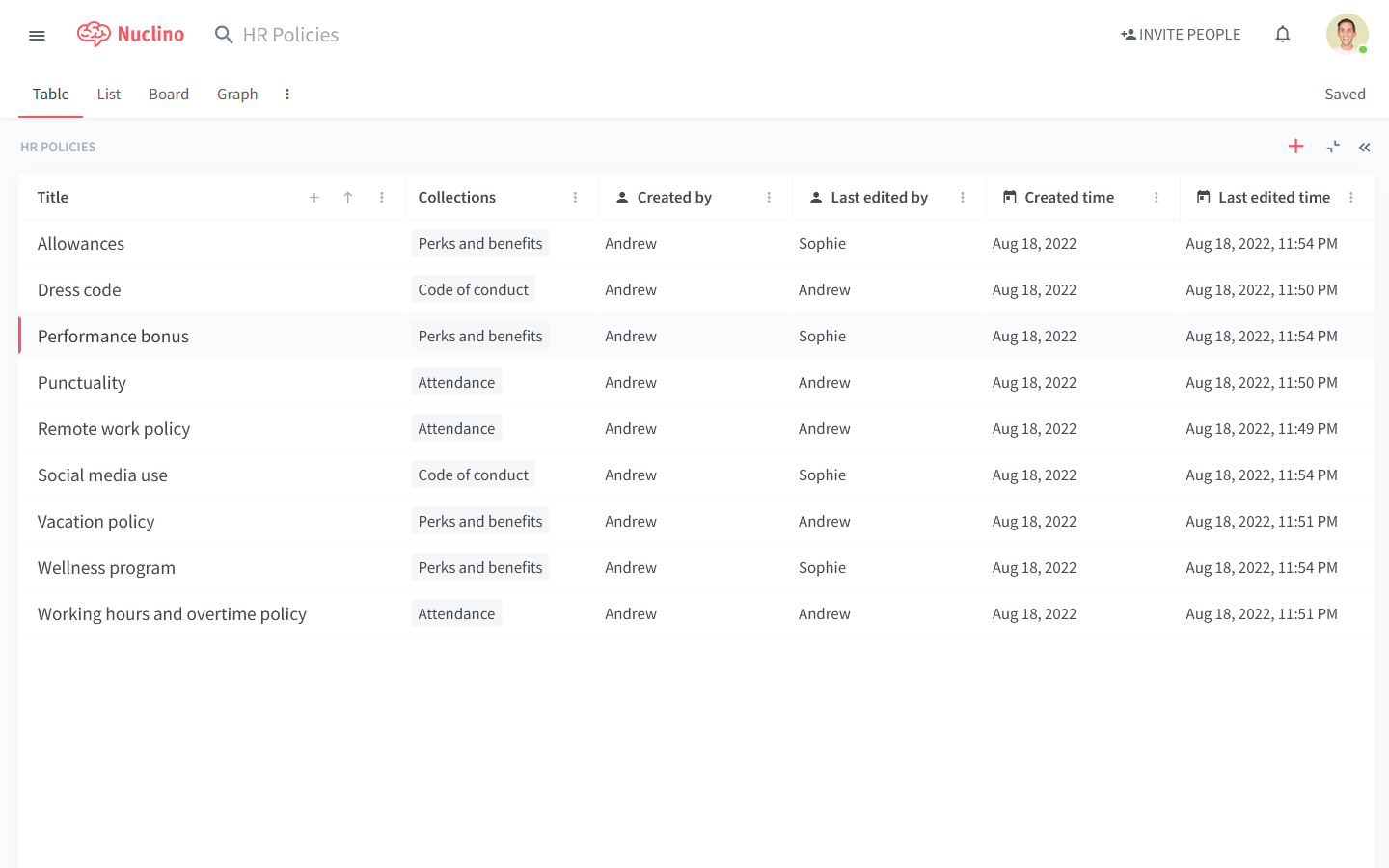View the metadata of an item
Who can use this feature?
🔐 Available to anyone.
⭐️ Available on all plans.
Every item contains the following default metadata:
Who created the item and when
Who last edited the item and when
To view the metadata of an item
Open the item you'd like to view the metadata of.
Click on the three dots
⋮in the top right corner of the item.The metadata is displayed at the top of the item menu.
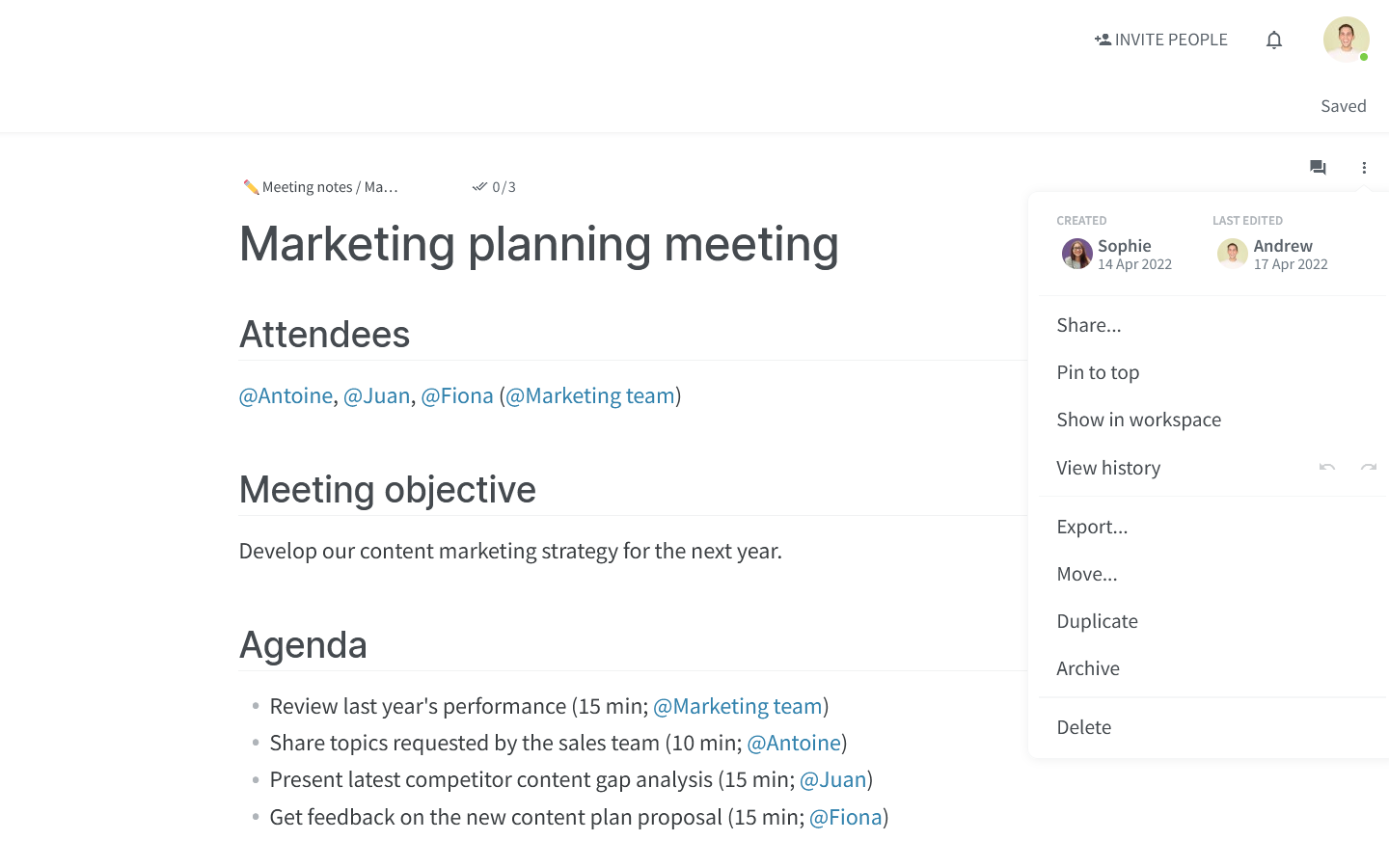
You can also visualize the metadata by configuring the respective fields. In the Table view, these fields will be permanently displayed as table columns.