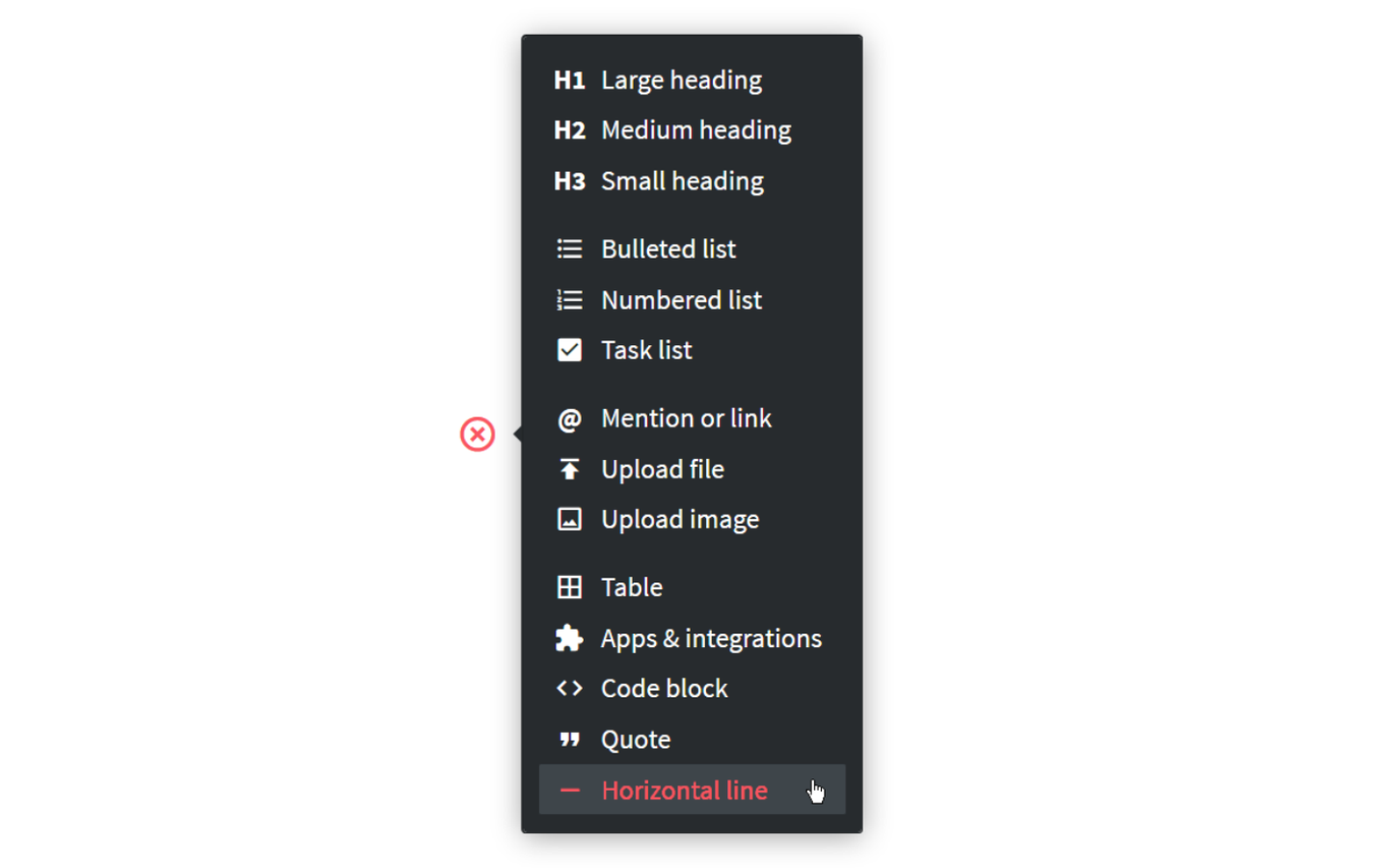Use horizontal rules
Who can use this feature?
🔐 Only workspace members with full access can add and edit horizontal lines.
⭐️ Available on all plans.
To create a horizontal line
Using Markdown
Open the item or collection in which you'd like to create a horizontal line.
Move your cursor to a new empty line where you'd like to add the horizontal line.
Type
---and a horizontal line will appear.
Using the insert menu
Open the item or collection in which you'd like to add a horizontal line.
Move your cursor to a new empty line where you'd like to add the horizontal line.
Click on the insert button, the red
+icon.Select Horizontal line.