Find your open tasks
Who can use this feature?
🔐 Available to anyone.
⭐️ Available on all plans.
You can use a search filter to easily find all items containing open tasks assigned to you. This can be helpful when you're involved in multiple projects, and your tasks are spread across different items and workspaces.
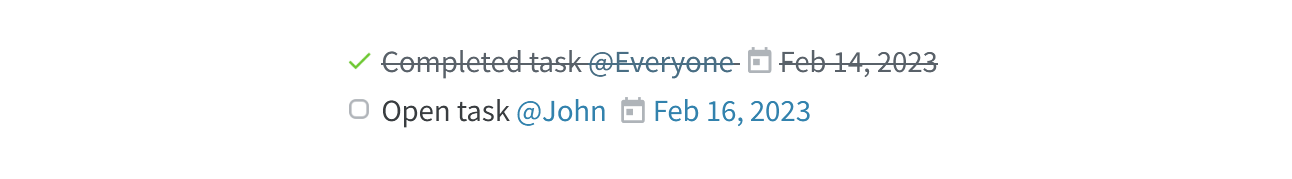
This filter can be used across all workspaces you are a member of.
To find your open tasks
Type
+in the search bar or click on the search icon and select Add search filter.Select My tasks.
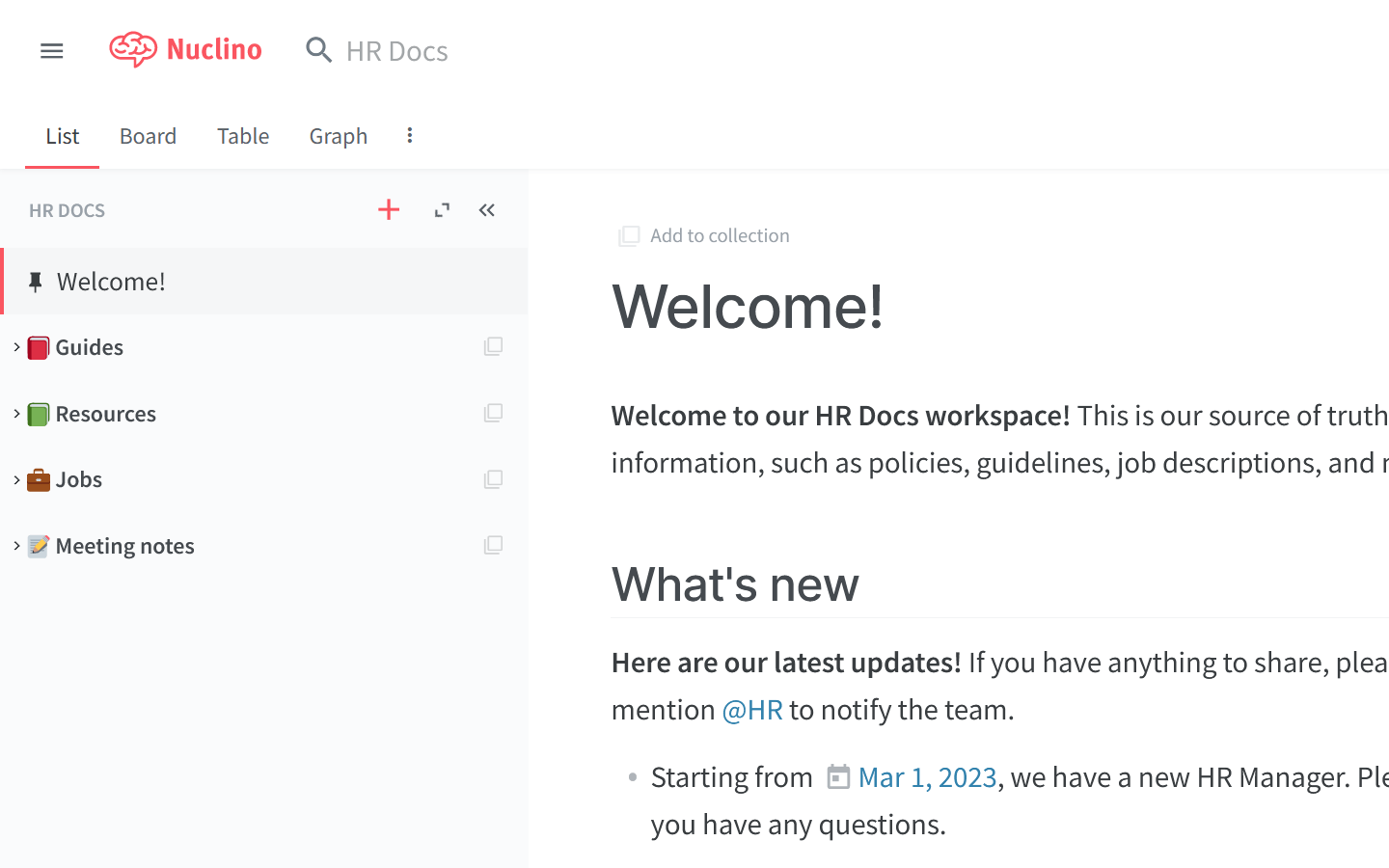
The items in your current workspace containing your open tasks will be instantly filtered.
To search across all your workspaces, press
Enter.