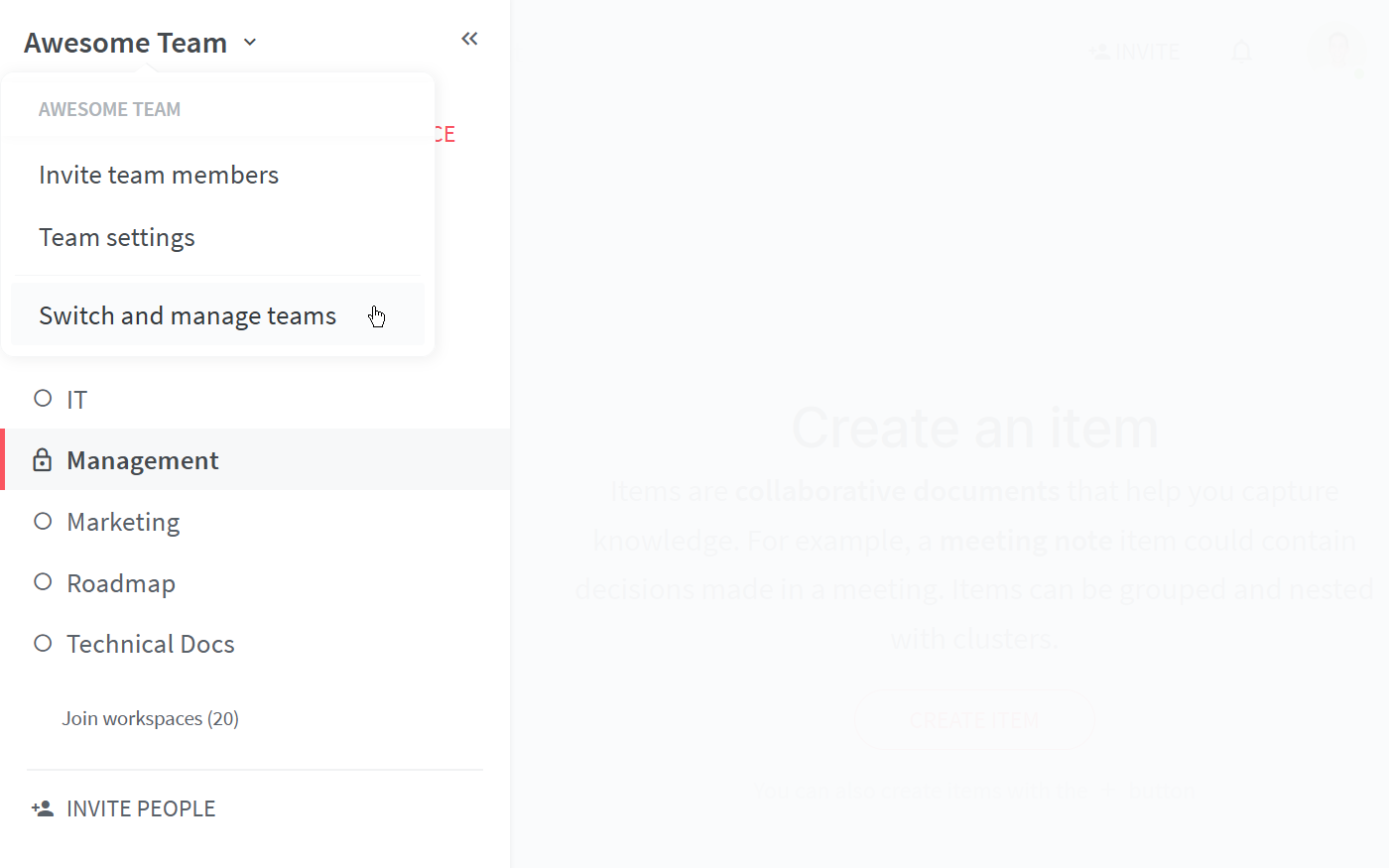What is a team?
A team is a shared place where you and your team members can collaborate.
It's the largest organizational element in Nuclino which brings all your workspaces, collections, and items together. A team is usually created for the whole company.
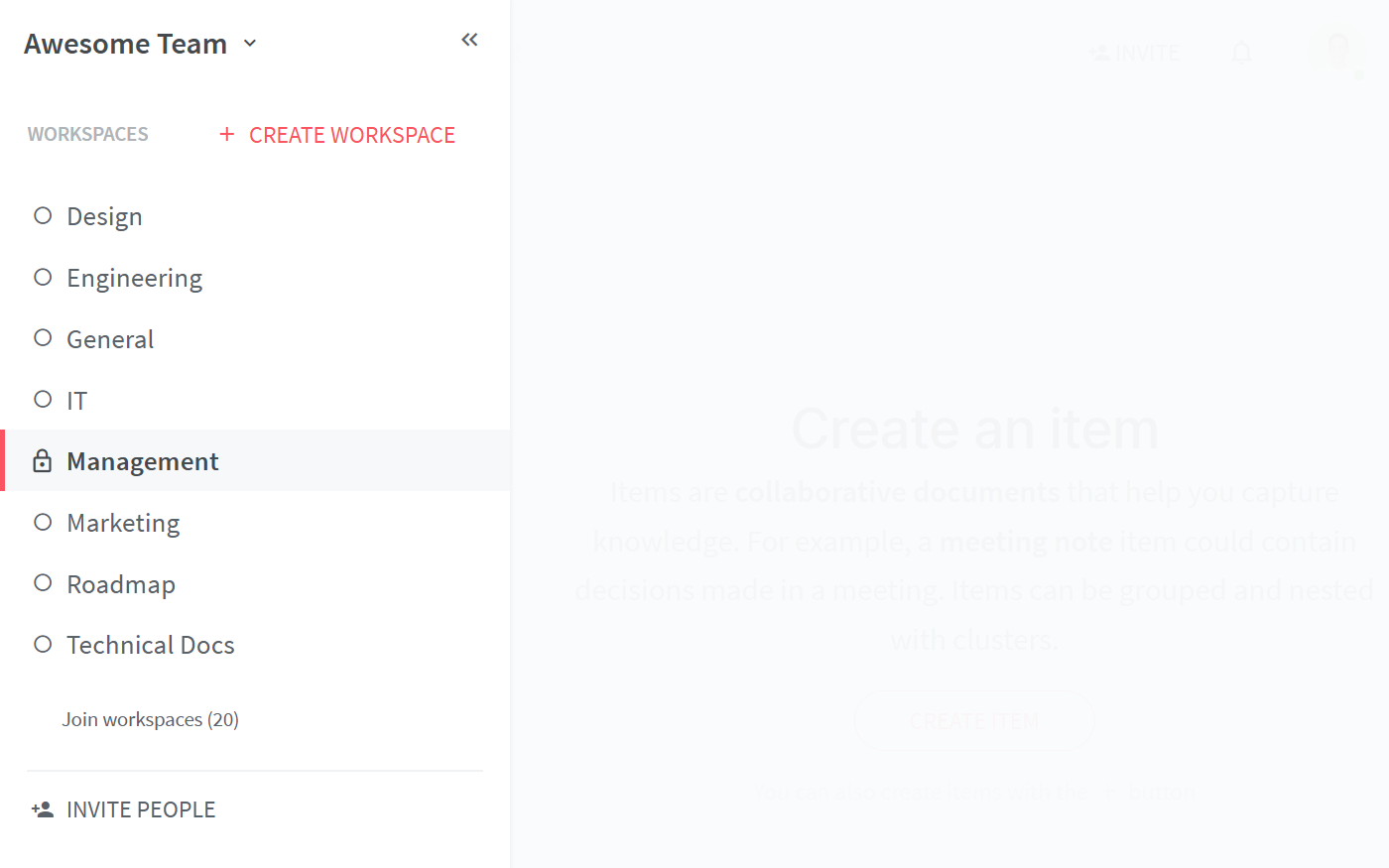
A user can be a member of multiple teams at the same time and can easily switch by clicking on his team name and selecting Switch and manage teams from the menu, or by using the Ctrl/Cmd + Shift + P (or Ctrl/Cmd + Shift + K in Firefox) keyboard shortcut.