Embed forms from Typeform
Who can use this feature?
🔐 Only workspace members with full access can embed forms from Typeform.
⭐️ Available on all plans.
Typeform is a web-based platform for creating forms, surveys, and quizzes. You can add live, interactive embeds of forms from Typeform directly in Nuclino.
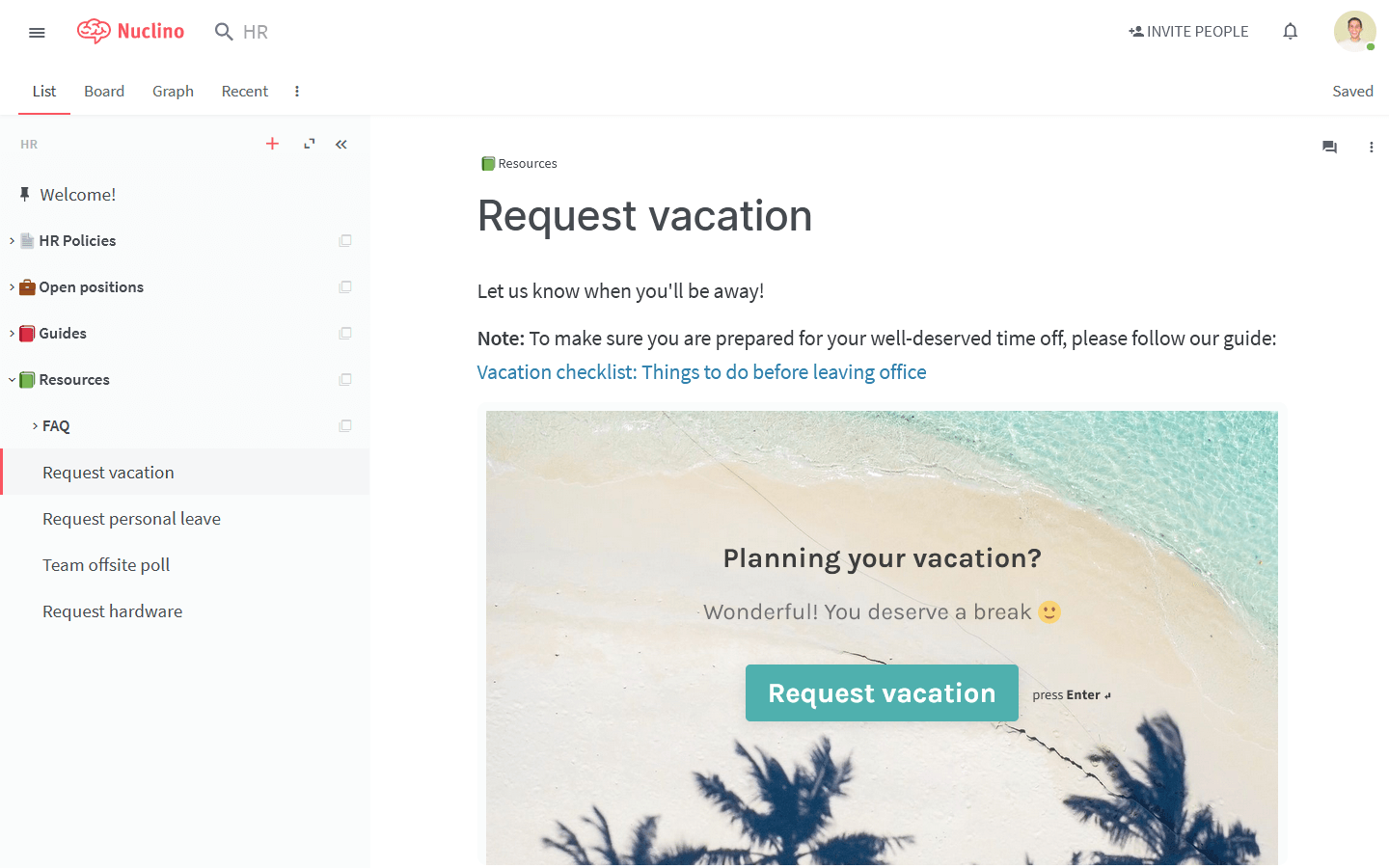
To embed a form from Typeform
Open the form in Typeform.
Click on Share.
Copy the link.
Paste the link into an empty paragraph of a Nuclino item.
Only published forms can be embedded.
If you'd like to paste the original URL as is, without embedding it, use the Undo shortcut (Ctrl/Cmd + Z) after pasting the link.
To embed responses from Typeform
To store responses from Typeform in Nuclino, you can configure your form to send the data to a spreadsheet in Google Sheets or Airtable, and embed that spreadsheet in Nuclino.
Learn more: