Import from Confluence
Who can use this feature?
🔐 Only workspace members with full access can import content.
⭐️ Available on all plans.
Many teams use Nuclino as a lightweight alternative to Confluence. If you are one of them, you can easily import your content from Confluence into Nuclino.
Import a Confluence space
In Confluence, go to the space you'd like to import into Nuclino.
Go to Space Settings → Manage space → Export space.
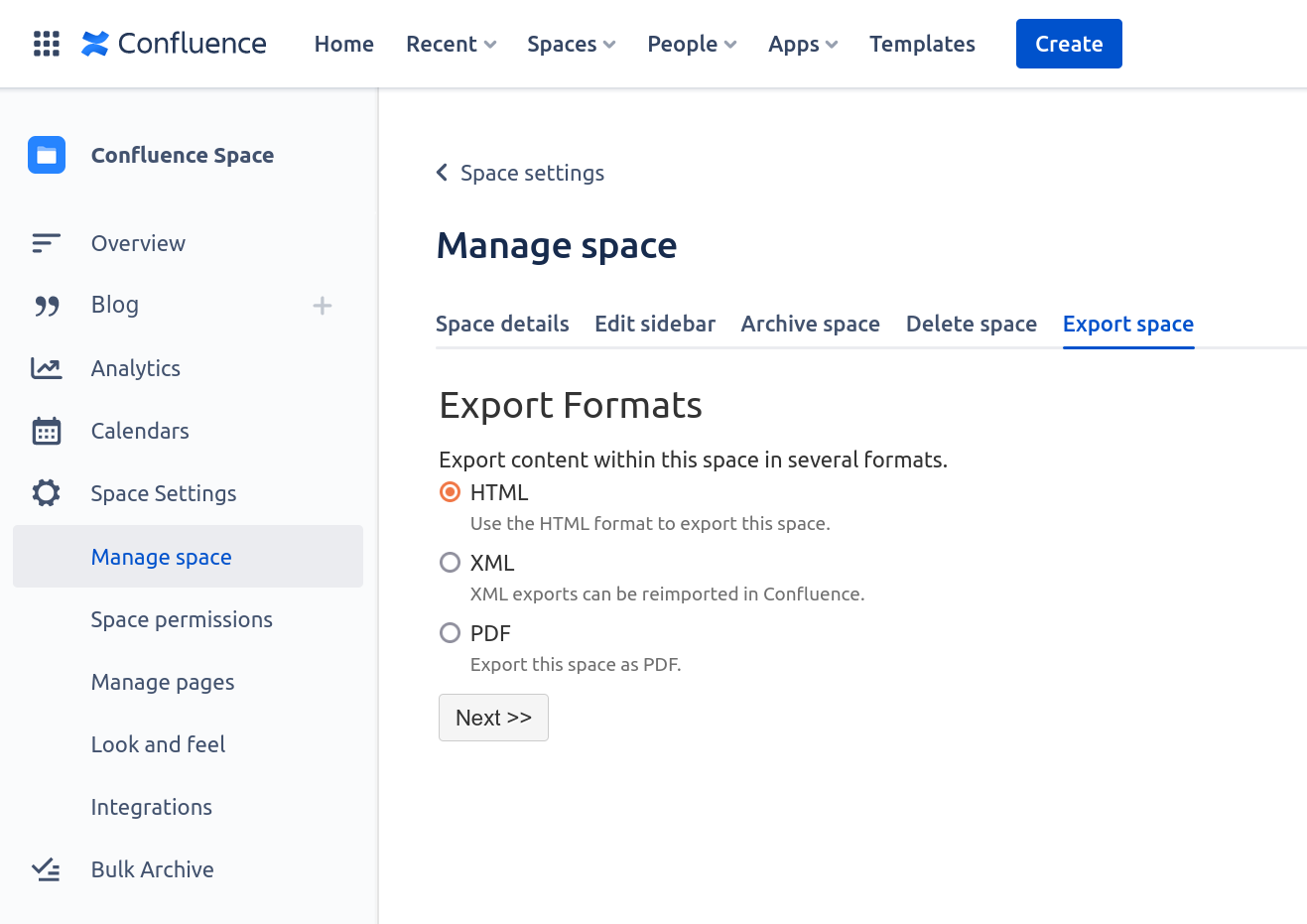
Select HTML and click Next.
Select Normal Export to export the whole space or Custom Export if you want to export a specific page.
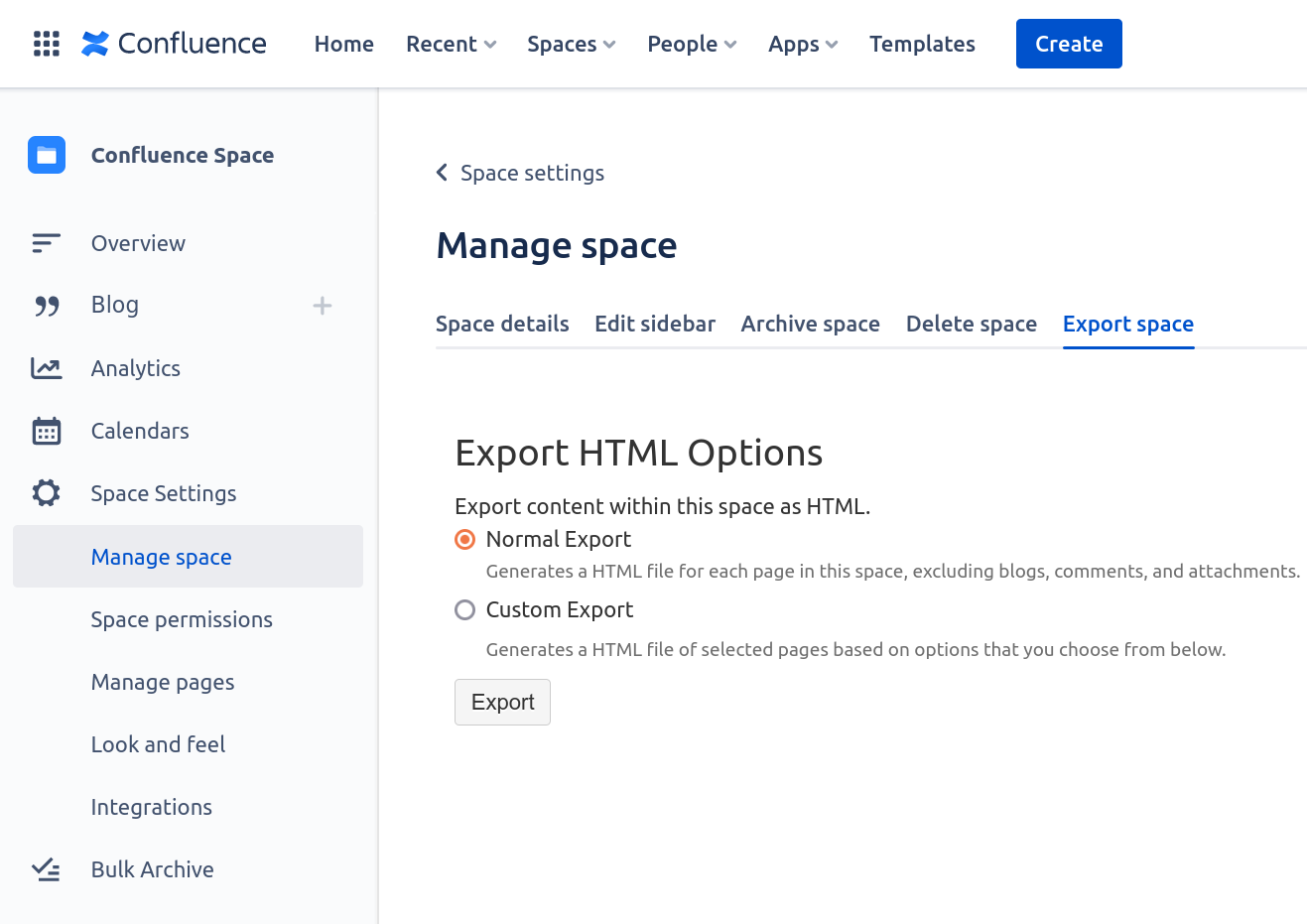
Click Export and download the file after completion.
In Nuclino, open the workspace you'd like to import the Confluence pages into.
Click on the red plus symbol, select Import...
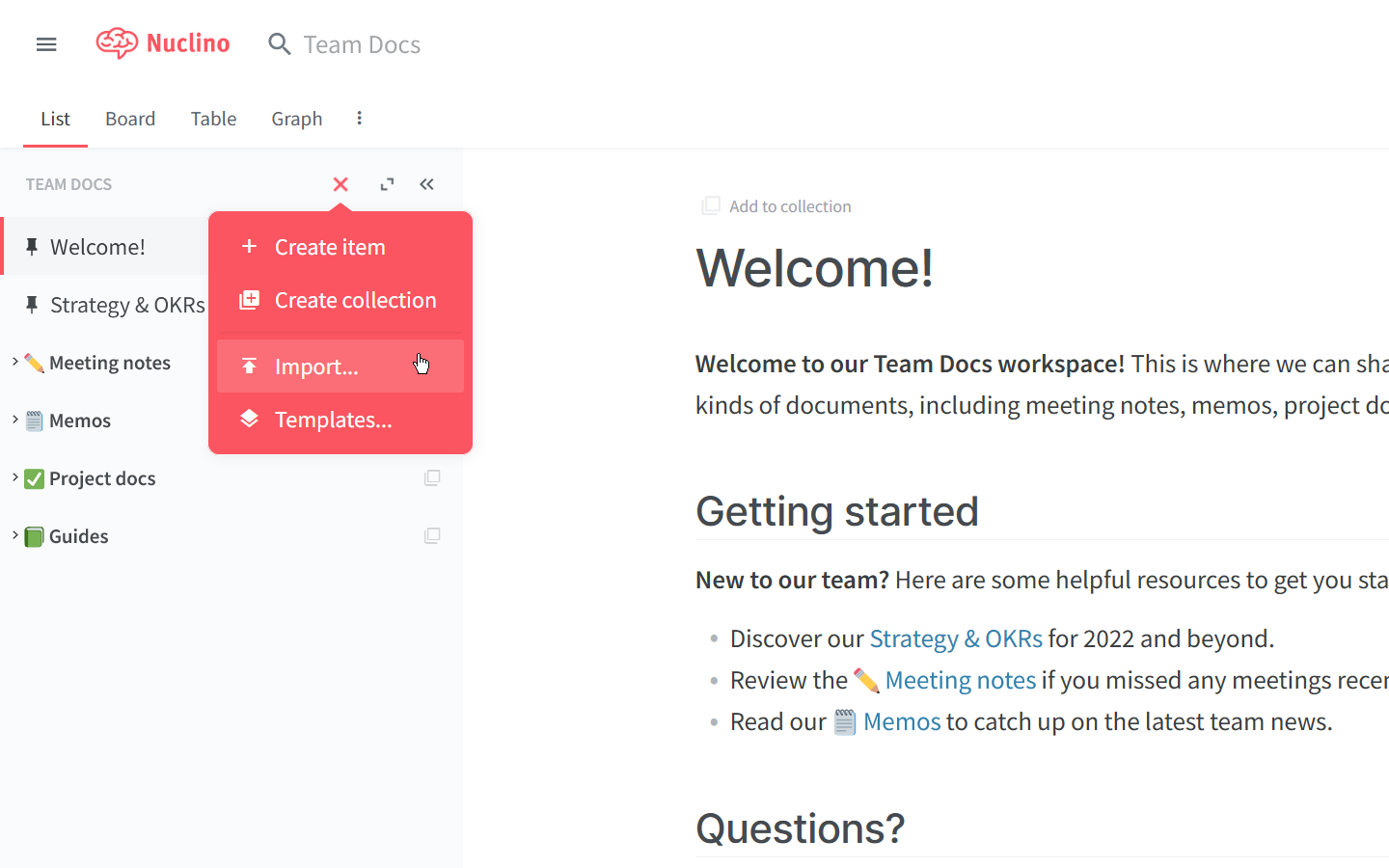
Click on Upload files and select the exported .zip file (entire .zip file without unpacking it).
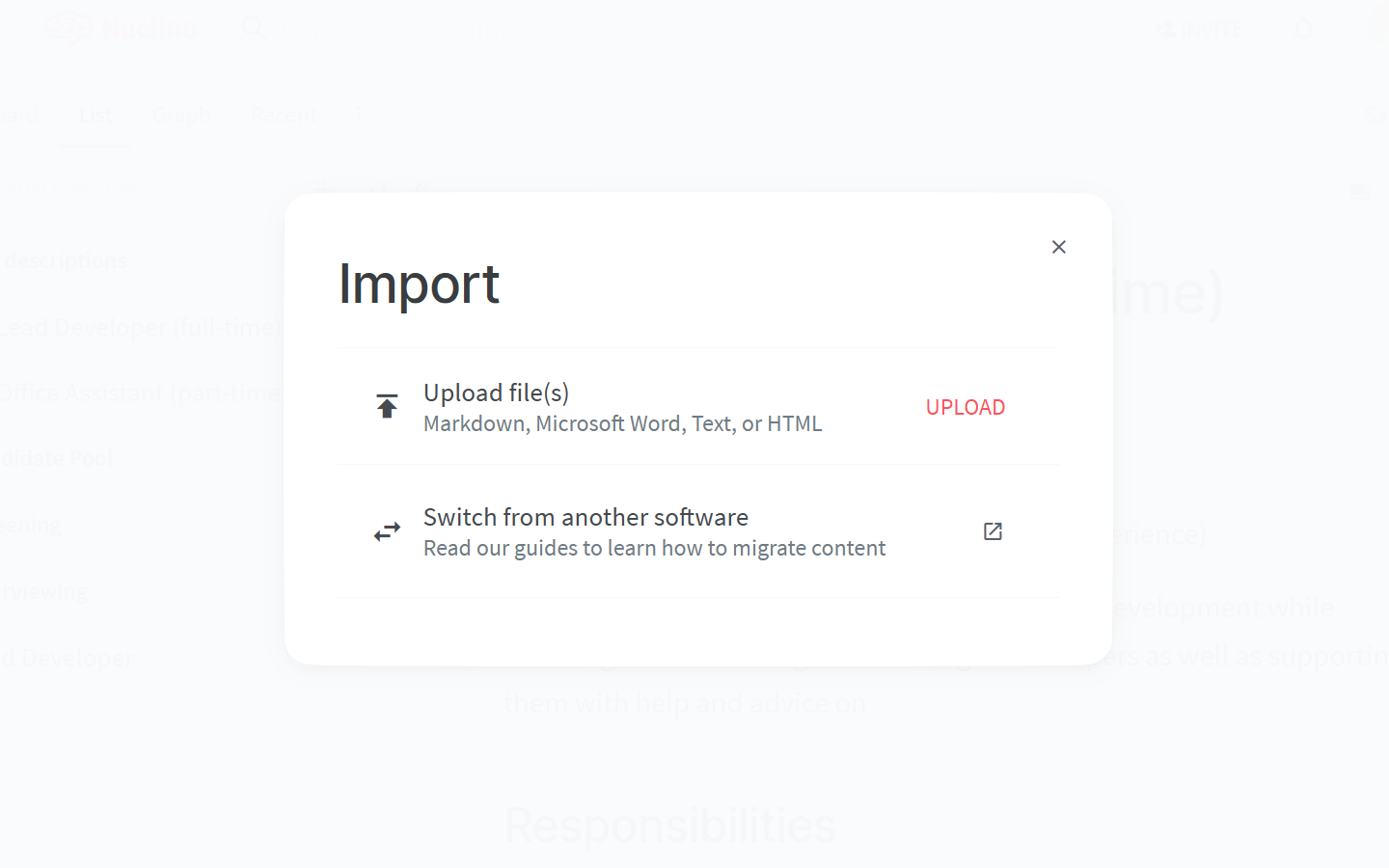
Depending on the size of the exported content, it can take some time for the import to complete.