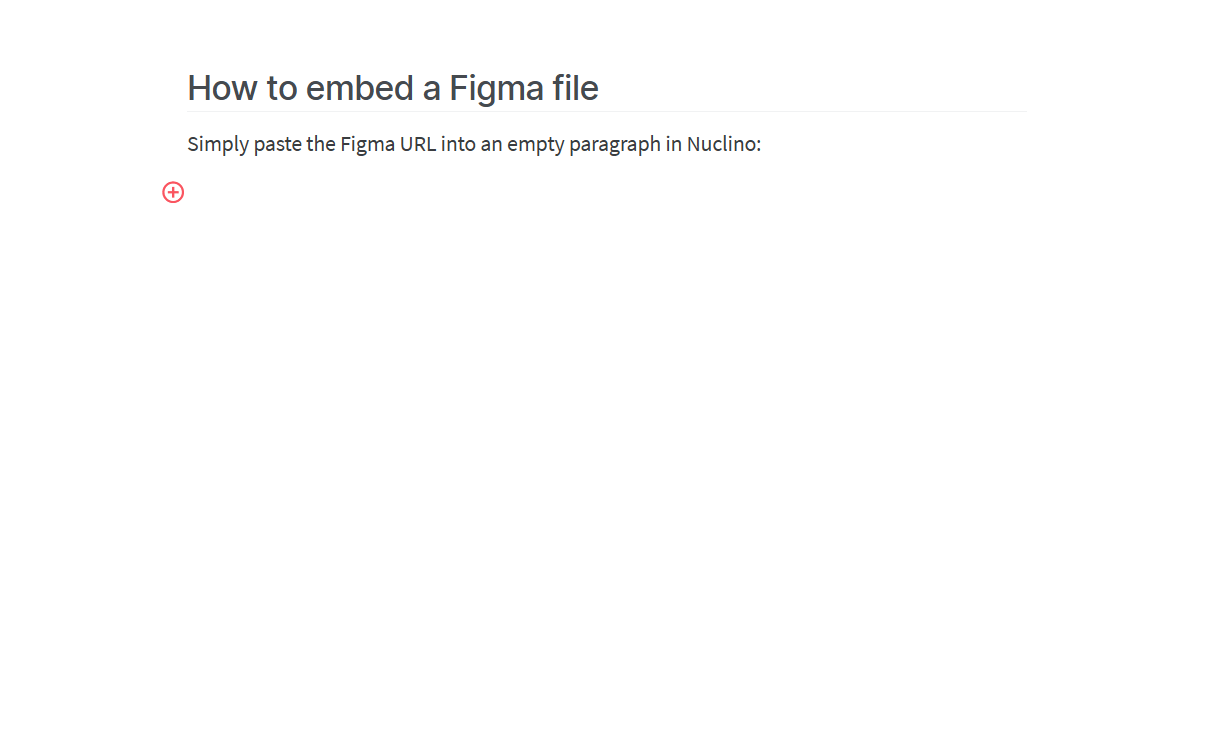Embed designs from Figma
Who can use this feature?
🔐 Only workspace members with full access can embed designs from Figma.
⭐️ Available on all plans.
Figma is a web-based interface design tool. You can add live, interactive embeds of designs from Figma directly in Nuclino.
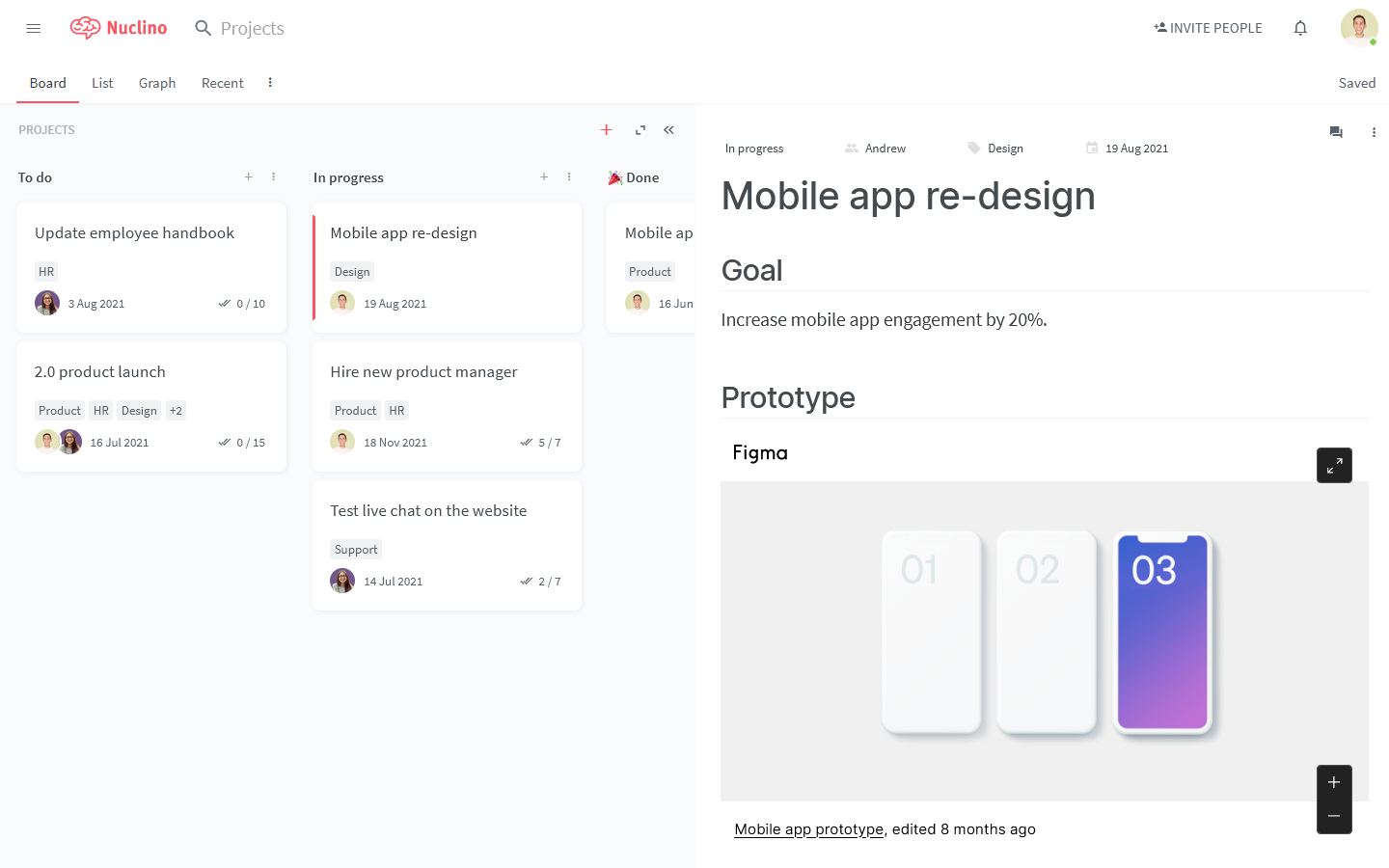
To embed a file from Figma
Figma in the browser
Open the file in Figma.
Select the Share button in the toolbar.
Click Enable link access in the dialog.
Change the permission dropdown to can view and close the dialog.
Select the individual frame you'd like to embed in Nuclino.
You'll notice the file URL is appended with
?node-id=XXXX.Paste this URL into an empty paragraph of a Nuclino item.
Figma desktop app
Open the file in Figma.
Select the individual frame you'd like to embed in Nuclino.
Click the Share button.
In the dialogue, select the box for Link to selected frame.
Choose Copy shareable link to this file.
Paste the link into an empty paragraph of a Nuclino item.