Embed Google Calendar
Who can use this feature?
🔐 Only workspace members with full access can embed Google Calendar.
⭐️ Available on all plans.
You can easily embed a Google Calendar into any Nuclino item by simply pasting a public link to the calendar in an empty paragraph.
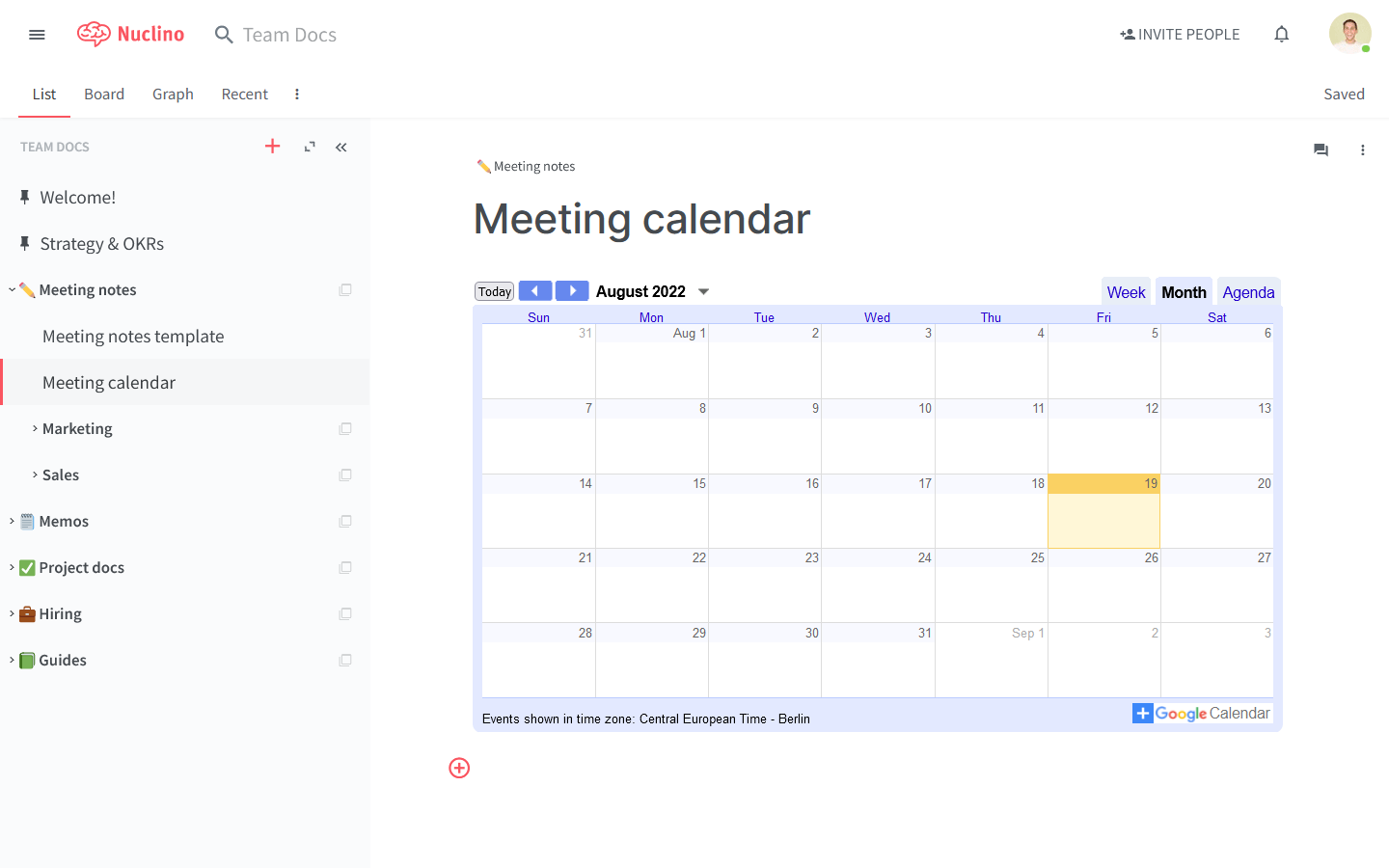
To embed a Google Calendar
Open Google Calendar.
Open the Settings menu in the top right corner of the app and select Settings.
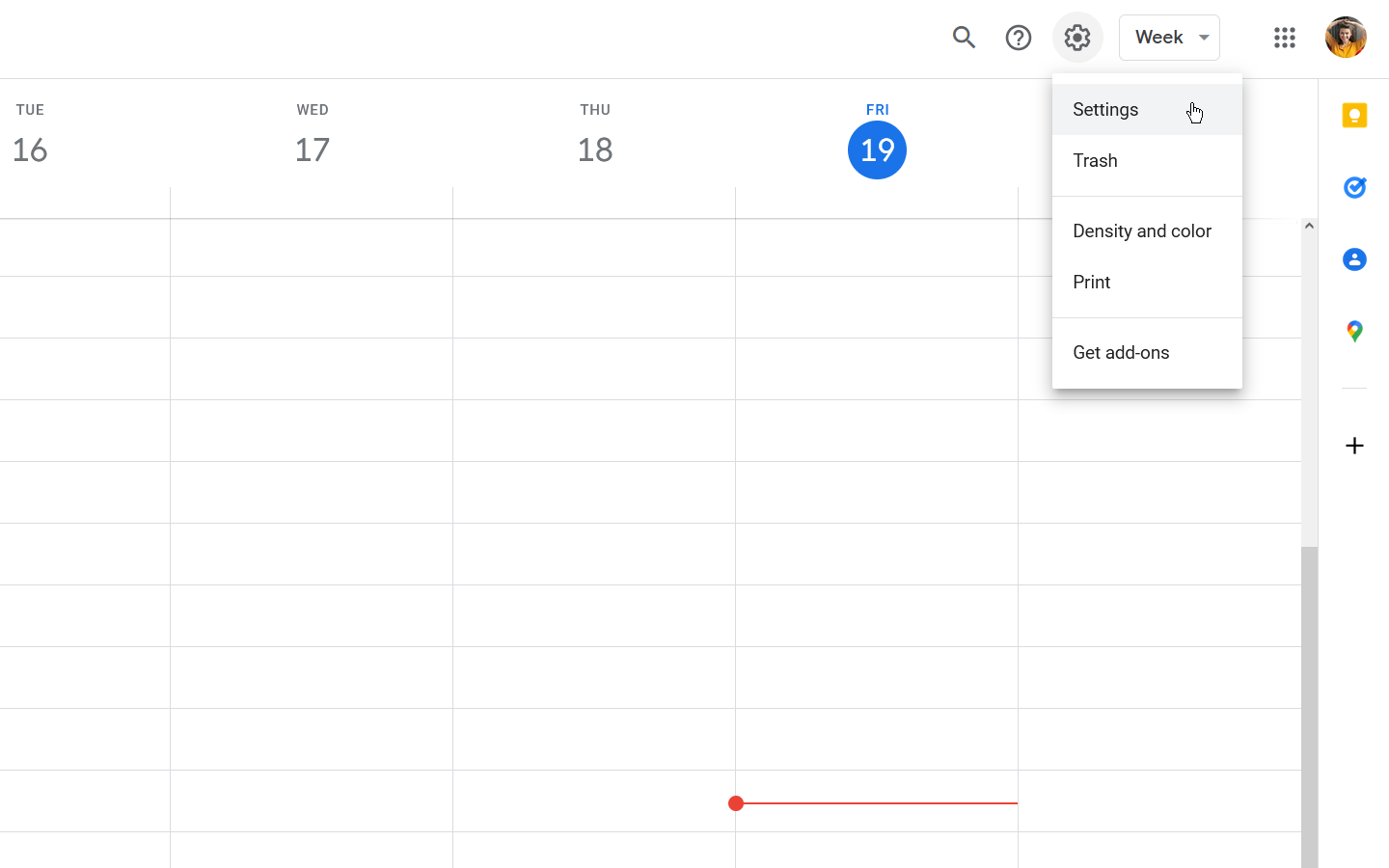
On the left side of the screen, select the calendar you want to embed.
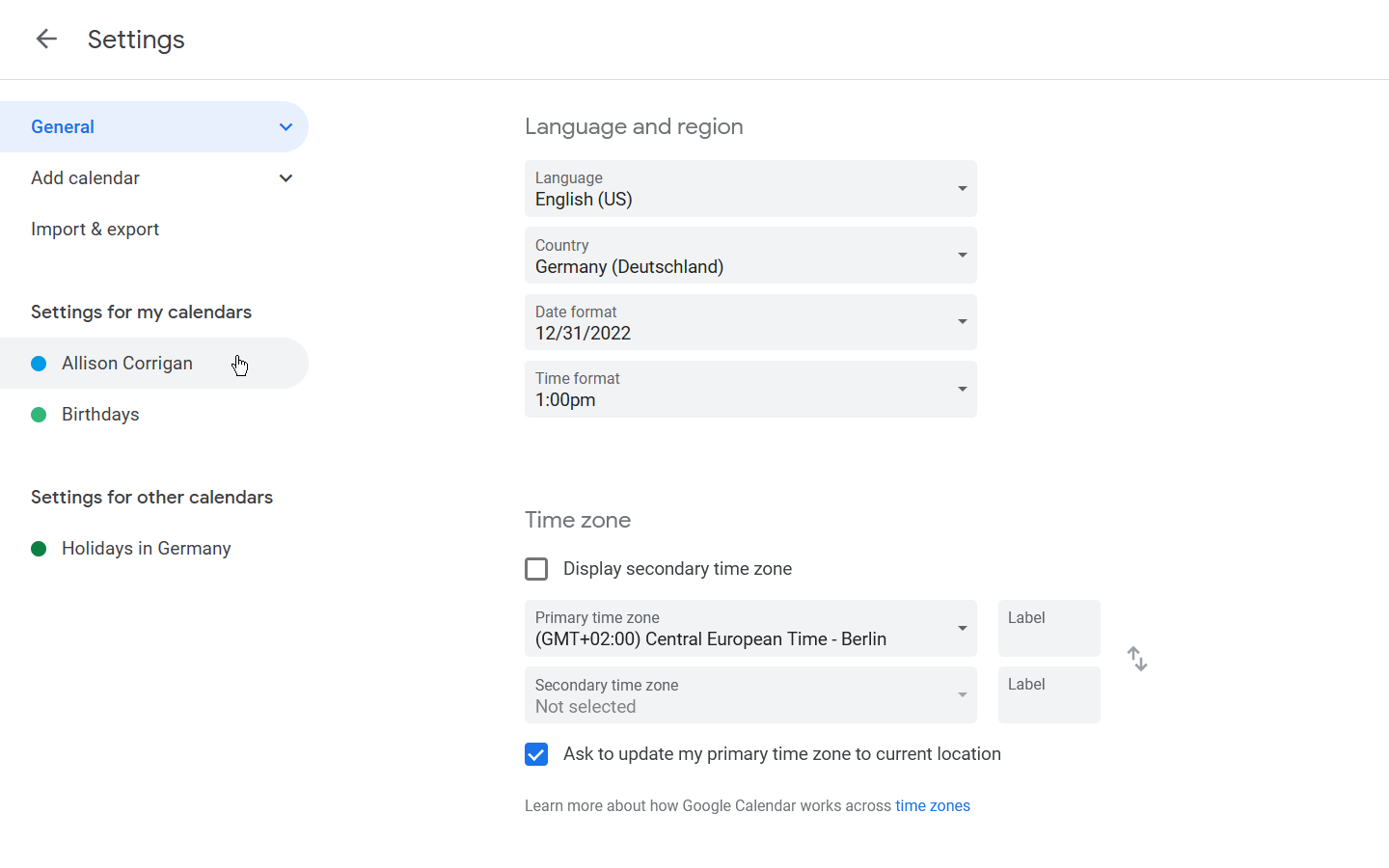
In the Integrate calendar section, copy the Public URL to this calendar.
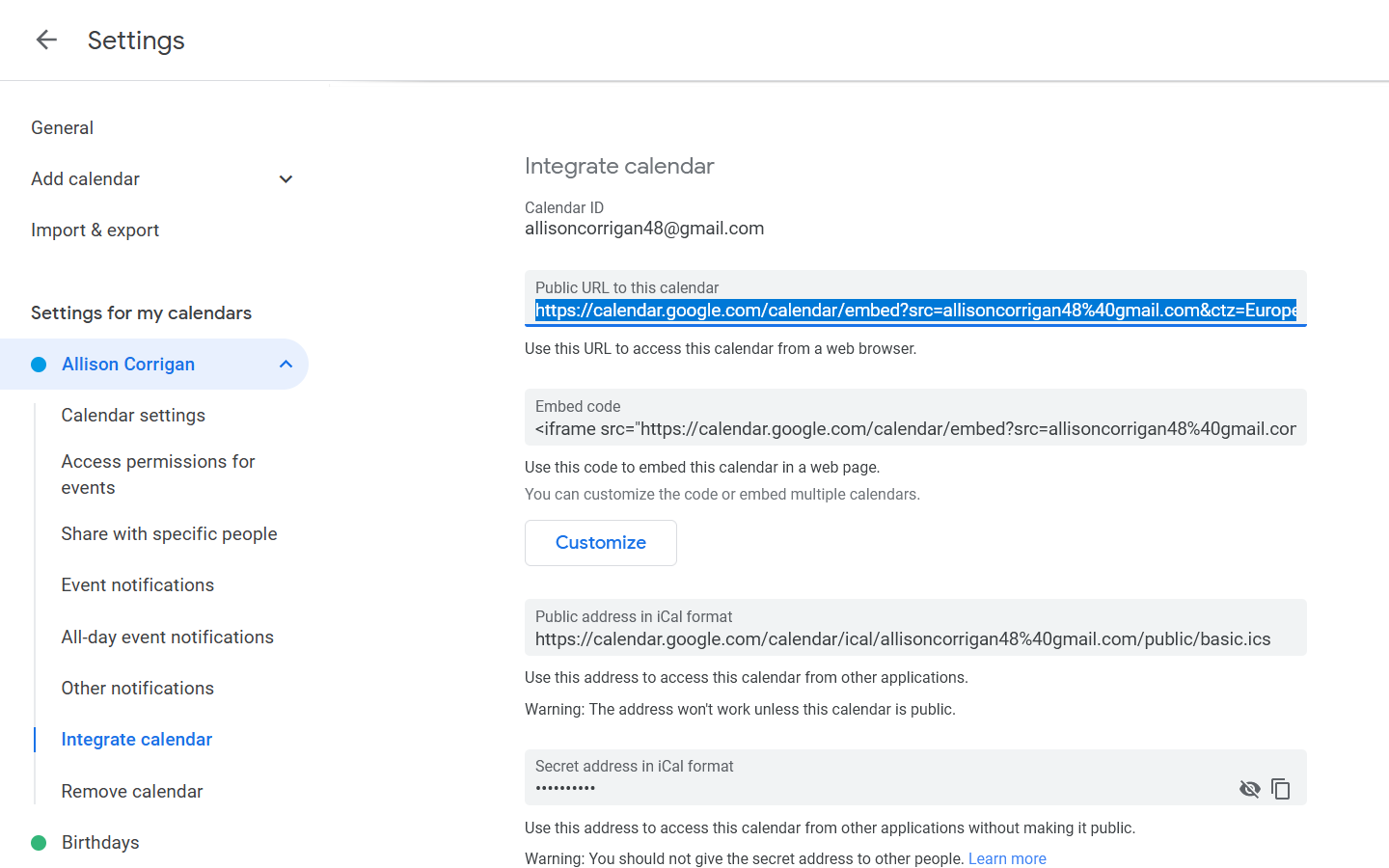
Paste the link into an empty paragraph of a Nuclino item.
Users will only be able to see the live embed if they are logged into their Google account with access to the calendar. Third-party cookies also need to be enabled in the browser settings.
If you'd like to paste the original URL as is, without embedding it, use the Undo shortcut (Ctrl/Cmd + Z) after pasting the link.