Upgrade to a paid plan
Who can use this feature?
🔐 Only team owners and admins can upgrade to a paid plan.
Nuclino offers two paid plans – Starter and Business. You can learn more about them on our pricing page.
To upgrade from the free plan to a paid plan
Log into the team you'd like to upgrade.
Click ⭐️ UPGRADE in the top right corner of the app.
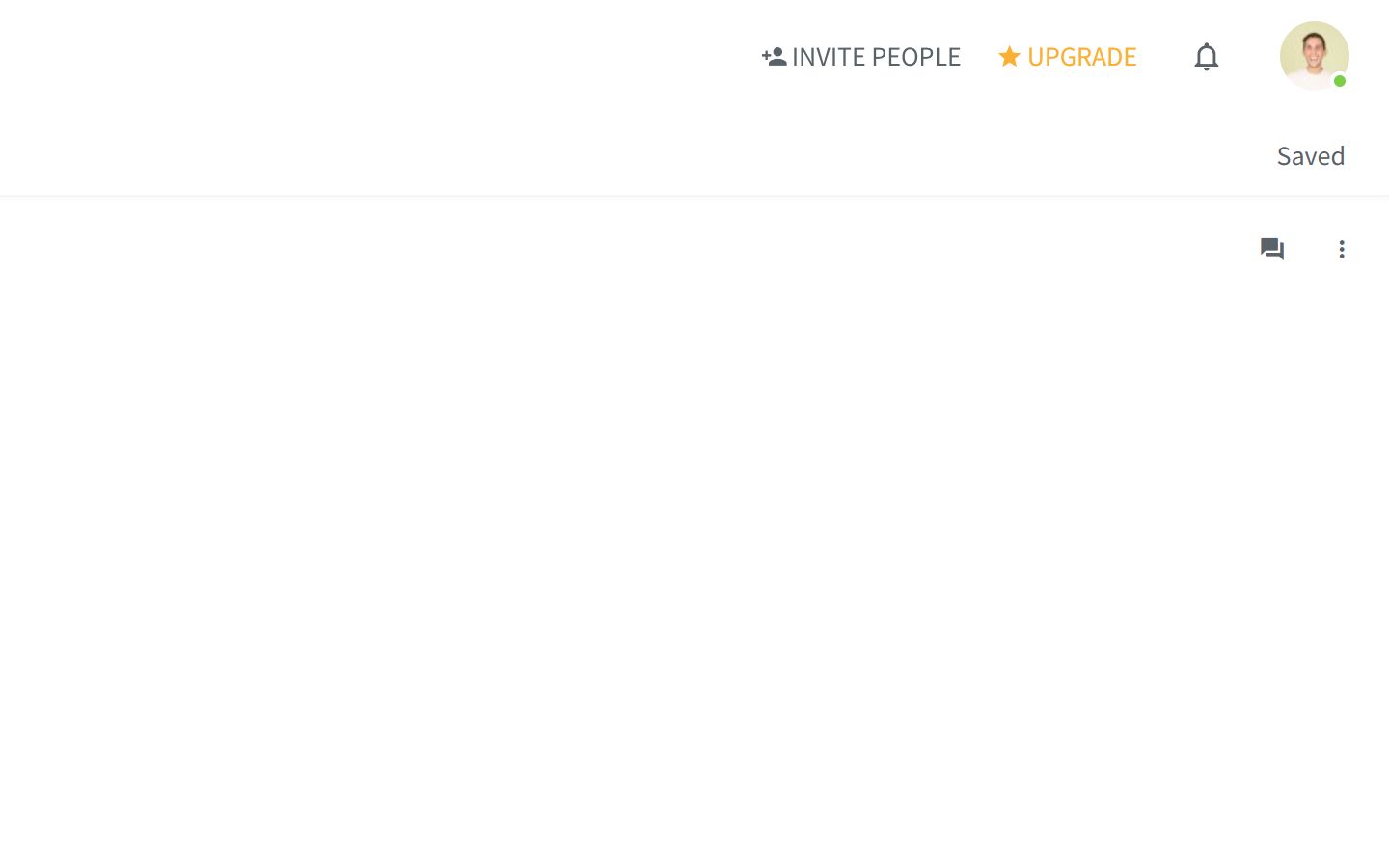
Click Continue.
Select your preferred billing settings:
Pricing plan (Starter or Business)
Billing cycle (monthly or yearly)
Number of seats. You can easily add or remove seats later, learn more.
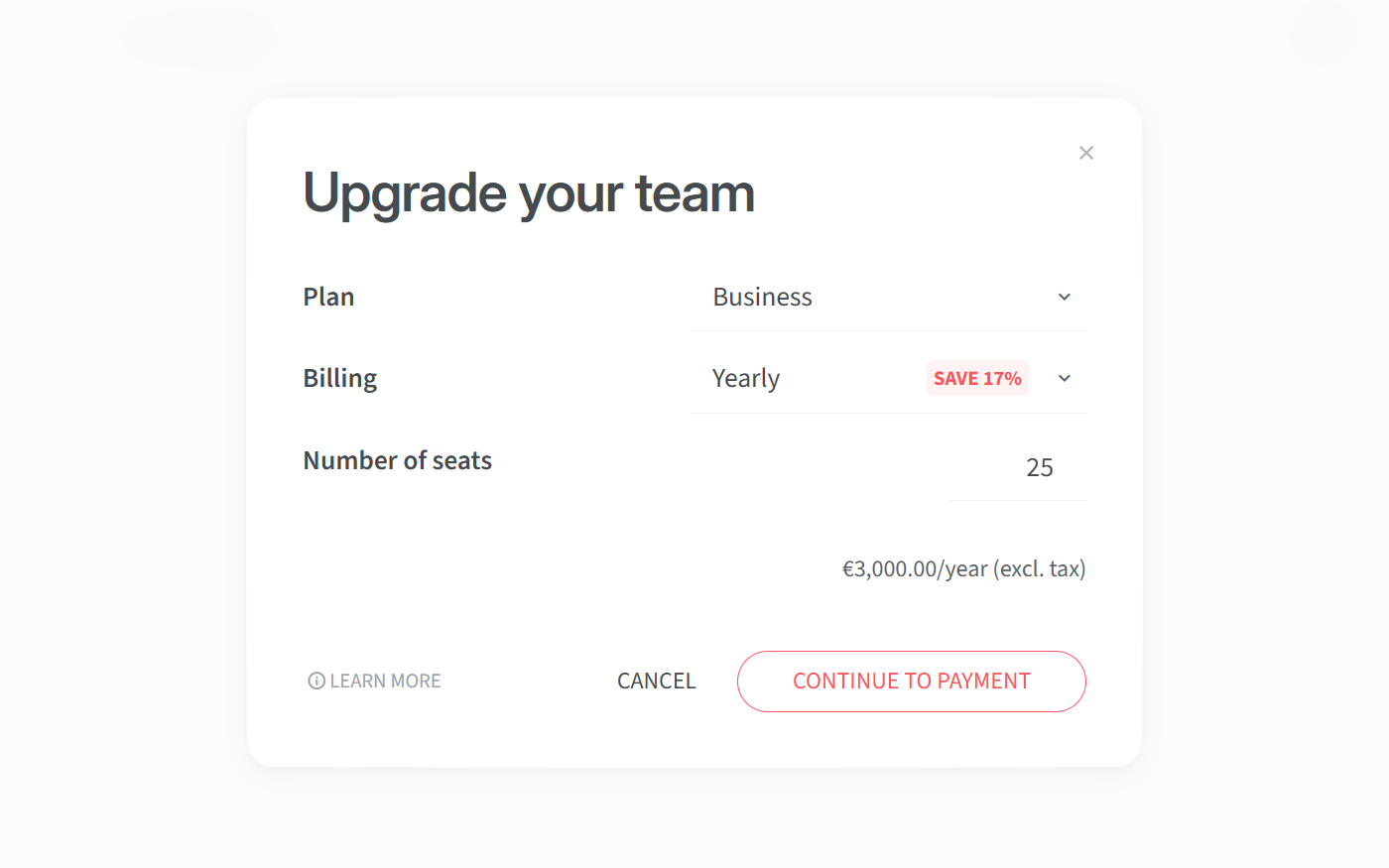
Click Continue to payment.
Enter your preferred billing email address, select your country, and enter your postal code.
Choose your payment method. You can use your credit card or PayPal to pay for any plan.
Enter the required information to complete the checkout process.