Export an item
Who can use this feature?
🔐 Anyone can export items. Team owners and admins can restrict this feature using advanced security controls.
⭐️ Available on all plans.
Any workspace member can export an item of a workspace. An item can be exported in the following formats:
Markdown
MS Word (.docx)
PDF
To export an item
Go the item you'd like to export.
Click on the three dots
⋮in the top right corner of the item.Select Export...
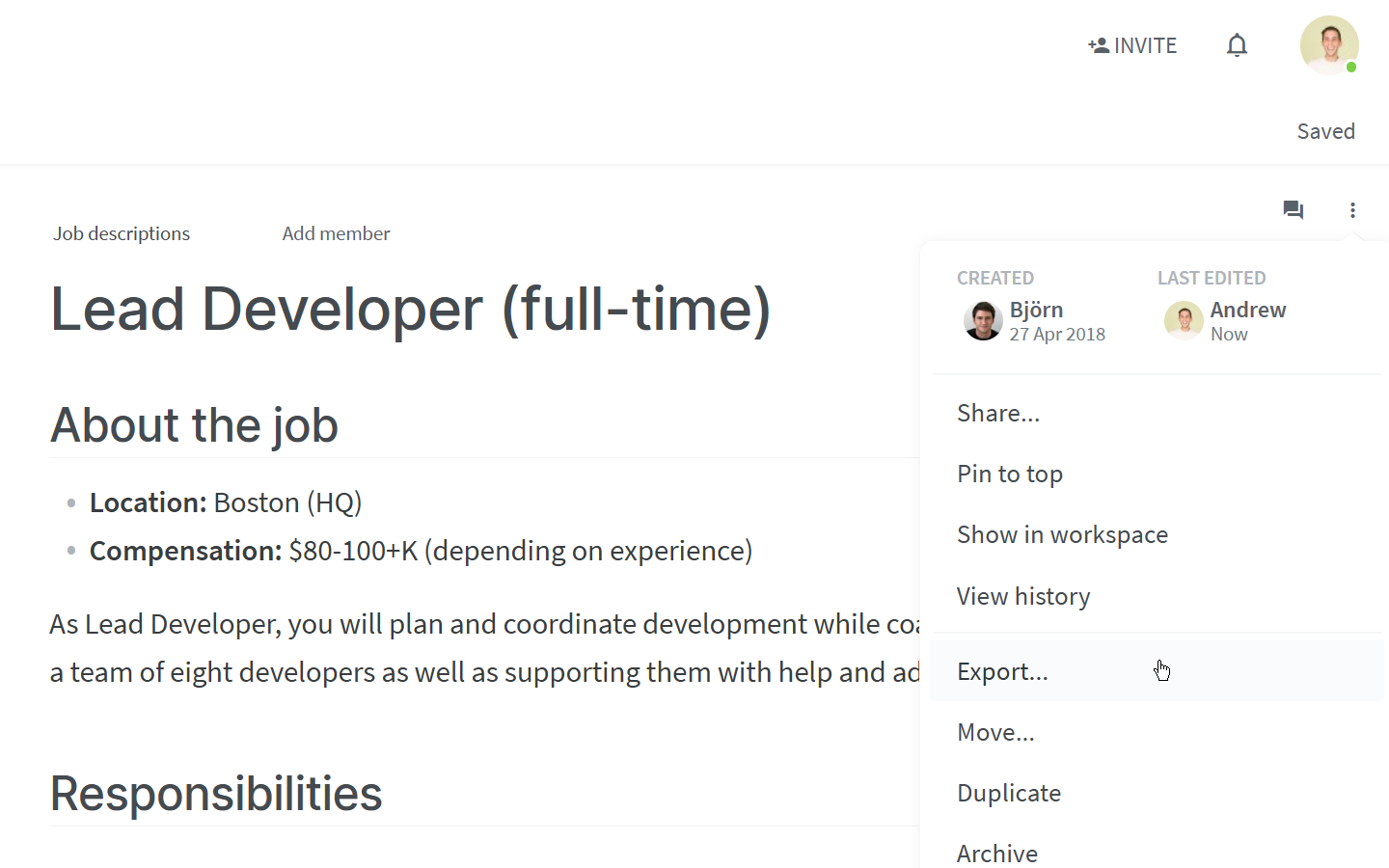
Select Markdown, Microsoft Word, or PDF Document.
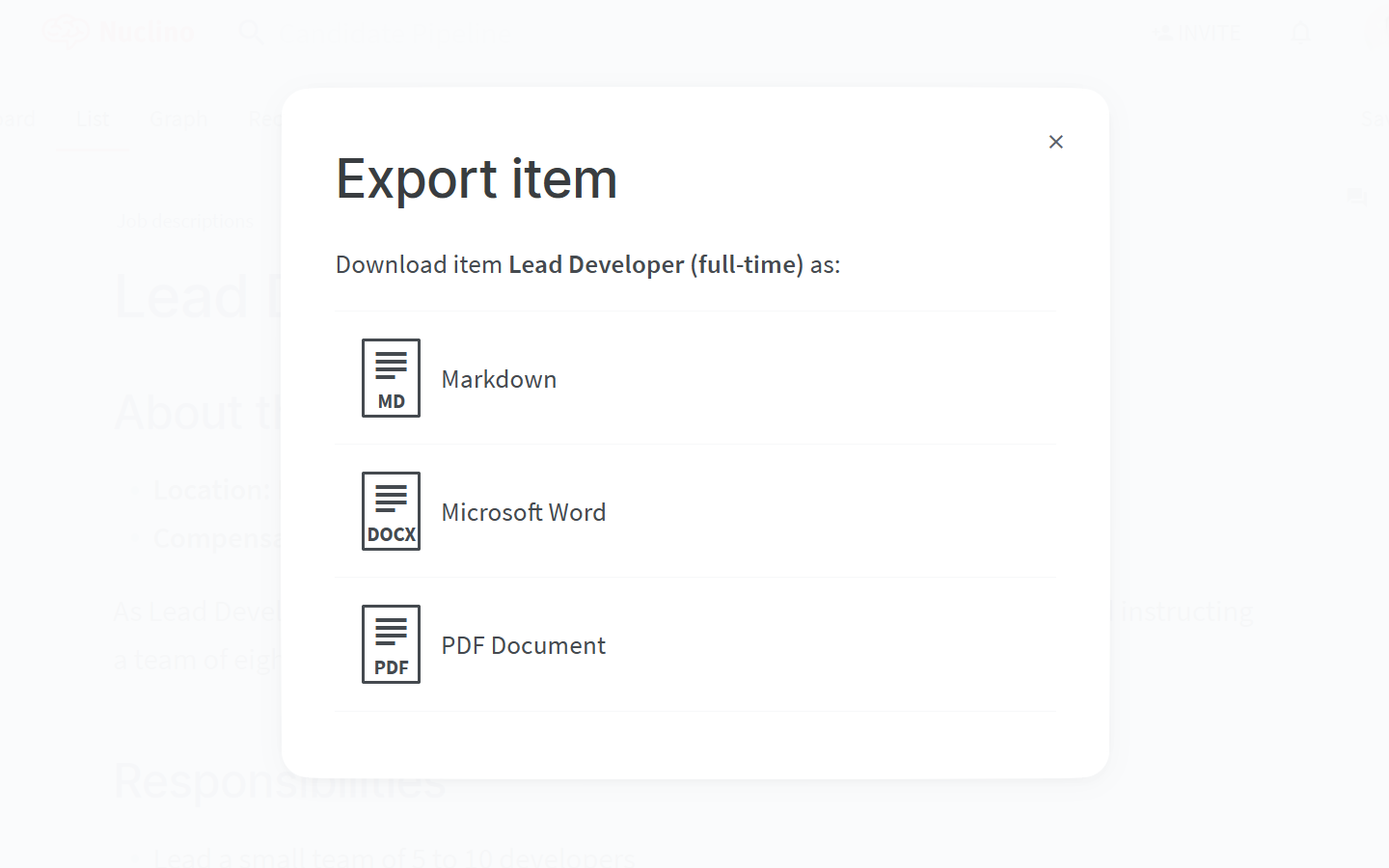
You are prompted to save the exported file.
On the Free plan, exported PDF files contain a footnote "Exported from www.nuclino.com". To export PDF files without it, please upgrade to one of the paid plans.