Change the role of a team member
Who can use this feature?
🔐 Only team owners and admins can change roles of others.
⭐️ The team member and guest roles are available on the paid plans.
To change the role of a team member
Open your Team settings by opening the main menu in the top left corner of the app, clicking on your team name, and then choosing Team settings.
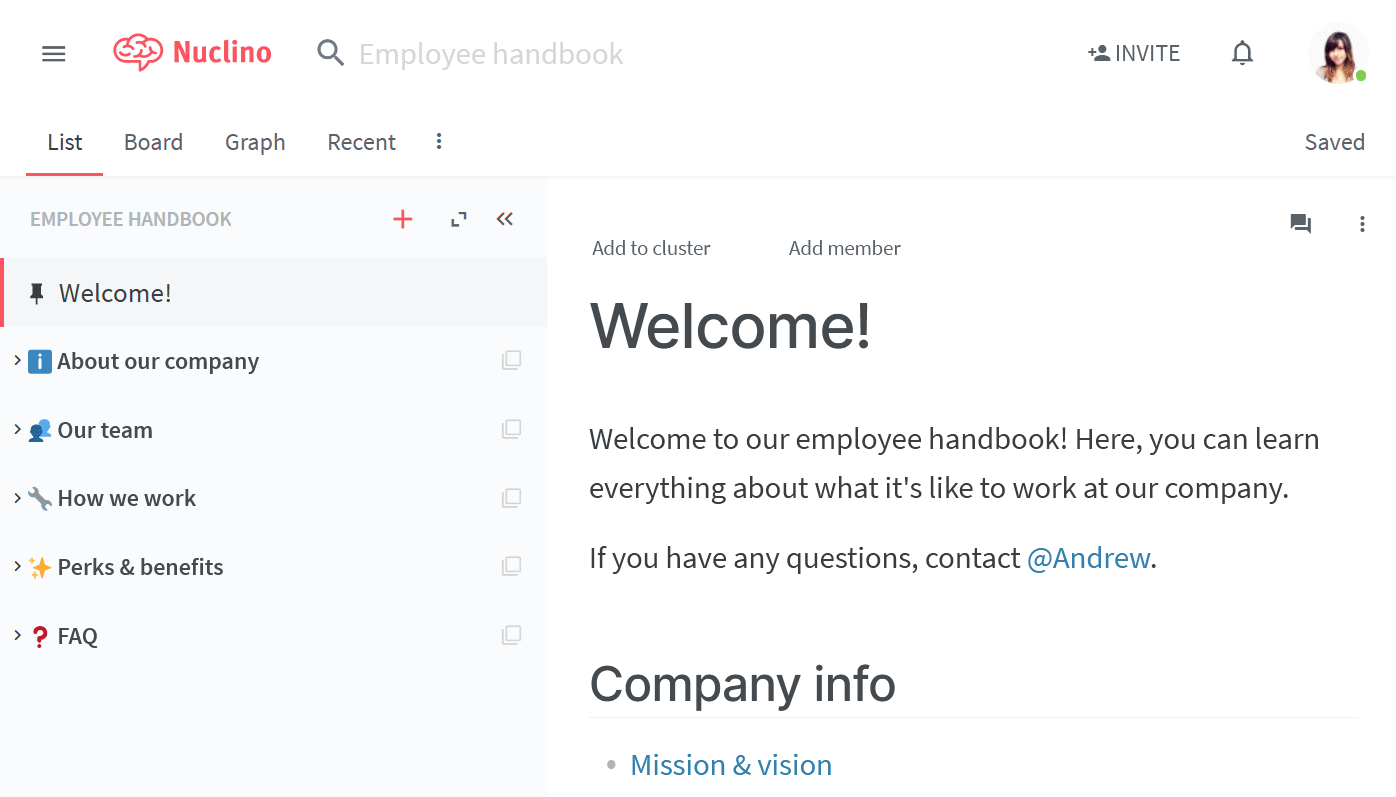
Go to the section Team Members.
Next to a team member, use the menu to select a new role.
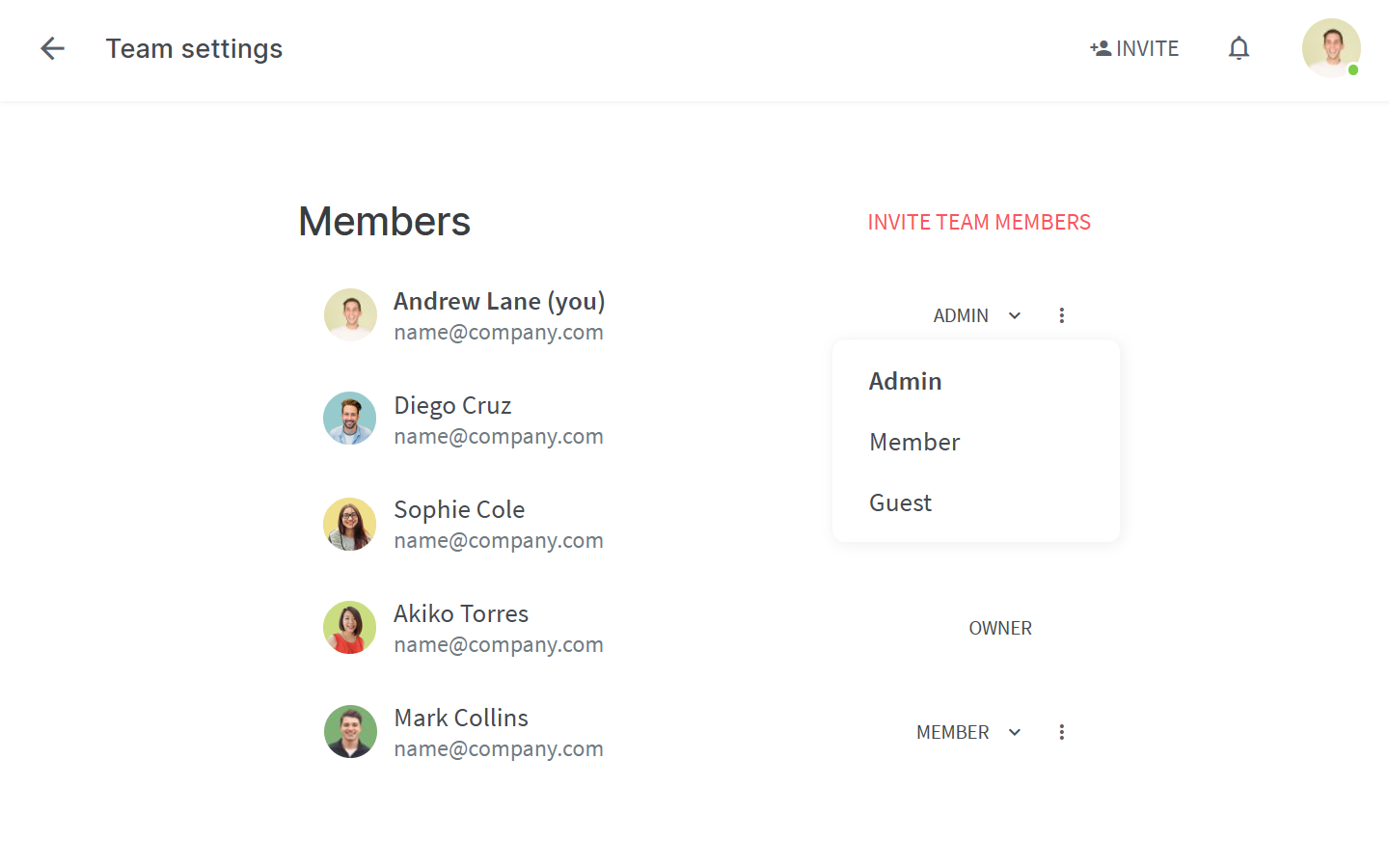
There can only be one owner in a team. By default, it is the person that created the team. Only the owner can transfer the owner role to someone else on the team.