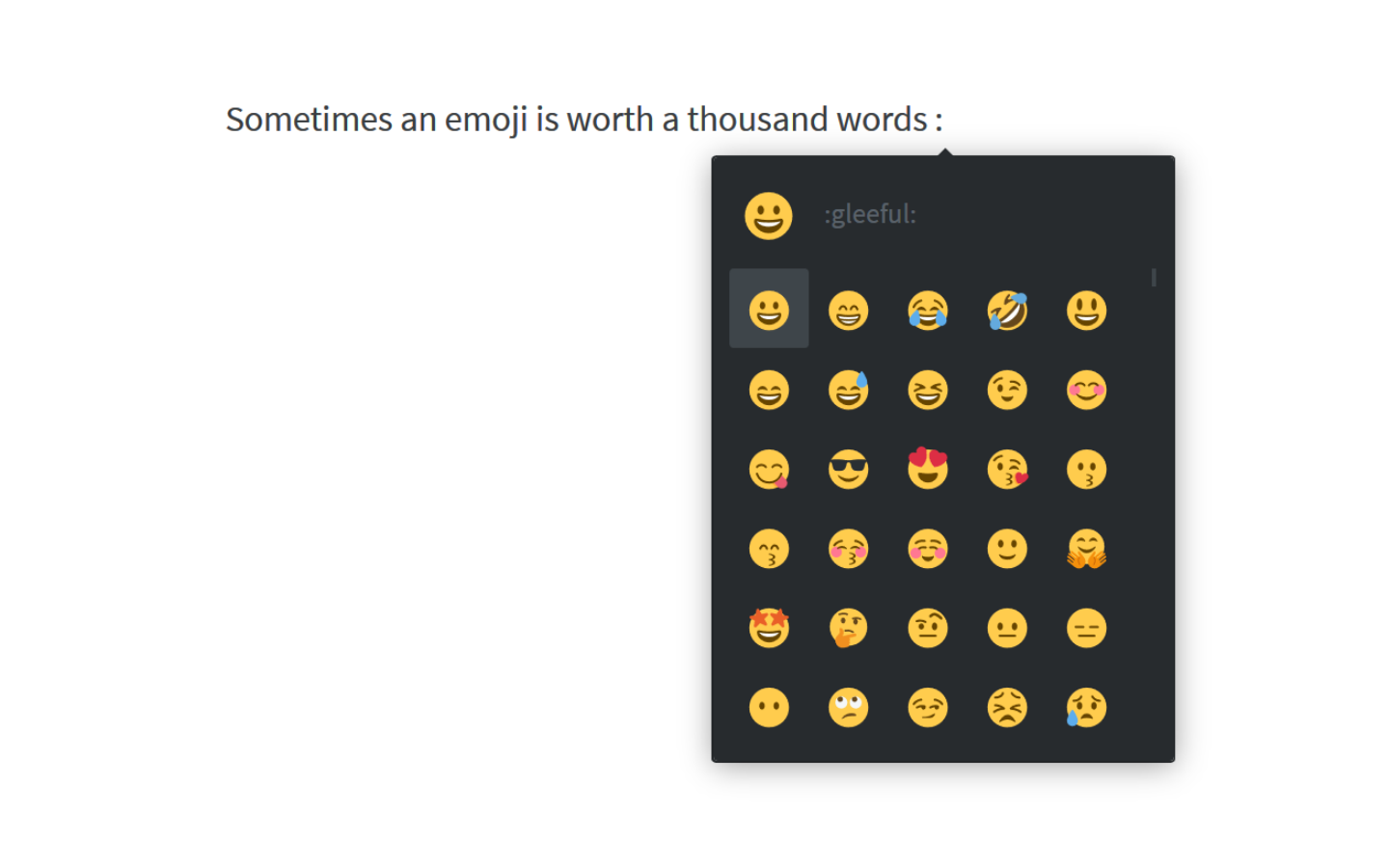Use emojis
Who can use this feature?
🔐 Only workspace members with full access can add emojis.
⭐️ Available on all plans.
Emojis can be easily added into any item or collection title, paragraph, heading, or comment using the emoji insert menu.
To add an emoji
Open the item or collection where you'd like to add an emoji.
Place your caret into the title, paragraph, heading, or comment.
Type
:to open the emoji insert menu.Type to filter the emojis and select the desired emoji with a click, or by pressing
Enter.