Find internal links
Who can use this feature?
🔐 Available to anyone.
⭐️ Available on all plans.
You can use a search filter to easily find all items and collections containing internal links to a specific item or collection. This can be helpful in many cases, for example if you are planning to permanently delete an item or collection and want to make sure no other item or collection is linking to it.
This filter can be used across all workspaces you are a member of. It applies to links in the content and doesn't include links in comments.
To find internal links
Type
@in the search bar.Select the item or collection you want to find links to.
You can also access this filter by typing + in the search bar or clicking on the search icon and selecting Add search filter → Mention or link.
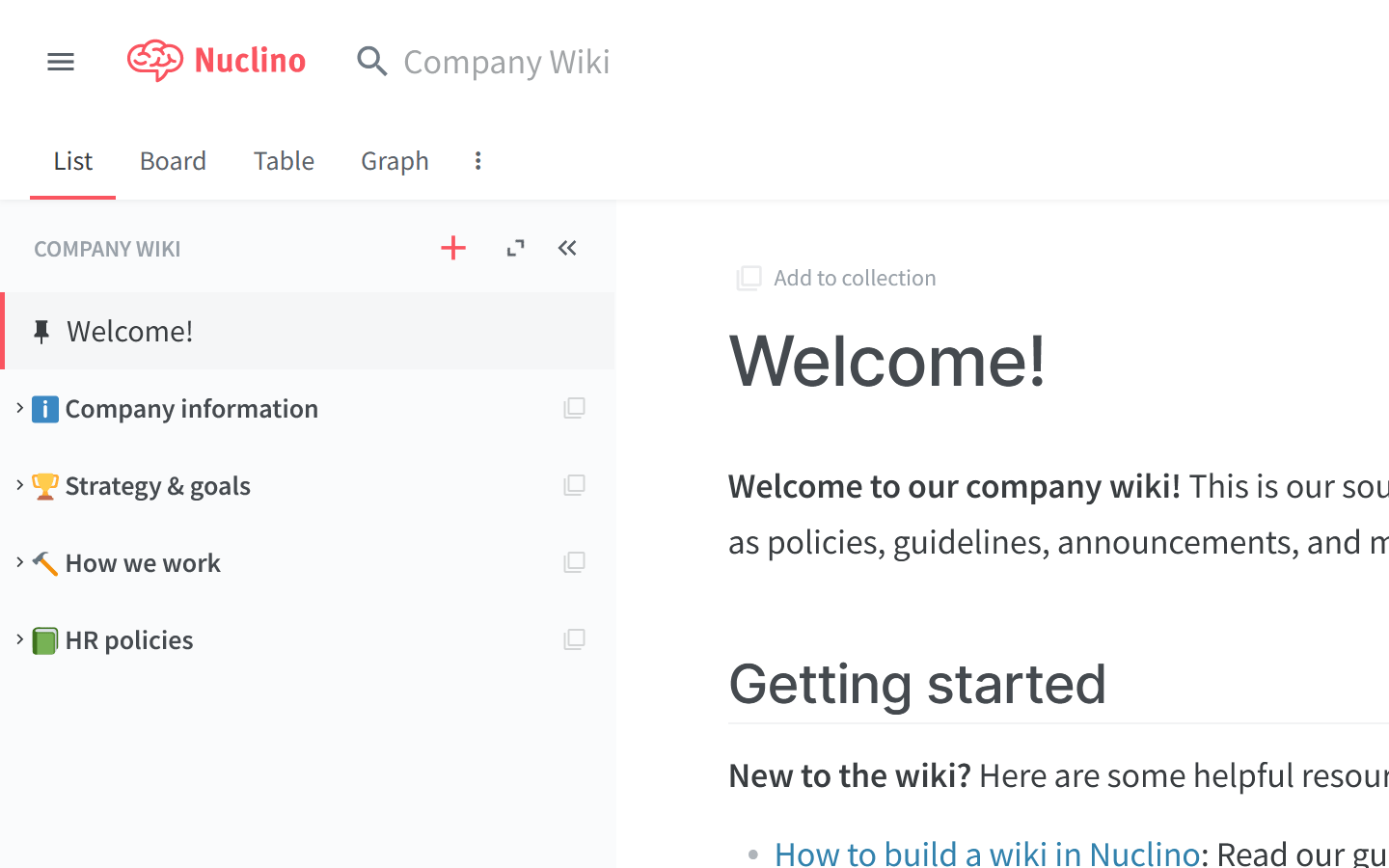
The items and collections in your current workspace linking to your selected item or collection will be instantly filtered.
To search across all your workspaces, press
Enter.