Embed databases from SeaTable
Who can use this feature?
🔐 Only workspace members with full access can embed databases from SeaTable.
⭐️ Available on all plans.
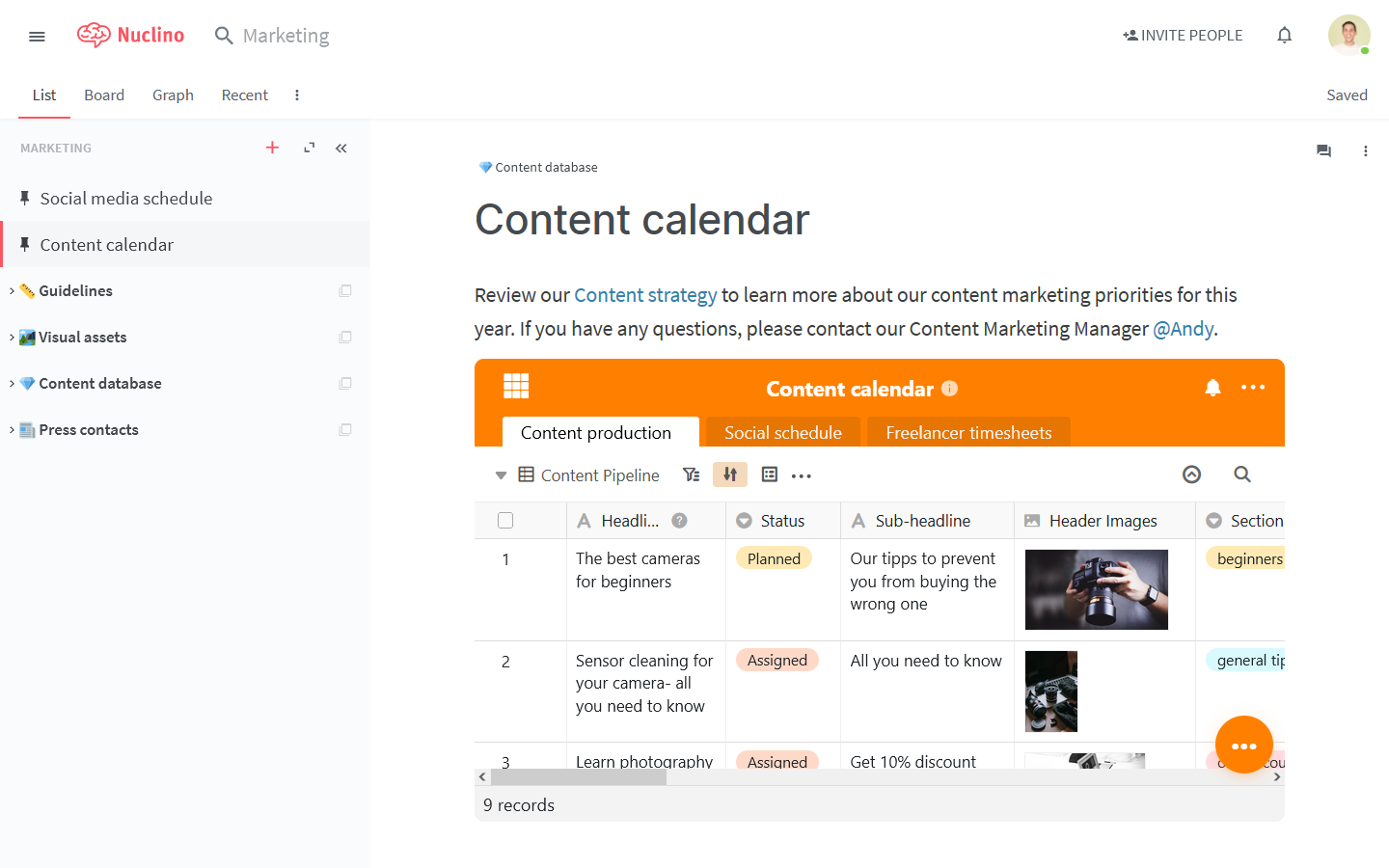
To embed a base from SeaTable
Open the base in SeaTable.
Click on the Share icon in the top right corner.
Select External link.
Click Generate and copy the link.
Paste the link into an empty paragraph of a Nuclino item.
To embed a specific base view
Open the base in SeaTable.
Open the view you'd like to embed.
Click on the Share view icon in the view toolbar.
Select External link.
Click Generate and copy the link.
Paste the link into an empty paragraph of a Nuclino item.
If you'd like to paste the original URL as is, without embedding it, use the Undo shortcut (Ctrl/Cmd + Z) after pasting the link.