Export a workspace
Who can use this feature?
🔐 Anyone can export workspaces. Team owners and admins can restrict this feature using advanced security controls.
⭐️ Available on all plans.
Team owners and admins can export entire workspace in the Markdown format. The downloaded .zip file contains all exported items including attachments such as images and files in a separate folder.
To export a workspace
Open the main menu using the menu button in the top left of the app.
Open the workspace menu by clicking on the three dots
⋮next to the workspace you'd like to export.Select Workspace settings from the menu.
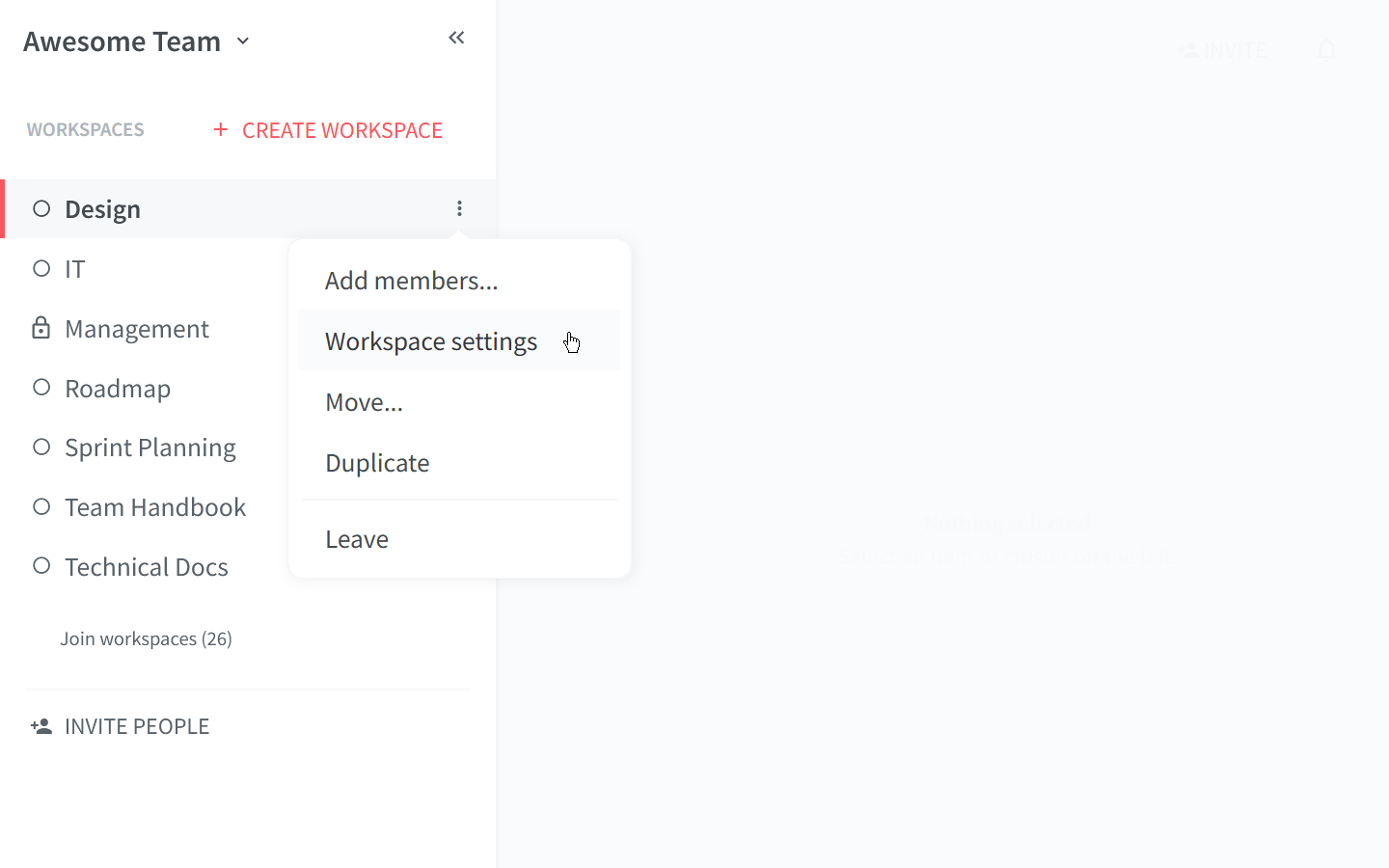
Click Export Workspace in the section Export.
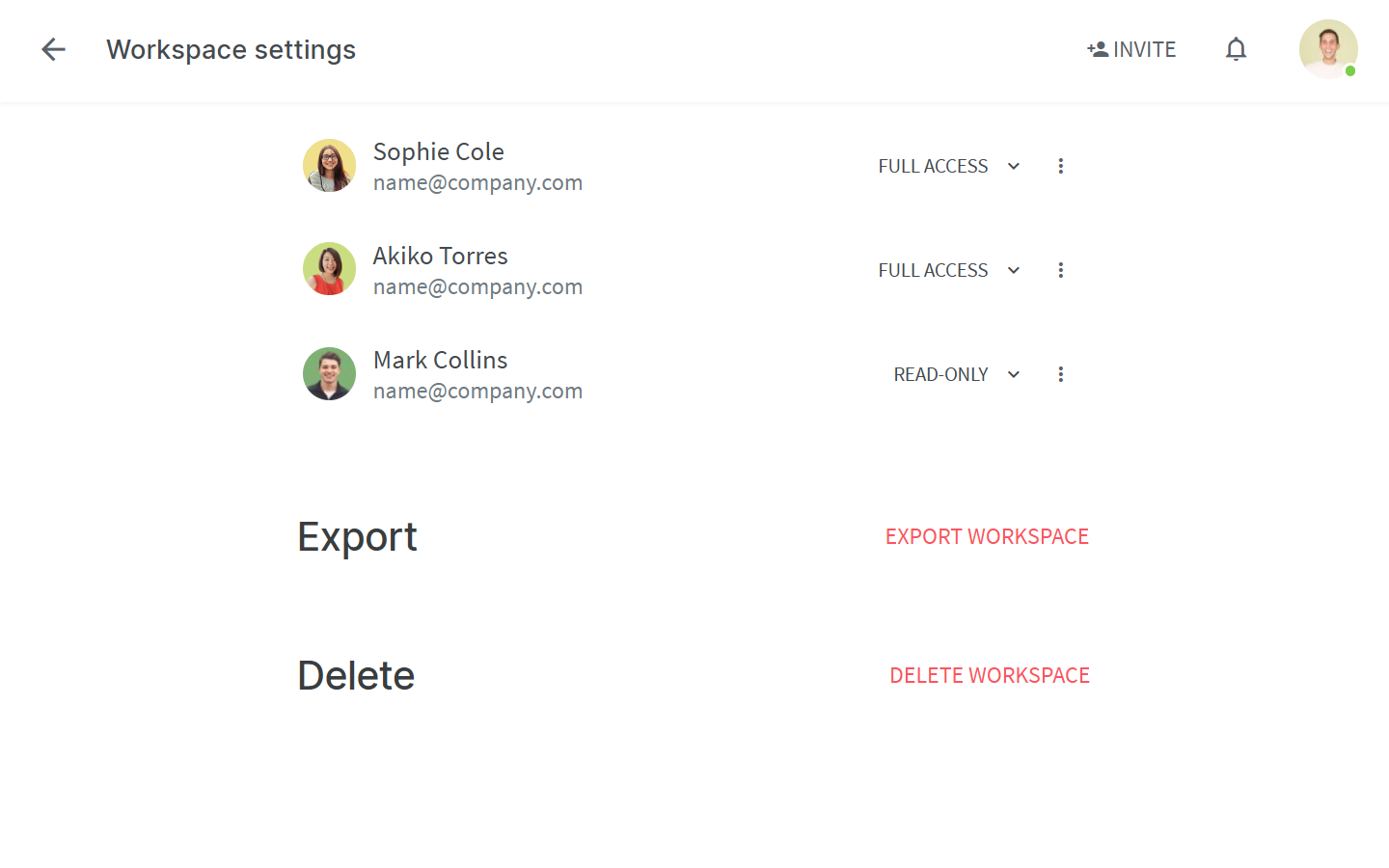
You are prompted to save the .zip file containing the export.
Troubleshooting
Make sure that the popup blocker of your browser does not block the download popup for the export.