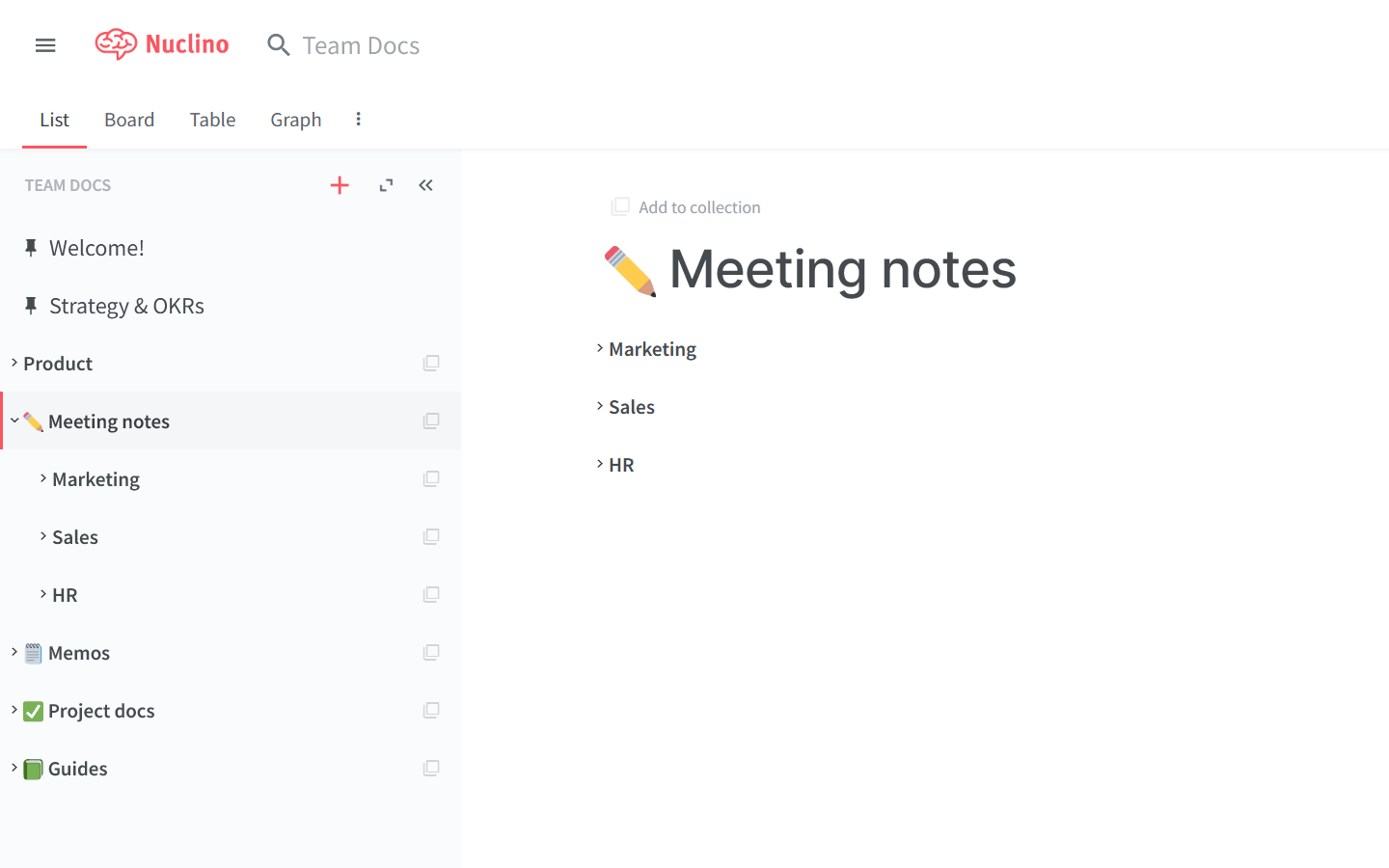Create a sub-collection
Who can use this feature?
🔐 Only workspace members with full access can create sub-collections.
⭐️ Available on all plans.
Collections can contain an infinite number of nested sub-collections, allowing you to create a deeper hierarchical structure and keep your content neatly organized.
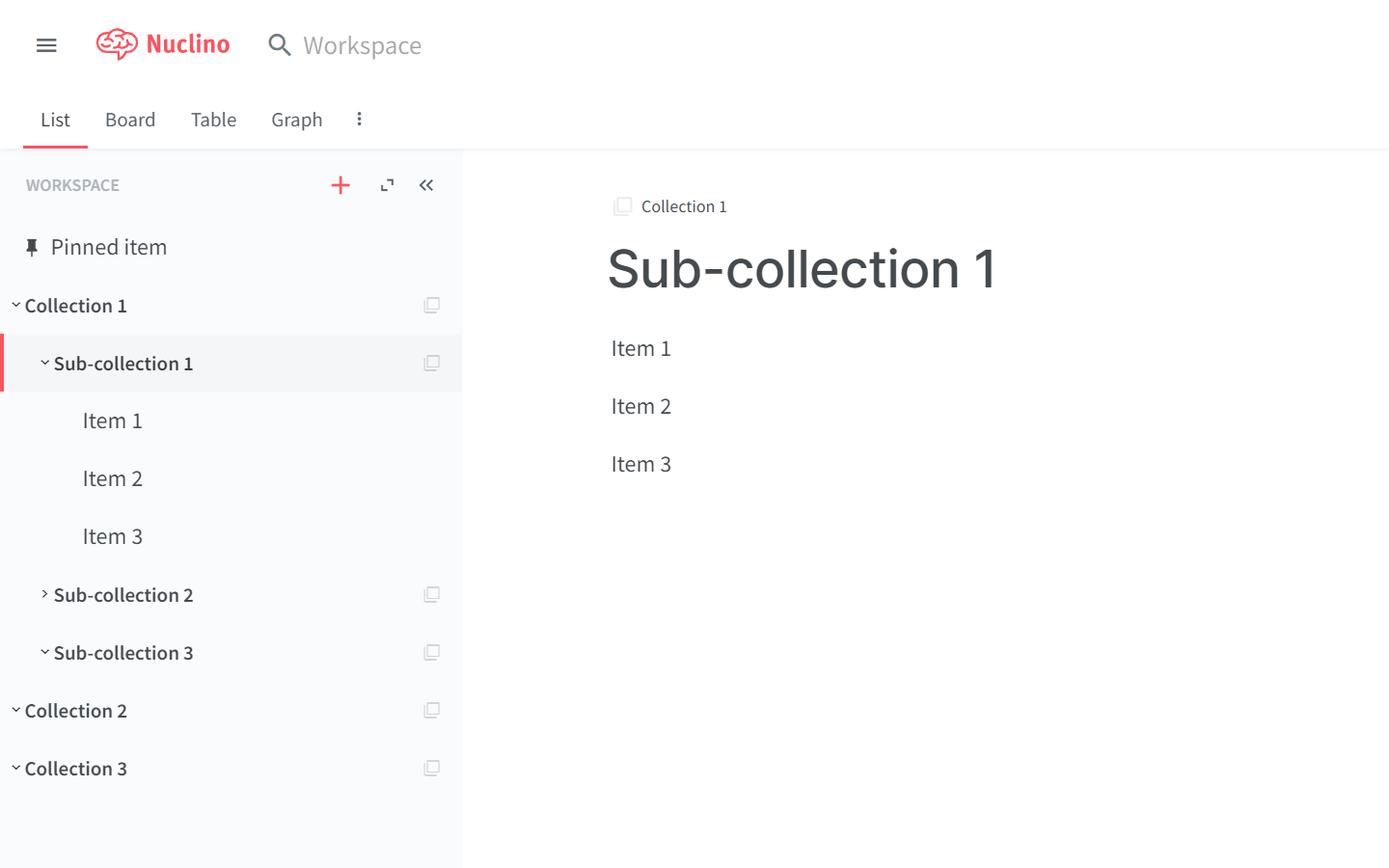
To create a sub-collection
Open the workspace in which you'd like to create a sub-collection.
Hover over the collection where you'd like to add a sub-collection.
Click on the square icon with a plus sign to the right of the collection name.
Enter the name of the new sub-collection.
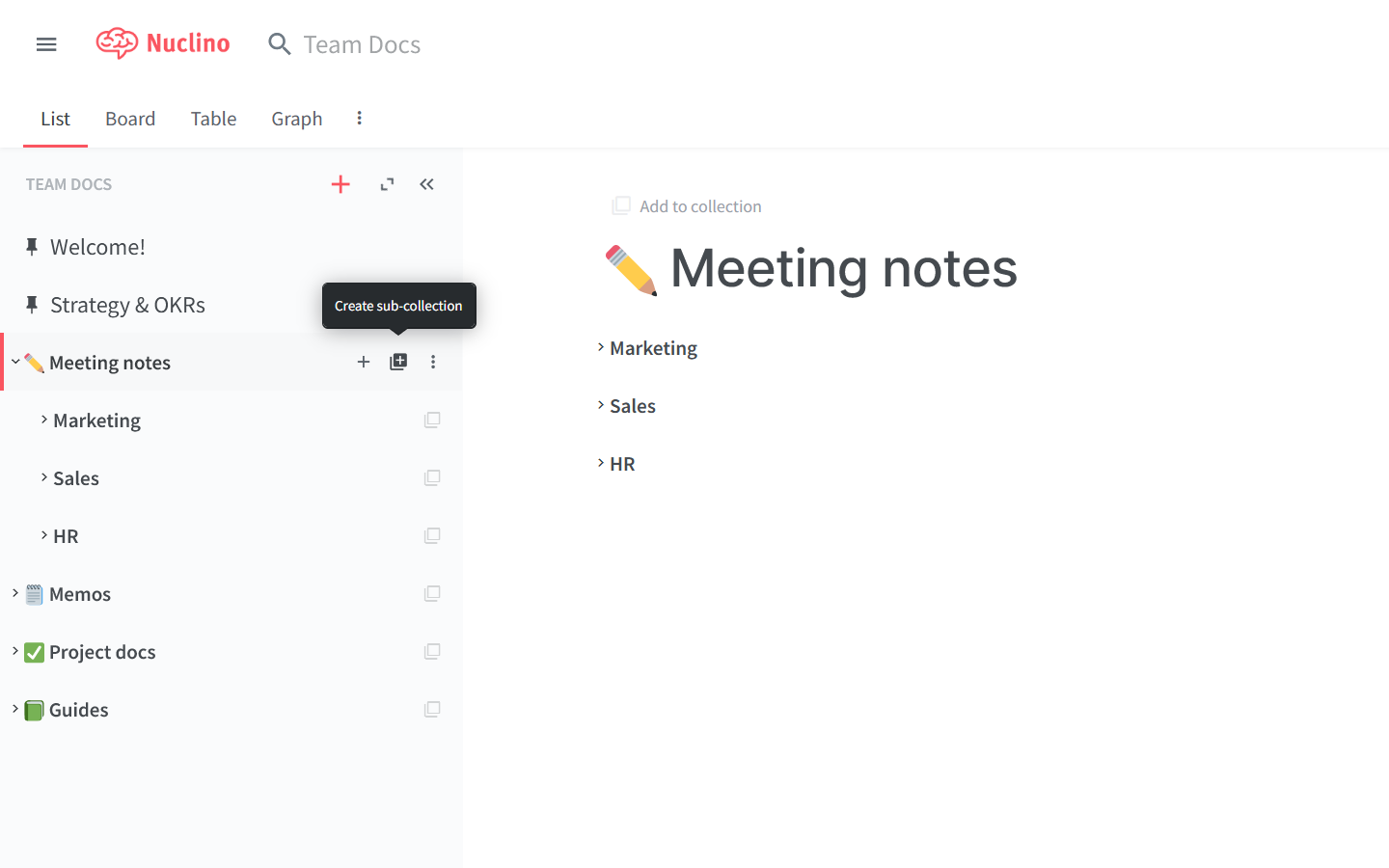
You can also drag and drop one collection inside another to turn it into a sub-collection.