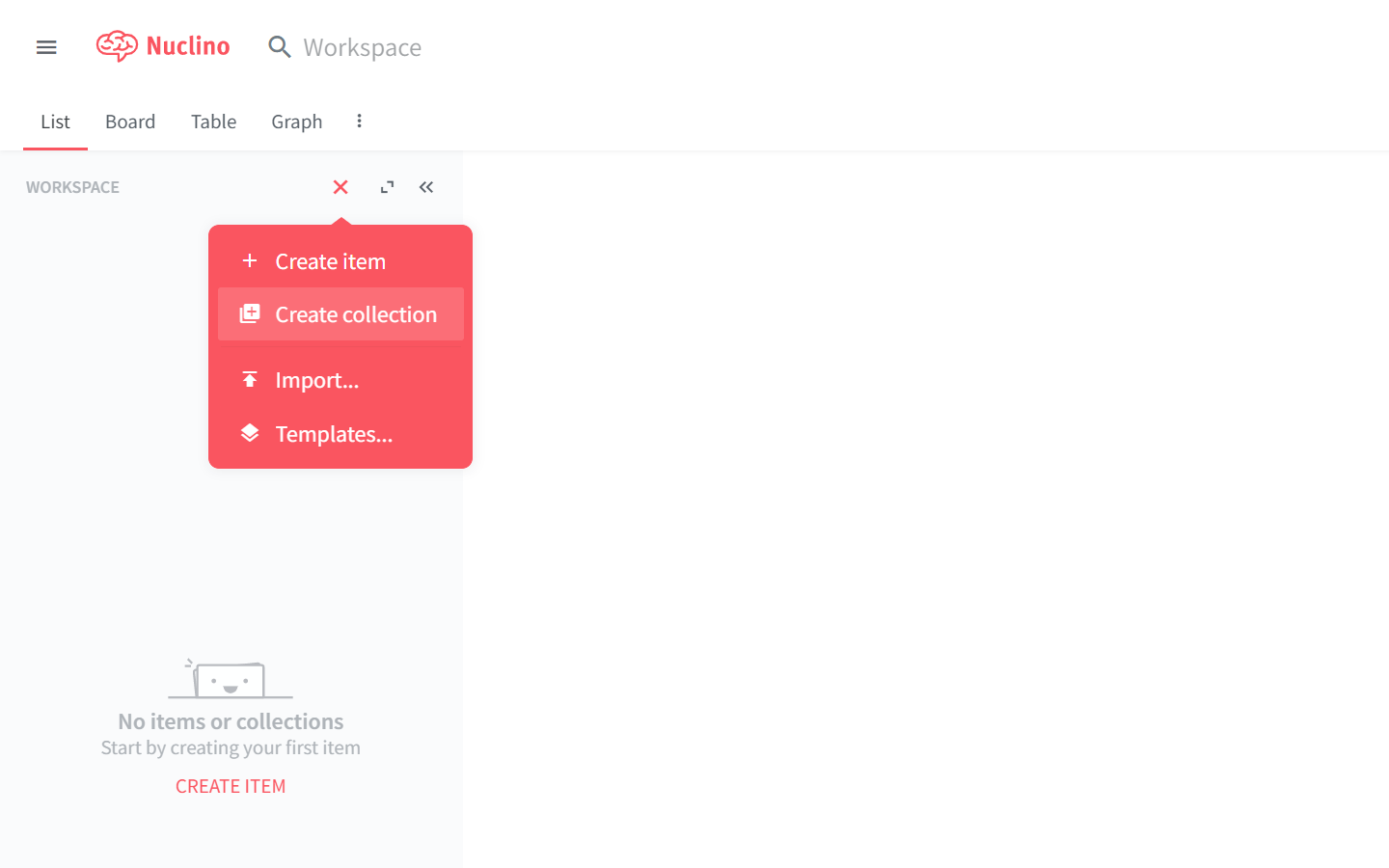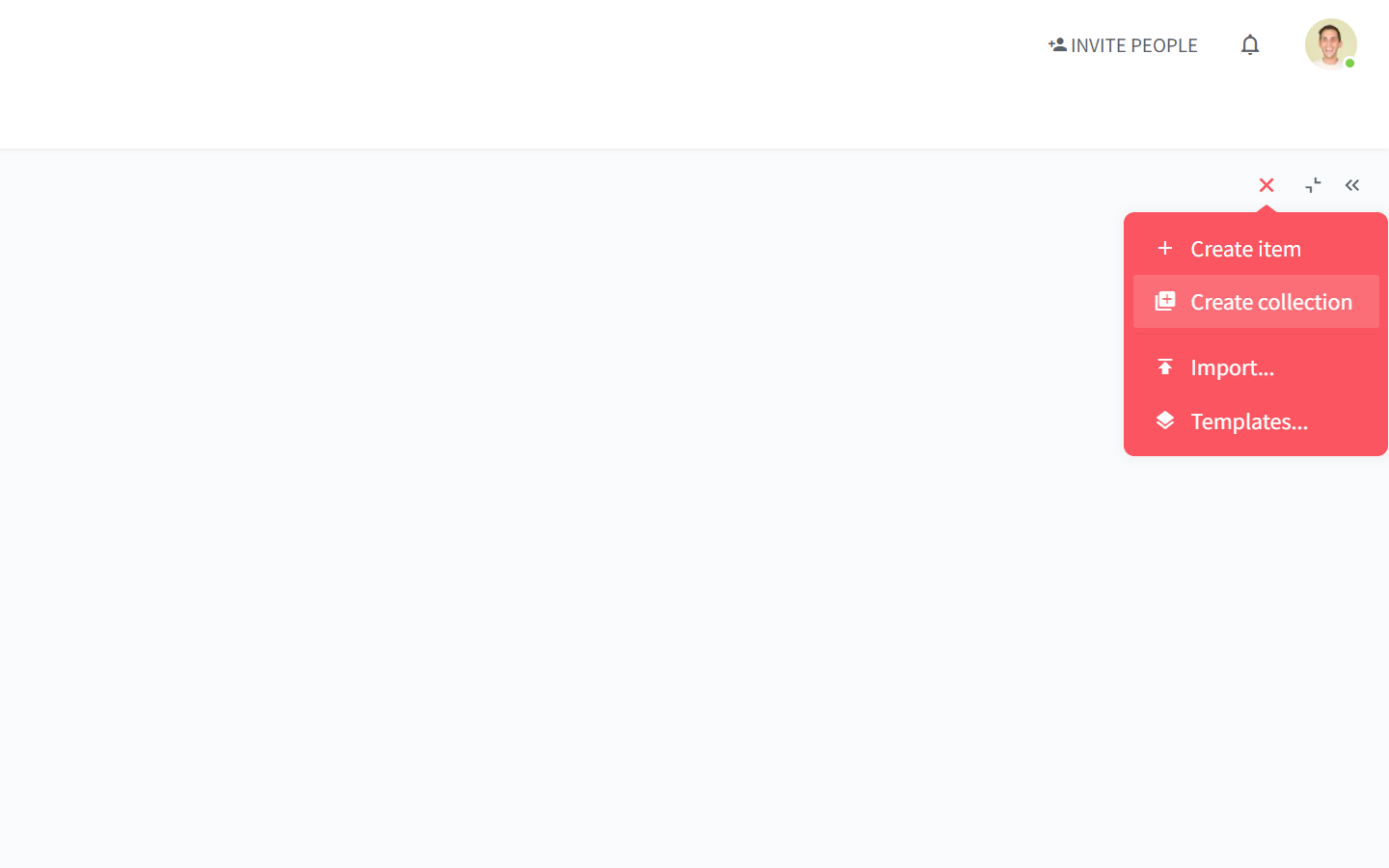Create a collection
Who can use this feature?
🔐 Only workspace members with full access can create collections.
⭐️ Available on all plans.
Collections help you group related items together. They can be nested and allow their items to be ordered using drag and drop.
To create a collection
Open the workspace in which you'd like to create a collection.
Click on the red
+symbol and select Create collection. In the List view, the+symbol is at the top of the sidebar on the left, and in the Board, Table, and Graph views, it's in the top right corner of the app.Enter the name of the new collection in the dialog.