Embed diagrams from Diagrams.net (Draw.io)
Who can use this feature?
🔐 Only workspace members with full access can embed diagrams from Diagrams.net.
⭐️ Available on all plans.
Diagrams.net (formerly Draw.io) is a web-based diagramming software to create flowcharts, mind maps, network diagrams, org charts, mockups, and more. You can embed diagrams from Diagrams.net in Nuclino items.
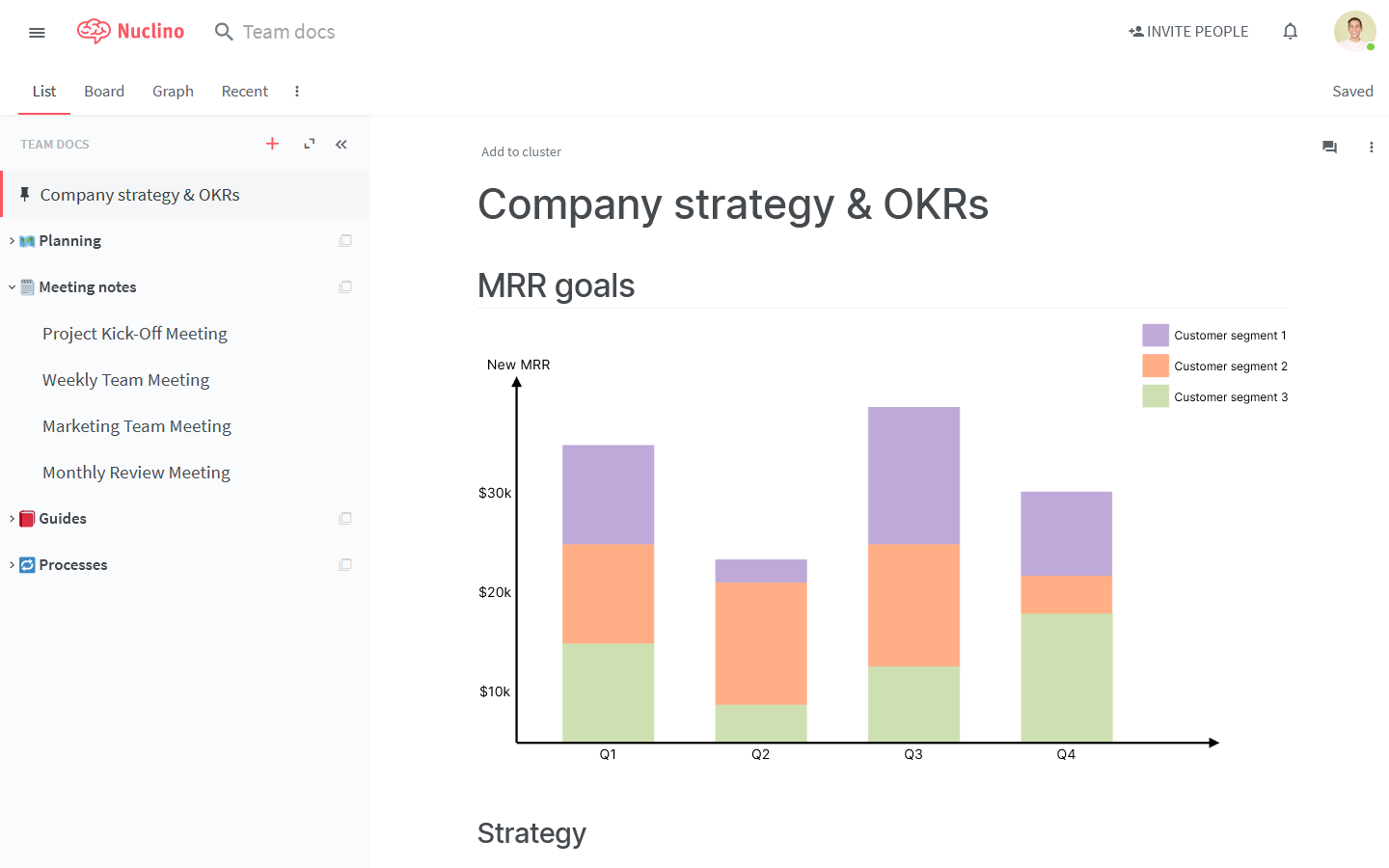
Tip
You can create diagrams directly in Nuclino by adding a canvas! Type /canvas to get started.
To embed a diagram from Diagrams.net
Open the diagram in Diagrams.net.
Go to File → Publish → Link.
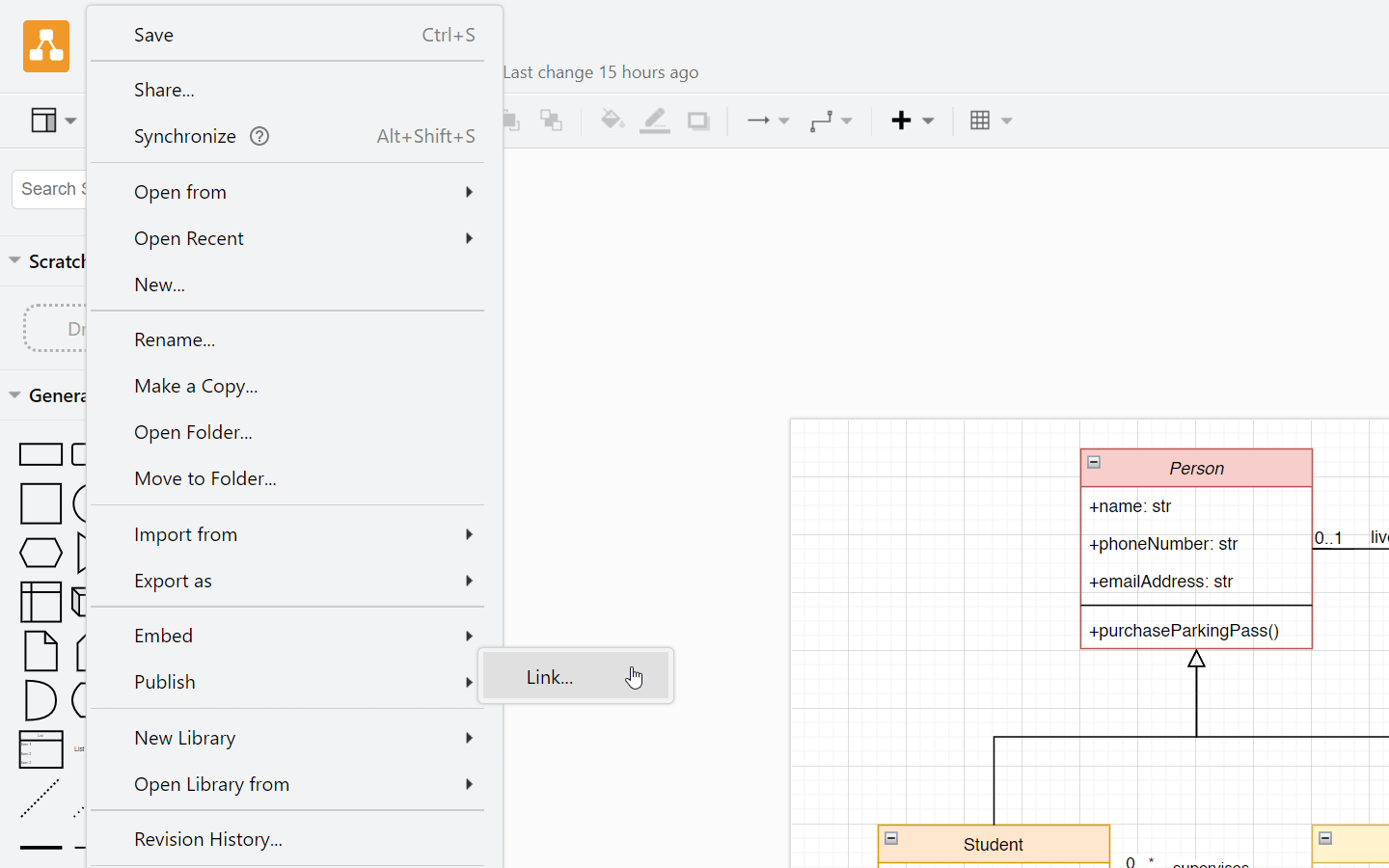
Click Create.
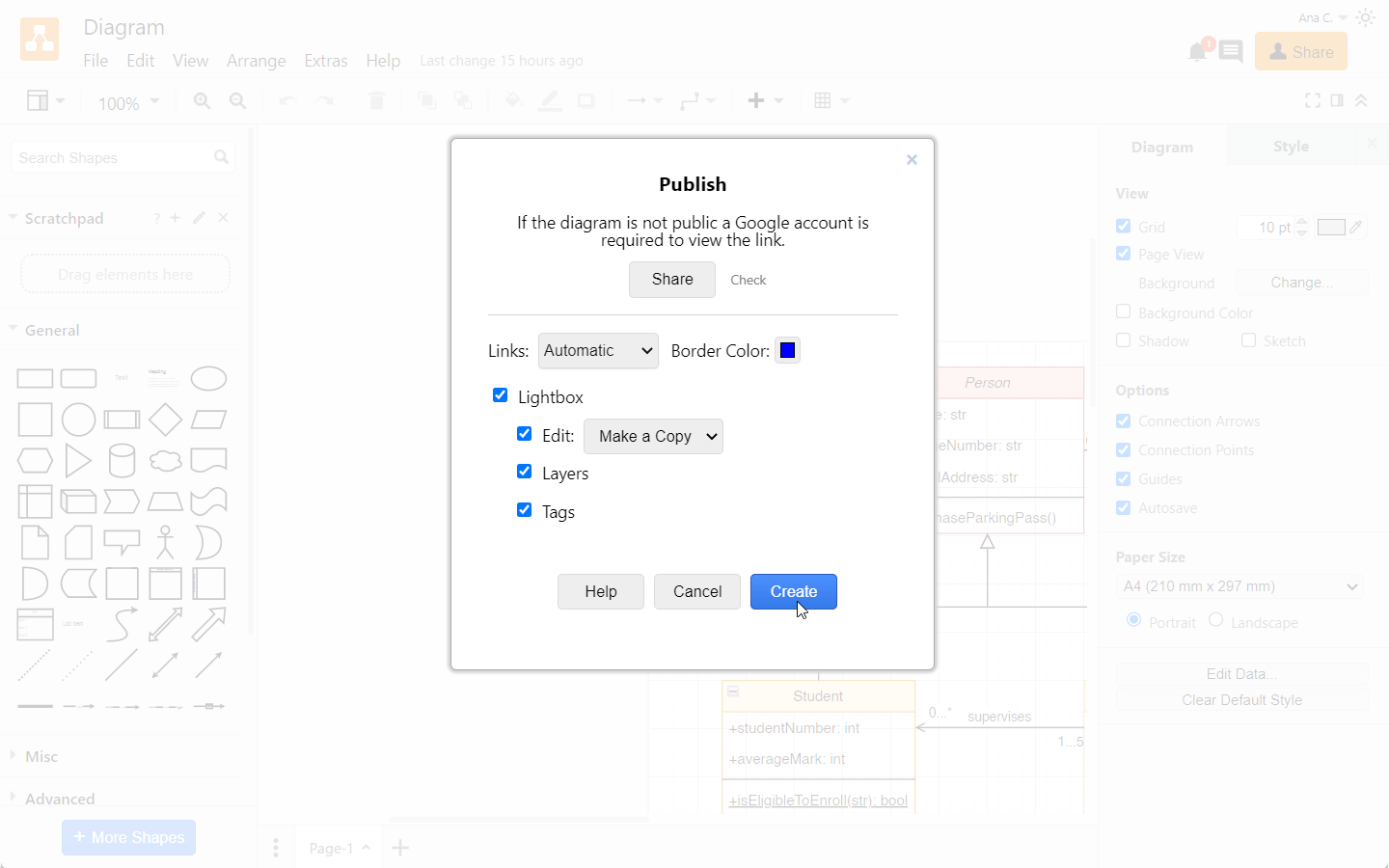
Click Copy to copy the URL.
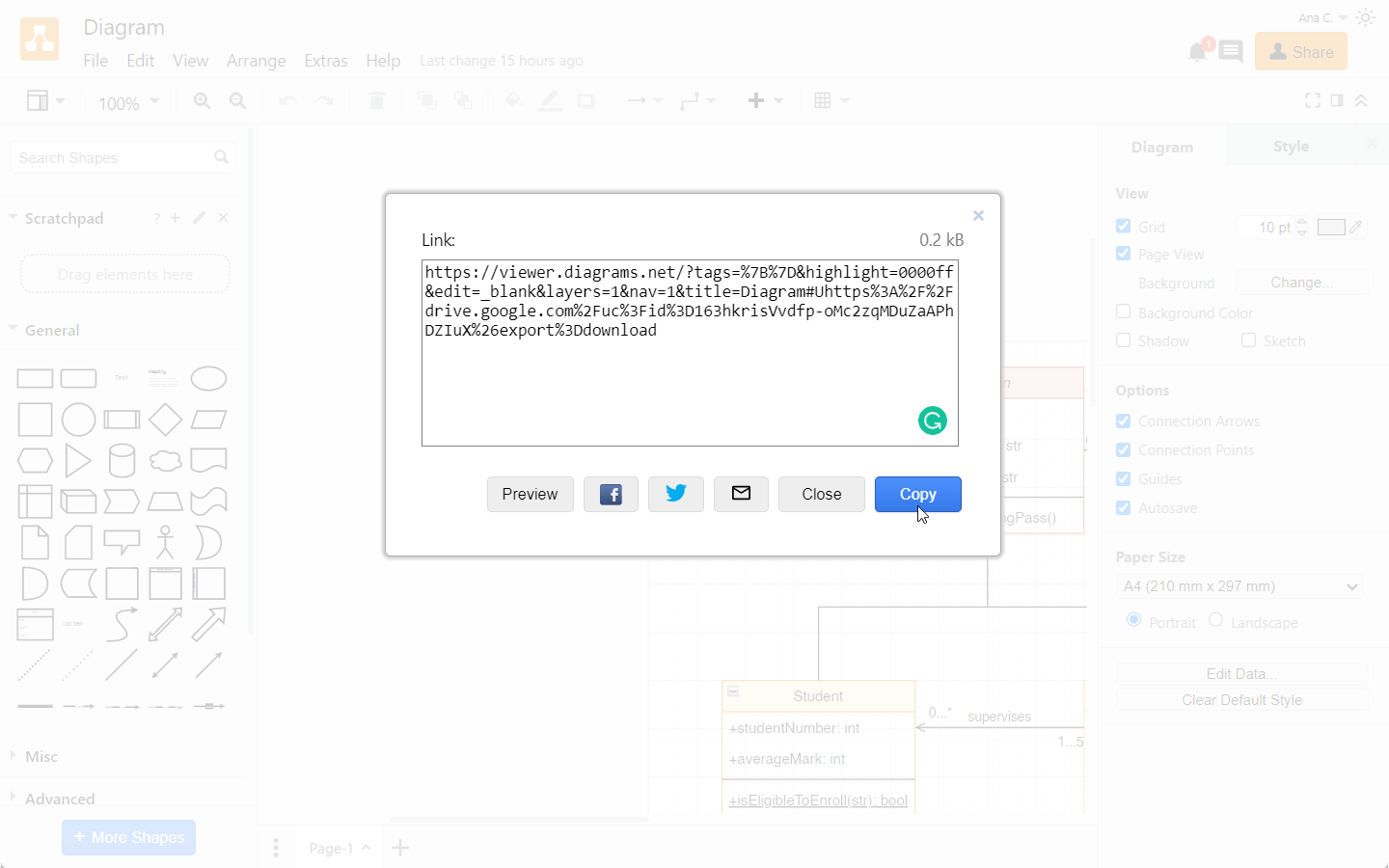
Paste the link into an empty paragraph of a Nuclino item.
Changes to the diagram require you to generate and paste a new public link.