Move a collection
Who can use this feature?
🔐 Only workspace members with full access can move collections.
⭐️ Available on all plans.
Any workspace member with full access can move a collection to another workspace. When a collection is moved, all the items and sub-collection it contains will be moved with it.
To move a collection
Using the list view
Open the workspace which contains the collection you'd like to move.
Open the list view.
Click on the three dots
⋮next to the collection you'd like to move and select Move...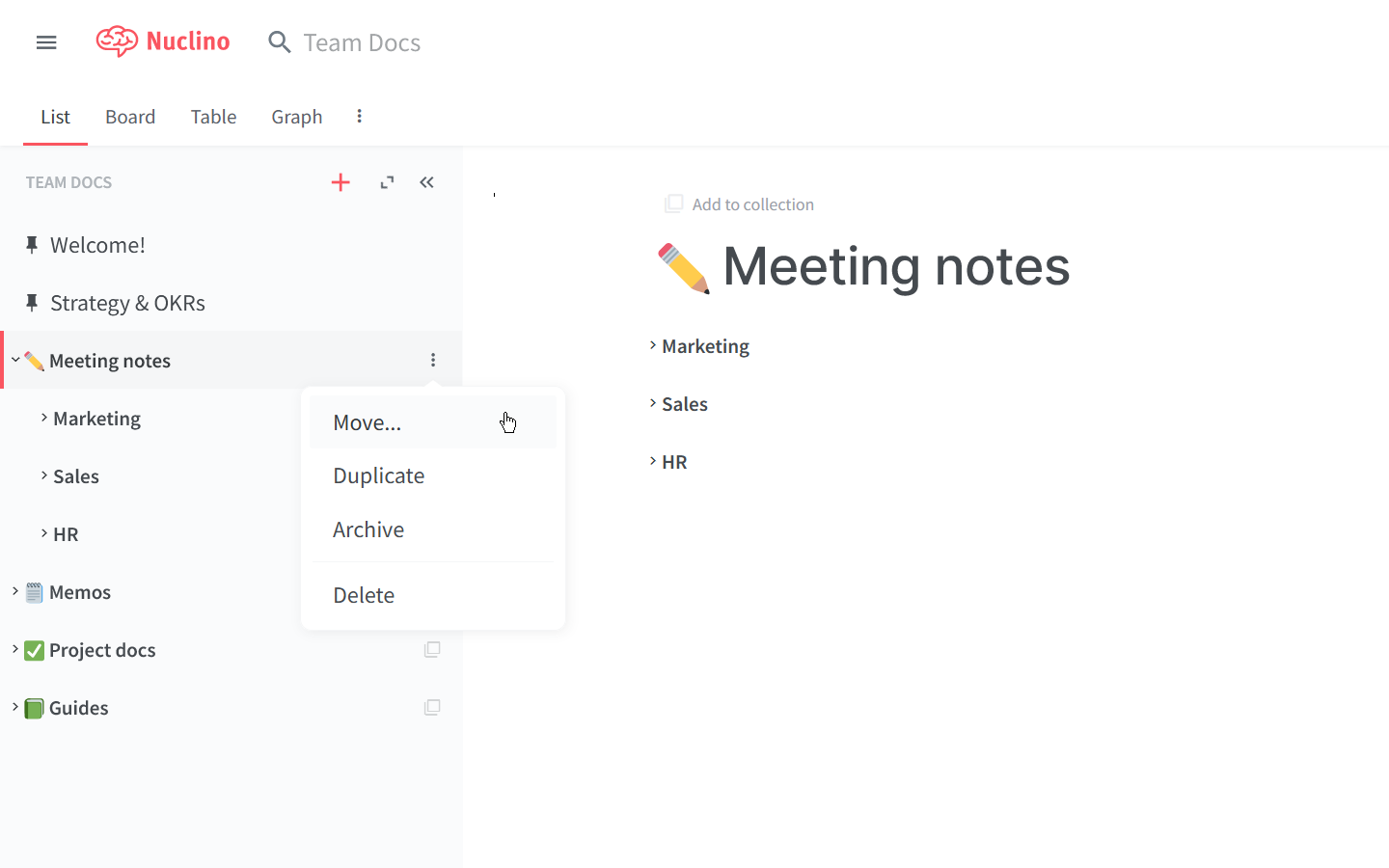
Select the workspace you'd like to move the collection to and click on MOVE HERE.

Using the board view
Open the workspace which contains the collection you'd like to move.
Open the board view.
Click on the three dots
⋮next to the collection you'd like to move and select Move...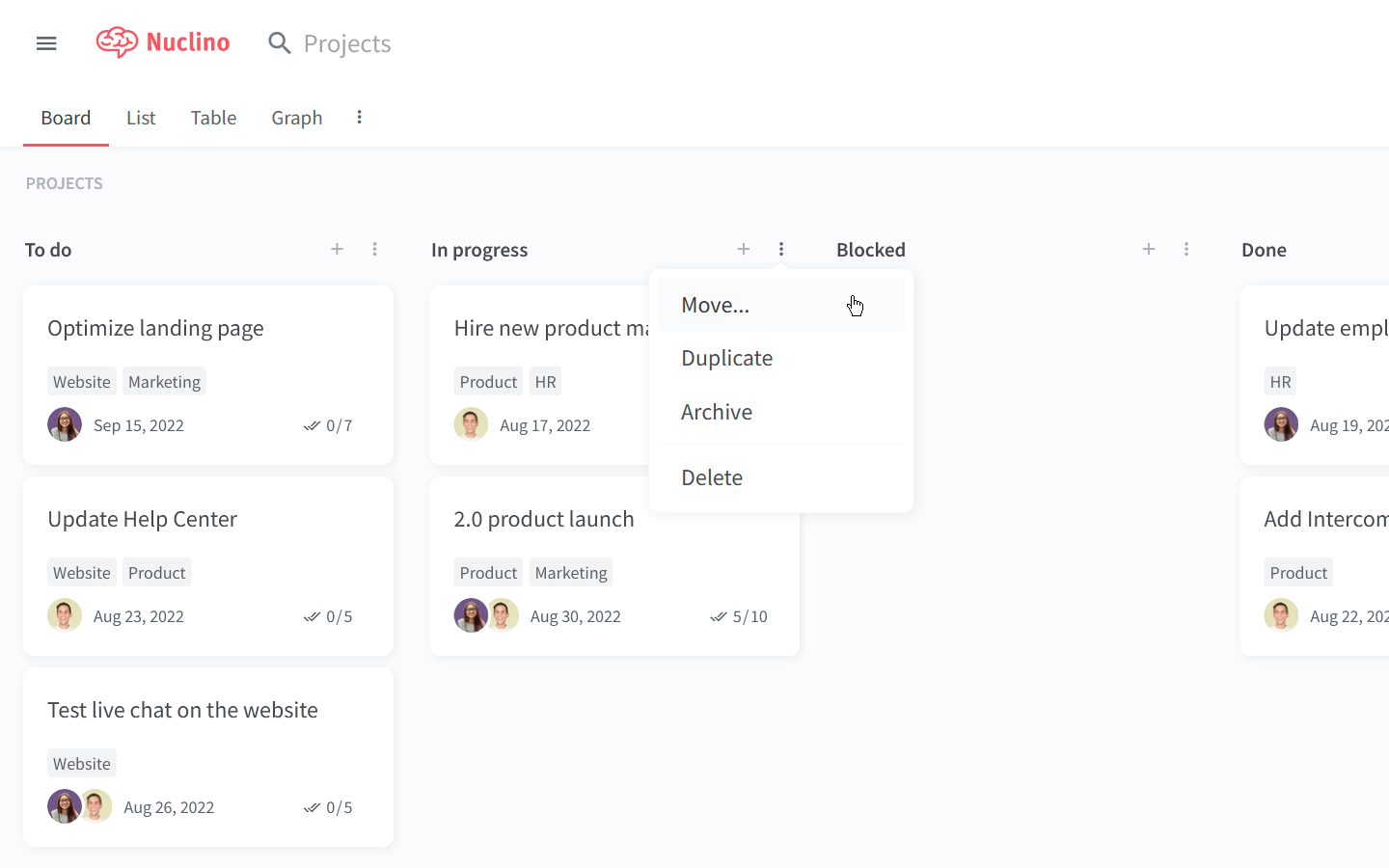
Select the workspace you'd like to move the collection to and click on MOVE HERE.