Purchase more seats
Who can use this feature?
🔐 Only team owners and admins can purchase more seats.
Each user in your team (including guests) needs a seat, and you are charged for the total number of seats in your team. Seats are automatically adjusted as described here, but you can also manually purchase more seats in the team settings.
To purchase more seats
Open your Team settings by opening the main menu in the top left corner of the app, clicking on your team name, and then choosing Team settings.
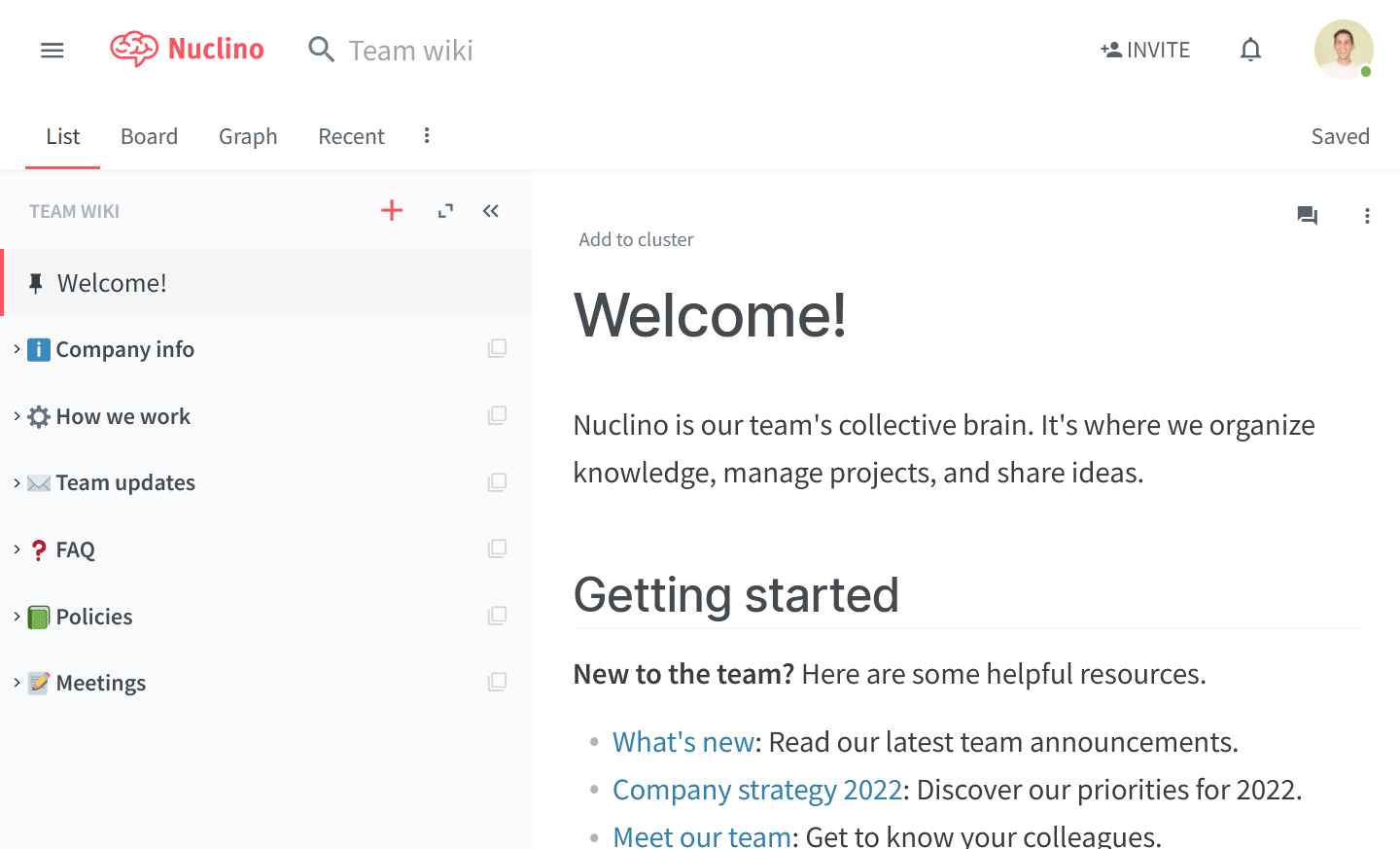
Go to the Plans & Billing section, click on the three dots
⋮next to your plan, and select Upgrade subscription.
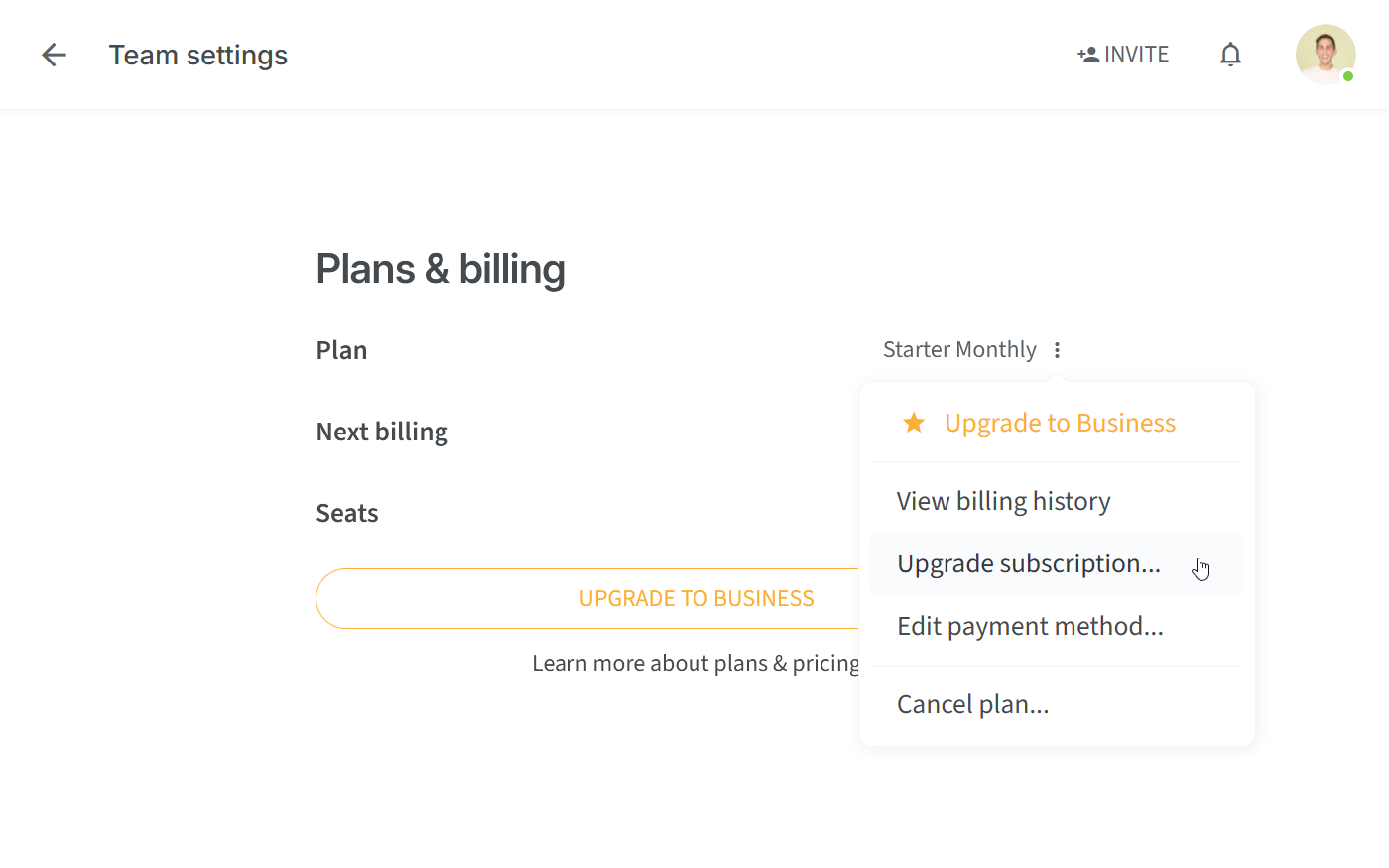
Adjust the number of seats.
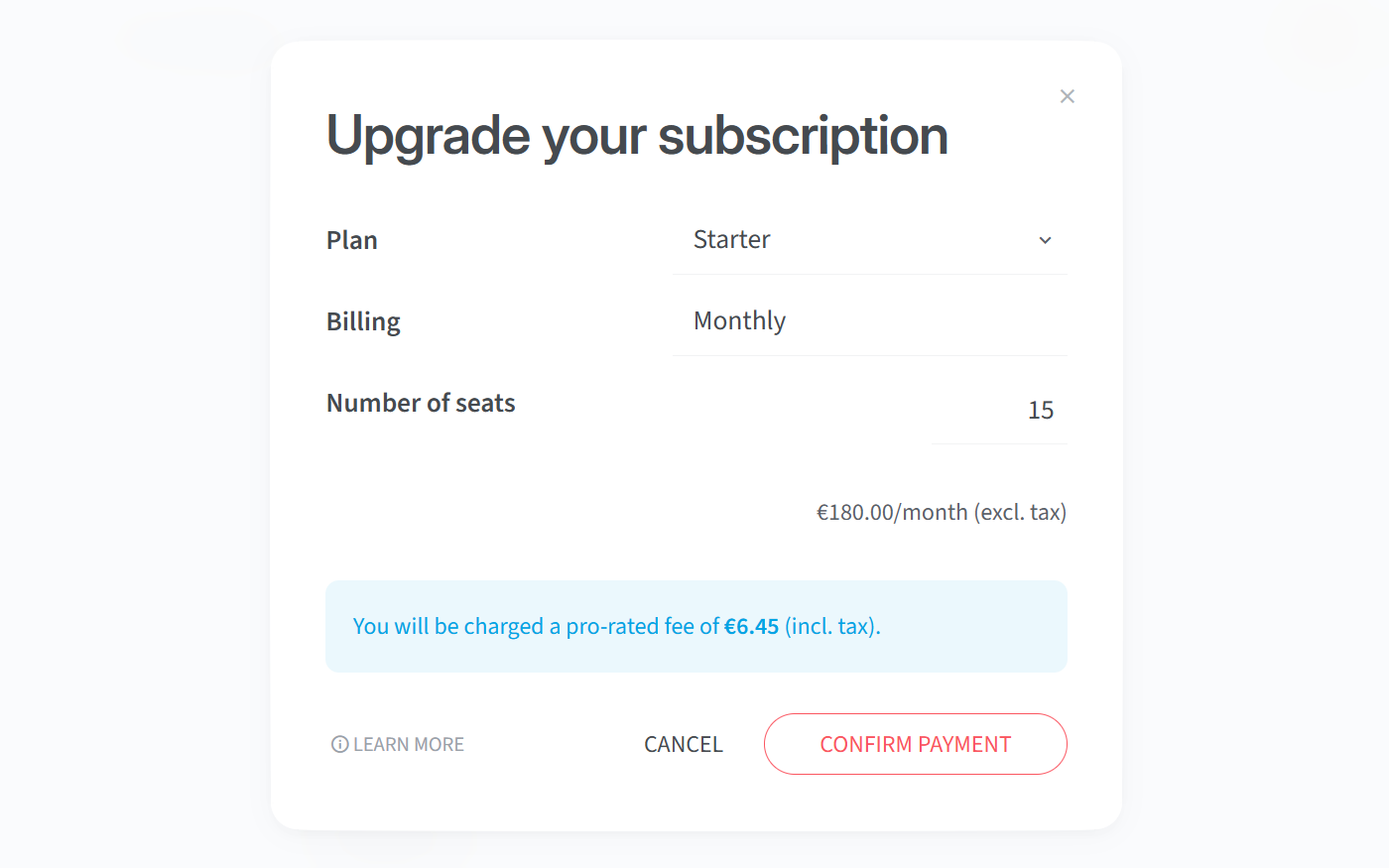
Click Confirm payment. You will be charged a pro-rated fee for the remainder of the subscription period.