Invite guests to a team
Who can use this feature?
🔐 Only team owners and admins can invite guests to a team.
⭐️ Guests are available on the paid plans and billed like regular members.
You can invite external collaborators – clients, freelancers, interns – without giving them access to all of your team's workspaces and settings by assigning them the Guest role.
Guests in Nuclino:
Are not automatically added to default workspaces.
Can edit, comment on, and read (depending on their workspace role) the content of the workspace(s) they have been added to.
Can move content between the workspaces they have been added to.
Cannot see or join existing workspaces unless explicitly invited.
Cannot create new workspaces.
Cannot change any workspace settings (workspace name, privacy, default view, etc.).
Cannot access the team settings.
Cannot delete content from the trash.
Cannot be added to groups, see groups, or mention them.
Cannot create or remove item templates.
Guests are billed like regular members.
Learn more about roles and permissions in Nuclino.
To invite guests to a team
Go to the team you'd like to invite people to.
Select INVITE PEOPLE in the top right corner or from the main menu.
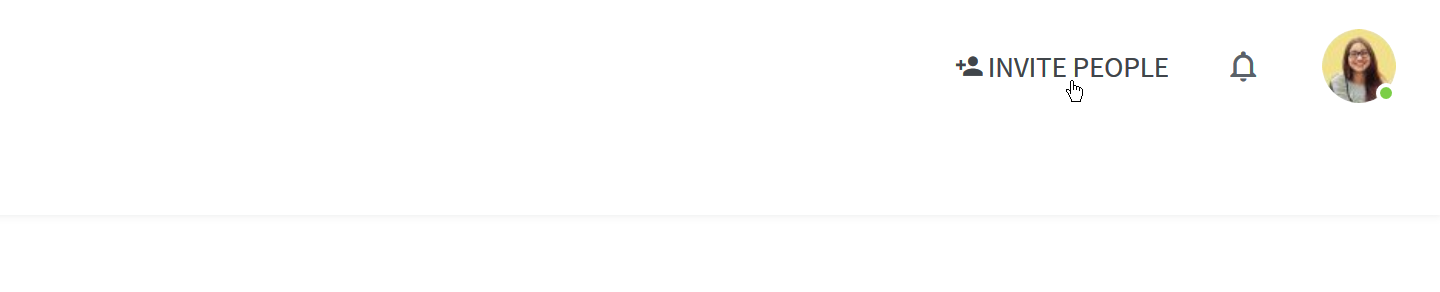
Click on "Or, invite people by email...".
Enter the email addresses of the people you want to add as guests. You can paste a list of emails into any field to invite people in bulk.
Select Guest using the menu next to the emails.
Click SEND INVITES.
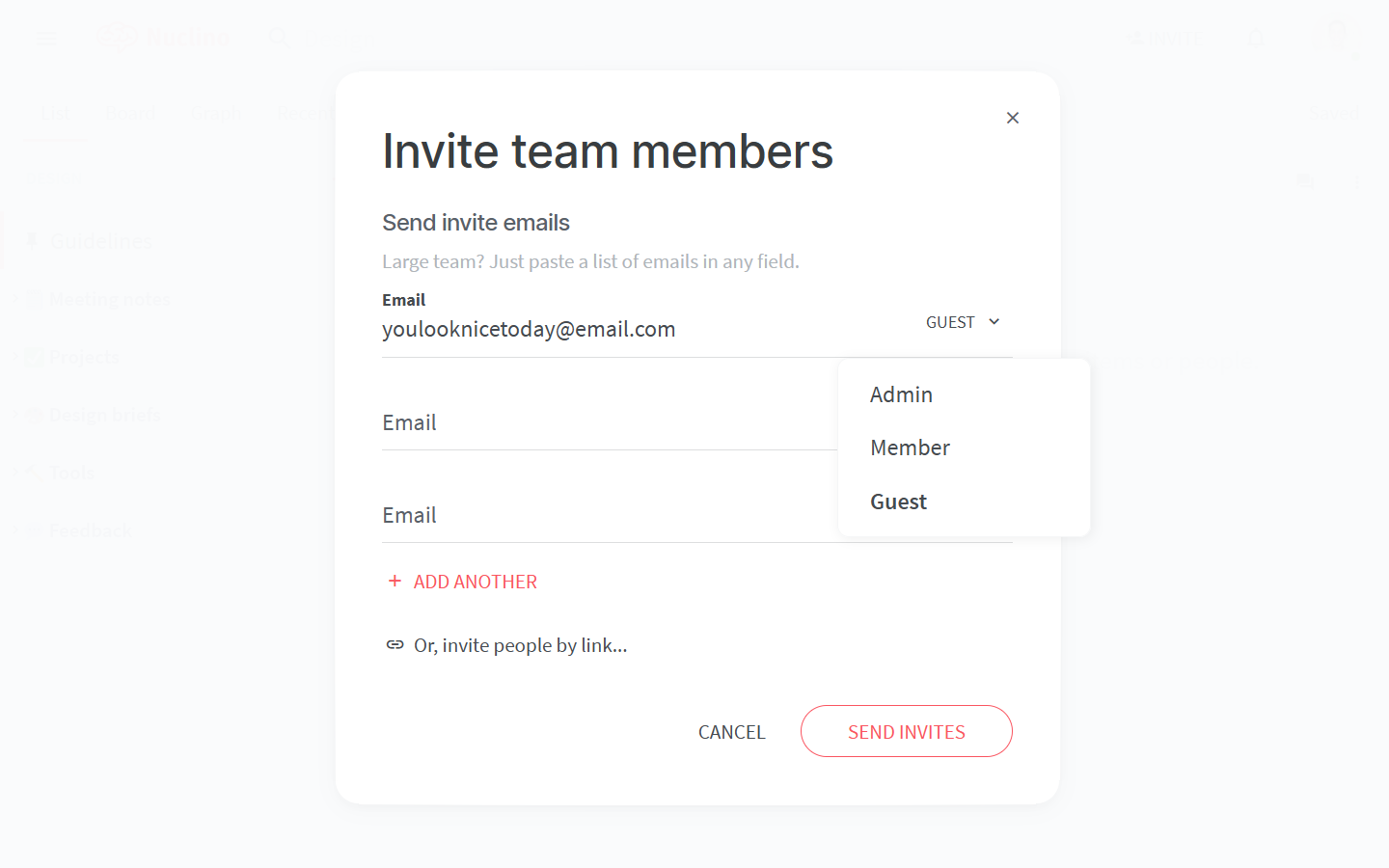
Note: If your team is on a paid plan, a consolidated invoice will be issued for all guests you invite as soon as you send the invites.
To remove guests from a team
Open the Team settings of the team you'd like to remove a member from.
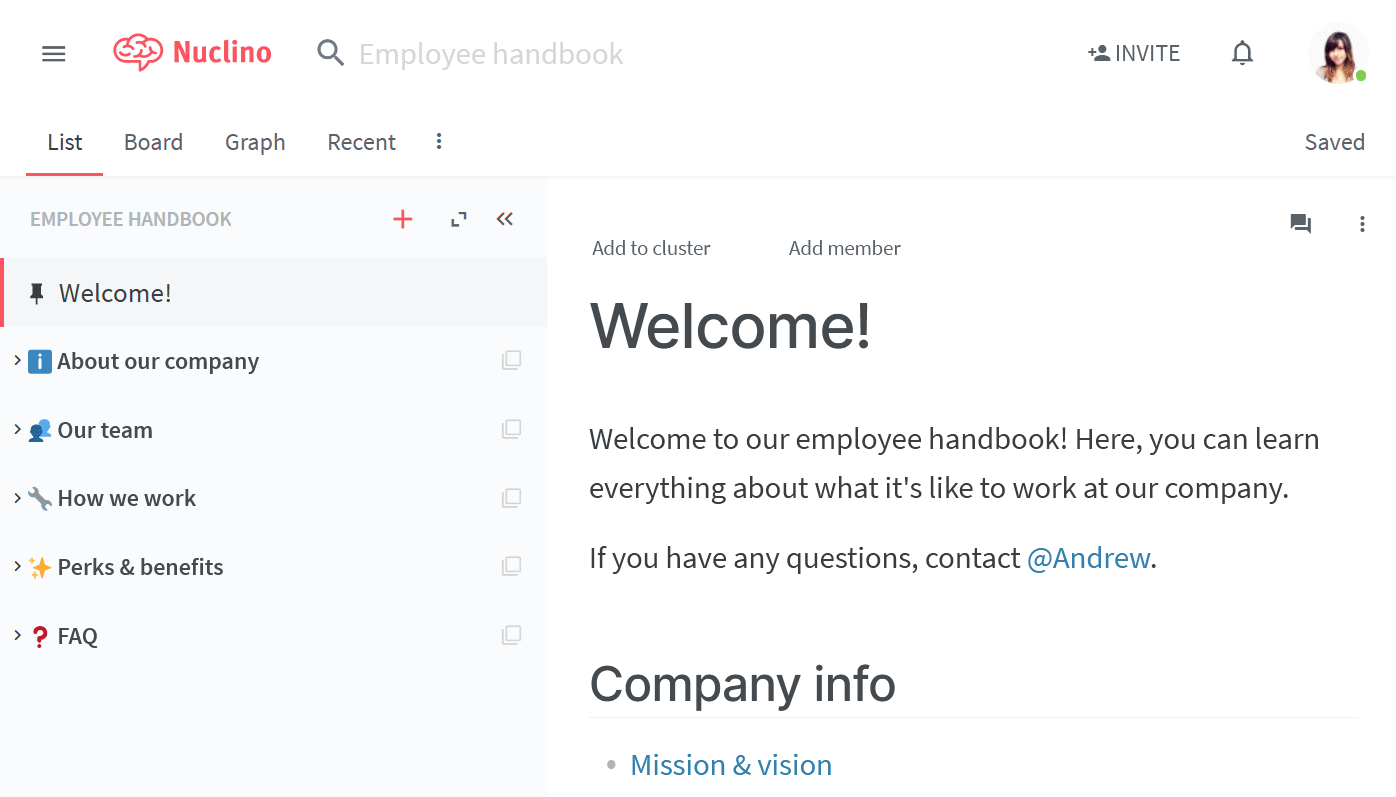
Click on the three dots
⋮to the right side of a guest you'd like to remove.Select Remove.
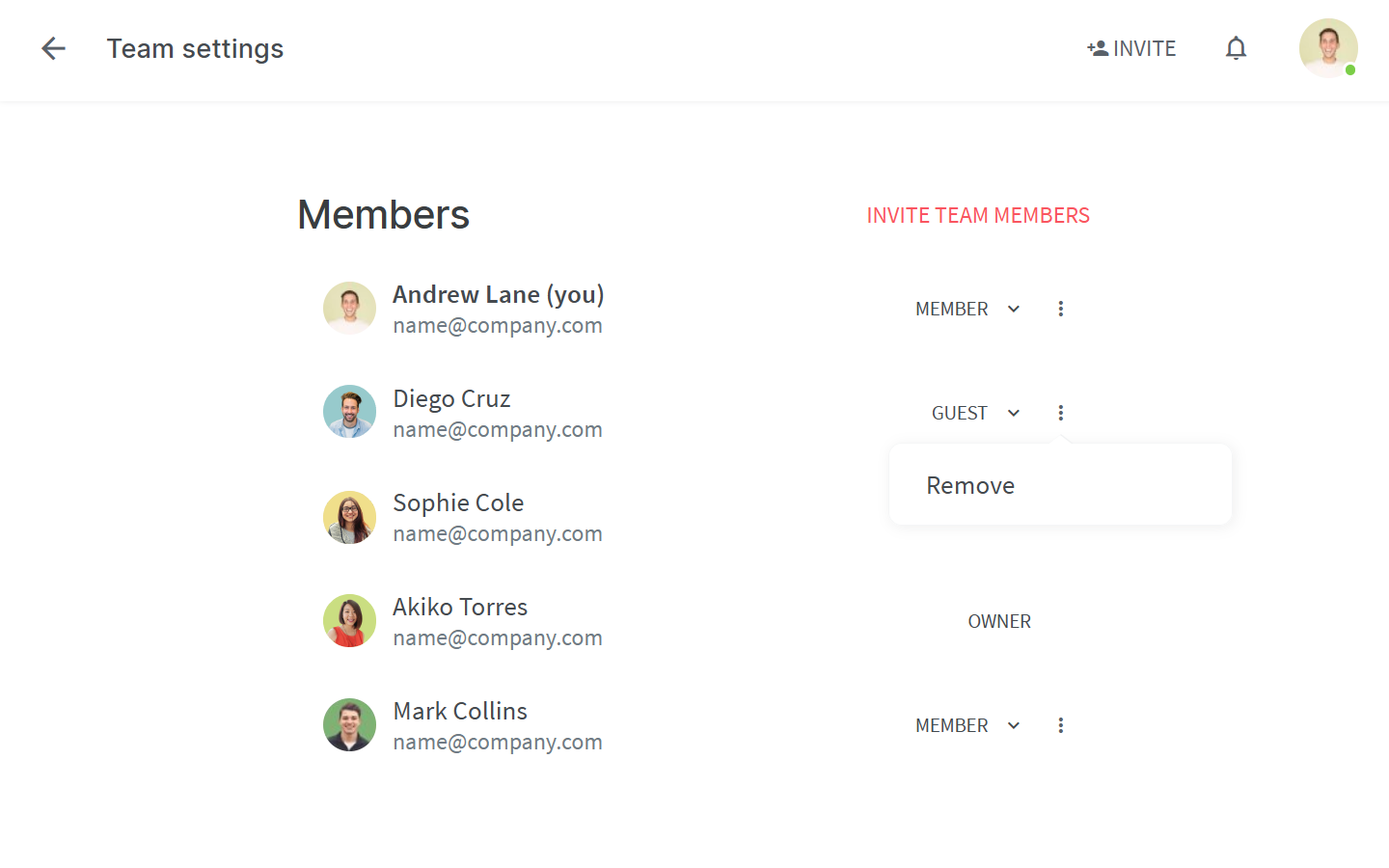
Confirm the removal by clicking REMOVE TEAM MEMBER.