Use Mermaid diagrams
Who can use this feature?
🔐 Only workspace members with full access can add and edit Mermaid diagrams.
⭐️ Available on all plans.
Mermaid is a diagramming tool that uses Markdown-inspired text definitions to create and modify diagrams. With Mermaid, you can generate flow charts, UML diagrams, pie charts, Gantt charts, and more, directly in Nuclino.
Tip
You can also create diagrams directly in Nuclino by adding a canvas! Type /canvas to get started.
To add a Mermaid diagram
Open the item or collection you'd like to add a diagram to.
Click on an empty line or create a new one.
Click on the insert button (the red
+icon) or type/.Select Apps & integrations.
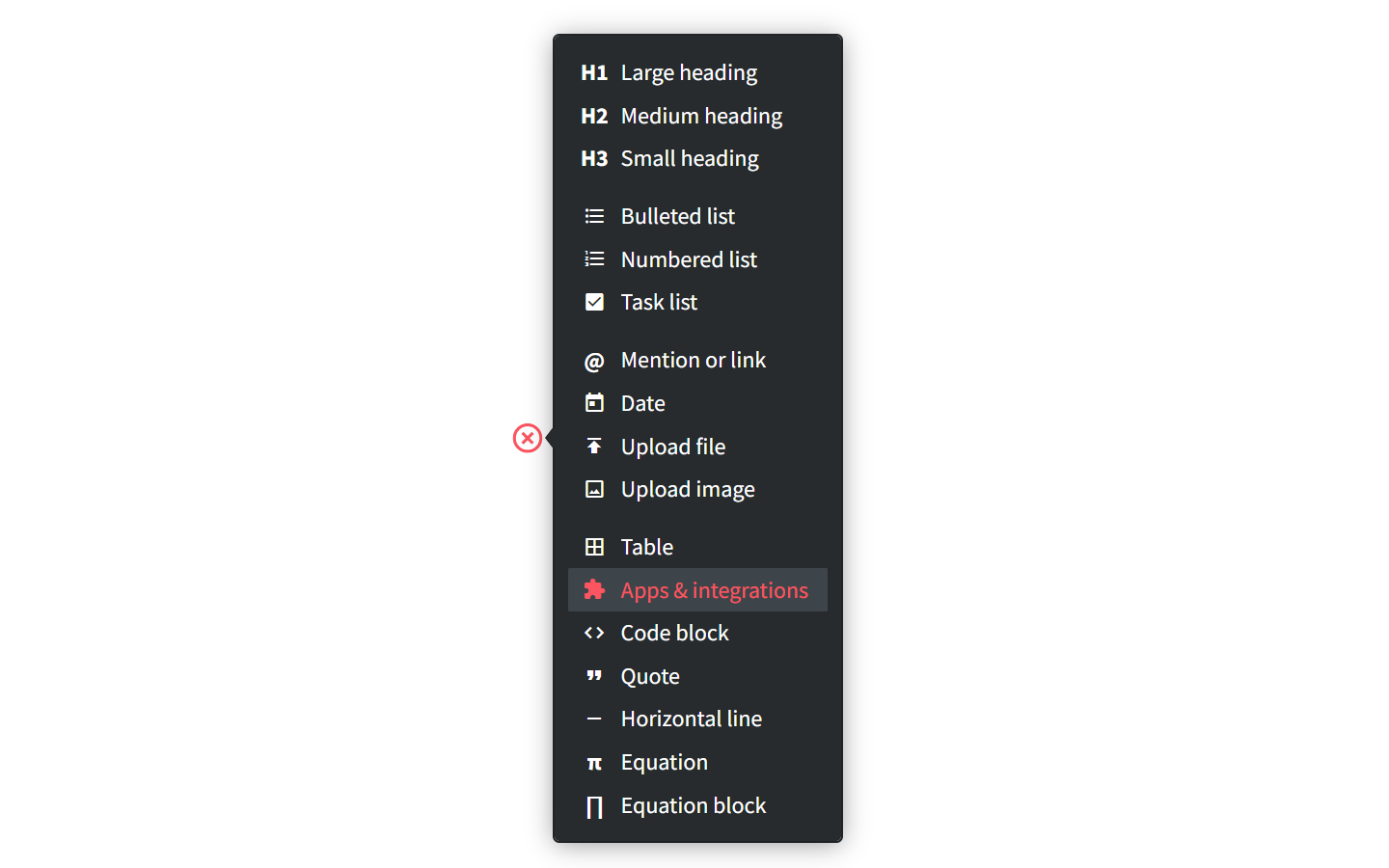
Select Mermaid (you can type to search).
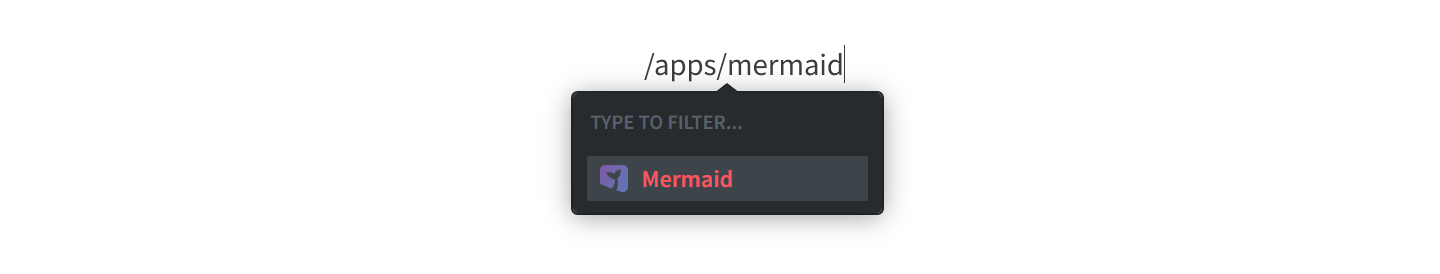
Paste or type a Mermaid diagram definition.
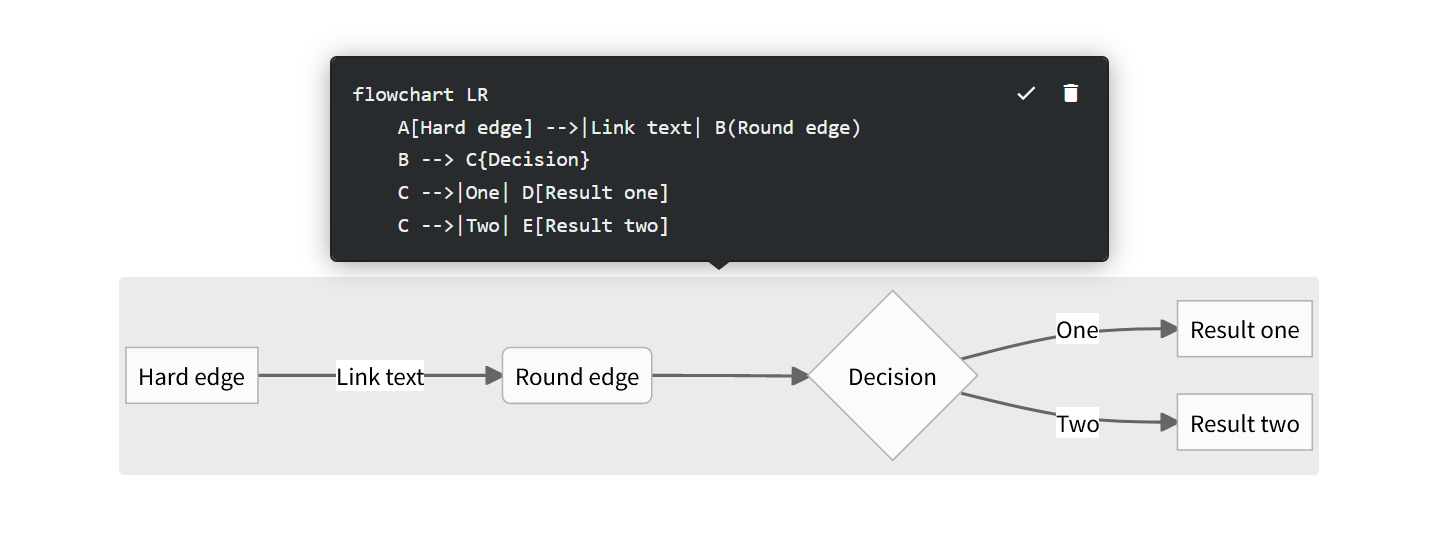
Click on the save button or press
Ctrl/Cmd+Enterto save the diagram.
To edit a Mermaid diagram
Click on a diagram to select it or right-click on a diagram and select Edit.
Change the diagram definition.
Click on the save button or press
Ctrl/Cmd+Enterto save the diagram.
To maximize or minimize a Mermaid diagram
Right-click on a diagram.
Select Maximize or Minimize.
To comment on a Mermaid diagram
Right-click on a diagram.
Select Comment.
Type and submit a comment.
To delete a Mermaid diagram
Using the context menu
Right-click on a diagram.
Select Delete.
Using the diagram menu
Click on a diagram to select it.
Click on the delete button.
Using the keyboard
Click on a diagram to select it or select it via your keyboard.
Press
BackspaceorDelete.