Rename a collection
Who can use this feature?
🔐 Only workspace members with full access can rename collections.
⭐️ Available on all plans.
All workspace members can rename any collection in a workspace. This is useful for fixing typos in the collection name or renaming a collection if its purpose changes.
You can rename a collection the same way you rename items.
To rename a collection
Go to the workspace that contains the collection you'd like to rename.
Select the collection you'd like to rename.
In the list, board, and graph views, you can select a collection by clicking on it.
In the table view, you can select a collection by opening an item and clicking on the collection above the item title.
Change the collection title by editing it directly.
After entering the new title, it is automatically saved.
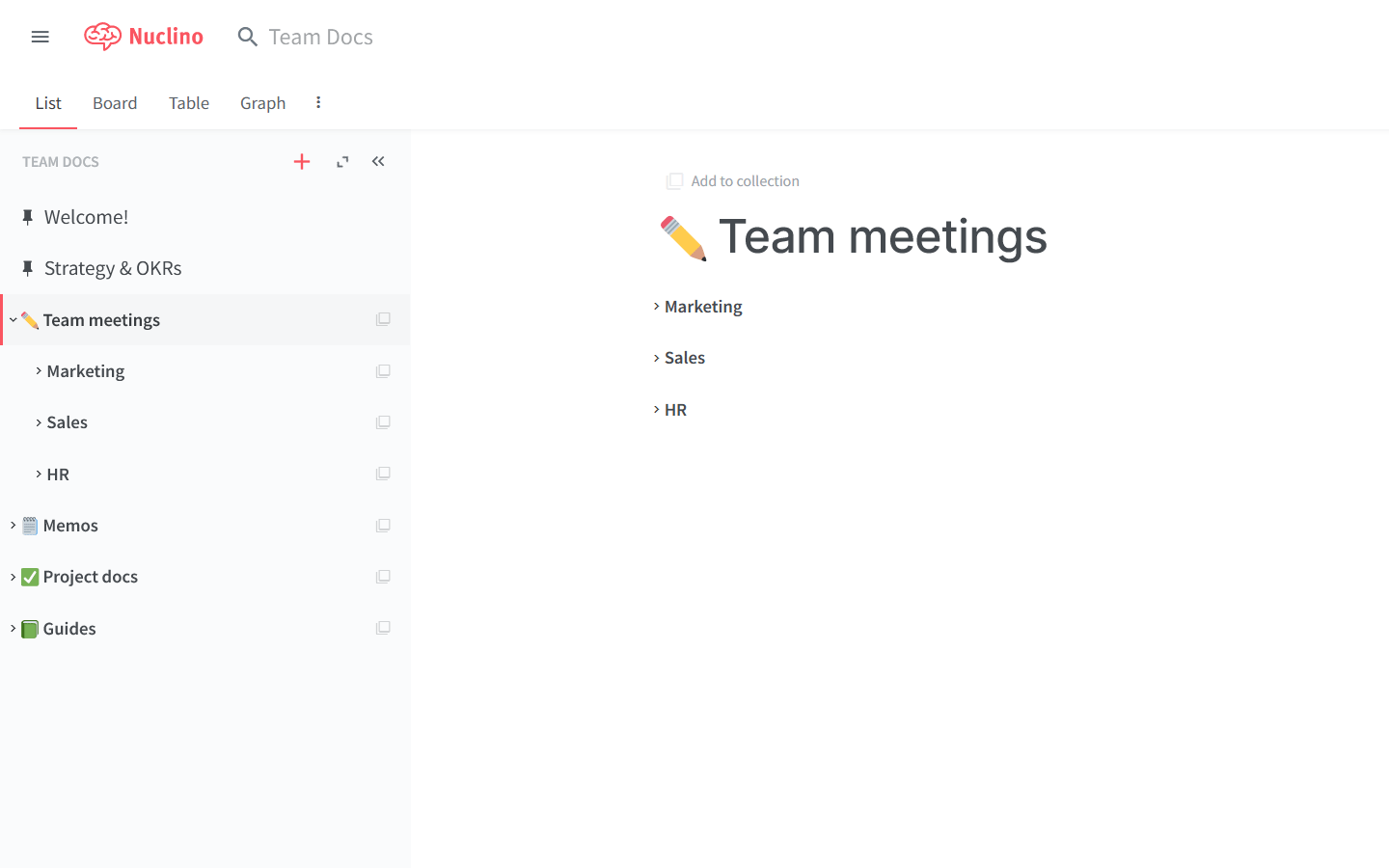
In the board view, you can also quickly rename any collection by double-clicking on it and typing the new title.