Embed mind maps from MindMeister
Who can use this feature?
🔐 Only workspace members with full access can embed mind maps from MindMeister.
⭐️ Available on all plans.
MindMeister is an online tool for creating, editing, and sharing mind maps. Mind maps from MindMeister can be easily embedded into any Nuclino item.
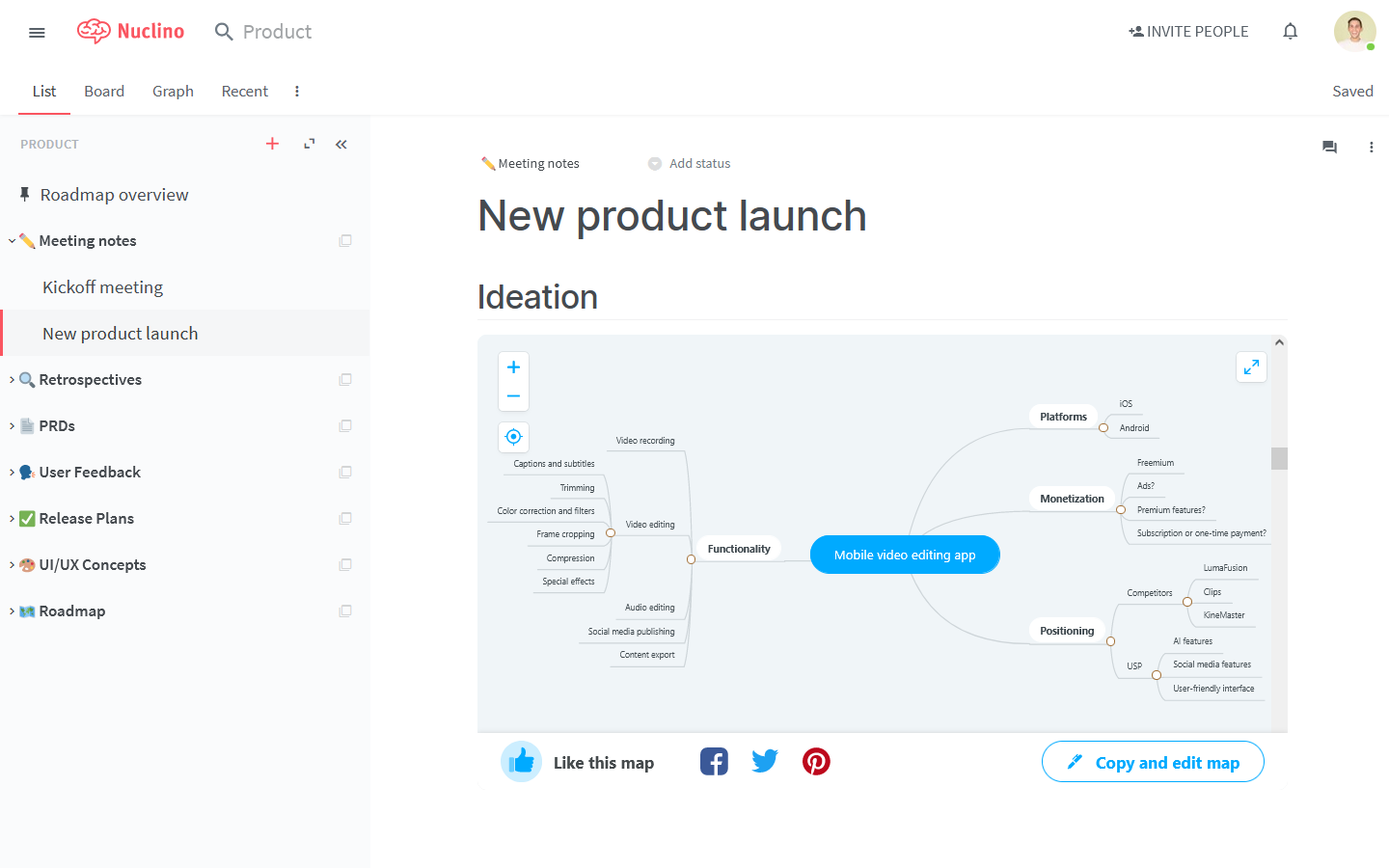
Tip
You can create mind maps directly in Nuclino by adding a canvas! Type /canvas to get started.
To embed a board from MindMeister
Open the mind map in MindMeister.
Click on Share in the bottom left corner of the app.
Click on Publish map... and confirm when prompted.
Copy the public link.
Paste the link into an empty paragraph in Nuclino.
If you'd like to paste the original URL as is, without embedding it, use the Undo shortcut (Ctrl/Cmd + Z) after pasting the link.