Embed diagrams from Lucidchart
Who can use this feature?
🔐 Only workspace members with full access can embed diagrams from Lucidchart.
⭐️ Available on all plans.
Lucidchart is a web-based diagramming software to create flowcharts, mind maps, network diagrams, org charts, mockups, and more. You can embed diagrams from Lucidchart in Nuclino items.
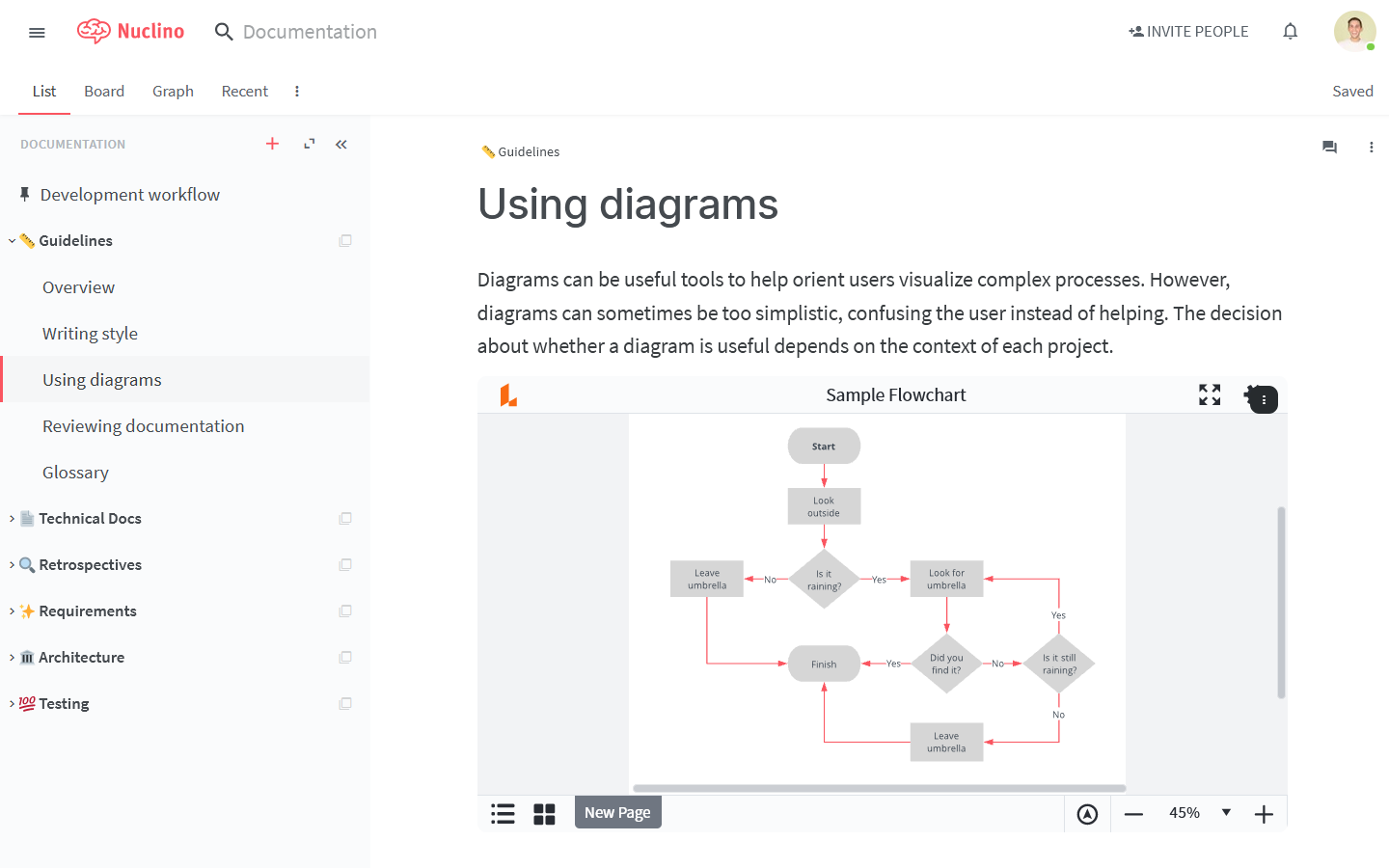
Tip
You can create diagrams directly in Nuclino by adding a canvas! Type /canvas to get started.
To embed a diagram from Lucidchart
Open the diagram in Lucidchart.
Go to Share → Publish.
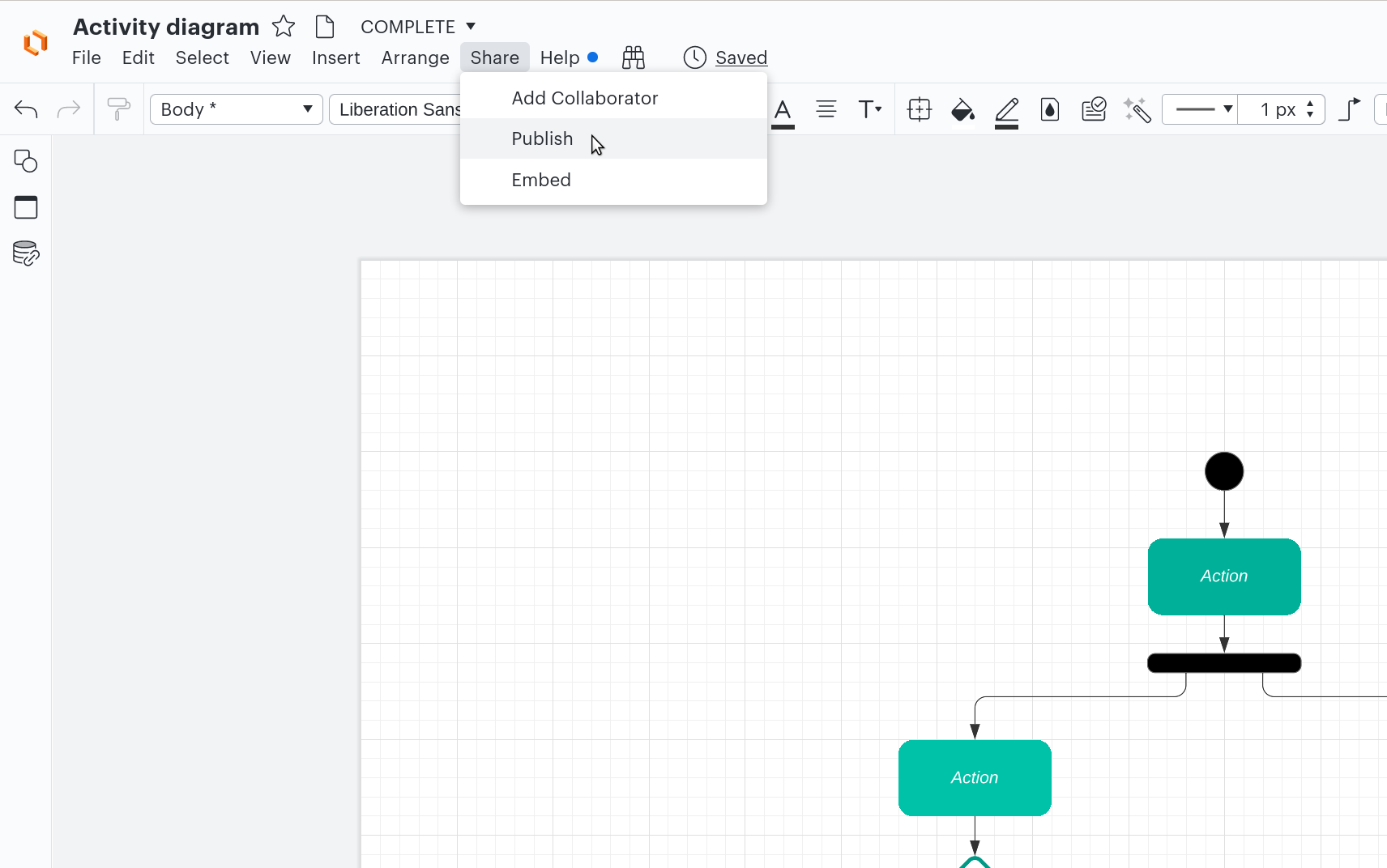
Select Full document (URL) and click Generate Link.
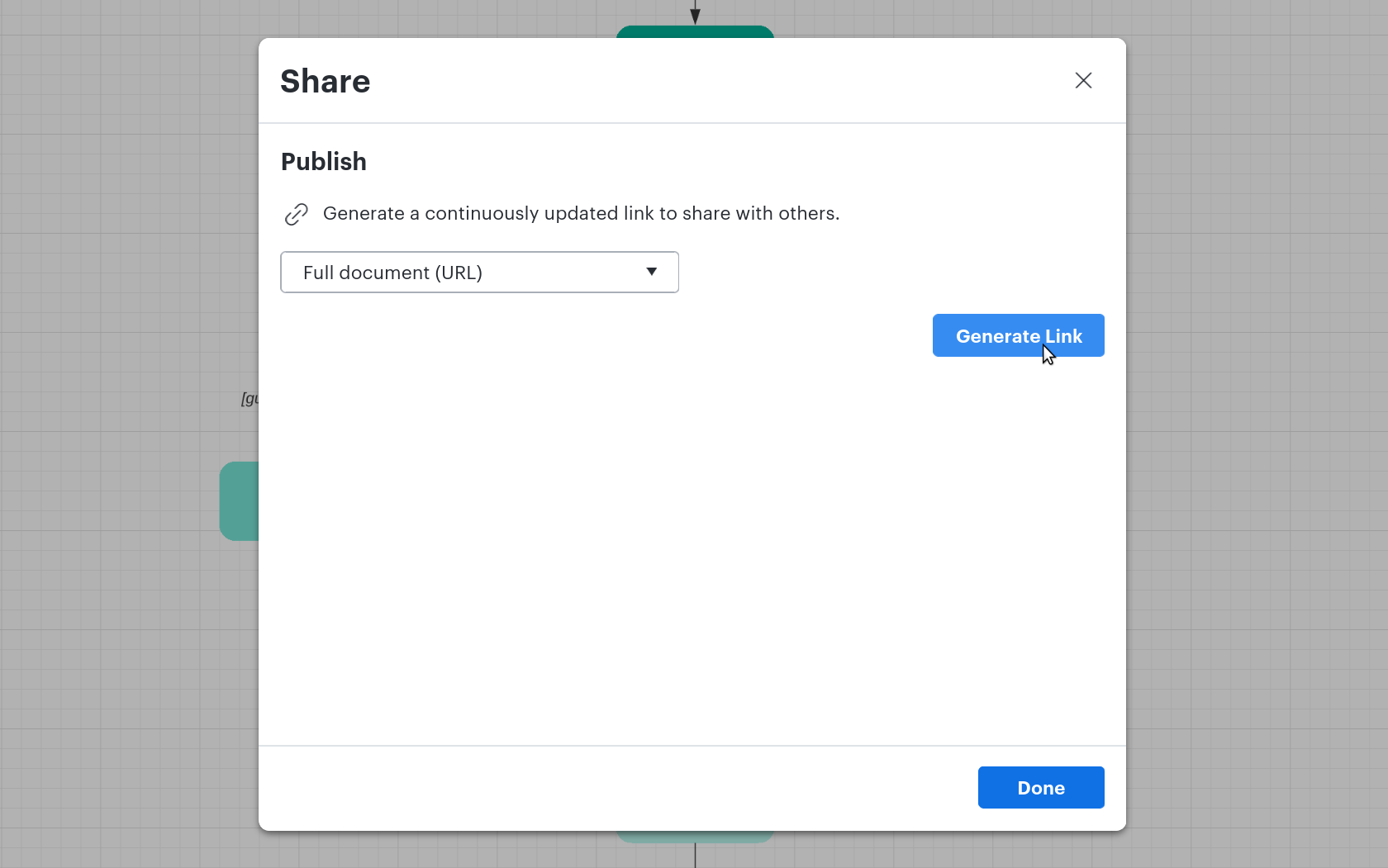
You should see a confirmation that the link was copied. Alternatively, you can right-click URL and select Copy link address.
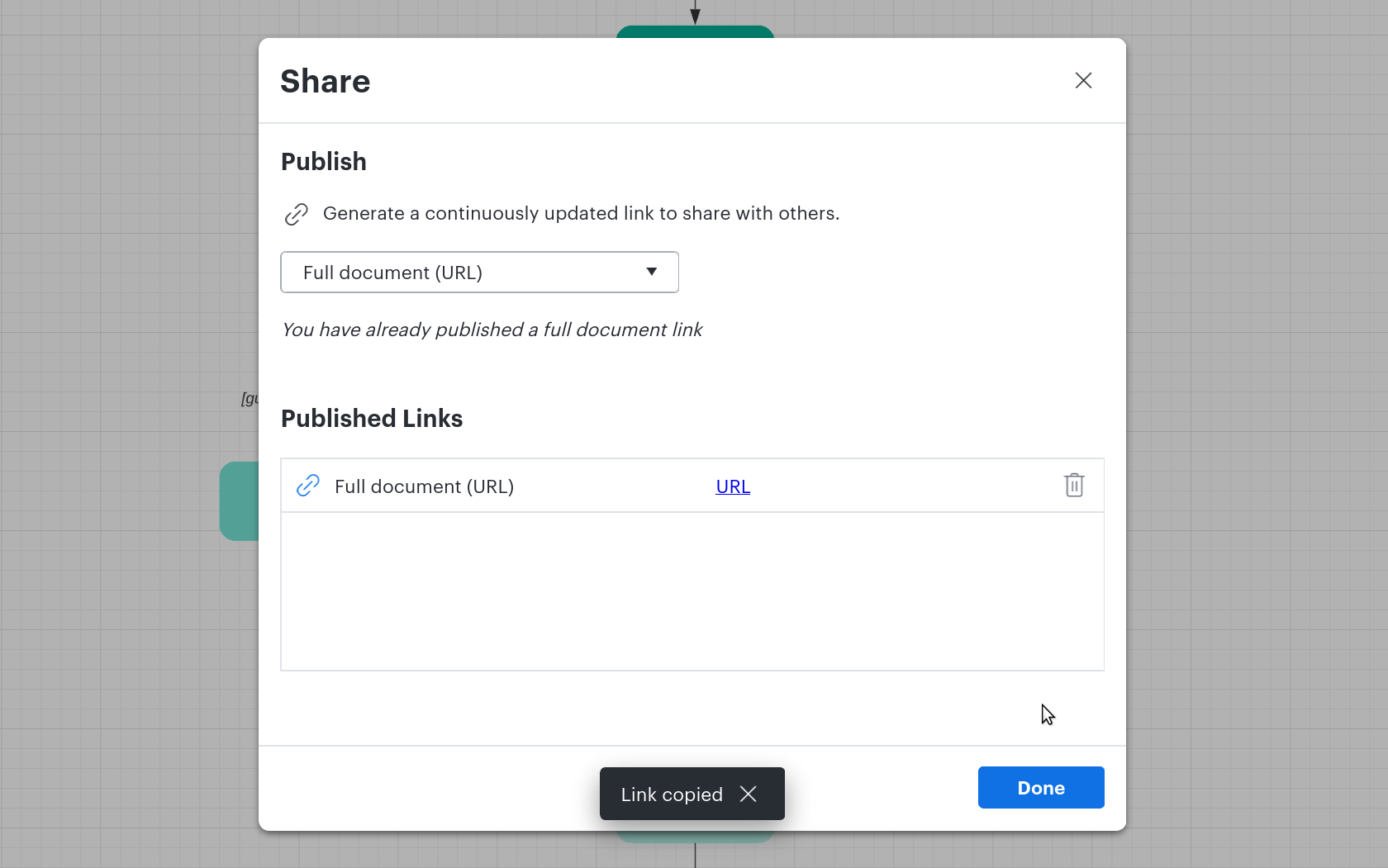
Click Done to close the dialog.
Open Nuclino and navigate to the item you'd like to embed the diagram in.
Paste the URL into an empty paragraph.
If you'd like to paste the original URL as is, without embedding it, use the Undo shortcut (Ctrl/Cmd + Z) after pasting the link.