Find mentions
Who can use this feature?
🔐 Available to anyone.
⭐️ Available on all plans.
You can use a search filter to easily find all items where a team member or a group is mentioned.
This filter can be used across all workspaces you are a member of. It applies to mentions in the item content and doesn't include mentions in comments.
To find mentions
Type
@in the search bar.Select the team member or group whose mentions you are looking for.
You can also access this filter by typing + in the search bar or clicking on the search icon and selecting Add search filter → Mention or link.
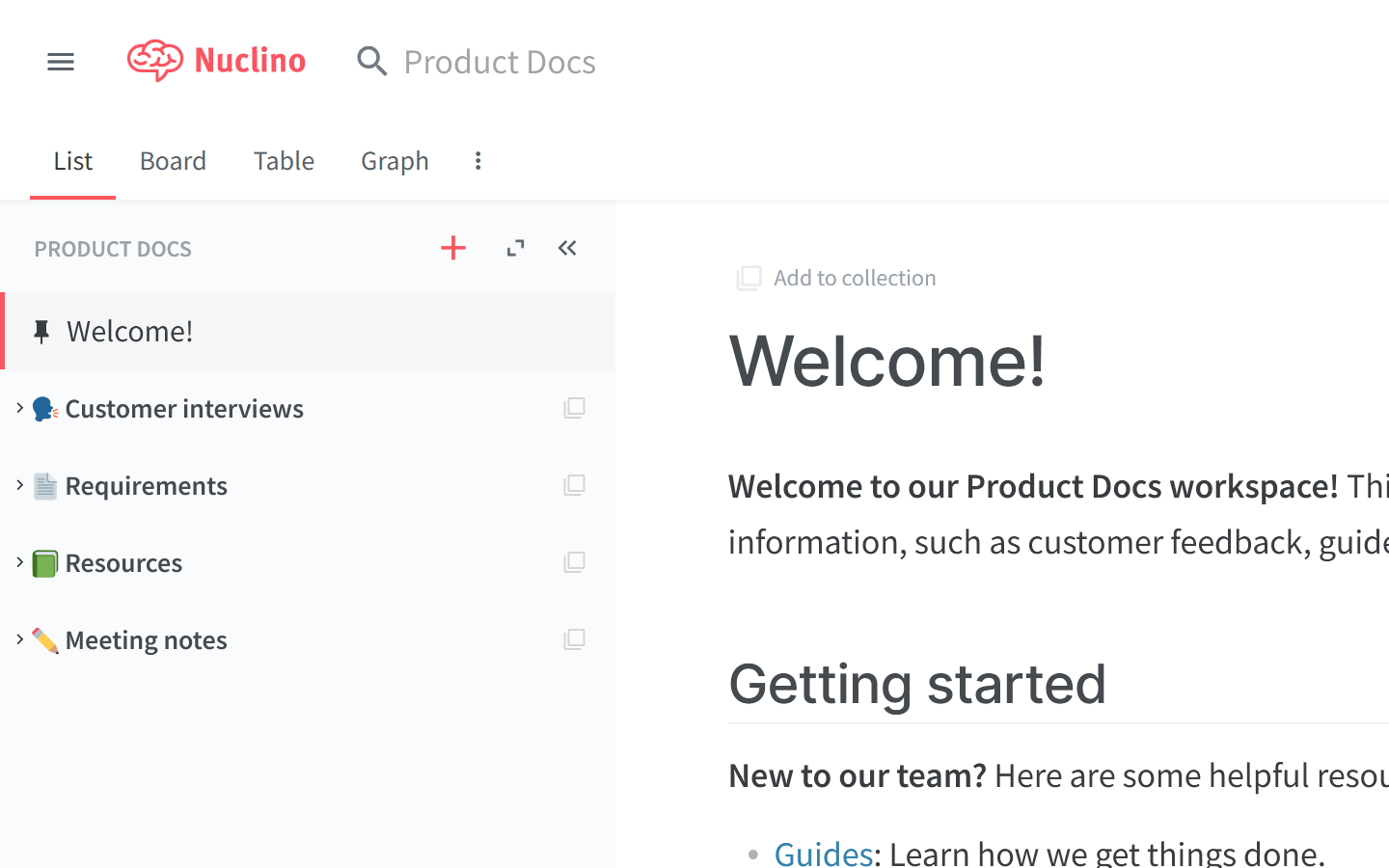
The items in your current workspace containing mentions of your selected team member or group will be instantly filtered.
To search across all your workspaces, press
Enter.