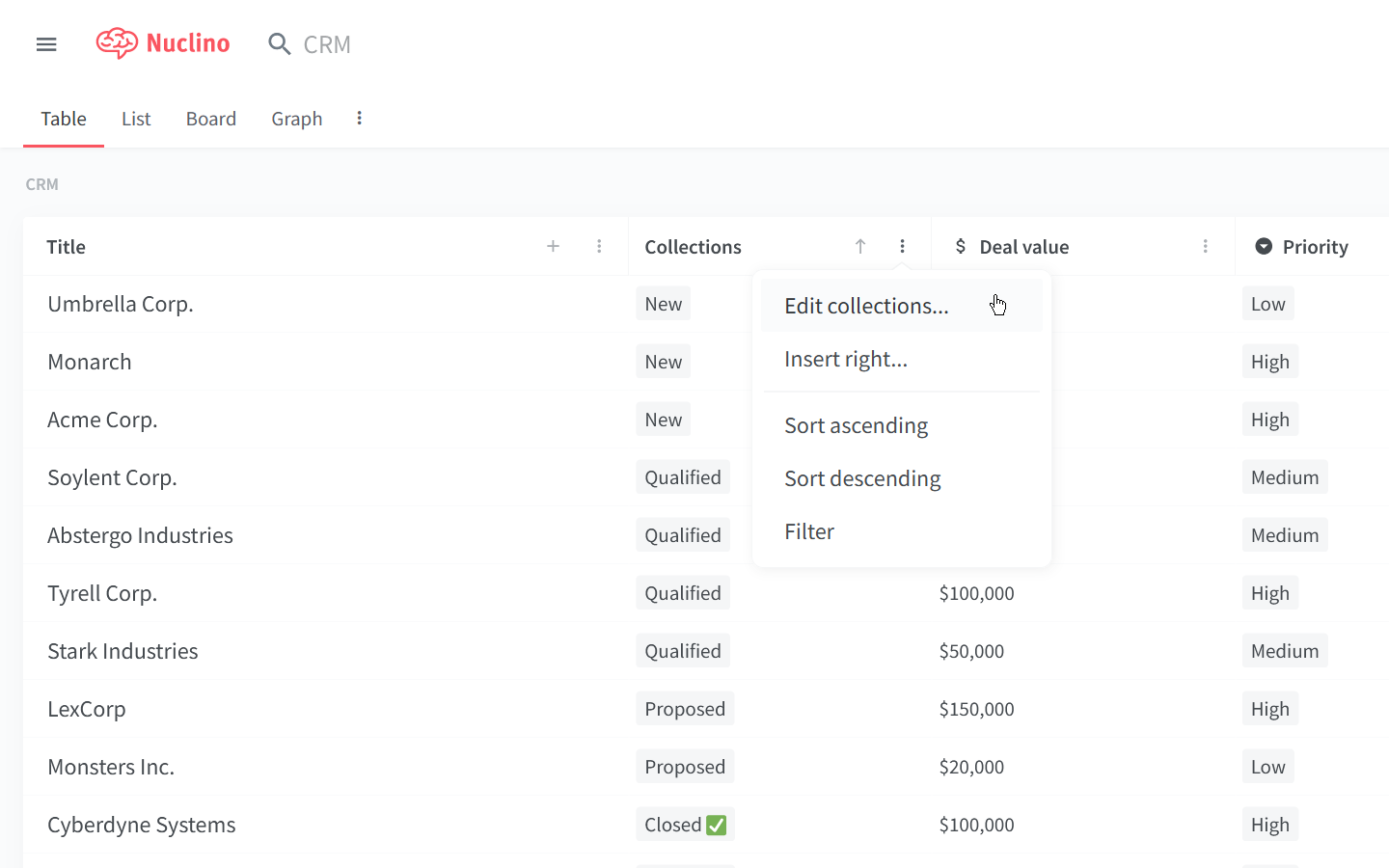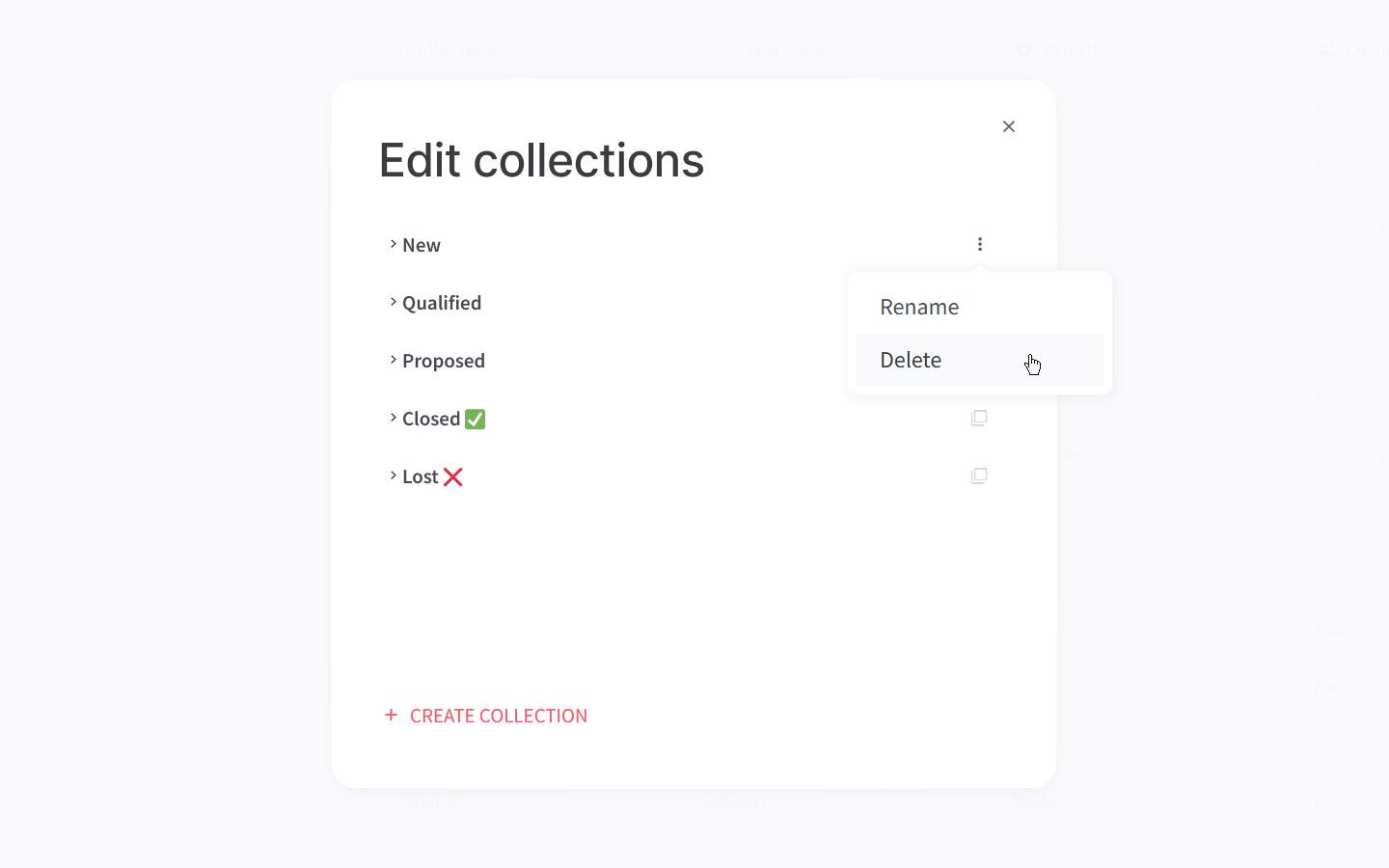Delete a collection
Who can use this feature?
🔐 Only workspace members with full access can delete collections.
⭐️ Available on all plans.
Any workspace member can delete a collection. If a collection is deleted, all the items in this collection are moved to the trash.
To delete a collection
Open the workspace from which you'd like to delete a collection.
Open the collection menu by:
Moving your mouse over the collection and clicking the three dots
⋮to the right of its title.Opening the collection and clicking the three dots
⋮in the top right corner.
Select Delete. The collection will be moved to the trash.
You can also delete multiple collections at once. Use the Ctrl/Cmd + Click shortcut to add or remove collections from the selection or the Shift + Click shortcut to select a range of collections.
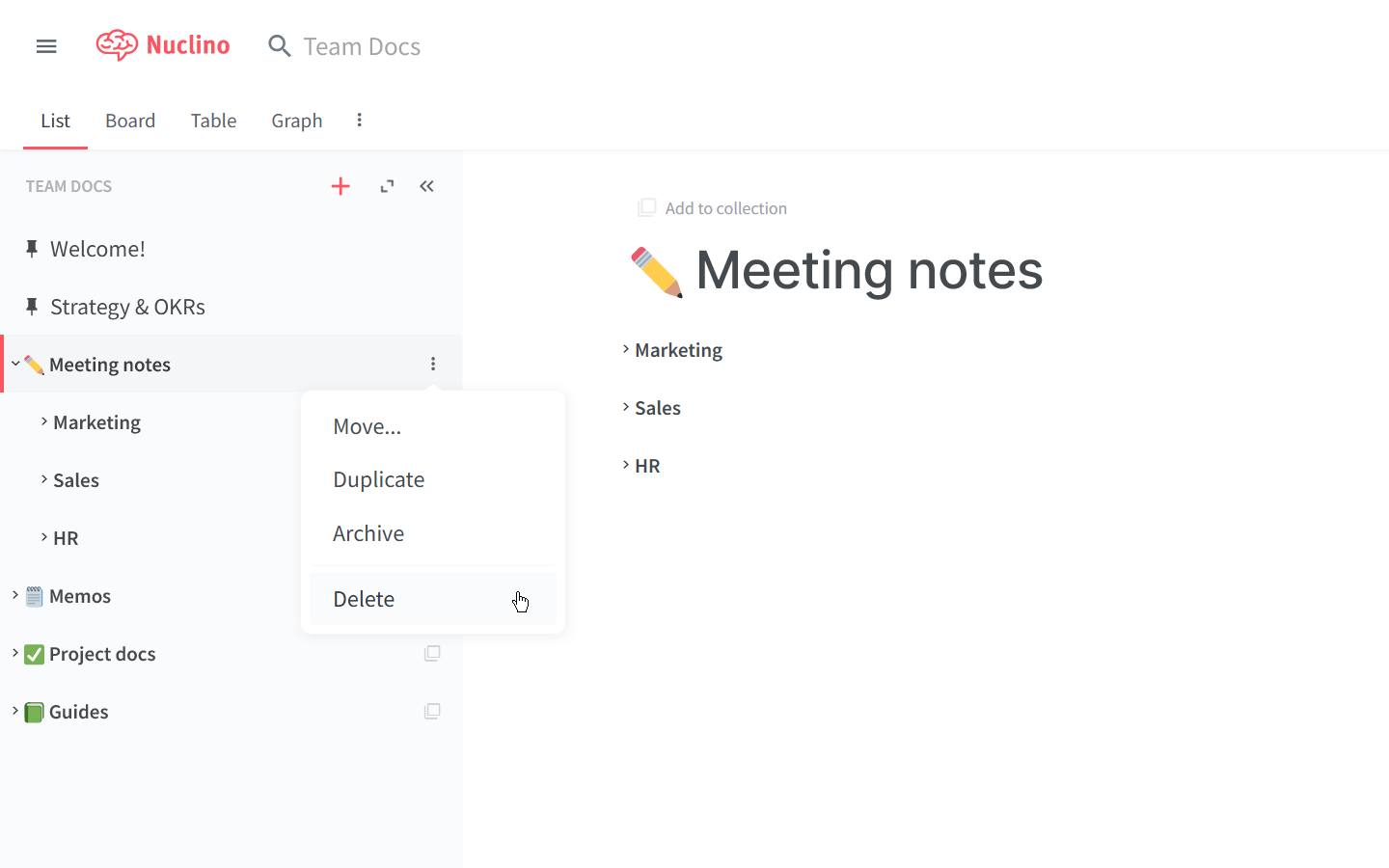
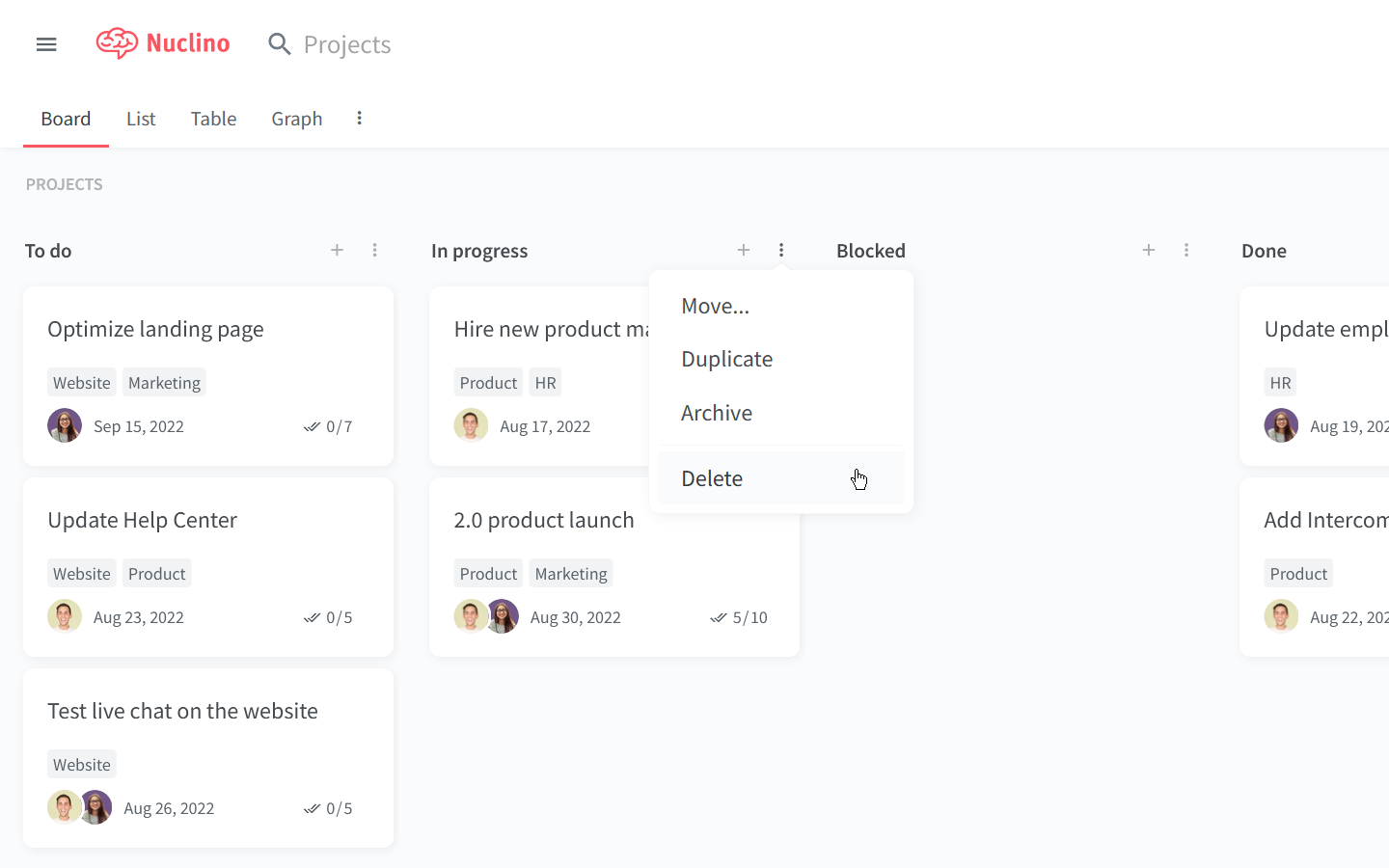
In the table view, right-click the Collections column or click on the three dots ⋮ and select Edit collections... Then click on the three dots ⋮ next to the collection and select Delete.